Learning PL/SQL programming
Summary
TLDRThis video introduces PL/SQL, Oracle's procedural language extension to SQL, highlighting its necessity for implementing procedural programming features like loops and conditionals. It explains the structure of PL/SQL blocks, covering key components such as procedures, functions, cursors, and triggers. Viewers learn about implicit and explicit cursors for handling SQL query results, as well as the importance of exception handling for both system-defined and user-defined errors. The video provides practical examples to illustrate these concepts, making it an essential resource for anyone looking to enhance their SQL programming skills.
Takeaways
- 😀 PL/SQL is a procedural language extension to SQL that adds features like functions, loops, and conditionals.
- 😀 A typical PL/SQL block consists of three sections: DECLARE (optional), BEGIN (where the main code is written), and EXCEPTION (for error handling).
- 😀 Procedures in PL/SQL are similar to functions in C, with IN, OUT, and IN OUT parameter types for data handling.
- 😀 Cursors are temporary areas in memory that store SQL query results; they can be implicit (automatic) or explicit (defined by the user).
- 😀 Implicit cursors automatically handle single-row queries, while explicit cursors are used for multiple rows and require iteration.
- 😀 Functions in PL/SQL always return a value, contrasting with procedures that may or may not return values.
- 😀 Triggers are automatically executed routines in response to specific events like INSERT, DELETE, or UPDATE operations.
- 😀 Packages in PL/SQL group related procedures, functions, and other elements, consisting of a specification and a body.
- 😀 Exception handling in PL/SQL includes predefined exceptions (like NO_DATA_FOUND) and user-defined exceptions for custom error management.
- 😀 PL/SQL allows for robust error handling, making it essential for managing runtime errors effectively in database operations.
Q & A
What is PL/SQL and why is it needed?
-PL/SQL is a procedural language extension to SQL created by Oracle. It is needed because SQL lacks typical programming constructs like functions, loops, and conditionals, which PL/SQL provides.
What are the main sections of a PL/SQL block?
-A PL/SQL block typically has three sections: DECLARE (optional for variable declarations), BEGIN (where the executable code is written), and EXCEPTION (optional for handling errors).
How do you define a procedure in PL/SQL?
-To define a procedure in PL/SQL, you use the syntax 'CREATE OR REPLACE PROCEDURE procedure_name IS', followed by parameter definitions and the procedure body, ending with 'END procedure_name;'.
What is a cursor in PL/SQL?
-A cursor is a memory area that stores the result set of a SQL query. It allows the retrieval of multiple rows from a database and can be implicit or explicit.
What is the difference between implicit and explicit cursors?
-Implicit cursors are automatically created by Oracle for single SQL statements, while explicit cursors are defined by the user for queries that return multiple rows.
How do you handle exceptions in PL/SQL?
-Exceptions in PL/SQL are handled using the EXCEPTION block. You can define specific exceptions like 'NO_DATA_FOUND' or create user-defined exceptions for custom error handling.
What is the purpose of triggers in PL/SQL?
-Triggers are stored procedures that automatically execute in response to specific events on a table, such as INSERT, UPDATE, or DELETE operations.
How can you create a package in PL/SQL?
-A package is created with two parts: the package specification (which declares the procedures and functions it contains) and the package body (which defines the implementation).
What is a user-defined exception?
-A user-defined exception is a custom exception defined by the programmer to handle specific error conditions in the PL/SQL block, allowing for tailored error handling.
How can you execute a function in PL/SQL?
-To execute a function in PL/SQL, you use the syntax 'SELECT function_name(parameters) FROM dual;'. This returns the value produced by the function.
Outlines

Esta sección está disponible solo para usuarios con suscripción. Por favor, mejora tu plan para acceder a esta parte.
Mejorar ahoraMindmap

Esta sección está disponible solo para usuarios con suscripción. Por favor, mejora tu plan para acceder a esta parte.
Mejorar ahoraKeywords

Esta sección está disponible solo para usuarios con suscripción. Por favor, mejora tu plan para acceder a esta parte.
Mejorar ahoraHighlights

Esta sección está disponible solo para usuarios con suscripción. Por favor, mejora tu plan para acceder a esta parte.
Mejorar ahoraTranscripts

Esta sección está disponible solo para usuarios con suscripción. Por favor, mejora tu plan para acceder a esta parte.
Mejorar ahoraVer Más Videos Relacionados
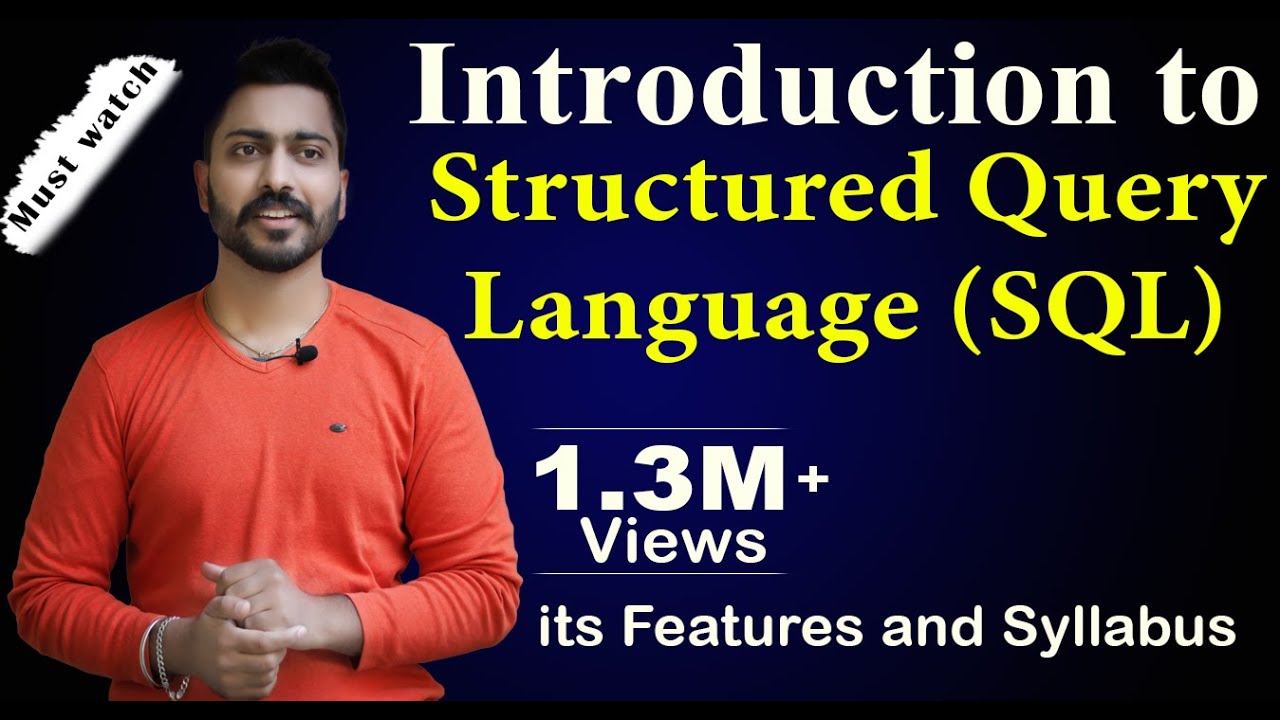
Lec-52: Introduction to Structured Query Language | All Points regarding its Features and Syllabus

Introduction to SQL
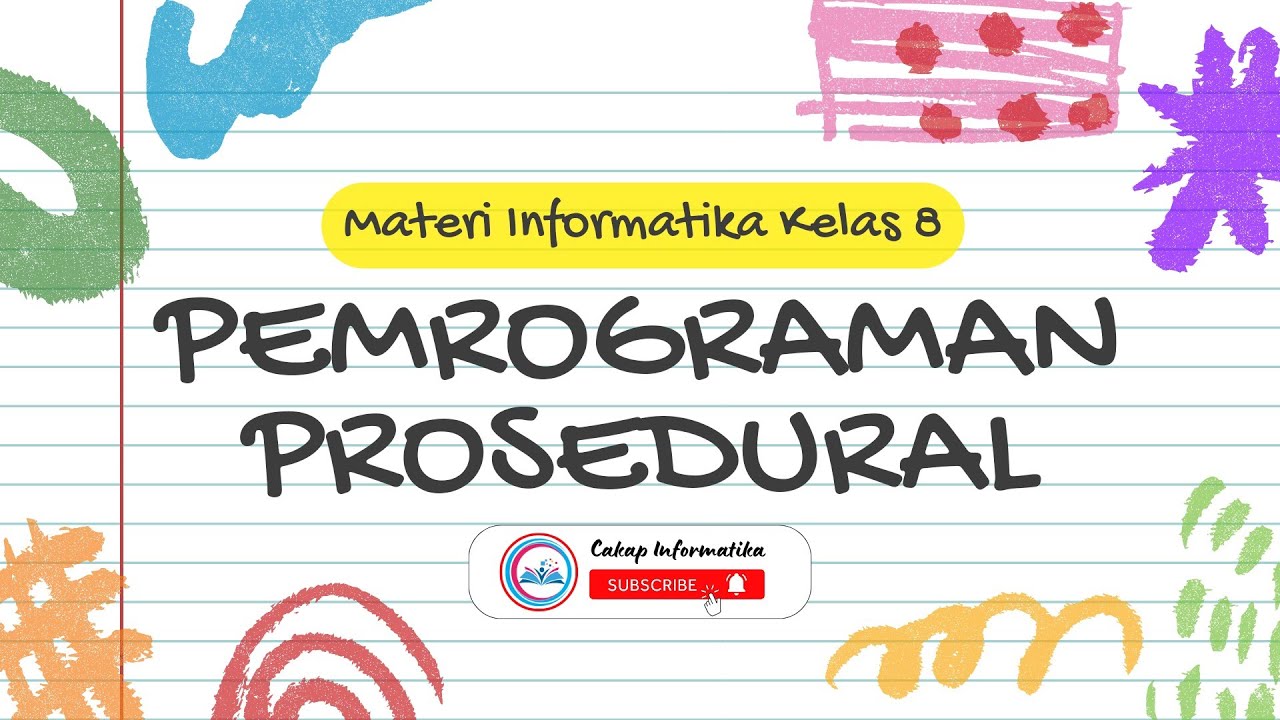
PEMROGRAMAN PROSEDURAL | BLOCKLY | MATERI INFORMATIKA KELAS 8 FASE D | BAB ALGORITMA DAN PEMROGRAMAN
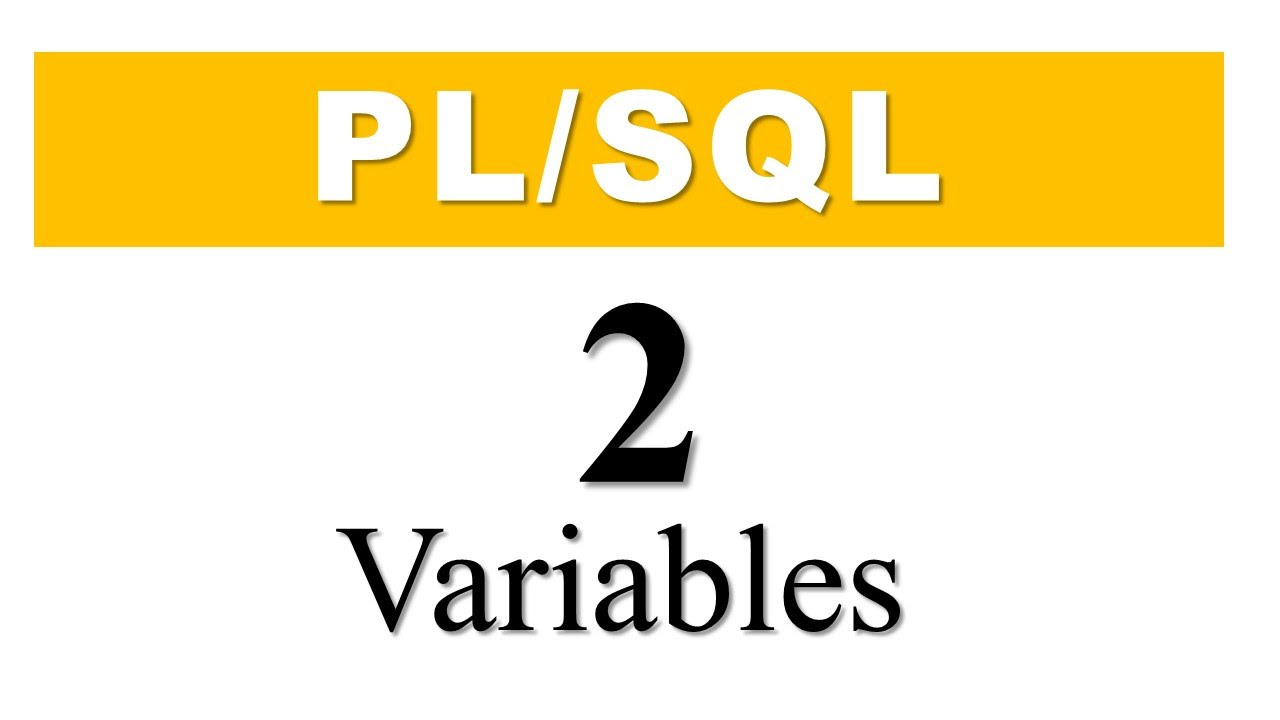
PL/SQL tutorial 2 : PL/SQL Variables in Oracle Database By Manish Sharma RebellionRider

Algoritma dan Pemrograman - Bahasa Pemrograman Terstruktur | Informatika Kelas X

Basics of Relational Algebra
5.0 / 5 (0 votes)
