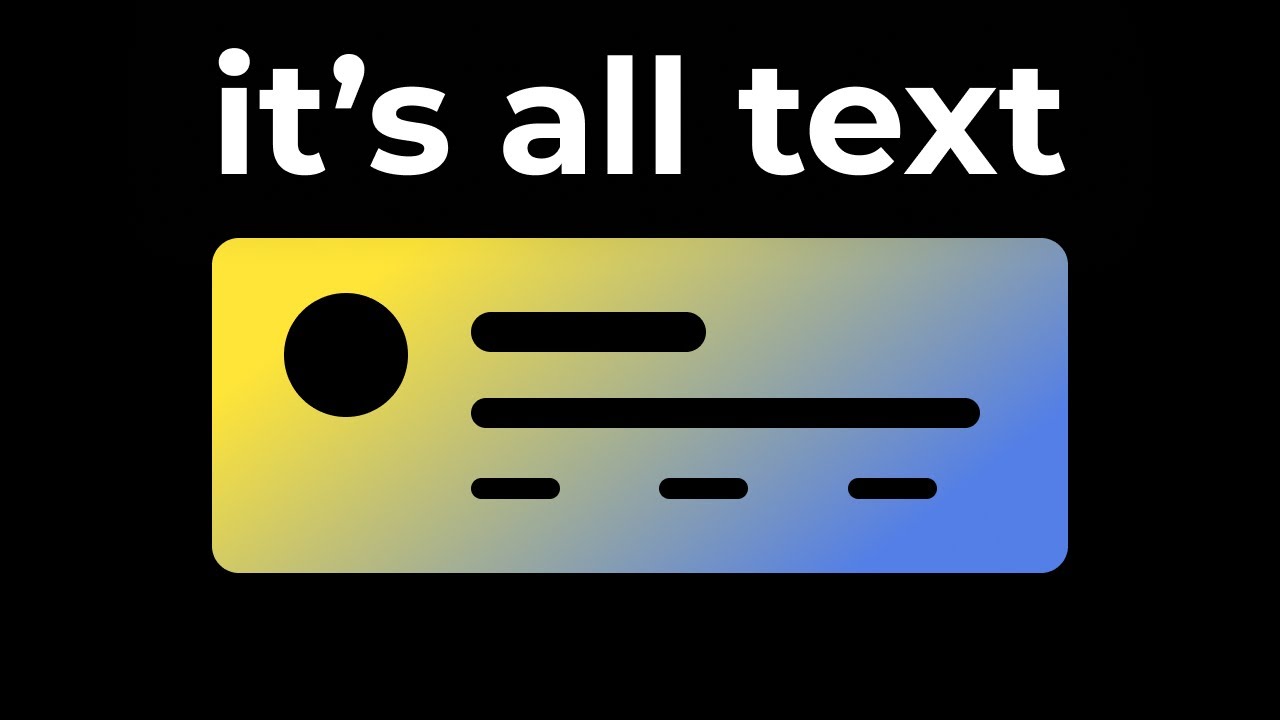6 UI Hacks I Wish I Knew As A Beginner
Summary
TLDRThis video explores essential typography and spacing tips for improving design layouts. It emphasizes the significance of line height, letter spacing, and text alignment, explaining how each element affects readability and user experience. The speaker advocates for keeping text width manageable and maintaining a clear hierarchy using minimal font sizes and weights. Additionally, the importance of white space as an active design element is highlighted, alongside strategies for positioning related elements closer together. By applying these principles, designers can enhance both aesthetics and functionality in their work.
Takeaways
- 😀 Good design is not just about aesthetics; it's also about understanding typography and spacing.
- 📏 Line height is crucial for readability; aim for 1.1 to 1.3 times the font size for headings and 1.3 to 1.5 times for body text.
- 🔠 Letter spacing significantly affects design; use negative letter spacing for headings (around -1 to -2%) for a cleaner look.
- 📝 Text alignment matters: avoid mixing center-aligned headings with left-aligned body text. Use left alignment for paragraphs longer than three lines.
- 🔍 Text width influences user perception; keep body text within 50 to 75 characters to prevent intimidation and encourage reading.
- 📊 Limit font sizes for hierarchy; stick to two sizes and use weight and color for differentiation instead of multiple sizes.
- 🔳 White space is an active design element, not just a background; consider it as important as images and buttons.
- 🤝 Analyze relationships between UI elements; closer related elements should be positioned nearer to each other.
- 📏 Use a multiplier for spacing based on relationships (e.g., if bottom heading to body text is 1x, then top body text should be 2x).
- 💡 Implementing these design principles can significantly elevate the quality and effectiveness of your UI/UX designs.
Q & A
Why can most people tell which design looks better, but struggle to explain why?
-Most people can instinctively identify better designs but may lack the technical knowledge or vocabulary to articulate the reasons behind their preferences, such as the effective use of typography and spacing.
What is typography and why is it considered a fundamental skill in design?
-Typography encompasses not only the choice of font but also how that font is utilized in design. It's fundamental because it significantly impacts readability, aesthetic appeal, and overall user experience.
What is line height and how does it affect design?
-Line height is the vertical space between lines of text. Proper line height improves readability and contributes to the visual balance of a layout, with recommended ranges of 1.1 to 1.3 times the font size for headings and 1.3 to 1.5 times for body text.
How does letter spacing influence the perception of text?
-Letter spacing, or the distance between characters, can enhance text clarity and aesthetics. Negative letter spacing is often used in headings to create a more visually appealing effect, while excessive use in body text can hinder readability.
What are the implications of using center-aligned text for long paragraphs?
-Center-aligned text can slow reading speed and comprehension because it forces readers to locate the beginning of each line. For lengthy texts, left alignment is generally recommended to enhance readability.
What is the ideal text width for body text according to UX research?
-Research suggests that body text should ideally have a width that accommodates between 50 to 75 characters per line, with a maximum pixel width of about 600 pixels on desktop screens, to prevent users from feeling overwhelmed.
How can overusing different text sizes lead to design issues?
-Using too many text sizes to indicate hierarchy can make a design appear messy and unprofessional. It's better to stick to two different font sizes and utilize font weight and color to establish hierarchy.
What role does white space play in design?
-White space is a crucial element that helps to organize content and improve user focus. It should be considered actively in the design process, similar to other design elements like images and buttons.
What is the concept of 'relationship advice' in UI design?
-This concept involves assessing the relationship between elements in a design. Elements that are related should be positioned closer together to create a clearer structure and enhance usability.
What is the takeaway for designers from the discussed typography and spacing principles?
-Designers should prioritize understanding and applying effective typography and spacing principles to enhance their designs, leading to improved readability and user engagement.
Outlines

Esta sección está disponible solo para usuarios con suscripción. Por favor, mejora tu plan para acceder a esta parte.
Mejorar ahoraMindmap

Esta sección está disponible solo para usuarios con suscripción. Por favor, mejora tu plan para acceder a esta parte.
Mejorar ahoraKeywords

Esta sección está disponible solo para usuarios con suscripción. Por favor, mejora tu plan para acceder a esta parte.
Mejorar ahoraHighlights

Esta sección está disponible solo para usuarios con suscripción. Por favor, mejora tu plan para acceder a esta parte.
Mejorar ahoraTranscripts

Esta sección está disponible solo para usuarios con suscripción. Por favor, mejora tu plan para acceder a esta parte.
Mejorar ahora5.0 / 5 (0 votes)