11 persistent data part 2 (Room library)
Summary
TLDRIn this session, the instructor introduces the development of a simple journaling app using the Room library to manage a SQLite database on Android. The app allows users to log activities with titles and durations, utilizing essential components like RecyclerView for displaying entries and LiveData for automatic UI updates. Key concepts covered include the creation of entities and data access objects (DAOs), implementing a repository pattern for data access, and leveraging ViewModel for lifecycle management. Overall, the video serves as a foundational guide for building maintainable and responsive Android applications.
Takeaways
- 😀 The app being developed is a basic journaling application that allows users to record events along with their durations.
- 😀 Users can add journal entries through a floating action button that opens a new activity for inputting details like title and duration.
- 😀 The app utilizes a RecyclerView to efficiently display a scrollable list of journal entries, similar to many other applications.
- 😀 The Room library is used for database management, simplifying interactions with SQLite and reducing boilerplate code.
- 😀 Understanding the Android activity lifecycle is crucial for preventing memory leaks and performance issues in app development.
- 😀 Android architecture components, such as ViewModel and LiveData, help manage data in a lifecycle-aware manner, improving app robustness.
- 😀 Entities in the Room library are annotated classes that define database tables, with specific fields for data storage.
- 😀 Data Access Objects (DAOs) are interfaces that define SQL queries and their corresponding method calls, automatically implemented by Room.
- 😀 The ViewModel holds UI-related data, while LiveData ensures the UI is updated in response to data changes without continuous polling.
- 😀 The Observer pattern is implemented to notify the UI of changes in LiveData, facilitating efficient updates and enhancing performance.
Q & A
What is the main purpose of the journaling app discussed in the video?
-The main purpose of the journaling app is to allow users to record events they participate in, along with the duration of each event.
What library does the app use to manage the SQLite database?
-The app uses the Room library to manage the SQLite database, simplifying database interactions and structuring the app.
What are the main components of the Android Architecture Components mentioned?
-The main components include entities, DAOs (Data Access Objects), repositories, ViewModels, and LiveData, which help manage lifecycle awareness and data persistence.
How does the ViewModel interact with the repository in the app structure?
-The ViewModel interacts with the repository to fetch and manage UI-related data, serving as a bridge between the UI and the data sources.
What is the role of LiveData in this app?
-LiveData serves as a lifecycle-aware data holder that updates the UI automatically when the underlying data changes, ensuring efficient and responsive UI updates.
Why is it important to understand the Android activity lifecycle when developing this app?
-Understanding the Android activity lifecycle is crucial to avoid memory leaks and performance issues, ensuring that the app manages its components effectively during configuration changes.
What is the purpose of the DAO interface in the Room library?
-The DAO interface specifies the SQL queries and connects them to method calls in the app, allowing for clear and structured database operations.
What is the significance of using annotations in the entity class?
-Annotations in the entity class define the database schema, such as primary keys and column names, helping the Room library understand how to map Java objects to database tables.
How does the observer pattern enhance the app's performance?
-The observer pattern enhances performance by notifying the UI only when data changes, rather than having the UI constantly polling for updates, which can be resource-intensive.
What are the steps to set up the Room library in the project as mentioned in the video?
-To set up the Room library, you need to add dependencies in the Gradle build file for Room runtime and the annotation processor, specifying the necessary version numbers.
Outlines

Esta sección está disponible solo para usuarios con suscripción. Por favor, mejora tu plan para acceder a esta parte.
Mejorar ahoraMindmap

Esta sección está disponible solo para usuarios con suscripción. Por favor, mejora tu plan para acceder a esta parte.
Mejorar ahoraKeywords

Esta sección está disponible solo para usuarios con suscripción. Por favor, mejora tu plan para acceder a esta parte.
Mejorar ahoraHighlights

Esta sección está disponible solo para usuarios con suscripción. Por favor, mejora tu plan para acceder a esta parte.
Mejorar ahoraTranscripts

Esta sección está disponible solo para usuarios con suscripción. Por favor, mejora tu plan para acceder a esta parte.
Mejorar ahoraVer Más Videos Relacionados

Android REST 1 - Konsep dan Pembuatan REST Service
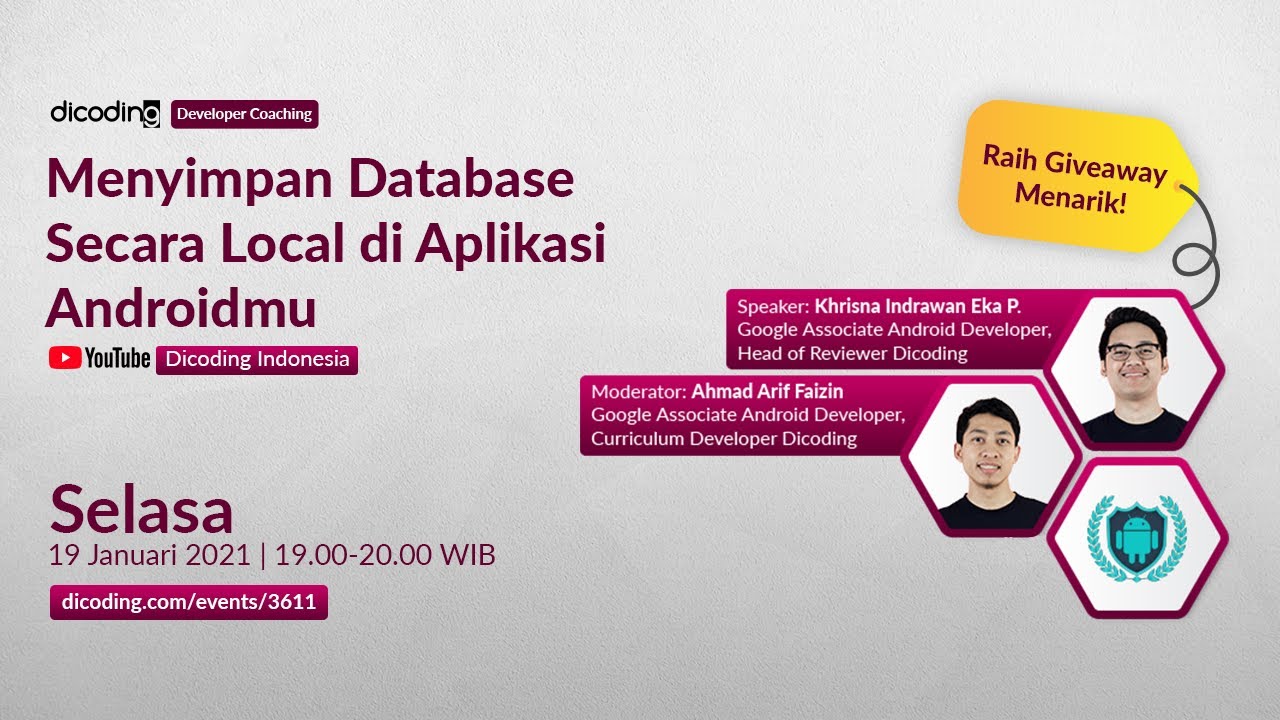
Dicoding Developer Coaching #19: Android | Menyimpan Database Secara Local di Aplikasi Androidmu

Store Data Using SQLite Database (Android Development Fundamentals, Unit 4: Lesson 10.2)

Movie APP presentation for mobile development course (Android studio TMDB API)
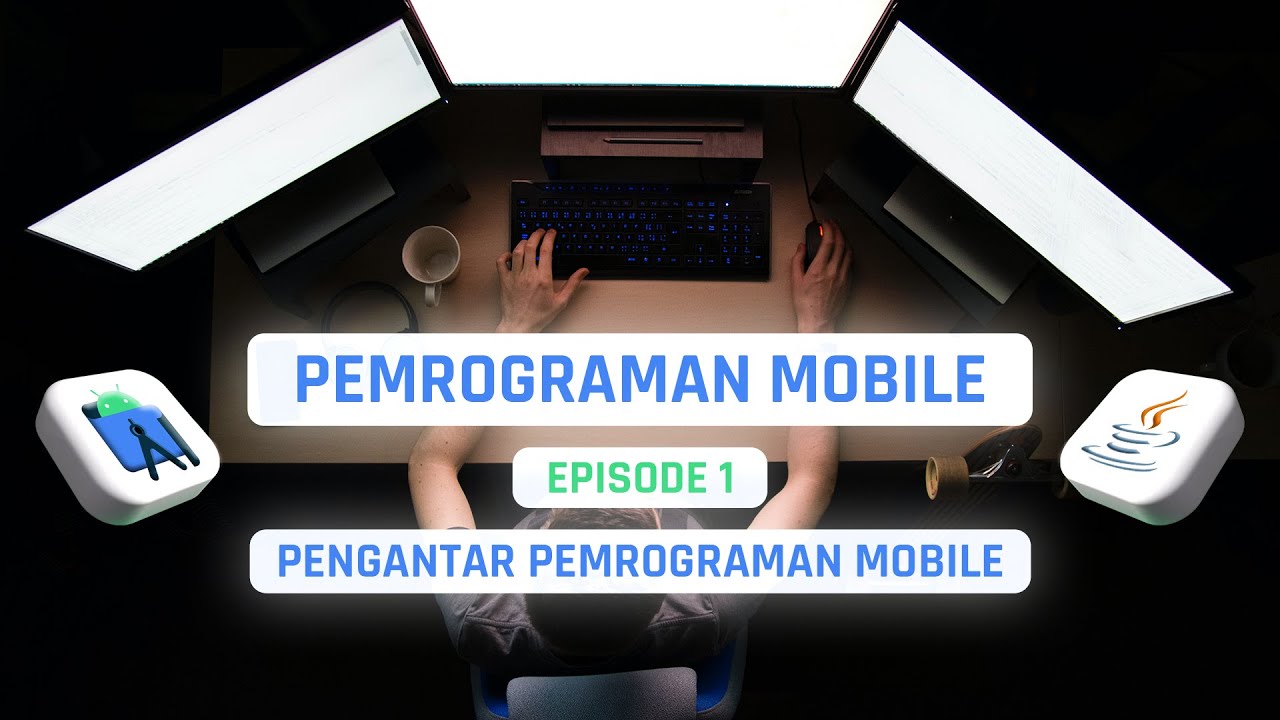
#1 Pengantar Pemrograman Mobile
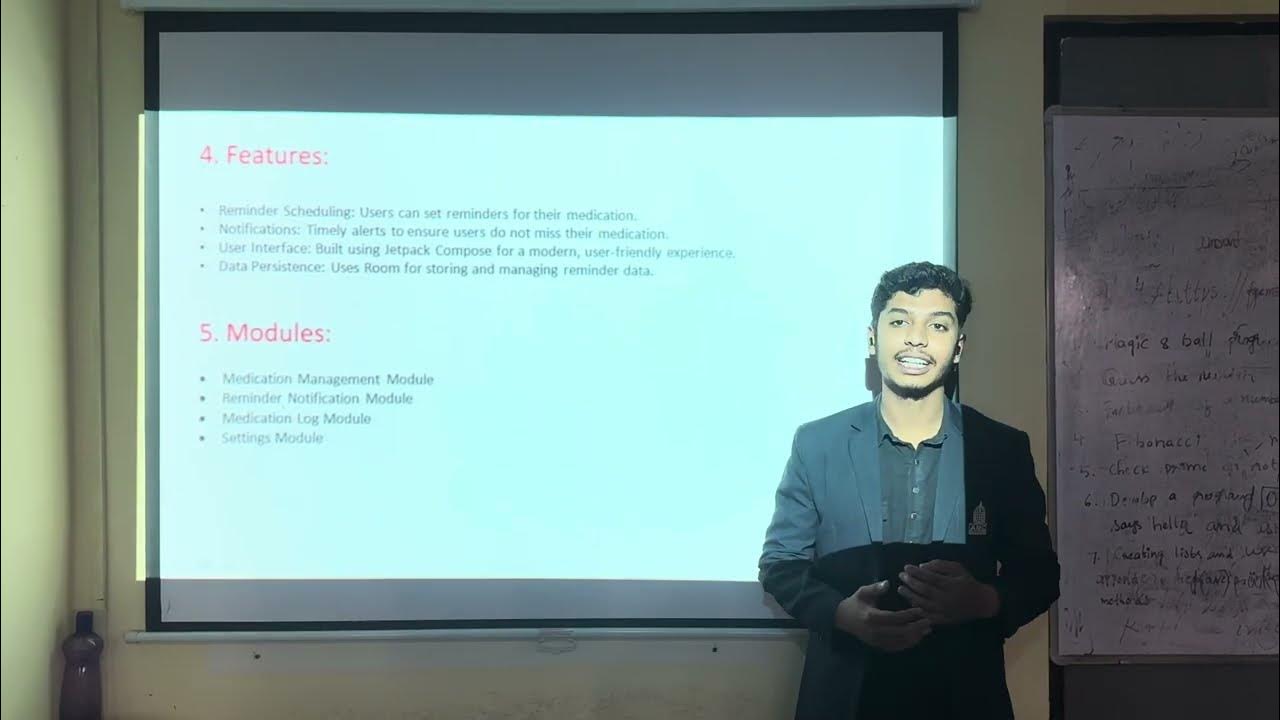
Medicine Reminder App (Mini Project)
5.0 / 5 (0 votes)
