5 BEST Android Emulators for PC! (2024)
Summary
TLDRIn this informative video, the host guides viewers on selecting the best Android emulator for their needs and shares optimization tips. Key emulators covered include BlueStacks 5, LD Player 9, Nox Player, Game Loop, and Mumu Nebula, each catering to different system specifications and use cases. BlueStacks excels with its GPU optimization and gaming capabilities, while LD Player is ideal for lower-end systems. The video concludes with essential tips for enhancing emulator performance, such as adjusting settings for RAM allocation and rendering modes, ensuring an optimal experience for gamers and casual users alike.
Takeaways
- 😀 BlueStacks 5 is a top choice for Android emulation, recommended for PCs with 8-16 GB of RAM, and it offers excellent GPU performance using Vulkan support.
- 😀 LD Player 9 serves as a viable alternative to BlueStacks, utilizing CPU resources effectively and running on Android 9, making it suitable for users with lower-end graphics cards.
- 😀 Nox Player is ideal for mediocre PCs with at least 4 GB of RAM and provides a balanced experience for both gaming and general use, also supporting macOS.
- 🎮 GameLoop is specifically designed for gaming, particularly popular titles like PUBG Mobile and Free Fire, requiring only 4 GB of RAM to run smoothly.
- 🚀 Mumu Nebula can run on very low-end PCs with just 1 GB of RAM, though it operates on Android 7, limiting support for newer apps.
- 🔧 Optimize emulator performance by enabling 'Run this program as an administrator' in the emulator's properties.
- 🌐 For rendering mode, use OpenGL if your graphics card is powerful, or DirectX if it's less capable.
- ⚙️ Apply the 'half-half rule' by allocating half of your system's RAM and CPU cores to the emulator for optimal performance.
- 📏 Set resolution settings to medium, adjusting higher if your system can support it for better visual quality.
- 💡 The video promises to address common questions and provides a secret method to enhance emulator performance further.
Q & A
What is the primary purpose of this video?
-The video aims to help viewers select the perfect Android emulator for their needs and improve its performance.
Which emulator is recommended for systems with 8 to 16 GB of RAM?
-BlueStacks 5 is recommended for systems with 8 to 16 GB of RAM as it performs exceptionally well.
What unique feature does BlueStacks 5 offer?
-BlueStacks 5 utilizes Vulkan support, allowing it to use the GPU more than the CPU, resulting in smoother performance.
What is the minimum RAM requirement for LD Player 9?
-LD Player 9 requires a minimum of 8 GB of RAM to run effectively.
Why might someone choose LD Player 9 over BlueStacks?
-LD Player 9 primarily uses the CPU instead of the GPU, making it suitable for users without a high-end graphics card.
What types of systems can effectively use Nox Player?
-Nox Player is ideal for mediocre PCs with at least 4 GB of RAM and is available for both Windows and Mac.
Which emulator is specifically designed for gaming?
-GameLoop is specifically designed for gaming and is well-suited for popular games like PUBG Mobile and Free Fire.
What is the advantage of Mumu Nebula for low-end PCs?
-Mumu Nebula can run smoothly on PCs with as little as 1 GB of RAM, making it an excellent choice for low-end systems.
What settings should be adjusted to optimize emulator performance?
-Key settings include running the emulator as an administrator, choosing the appropriate rendering mode, allocating half of the system's RAM and CPU cores, and setting a medium resolution.
What limitation does Mumu Nebula have due to its Android version?
-Mumu Nebula is based on Android 7, which may not support some newer apps and games.
Outlines

Esta sección está disponible solo para usuarios con suscripción. Por favor, mejora tu plan para acceder a esta parte.
Mejorar ahoraMindmap

Esta sección está disponible solo para usuarios con suscripción. Por favor, mejora tu plan para acceder a esta parte.
Mejorar ahoraKeywords

Esta sección está disponible solo para usuarios con suscripción. Por favor, mejora tu plan para acceder a esta parte.
Mejorar ahoraHighlights

Esta sección está disponible solo para usuarios con suscripción. Por favor, mejora tu plan para acceder a esta parte.
Mejorar ahoraTranscripts

Esta sección está disponible solo para usuarios con suscripción. Por favor, mejora tu plan para acceder a esta parte.
Mejorar ahoraVer Más Videos Relacionados

4 Best Android EMULATORS for PC✔ in 2025

ANDROID com KOTLIN 2023 - #01 - Instalação e Primeira App

CARA MEMILIH BENIH LELE YANG BAGUS | KUALITAS SUPER

Run Apps di Emulator | Tutorial Flutter 5

🖥️ Expert Advice: Buying a new computer | How to buy a computer | PC Shopping Guide 💡
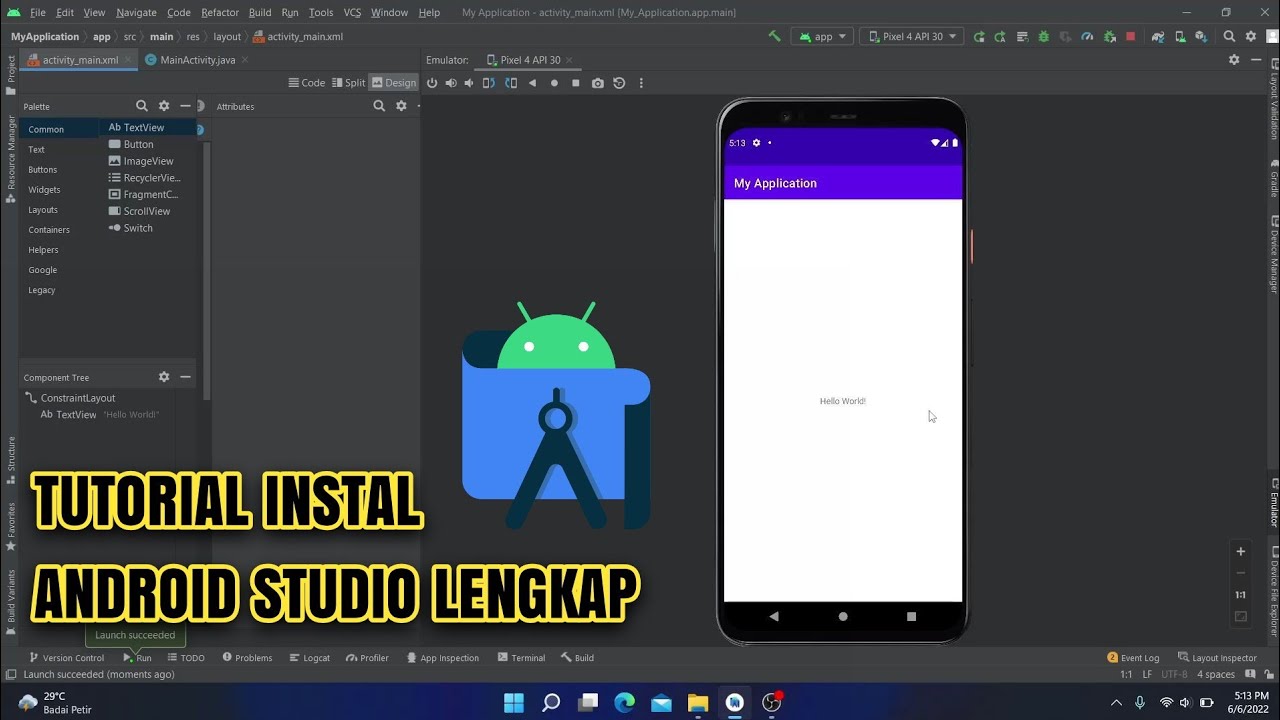
Cara Instal Android Studio di Windows Lengkap (JDK, Android Studio, SDK, AVD/Emulator)
5.0 / 5 (0 votes)
