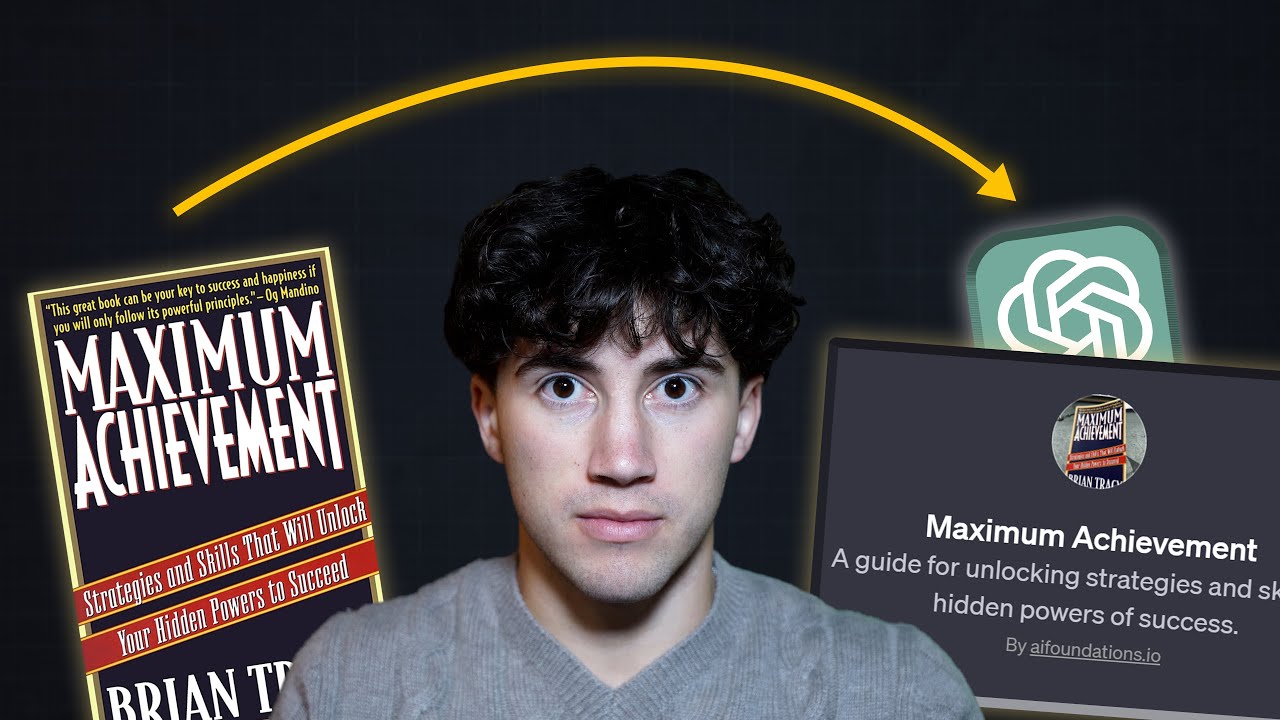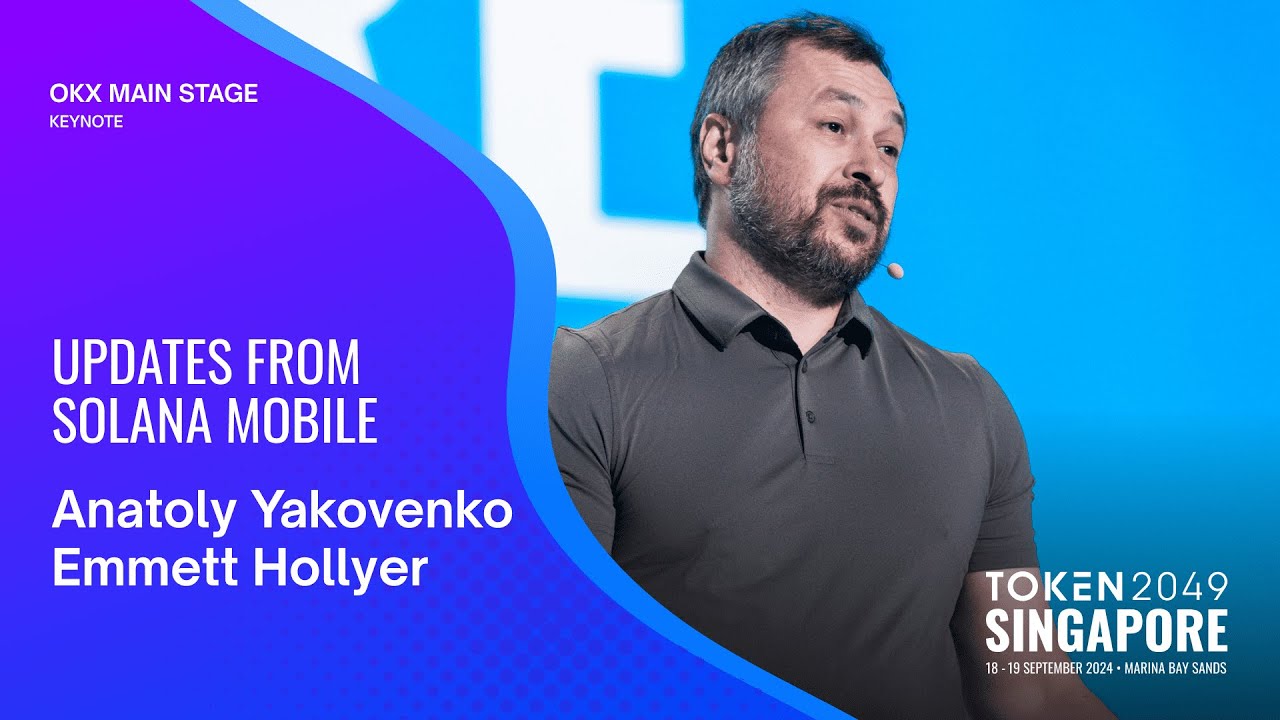New Toastmasters Pathways Sneak Preview
Summary
TLDRThis video introduces an enhanced version of the Toastmasters Base Camp, emphasizing a mobile-responsive, accessible learning management system. Users will log in as usual, landing directly on their paths and learning progress. Key features include new achievements and feedback tabs, digital evaluation forms, and a historical speech log. Base Camp managers will enjoy a streamlined dashboard for approvals and member overviews. The video showcases the Icebreaker project, highlighting new interactive tools and a more engaging user experience. Overall, the upgraded Base Camp aims to enrich the learning journey for all Toastmasters members.
Takeaways
- 😀 Members will log in to the new Base Camp using existing credentials, simplifying access.
- 📱 The new system is mobile-responsive and accessible for users with assisted technology.
- 🚀 Users will land directly on the 'Paths and Learning' tab, streamlining navigation.
- 🏅 Achievements and learning badges are automatically awarded upon completing paths or levels.
- 🔄 Users can have both completed and active instances of the same learning path.
- 📊 The feedback tab allows members to provide and request feedback from peers.
- 📝 Digital evaluation forms have been introduced for a more efficient speech evaluation process.
- 🌐 A language selection feature saves preferences to enhance user accessibility.
- 👥 Base Camp Managers have a dedicated dashboard for overseeing member progress and approvals.
- ✅ Project completion now requires a simple submission process that automatically notifies managers.
Q & A
What is the main purpose of the new Base Camp Learning Management System?
-The new Base Camp Learning Management System aims to enhance the user experience by providing a mobile-responsive and accessible platform for Toastmasters members to manage their learning paths and achievements.
How will members log in to the new Base Camp?
-Members will log in using their existing credentials from the Toastmasters website, with no need for new login information.
What is the significance of the 'Paths and Learning' tab?
-The 'Paths and Learning' tab is the default landing page after logging in, showcasing members' in-progress paths and providing an overview of their learning activities.
What are learning badges, and how are they awarded?
-Learning badges are automatically awarded to members when they complete paths or levels in their learning journey, visually indicated with full color.
What new features are included in the feedback section?
-The feedback section now includes member feedback, allowing club members to provide and receive feedback, and digital evaluation forms for speech evaluations.
How does the resources tab enhance user experience?
-The resources tab allows users to set their preferred language, which is saved to their profile for easier access, and includes a section for document uploads related to their education.
What changes have been made to the Base Camp Manager's dashboard?
-The Base Camp Manager dashboard has been streamlined to allow managers to approve or deny completions without needing separate logins, and it provides an overview of members' progress.
How does the project interaction feature work?
-The project interaction feature allows users to navigate through projects with a sidebar for easy access to different levels and subsections, promoting an interactive learning experience.
What is the purpose of the speech log in the achievements tab?
-The speech log provides a historical record of all speeches given by a member in their club, helping users track their speaking activities over time.
What is the process for completing a project in Base Camp?
-To complete a project, members enter their speech details, submit their completion for approval, and then the level completion is submitted to their Base Camp Manager for approval.
Outlines

Esta sección está disponible solo para usuarios con suscripción. Por favor, mejora tu plan para acceder a esta parte.
Mejorar ahoraMindmap

Esta sección está disponible solo para usuarios con suscripción. Por favor, mejora tu plan para acceder a esta parte.
Mejorar ahoraKeywords

Esta sección está disponible solo para usuarios con suscripción. Por favor, mejora tu plan para acceder a esta parte.
Mejorar ahoraHighlights

Esta sección está disponible solo para usuarios con suscripción. Por favor, mejora tu plan para acceder a esta parte.
Mejorar ahoraTranscripts

Esta sección está disponible solo para usuarios con suscripción. Por favor, mejora tu plan para acceder a esta parte.
Mejorar ahoraVer Más Videos Relacionados
5.0 / 5 (0 votes)