O QUE É UM ANTIVÍRUS? QUAIS SÃO SUAS VANTAGENS?
Summary
TLDRThis video emphasizes the critical role of antivirus software in computer security. It explains how antivirus programs detect, prevent, and remove malicious files, protecting users from personal information theft and data loss. The video highlights the importance of having only one antivirus installed to avoid conflicts and mentions Windows Defender as a built-in option that can work alongside additional antivirus software. Ultimately, it underscores the necessity of maintaining a secure computing environment to safeguard personal and sensitive data.
Takeaways
- 🛡️ Antivirus software is crucial for computer security as it detects, prevents, and removes malicious files.
- 💻 Antivirus programs protect not just the computer but also external devices like USB drives.
- 🔒 One of the main functions of antivirus software is to safeguard personal information during online activities.
- 📁 Antivirus solutions help prevent loss of important files and damage to the computer system.
- ⚠️ A virus can potentially damage hardware components of a computer.
- ❌ It is recommended to have only one antivirus installed on a computer to avoid conflicts between multiple programs.
- 🔄 Windows Defender is a built-in antivirus that comes with the Windows operating system.
- 📉 Installing multiple antivirus programs can lead to one interfering with the other, reducing overall effectiveness.
- 🔑 Antivirus software also provides protection when logging into sensitive accounts, such as email or banking.
- 💡 Having a reliable antivirus is essential for safe computing practices and protecting against cyber threats.
Q & A
What is the primary purpose of antivirus software?
-The primary purpose of antivirus software is to detect, prevent, and remove malicious programs and files from computers and connected devices.
How does antivirus software protect personal information?
-Antivirus software protects personal information by monitoring for malicious activities when users log into websites or enter sensitive data, ensuring that this information is not compromised.
Can antivirus software protect against hardware damage?
-Yes, antivirus software can protect against hardware damage by identifying and removing viruses that could potentially harm computer components.
Is it advisable to have more than one antivirus program installed on a computer?
-No, it is not advisable to have more than one antivirus program installed, as they can interfere with each other's operations and lead to ineffective protection.
What happens when two antivirus programs are installed?
-When two antivirus programs are installed, one may conflict with the other, causing issues such as one program misidentifying the other as a virus or failing to operate correctly.
What is Windows Defender, and what role does it play?
-Windows Defender is a built-in antivirus program that comes pre-installed with Windows operating systems, providing basic protection against malware and viruses.
How does antivirus software handle external devices like USB drives?
-Antivirus software scans external devices like USB drives when they are connected to a computer, protecting the system from potential infections that may come from these devices.
What are the consequences of not using antivirus software?
-Without antivirus software, computers are at higher risk of infection from malware, which can lead to data breaches, loss of important files, and potential damage to hardware.
In addition to protecting against viruses, what other threats does antivirus software mitigate?
-Antivirus software also mitigates threats such as spyware, ransomware, and other malicious software that can compromise user privacy and system integrity.
How often should users update their antivirus software?
-Users should regularly update their antivirus software, ideally set to update automatically, to ensure it can detect the latest threats and vulnerabilities.
Outlines

Esta sección está disponible solo para usuarios con suscripción. Por favor, mejora tu plan para acceder a esta parte.
Mejorar ahoraMindmap

Esta sección está disponible solo para usuarios con suscripción. Por favor, mejora tu plan para acceder a esta parte.
Mejorar ahoraKeywords

Esta sección está disponible solo para usuarios con suscripción. Por favor, mejora tu plan para acceder a esta parte.
Mejorar ahoraHighlights

Esta sección está disponible solo para usuarios con suscripción. Por favor, mejora tu plan para acceder a esta parte.
Mejorar ahoraTranscripts

Esta sección está disponible solo para usuarios con suscripción. Por favor, mejora tu plan para acceder a esta parte.
Mejorar ahoraVer Más Videos Relacionados

Keamanan Sistem Operasi

Computer Security | Types of Computer Security | Cybersecurity Course | Edureka

How Does Antivirus and Antimalware Software Work?
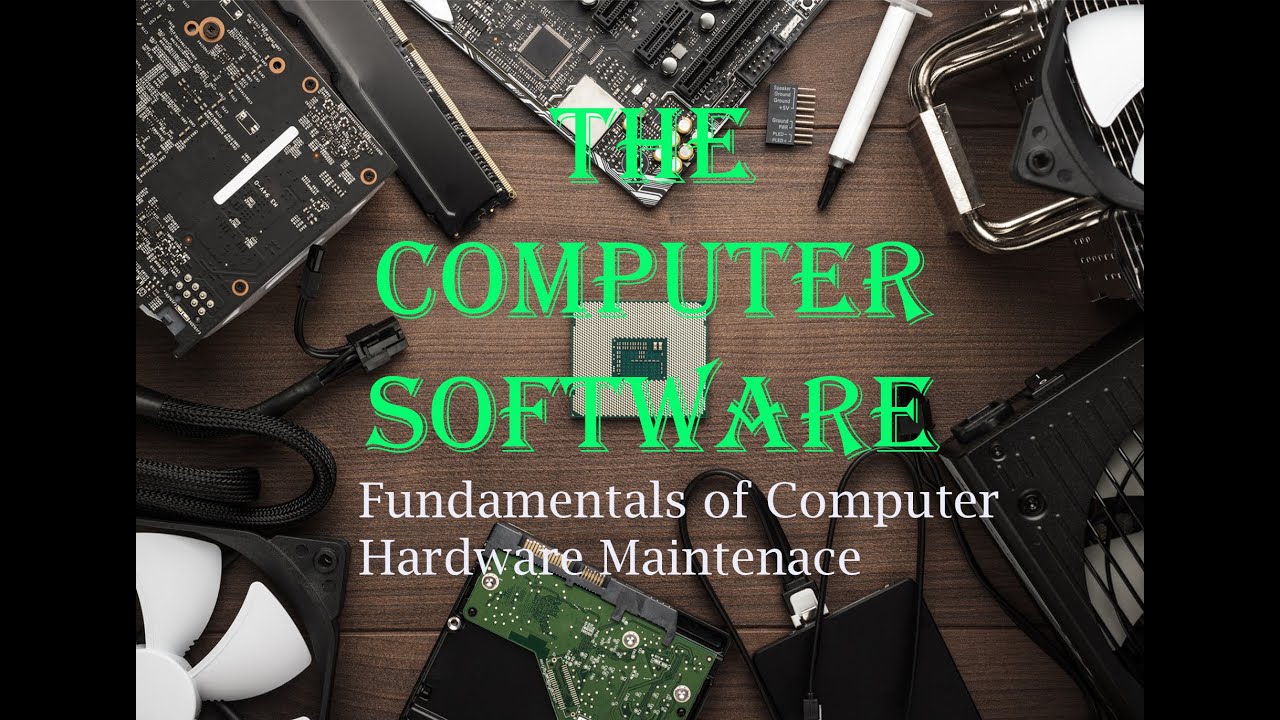
3. Computer Software - Fundamentals of Computer Hardware Maintenance
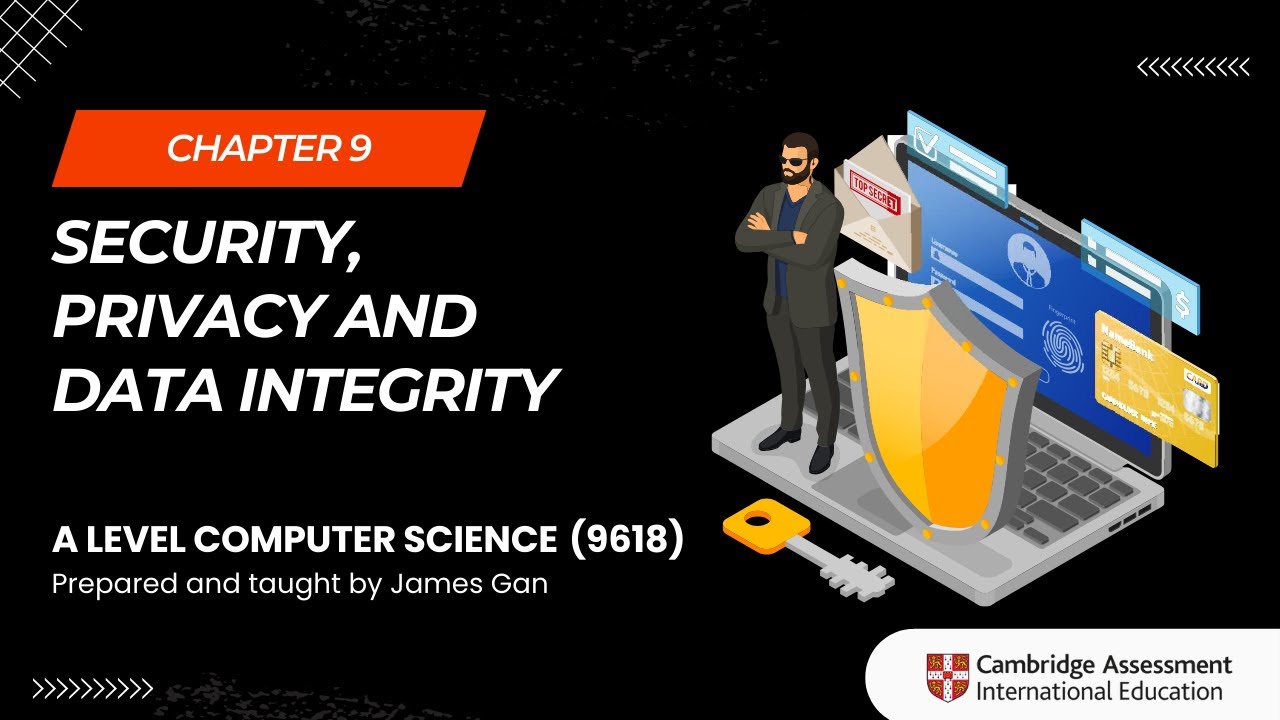
AS & A Level Computer Science (9618) - Chapter 9: Security, Privacy and Data Integrity

What is Software? full explanation | Types of Computer Software
5.0 / 5 (0 votes)
