Topic 1
Summary
TLDRIn this informative video, Riz Fadilah introduces the basics of Git and collaboration, focusing on the terminal and its historical significance. The presentation covers the evolution of terminal technology from the 1960s to the present, highlighting key developments such as the VT 100 terminal and Unix systems. It also emphasizes the importance of terminal emulators and the persistent relevance of terminal commands in modern computing, despite the rise of intuitive graphical interfaces. Additionally, the video provides essential command-line examples for managing files and directories, underscoring the power and flexibility of using the terminal for technical tasks.
Takeaways
- 😀 The terminal is a crucial text-based interface for interacting with computers, particularly for developers and system administrators.
- 📜 The history of the terminal dates back to the 1960s, when users accessed mainframe computers via basic terminals with screens and keyboards.
- 💻 The introduction of the VT 100 terminal in the 1970s brought significant features such as cursor movement and support for various communication protocols.
- 🖥️ In the 1980s, terminal emulators became popular, allowing personal computers to simulate physical terminals for user interaction.
- 🚀 Modern terminals in the 21st century have advanced features, including syntax highlighting, tabbed interfaces, and access to external services.
- 📁 Basic commands such as 'dir' (Windows) and 'ls' (Linux) are used to list files in a directory.
- 📂 The 'cd' command is essential for changing directories, while 'mkdir' is used to create new directories.
- ❌ Users must exercise caution with powerful commands like 'rm' (Linux) and 'del' (Windows) to avoid accidental file deletion.
- 🛠️ Familiarity with basic terminal commands enhances efficiency in software development and system management.
- 🔑 The terminal remains relevant despite the rise of graphical user interfaces, offering flexibility and control for advanced tasks.
Q & A
What is the primary focus of the video presented by Riz Fadilah?
-The video focuses on basic Git collaboration, specifically emphasizing the use of the terminal and command-line interface.
How did the terminal evolve from the 1960s to the present day?
-The terminal evolved from simple hardware used to interact with mainframe computers in the 1960s to modern terminal emulators that simulate terminal behavior on personal computers, supporting advanced features like syntax highlighting and tabbed windows.
What significant advancement in terminal technology occurred in the 1970s?
-In the 1970s, the introduction of the VT 100 terminal brought enhancements such as cursor movement and color displays, enabling more versatile interactions.
What is the role of the Shell command in Unix systems?
-The Shell command in Unix systems acts as a text-based interface that allows users to execute multiple commands and receive text-based output.
What commands are used to list files in Windows and Linux?
-In Windows, the command to list files is 'dir', while in Linux, it is 'ls'.
How can a user change directories in the terminal?
-A user can change directories by using the command 'cd <directory_name>'.
What command is used to create a new directory?
-The command to create a new directory is 'mkdir <directory_name>'.
What precautions should users take when using terminal commands?
-Users should be cautious with terminal commands, as they can lead to permanent file deletions or system configuration changes if used improperly.
What are some examples of commands for deleting files on Windows and Linux?
-To delete files, Windows users can use 'del <file_name>', while Linux users can use 'rm <file_name>'.
Why is understanding the terminal important for developers and system administrators?
-Understanding the terminal is crucial for developers and system administrators as it enhances productivity, allows for automation of tasks, and provides more control over system operations.
Outlines

Esta sección está disponible solo para usuarios con suscripción. Por favor, mejora tu plan para acceder a esta parte.
Mejorar ahoraMindmap

Esta sección está disponible solo para usuarios con suscripción. Por favor, mejora tu plan para acceder a esta parte.
Mejorar ahoraKeywords

Esta sección está disponible solo para usuarios con suscripción. Por favor, mejora tu plan para acceder a esta parte.
Mejorar ahoraHighlights

Esta sección está disponible solo para usuarios con suscripción. Por favor, mejora tu plan para acceder a esta parte.
Mejorar ahoraTranscripts

Esta sección está disponible solo para usuarios con suscripción. Por favor, mejora tu plan para acceder a esta parte.
Mejorar ahoraVer Más Videos Relacionados

Sub Topic 2
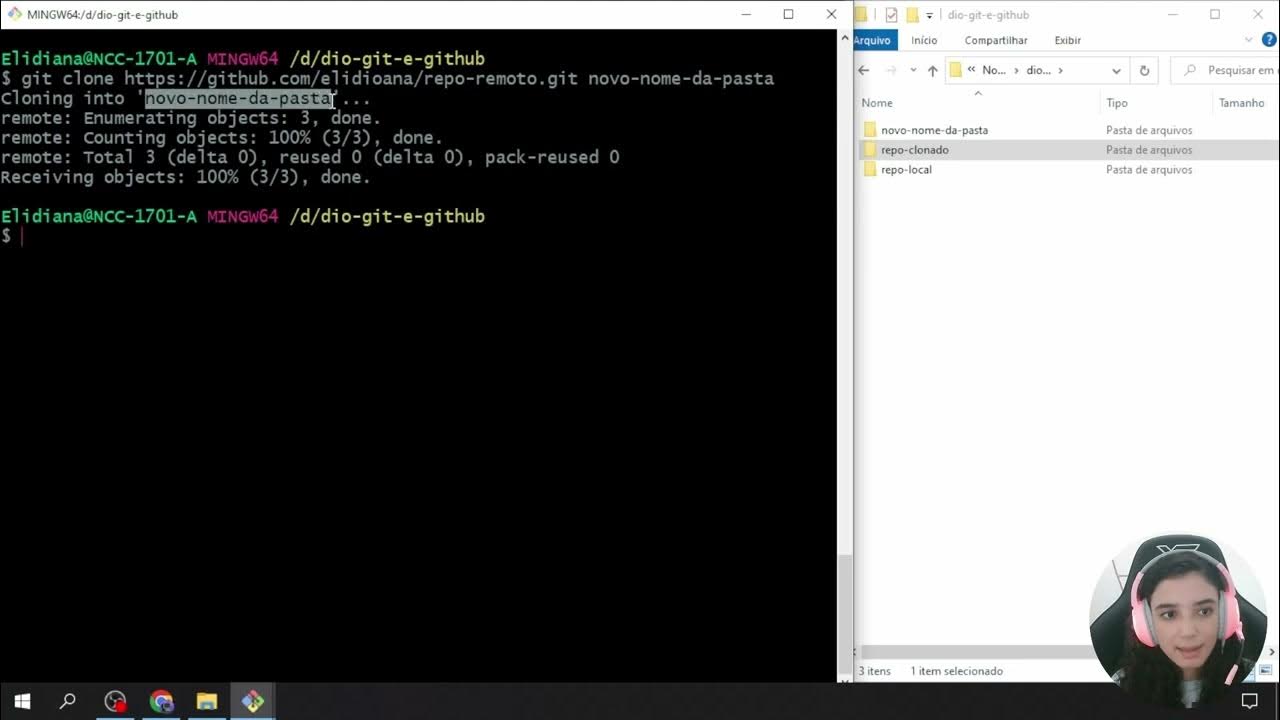
Criando e Clonando Repositórios

Git Tutorial for Beginners: Complete GitHub Guide with Version Control Commands 2025

Master Git Init: Unlock the Secrets of the Hidden .git Folder in 20 Minutes
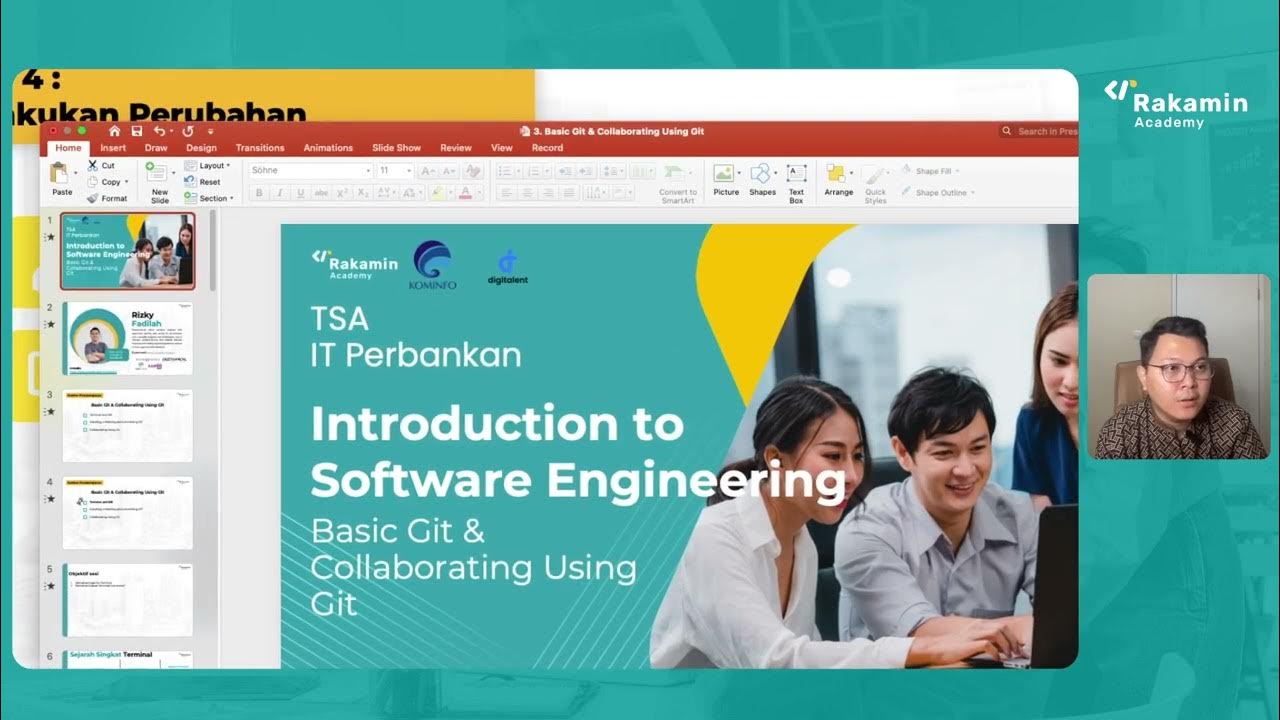
Sub Topic 3 1

GIT para programadores INICIANTES | Introdução e fundamentos ( O que são GIT e GITHUB? )
5.0 / 5 (0 votes)
