What is Lightroom Web and How Does it Work? | Adobe Lightroom
Summary
TLDRJulian Coast presents an overview of Lightroom web, highlighting its seamless integration with Creative Cloud. Users can access synchronized images from any device, upload new photos, and edit them directly in the browser. The platform offers flexible sharing options, allowing users to share collections for feedback, create customizable web galleries, or send images to Adobe Portfolio. The workflow is enhanced by automatic synchronization between Lightroom web and the desktop version, ensuring photographers can manage their images efficiently, regardless of location or device.
Takeaways
- 😀 You can access your synchronized Lightroom images from any browser by logging into Lightroom Adobe.
- 🌍 Lightroom web enables remote access to your photos, freeing you from being tied to a specific device.
- 📸 You can show, share, and edit images directly through the web interface, making it versatile for on-the-go access.
- 🖼️ Individual collections and their contents can be viewed easily through Lightroom web.
- 🔼 You can add new images to your collections by uploading them directly through the browser.
- ☁️ Images uploaded to Lightroom web will sync with your Lightroom desktop app the next time you launch it.
- ✏️ Editing features on Lightroom web include cropping, applying presets, and adjusting image settings like highlights and shadows.
- 💬 You can share collections for comments and likes, create web galleries, or send images directly to Adobe Portfolio.
- 🏠 When back at your desktop, the newly added images will be available in the specified folders within Lightroom.
- 📂 Imported photos from Lightroom web can be organized by dragging them into different folders in your Lightroom desktop.
Q & A
What is Lightroom Web?
-Lightroom Web is an online platform that allows users who subscribe to Creative Cloud or the Creative Cloud for Photography program to access, edit, and share their synchronized images through a web browser.
How can users access their photos on Lightroom Web?
-Users can access their photos by signing in to Lightroom Adobe.com with their Adobe ID, allowing them to view all synchronized images from Lightroom on both desktop and mobile devices.
What can users do with their images on Lightroom Web?
-Users can view, share, edit, and add new images to their collections directly from Lightroom Web.
Can users upload new photos to Lightroom Web?
-Yes, users can upload new photos to their collections by selecting 'Add Photos' and navigating to their image files, including from camera cards.
What happens to uploaded images on Lightroom Web?
-Once an image is uploaded, it syncs with the desktop version of Lightroom upon the next launch, allowing for automatic downloading and integration of any edits made.
What editing features are available on Lightroom Web?
-Lightroom Web allows users to crop images, apply presets, and adjust various settings such as highlights, shadows, clarity, and saturation.
How can users share their images from Lightroom Web?
-Users can share images by sharing the collection for comments, creating a web gallery with custom text and layout, or sending images to Adobe Portfolio.
What synchronization features does Lightroom Web offer?
-Any edits or new images added on Lightroom Web are automatically synchronized with the desktop version of Lightroom, ensuring that all changes are up-to-date across devices.
What is the benefit of using Lightroom Web for photographers?
-Lightroom Web provides photographers with flexibility and convenience, allowing them to manage and showcase their images from anywhere, regardless of the device they are using.
How does the interface of Lightroom Web facilitate image management?
-The interface allows users to easily navigate through collections, add new images, and access detailed information about their photos, enhancing the overall management experience.
Outlines

Esta sección está disponible solo para usuarios con suscripción. Por favor, mejora tu plan para acceder a esta parte.
Mejorar ahoraMindmap

Esta sección está disponible solo para usuarios con suscripción. Por favor, mejora tu plan para acceder a esta parte.
Mejorar ahoraKeywords

Esta sección está disponible solo para usuarios con suscripción. Por favor, mejora tu plan para acceder a esta parte.
Mejorar ahoraHighlights

Esta sección está disponible solo para usuarios con suscripción. Por favor, mejora tu plan para acceder a esta parte.
Mejorar ahoraTranscripts

Esta sección está disponible solo para usuarios con suscripción. Por favor, mejora tu plan para acceder a esta parte.
Mejorar ahoraVer Más Videos Relacionados

Mecha - Build computing in the real world | Shoaib Merchant | IndiaFOSS 2024 | FOSS United

6 months after using Affinity

AmazonCloudFrontのこの機能使えてますか

Cartoon Animation Videos Tutorial In Canva

How I Process My Fuji XT3 RAW Files
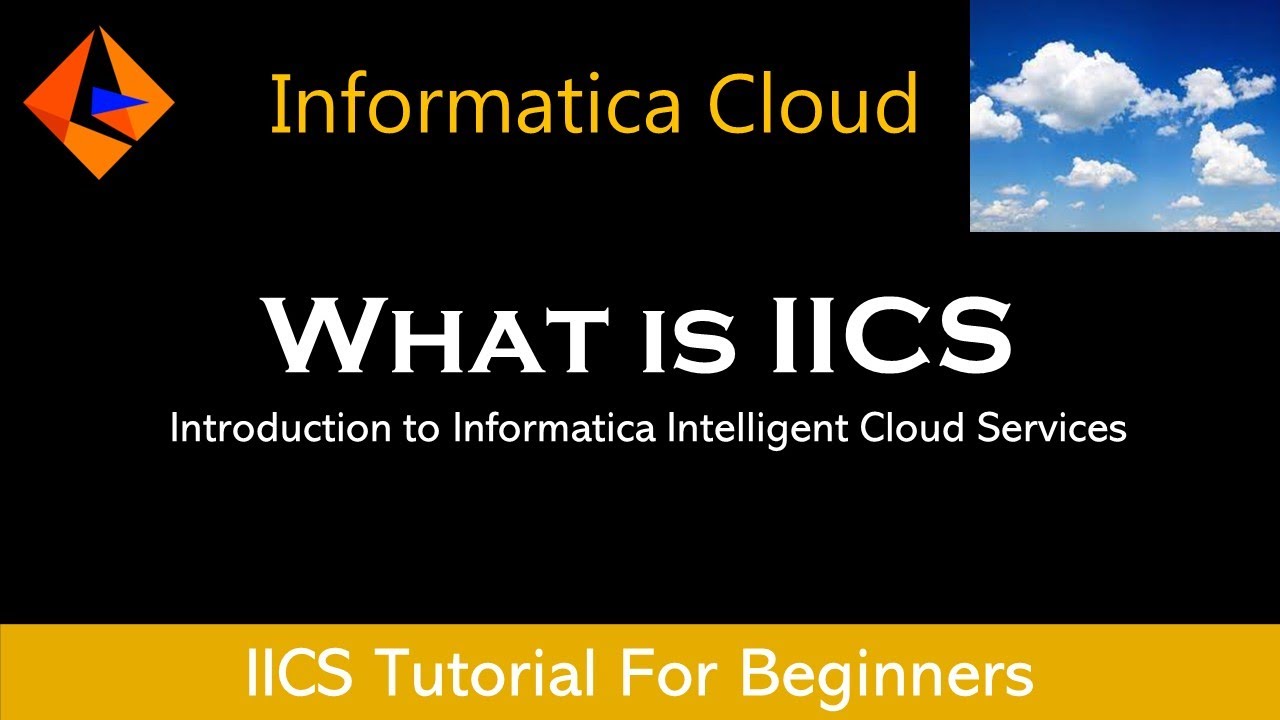
Introduction To Data Warehouse, ETL and Informatica Intelligent Cloud Services | IDMC
5.0 / 5 (0 votes)
