88. OCR GCSE (J277) 2.5 IDE
Summary
TLDRThis video introduces integrated development environments (IDEs), highlighting their essential features for programming, debugging, and testing. Focusing on IDLE for Python, it explains tools such as syntax highlighting, code formatting, and a runtime environment that displays output. The video also discusses debugging capabilities, including stepping through code and tracking variable changes. Additionally, it compares IDLE to more complex IDEs like Visual Studio, showcasing how these environments enhance coding efficiency and ease. Overall, the presentation underscores the significance of IDEs in simplifying the programming process for developers.
Takeaways
- 😀 An Integrated Development Environment (IDE) is a set of tools that aids in writing computer programs.
- 🎨 IDLE is a simple yet effective IDE for Python, offering essential features for coding and debugging.
- 🔍 Automatic syntax error highlighting helps identify mistakes quickly in the code.
- ✍️ Users can easily comment out sections of code using keyboard shortcuts or menu options.
- 📏 The IDE provides tools for automatic indentation, enhancing code readability.
- 🖥️ A runtime environment and output window display error messages and program outputs during execution.
- 🐞 The debug window allows users to step through code line by line, facilitating detailed debugging.
- 🔧 IDEs support customizable features, including font types and sizes for better accessibility.
- 🔄 Find and replace functions in IDEs make it easier to update variable names across large codebases.
- ⚙️ Many IDEs provide additional debugging tools, such as setting breakpoints to pause execution at specific lines.
Q & A
What is an Integrated Development Environment (IDE)?
-An IDE is a set of tools that aid in writing computer programs, providing features for code writing, debugging, and testing.
What is IDLE and what programming language is it commonly used for?
-IDLE is a simple IDE specifically designed for writing programs in Python.
How does IDLE assist with syntax errors?
-IDLE automatically highlights where syntax errors occur, helping developers quickly identify issues in their code.
What feature does IDLE offer for managing comments in code?
-IDLE allows users to comment out blocks of code easily using the format menu or a keyboard shortcut.
What is the significance of indentation in Python programming as shown in the transcript?
-Proper indentation is crucial in Python as it defines code blocks; incorrect indentation leads to syntax errors, which IDLE highlights.
What functionality does the debug window provide in IDLE?
-The debug window allows developers to step through their program one line at a time, observing variable changes in real-time.
What common features do most IDEs share, according to the transcript?
-Common features include syntax highlighting, auto code completion, runtime environments, debugging tools, and a find and replace system.
How can IDEs benefit users with disabilities or eyesight problems?
-IDEs often allow customization of font size and colors, making it easier for users with disabilities or color blindness to read and write code.
What is the purpose of breakpoints in debugging, as described in the transcript?
-Breakpoints allow developers to pause the program execution at specific lines of code, facilitating detailed examination and troubleshooting of the program.
How does Visual Studio differ from IDLE?
-Visual Studio is a more complex IDE that supports multiple programming languages and offers advanced features like project navigation, toolbars, and extensive debugging options.
Outlines

Esta sección está disponible solo para usuarios con suscripción. Por favor, mejora tu plan para acceder a esta parte.
Mejorar ahoraMindmap

Esta sección está disponible solo para usuarios con suscripción. Por favor, mejora tu plan para acceder a esta parte.
Mejorar ahoraKeywords

Esta sección está disponible solo para usuarios con suscripción. Por favor, mejora tu plan para acceder a esta parte.
Mejorar ahoraHighlights

Esta sección está disponible solo para usuarios con suscripción. Por favor, mejora tu plan para acceder a esta parte.
Mejorar ahoraTranscripts

Esta sección está disponible solo para usuarios con suscripción. Por favor, mejora tu plan para acceder a esta parte.
Mejorar ahoraVer Más Videos Relacionados
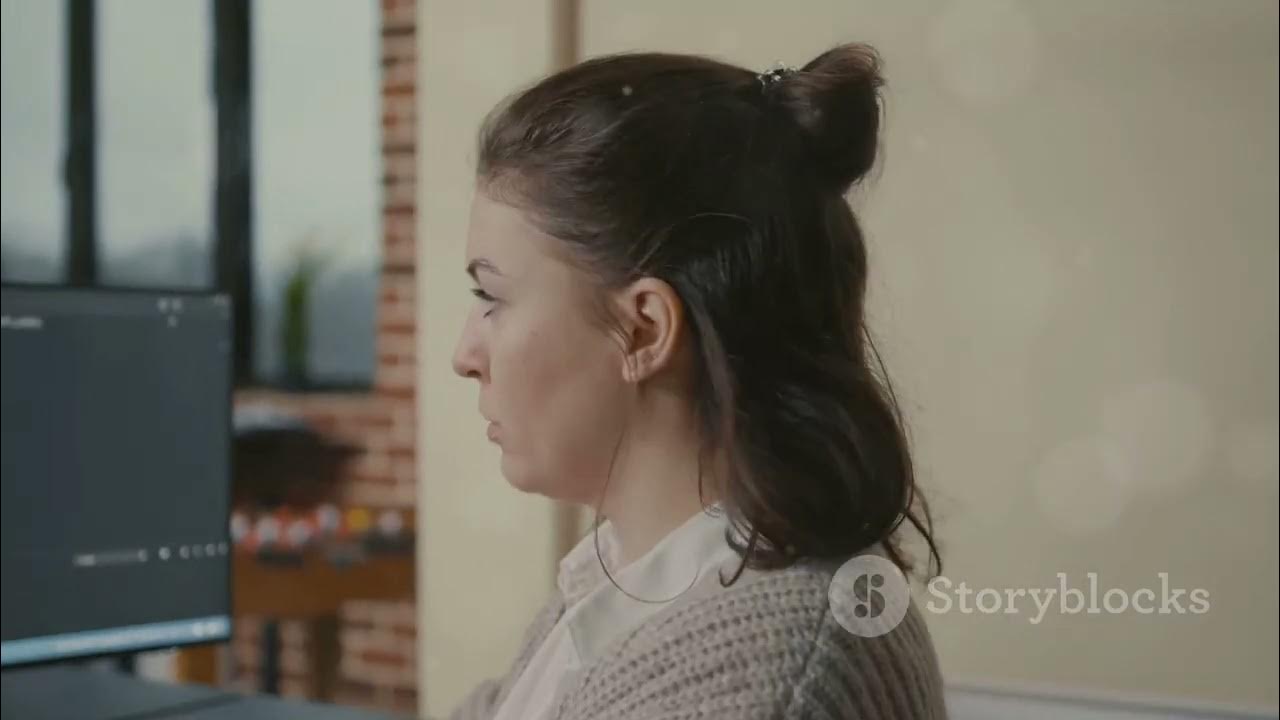
Mastering IDE's: Your Ultimate Guide to Software Development
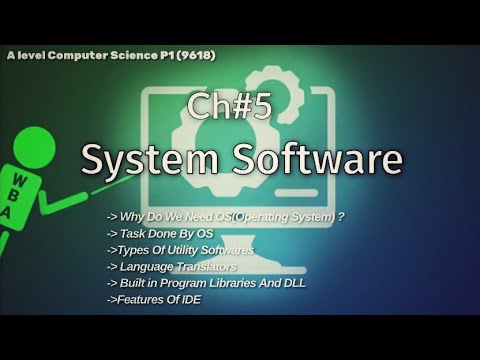
A level Computer Science (9618)P1||Ch#5 System Software||@wbaatz

O que é um IDE e qual o melhor IDE para desenvolvimento de software?

PROGRAMACIÓN DESDE 0 || EDITORES DE TEXTO E IDEs || TEORÍA

TLE 8:Quarter I ICT:L1 Tools anf Equipment in ICT Appopriate Sofware Applications for Specific Task
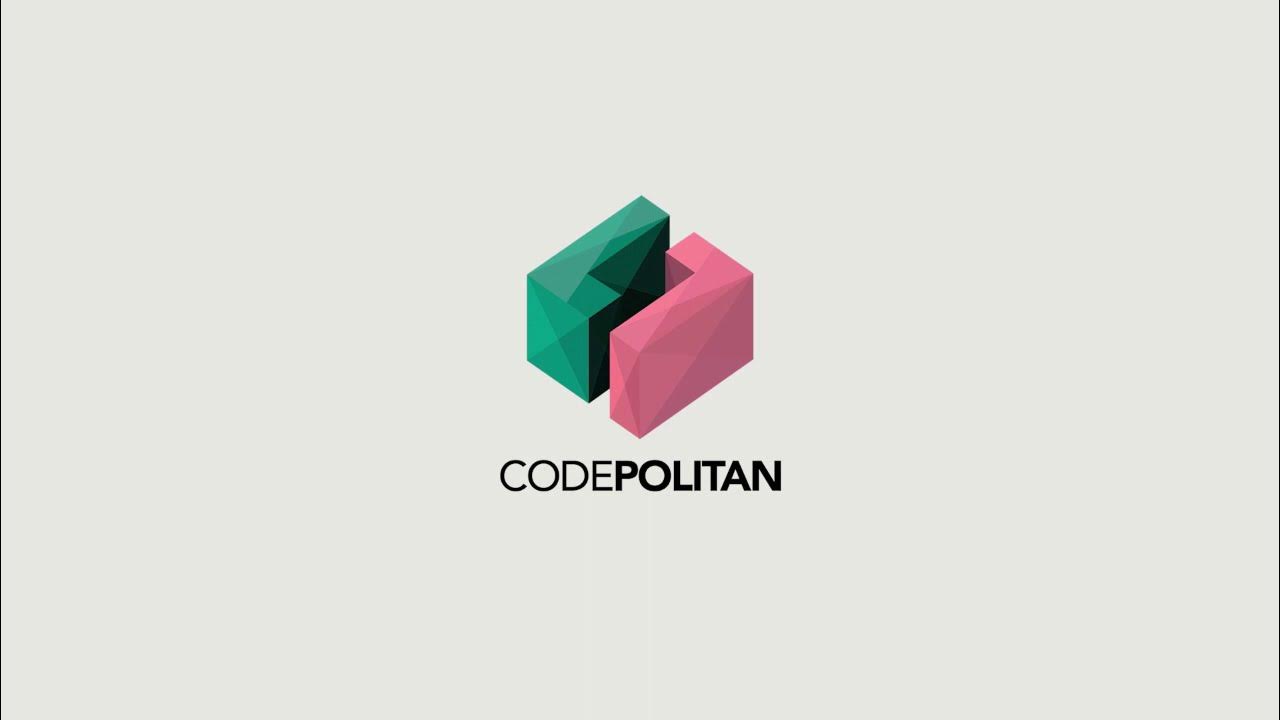
01 Apa itu IDE dan Text Editor
5.0 / 5 (0 votes)
