How to Build a Gaming PC in Under 15 Minutes! 🛠️ [An Easy Beginner's Guide]
Summary
TLDRThis video serves as a comprehensive guide for building a gaming PC, breaking down the process into manageable steps. It covers essential components such as the motherboard, CPU, RAM, and GPU installation, emphasizing the importance of careful assembly and connections. Viewers are reassured about software installation, including Windows and drivers, and are directed to additional resources for troubleshooting common issues. The video aims to empower newcomers by simplifying the PC-building experience and encourages viewers to subscribe for more helpful content.
Takeaways
- 😀 Understanding the basic components is crucial for building a gaming PC.
- 🔧 Ensure compatibility between the motherboard, CPU, and RAM before purchase.
- 💡 Use an anti-static wrist strap to prevent static damage while handling components.
- 🖥️ Installing the CPU and RAM should be done with care, ensuring proper alignment.
- 🧩 The GPU installation is made easy with tool-less mechanisms; simply slide it into place.
- 🔌 Make sure to connect the necessary power cables, including an 8-pin connector for the GPU.
- 🛠️ Addressing software installations such as Windows and drivers is vital for system functionality.
- 🔍 Consult troubleshooting articles if the system fails to boot, as various issues may arise.
- ⏱️ Building a gaming PC may take longer than expected; patience and step-by-step assembly are key.
- 👍 Subscribing to the channel ensures access to more detailed guides and support for PC building.
Q & A
What are the initial components needed to build a gaming PC?
-The initial components needed include a CPU, motherboard, RAM, GPU, storage (SSD or HDD), power supply, and a case.
Why is it important to have the right tools when building a gaming PC?
-Having the right tools ensures that you can assemble the components properly, avoid damage, and make the process smoother.
What is the first step in the assembly process?
-The first step is to install the CPU onto the motherboard, ensuring that it is securely placed and aligned correctly.
How should RAM be installed in the motherboard?
-RAM should be installed by aligning it with the slot and pressing down firmly until it clicks into place.
What should you check before installing the GPU?
-Before installing the GPU, check if the PCI slot is clear and make sure to have the appropriate power connections available.
How do you secure the GPU in place?
-The GPU is secured by sliding it into the PCI slot until it clicks, then using screws to fasten it to the rear PCI lanes.
What should you do if the GPU requires more power than the standard connection?
-If the GPU requires more power, additional power cables should be connected according to the GPU's specifications.
What common issues might arise after building the gaming PC?
-Common issues include system boot failures, hardware conflicts, and driver installation problems.
Where can you find help if you encounter troubleshooting issues?
-You can find help on the associated knowledge hub website, which provides articles and resources for troubleshooting common problems.
How long does it typically take to build a gaming PC?
-Building a gaming PC can take longer than 15 minutes; a step-by-step approach is recommended for success.
Outlines

Esta sección está disponible solo para usuarios con suscripción. Por favor, mejora tu plan para acceder a esta parte.
Mejorar ahoraMindmap

Esta sección está disponible solo para usuarios con suscripción. Por favor, mejora tu plan para acceder a esta parte.
Mejorar ahoraKeywords

Esta sección está disponible solo para usuarios con suscripción. Por favor, mejora tu plan para acceder a esta parte.
Mejorar ahoraHighlights

Esta sección está disponible solo para usuarios con suscripción. Por favor, mejora tu plan para acceder a esta parte.
Mejorar ahoraTranscripts

Esta sección está disponible solo para usuarios con suscripción. Por favor, mejora tu plan para acceder a esta parte.
Mejorar ahoraVer Más Videos Relacionados
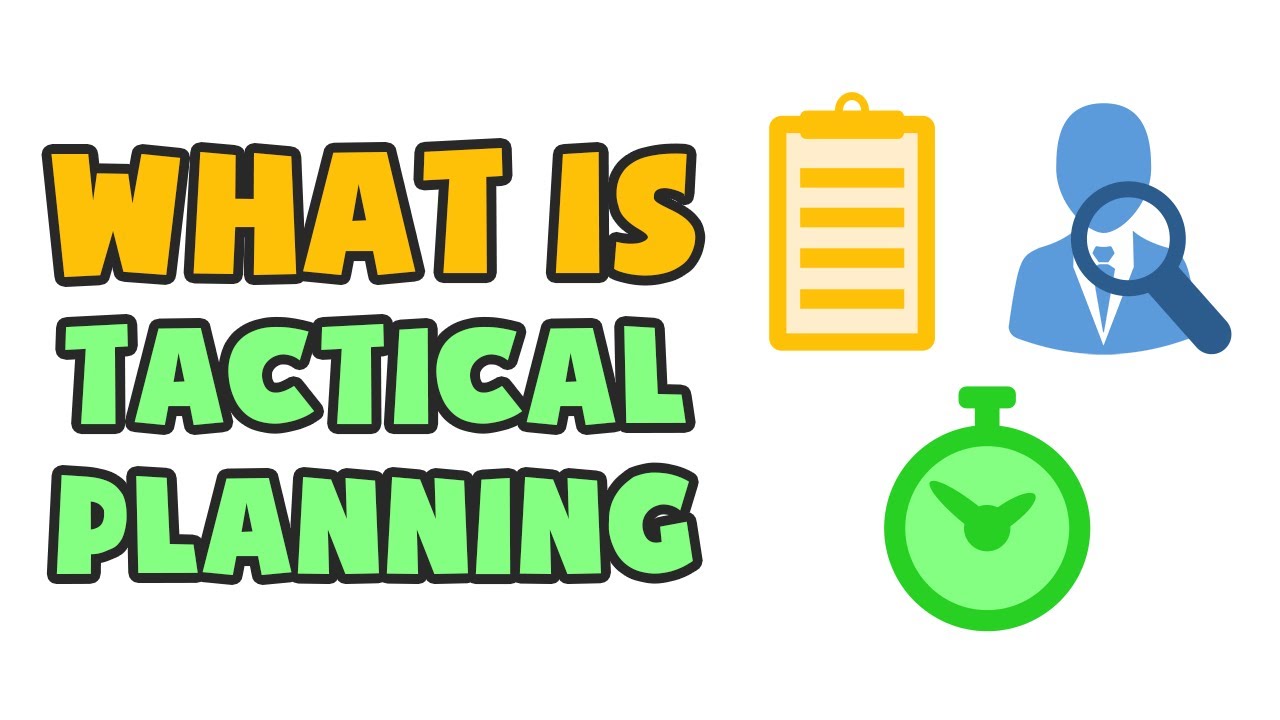
What is Tactical Planning | Explained in 2 min

Cara Menghitung : Biaya Bahan Baku, BOP, Biaya Produksi, Harga Pokok Produksi, Harga Pokok Penjualan

A Brief Introduction to Building Your PC — Understanding PC Components

The Writing Process

How to Solve a Rubik's Cube | WIRED

How to Build Reliable AI Agents in 2025
5.0 / 5 (0 votes)
