CATIA V5 - DA50 RG AIRCRAFT DESIGN USING GSD CATIA V5| BEGINNER - ADVANCED| PART 1 - WING DESIGN
Summary
TLDRIn this tutorial, learn how to design the DA50RG aircraft wing using CATIA V5. The instructor uses a reverse-engineering approach with the NACA 64-415 airfoil profile, guiding you through essential steps including wing design, airfoil selection, and configuration. You’ll create airfoil cross-sections and plot coordinates for root, mid, tip, and winglet sections in 2D and 3D, ensuring accurate offsets for realistic wing curvature. Aided by surface and spline tools, you'll construct the wing and winglet, later joining sections and mirroring to complete the full wing model, ready for structural and aerodynamic analysis.
Takeaways
- ✈️ The tutorial covers designing the DA50RG aircraft using Catia V5 software, focusing on reverse engineering from technical specifications.
- 🌐 The tutorial recommends searching for a walkaround video of the DA50RG aircraft on YouTube to understand the surfaces to be modeled.
- 🛩️ The first step in aircraft design is the wing design, starting with the airfoil selection, which is reverse-engineered based on aircraft performance details.
- 🔍 The airfoil used is the NACA 64-415, which is selected from airfoiltools.com, and the coordinates for root, mid, tip, and winglet airfoils are plotted.
- 💾 CSV files of airfoil coordinates are saved for each section (root, mid, tip, and winglet), which are essential for plotting the wing sections in Catia.
- 📐 In Catia, the airfoil sections are plotted in the ZX plane, but the winglet is plotted in the XY plane due to the winglet's specific shape.
- ✏️ The tutorial explains how to use GSD (Generative Shape Design) to plot the wing sections, including copying and pasting the coordinates and using macros for points and splines.
- 🖥️ The process of connecting airfoil sections is demonstrated, ensuring a smooth taper from the root to the mid and tip chords with the appropriate dihedral angle.
- 🧰 Guides and multi-section surfaces are used to create the winglet with accurate curves and offsets, ensuring proper connection with the main wing.
- 🛠️ The final step shows how to join the wing sections and convert the surface into a solid model suitable for structural and fluid flow analysis.
Q & A
What software is being used in this tutorial for designing the DA50RG aircraft?
-The software used in the tutorial is Catia V5. The presenter is using the 2017 version, but other versions can also be used.
What is the first step in the aircraft design process according to the tutorial?
-The first step in the aircraft design process is wing design, specifically selecting the airfoil (AFS) for the wing.
How does the presenter reverse-engineer the airfoil for the wing design?
-The presenter uses the performance details from the aircraft's technical specifications to reverse-design the airfoil. The airfoil selected for this project is NACA 64-415.
Where does the presenter get the airfoil coordinates used in the design?
-The presenter obtains the airfoil coordinates from the website airfoiltools.com, where they search for the NACA 64-415 airfoil and download the coordinates in CSV format.
Why is the winglet airfoil plotted on a different plane compared to the other airfoil sections?
-The winglet airfoil is plotted on the XY plane, unlike the other sections which are plotted on the ZX plane. This is because the winglet section has a different geometric orientation that requires a different plane.
What tool is used in Catia to plot the airfoil sections based on the imported CSV coordinates?
-The GSD Points Plane XL5 tool in Catia is used to plot the airfoil sections based on the imported CSV coordinates.
What are the axis orientations for plotting the wing in Catia?
-The wing is plotted spanwise along the Y-axis, chordwise along the X-axis, and the thickness and dihedral angle are plotted along the Z-axis.
How does the presenter ensure that the wing tapers smoothly from the root chord to the tip chord?
-The presenter uses Catia’s multi-section surfaces tool to connect the airfoil sections and create a smooth taper from the root chord to the mid-chord, and then from the mid-chord to the tip chord.
Why does the presenter create a mirror image of the winglet airfoil?
-The presenter creates a mirror image of the winglet airfoil to ensure that the top and bottom camber of the winglet align correctly when connected, allowing for proper airflow continuity.
What is the final step in the tutorial for completing the wing design?
-The final step is converting the wing surface into a solid model that can be used for structural and fluid flow analysis. This is done by using the 'Closed Surface' feature in Catia.
Outlines

Esta sección está disponible solo para usuarios con suscripción. Por favor, mejora tu plan para acceder a esta parte.
Mejorar ahoraMindmap

Esta sección está disponible solo para usuarios con suscripción. Por favor, mejora tu plan para acceder a esta parte.
Mejorar ahoraKeywords

Esta sección está disponible solo para usuarios con suscripción. Por favor, mejora tu plan para acceder a esta parte.
Mejorar ahoraHighlights

Esta sección está disponible solo para usuarios con suscripción. Por favor, mejora tu plan para acceder a esta parte.
Mejorar ahoraTranscripts

Esta sección está disponible solo para usuarios con suscripción. Por favor, mejora tu plan para acceder a esta parte.
Mejorar ahoraVer Más Videos Relacionados
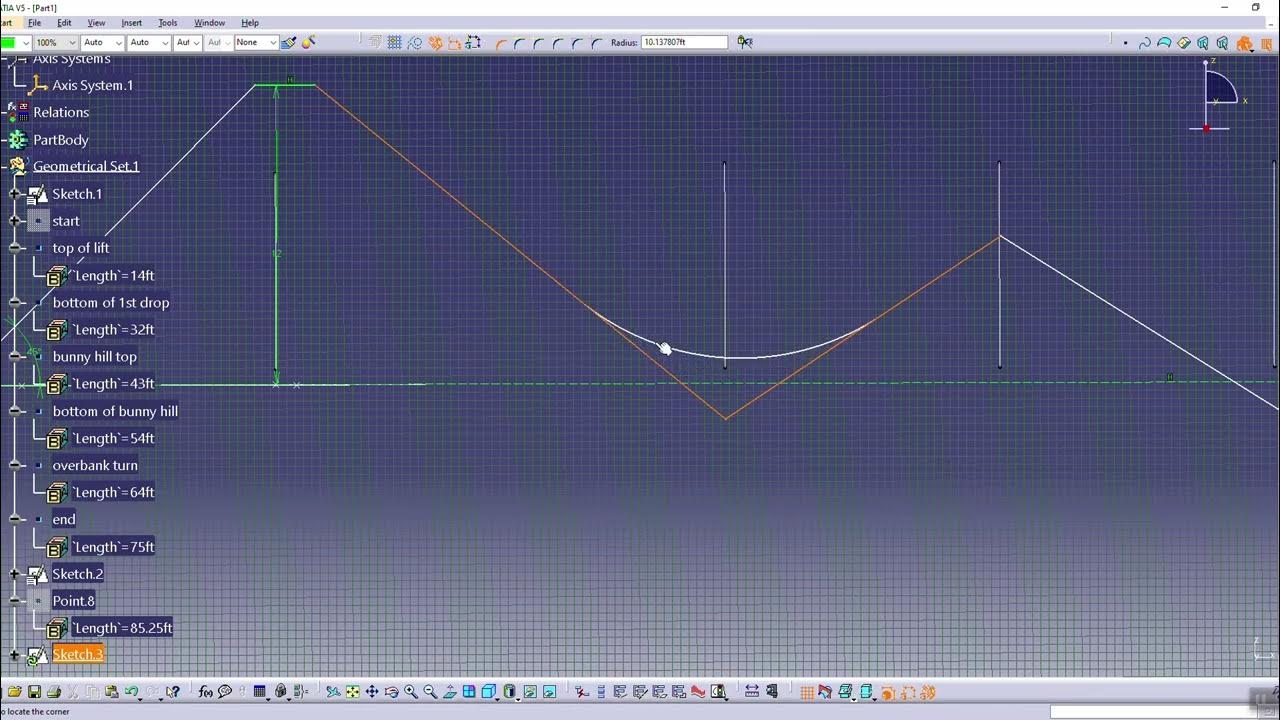
Roller Coaster CAD Modeling - Part 1

Tutorial de Freecad (1/40): Presentación

Adobe illustrator 2021 : How to Make simple Logo Design

Computer Mouse Surface Modelling in Creo 3.0 | Creo Beginner Tutorial 2021

Could This Change Air Travel Forever?

Fluida Dinamis • Part 3: Gaya Angkat Sayap Pesawat dan Tabung Pitot
5.0 / 5 (0 votes)
