My SIMPLE Tech Stack To Land Interviews This Year
Summary
TLDRThe video shares a personal journey of a software engineer who, after five years of experience, found the perfect tech stack for rapidly building projects that attract attention and job interviews. Using Next.js, Tailwind CSS, and Clerk for authentication, the creator built seven AI apps in seven weeks while working full-time. The apps were deployed for free on Vercel with user-friendly features like API routes and rate limiting via Upstash. The engineer also highlights the importance of using free AI APIs from companies like Nvidia and Cloudflare to reduce costs while maintaining high performance.
Takeaways
- 🚀 The speaker found their ideal tech stack after working as a software engineer for 5 years, building 7 apps in 7 weeks while managing a full-time job and a YouTube channel.
- ⚛️ The front-end stack includes Next.js (a React framework) for its built-in router, API routes, and overall popularity in startups.
- 🎨 Tailwind CSS is used for styling because it integrates well with ChatGPT, allowing quick and efficient code generation based on descriptions.
- 🔒 For backend development, the speaker uses Next.js API routes and Edge functions to handle API requests securely, while keeping API keys protected on the server side.
- 🛂 Authentication is managed with Clerk, an authentication provider that simplifies user sign-ups and logins, including support for external accounts like Google and LinkedIn.
- 📊 Rate limiting for free applications is managed using Upstash, which provides a Redis database to control user requests, helping to prevent excessive costs from API usage.
- ☁️ For hosting, Vercel is the speaker's platform of choice, seamlessly integrating with GitHub for easy deployment of apps.
- 📈 Vercel also provides a basic analytics dashboard, but the speaker mentions potential upgrades to more advanced tools like Google Analytics or Mixpanel for deeper insights.
- 💻 For AI-based apps, the speaker uses free or low-cost APIs from companies like Nvidia, Cloudflare, and Together AI to manage costs while delivering high-quality performance.
- 💼 The speaker leveraged their tech stack to quickly build AI applications, improve their portfolio, and showcase their skills to potential employers.
Q & A
What is the primary tech stack the speaker uses for building apps?
-The speaker uses Next.js as the front-end framework, React for UI, Tailwind CSS for styling, Clerk for authentication, Upstash for rate-limiting API requests, and Vercel for hosting.
Why does the speaker prefer using Next.js?
-The speaker prefers Next.js because it provides features like built-in routing, API routes, and the ability to deploy both the front-end and back-end in one framework. It's also widely used by startups, making it a good choice for getting a job.
How does the speaker handle styling in their projects?
-The speaker uses Tailwind CSS primarily because it integrates well with ChatGPT, allowing them to generate ready-to-use, well-structured Tailwind code. This speeds up development significantly.
What approach does the speaker use for authentication in their applications?
-The speaker uses Clerk, an authentication provider, which makes it easy to add user signups and logins, including options like Google and LinkedIn authentication, with minimal code.
How does the speaker protect their API keys when making AI applications?
-The speaker protects their API keys by processing requests through Next.js API routes. This allows the API key to be used on the server side, preventing exposure on the client side.
What rate-limiting strategy does the speaker use to control API usage?
-The speaker uses Upstash, a Redis-based service, to track and limit the number of API requests per user. For example, they limit users to three requests per day for an art generator app.
How does the speaker deploy and manage their apps?
-The speaker deploys their apps on Vercel, which integrates easily with GitHub. Deployment involves importing the project into Vercel, and after a few minutes, the app is live and ready to share.
What analytics tools does the speaker use for monitoring app usage?
-For basic analytics, the speaker uses Vercel's built-in analytics dashboard, which tracks metrics like page views and user locations. For more advanced tracking, they suggest using Google Analytics, Mixpanel, or Heap.
How does the speaker reduce costs when using AI APIs for free apps?
-The speaker uses free tiers of AI APIs from providers like Nvidia, Cloudflare, and Together AI. They alternate between these services to maximize usage without incurring costs.
What are some of the AI models or services the speaker mentions using?
-The speaker mentions using Nvidia’s models like Mistal and LLaMA 3, Cloudflare AI APIs, and possibly OpenAI models like GPT-4 and DALL·E. They also suggest using Replicate, which offers a large library of AI models.
Outlines

Esta sección está disponible solo para usuarios con suscripción. Por favor, mejora tu plan para acceder a esta parte.
Mejorar ahoraMindmap

Esta sección está disponible solo para usuarios con suscripción. Por favor, mejora tu plan para acceder a esta parte.
Mejorar ahoraKeywords

Esta sección está disponible solo para usuarios con suscripción. Por favor, mejora tu plan para acceder a esta parte.
Mejorar ahoraHighlights

Esta sección está disponible solo para usuarios con suscripción. Por favor, mejora tu plan para acceder a esta parte.
Mejorar ahoraTranscripts

Esta sección está disponible solo para usuarios con suscripción. Por favor, mejora tu plan para acceder a esta parte.
Mejorar ahoraVer Más Videos Relacionados

How freelancing actually changed my life as a developer

How Much Google ACTUALLY Pays Their Software Engineers | My Real Six Figure Tech Salary

How I’d Learn to Code in 2024 (if I could start over)

I used the first AI Software Engineer for a week. This is happening.

7 Lies That Keep Software Engineers BROKE
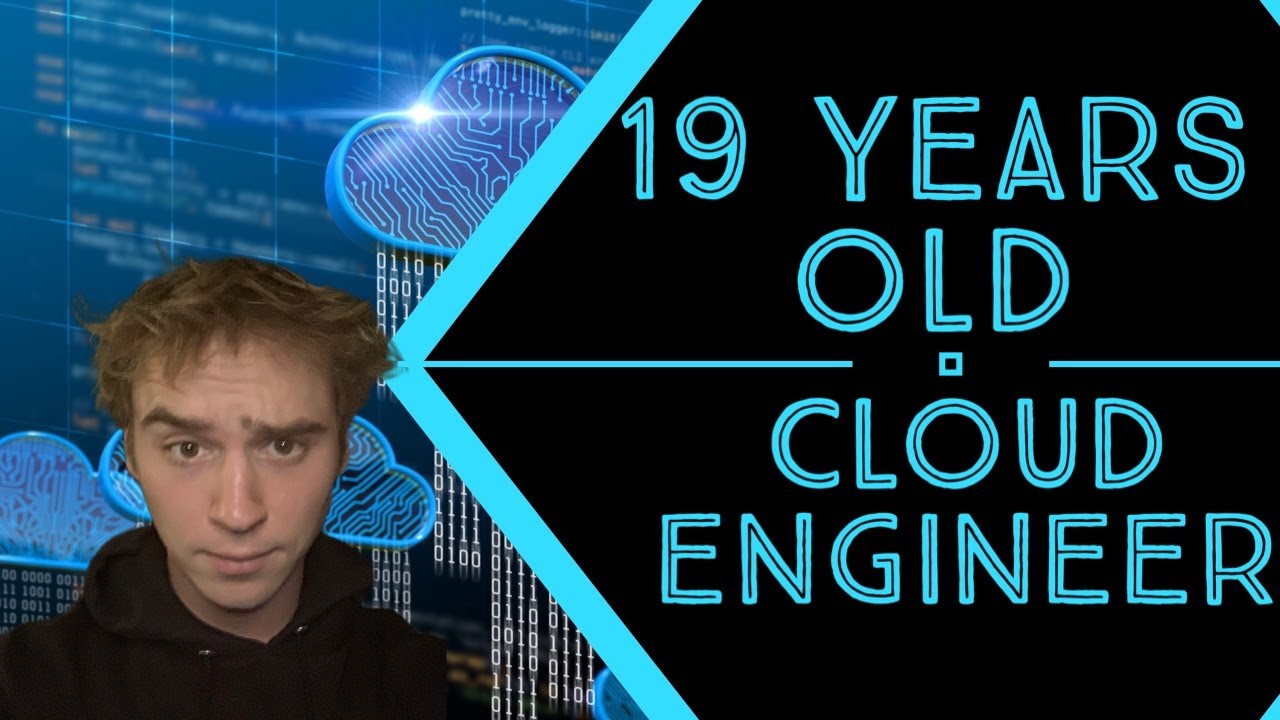
CLOUD ENGINEER AT 19? / NO DEGREE
5.0 / 5 (0 votes)
