Vray vs Cycles which is better
Summary
TLDRThis video provides a comparison between two popular rendering engines, V-Ray and Cycles, to help users choose the best option for their specific project needs. It covers key aspects such as user interface, rendering speed, settings, real-time rendering capabilities, and pricing. V-Ray, known for its advanced features and industry-standard use, offers greater customization and photorealism, though it comes at a higher cost. Meanwhile, Cycles, integrated with Blender and free to use, is easier to learn and suitable for beginners or hobbyists. Both engines have unique strengths, making them valuable in different scenarios.
Takeaways
- 😀 V-Ray and Cycles are two powerful rendering engines, each offering different features that cater to specific project needs.
- 🖥️ V-Ray’s interface is clean and simple, with many customizable toolbars and tools like the color picker and file manager for scene management.
- 🖱️ Cycles has a node-based material system offering more flexibility, especially for complex projects, though its settings may require more manual tweaking for advanced results.
- ⚡ V-Ray is a biased engine optimized for faster renders, while Cycles is an unbiased engine primarily designed for animation, focusing on realism with more time-consuming settings.
- ⏳ Both V-Ray and Cycles offer fast performance, but V-Ray excels in biased rendering, while Cycles provides efficient results with the right settings adjustments.
- 🔧 V-Ray offers more extensive settings for customization, allowing greater control over the rendering process, whereas Cycles offers simpler settings but more freedom through its node system.
- 💻 Cycles does not have real-time rendering, but V-Ray features V-Ray RT, which provides an almost real-time preview of the scene with updates as changes are made.
- 🚀 Both V-Ray and Cycles support CPU and GPU rendering, but V-Ray can perform hybrid rendering using both CPU and GPU simultaneously for faster results.
- 🎬 V-Ray is widely used in professional industries such as architecture, filmmaking, and video games, while Cycles is more popular among freelancers and small studios.
- 💰 V-Ray is priced at $80 per month or $99 per year, whereas Cycles comes free with Blender, making it a more cost-effective option for beginners or hobbyists.
Q & A
What are the two render engines compared in the script?
-The two render engines compared in the script are V-Ray and Cycles.
How is the user interface of V-Ray different from that of Cycles?
-V-Ray's interface is clean with toolbars and shortcuts for common functions, while Cycles has a simpler interface with deeper control available through Blender's node-based material system.
What makes V-Ray stand out in terms of rendering speed?
-V-Ray offers numerous settings that allow users to optimize rendering time while maintaining high-quality results, making it particularly strong in biased rendering.
How does Cycles handle rendering speed, and what type of rendering does it focus on?
-Cycles is an unbiased path tracing engine that focuses on realism, and while it can be quick, users need to tweak settings for optimal speed.
What are the advantages of using V-Ray in professional industries?
-V-Ray is widely used in industries such as architecture, interior design, and filmmaking, including major studios producing Hollywood films like 'Avengers: Infinity War' and 'Game of Thrones'.
Does Cycles support real-time rendering?
-No, Cycles does not have real-time rendering features. However, Blender has a separate engine, Eevee, which supports real-time rendering.
What platforms and software support V-Ray and Cycles?
-V-Ray is available for multiple software including 3ds Max, SketchUp, Maya, and Unreal Engine, and runs on Windows and Linux. Cycles is natively integrated into Blender and also works with Rhino and Poser, and supports Linux, Windows, and macOS.
Which render engine is considered easier to learn, especially for beginners?
-Cycles is generally considered easier to learn, especially for beginners, while V-Ray has a steeper learning curve but offers more customization options for advanced users.
What are the pricing differences between V-Ray and Cycles?
-V-Ray costs around $80 per month or $99 per year for a license, while Cycles is free as it comes integrated with Blender.
In what scenarios might someone choose Cycles over V-Ray?
-Someone might choose Cycles if they are a hobbyist, working with Blender, or prefer a free solution. Cycles is also easier to learn and is effective for animation and smaller studios.
Outlines

Esta sección está disponible solo para usuarios con suscripción. Por favor, mejora tu plan para acceder a esta parte.
Mejorar ahoraMindmap

Esta sección está disponible solo para usuarios con suscripción. Por favor, mejora tu plan para acceder a esta parte.
Mejorar ahoraKeywords

Esta sección está disponible solo para usuarios con suscripción. Por favor, mejora tu plan para acceder a esta parte.
Mejorar ahoraHighlights

Esta sección está disponible solo para usuarios con suscripción. Por favor, mejora tu plan para acceder a esta parte.
Mejorar ahoraTranscripts

Esta sección está disponible solo para usuarios con suscripción. Por favor, mejora tu plan para acceder a esta parte.
Mejorar ahoraVer Más Videos Relacionados

EGate i9 Pro Max VS K9 Pro Max Android Projector⚡|2023 Best Android Projector🔥|@egateworldProjectors

✅ Wix Studio Vs Framer - Which One is Better? (Easy Guide)

Best Tablet Under ₹20,000? Samsung A9 Plus VS OnePlus Pad Go Detailed Comparison
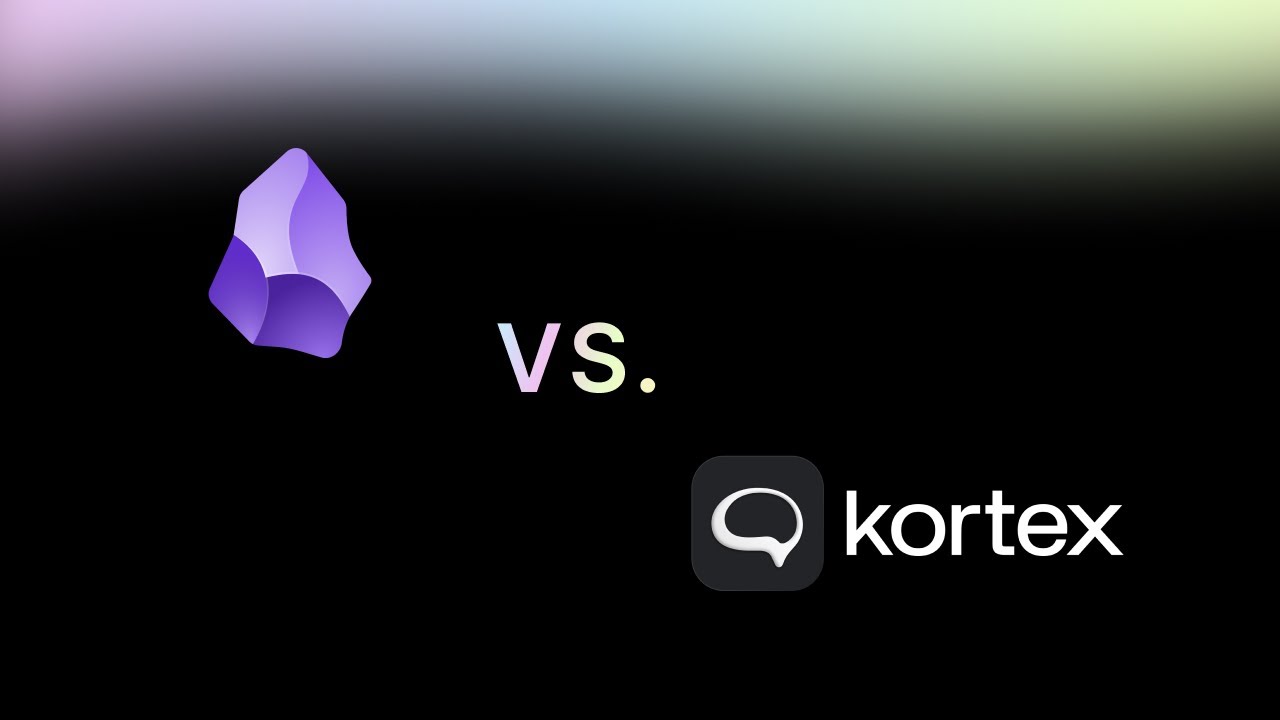
Obsidian vs Kortex: What's the difference?

Asana vs ClickUp vs Monday.com (2024) - Make a RIGHT Choice (Difference Explained)

Zapier vs. Make: Comparing Pricing, Integrations and More
5.0 / 5 (0 votes)
