What is Malware?
Summary
TLDRThis video discusses malware, a type of malicious software that infects devices to cause harm or steal information. It explains common ways malware enters systems, such as through removable media, downloads, and malicious emails. The video outlines how to detect and remove malware on both PCs and Macs and highlights different types of malware, including keyloggers, trojans, ransomware, and spyware. It also offers tips to prevent future infections, such as using trusted sources for downloads, updating software regularly, and using secure VPNs for public Wi-Fi.
Takeaways
- 💻 Malware is malicious software that can infect electronic devices, allowing third parties to conduct harmful actions.
- 🐢 Infected computers may slow down, overheat, or have unknown apps appear and programs malfunction.
- 🔌 Malware can infect your device through removable media like flash drives or external hard drives.
- 🌐 Downloading from untrusted websites, pirated files, or suspicious pop-ups can introduce malware.
- 📧 Clicking on malicious links or opening attachments in spam emails is a common way malware spreads.
- 🛡️ To remove malware, update passwords, and software, and use security tools like Kaspersky.
- 🛑 On a Mac, use Activity Monitor to find and remove malware such as Mac Defender or Mac Protector.
- 🔑 Different types of malware include keyloggers, worms, trojans, ransomware, and logic bombs.
- 📉 Ransomware locks files, demanding payment, while trojans can modify or delete data.
- 🔒 Protect your device by downloading apps from trusted sources, using VPNs, and keeping everything up to date.
Q & A
What is malware?
-Malware is malicious software that infects electronic devices, allowing third parties to secretly conduct harmful actions against a computer, server, or network.
How can you tell if your computer might be infected with malware?
-A computer infected with malware may slow down, overheat, display unfamiliar apps or programs, and experience frequent crashes or improper functioning of programs.
What are three common ways malware can infect a computer?
-Malware can infect a computer through removable media (like flash drives), internet downloads from untrusted sources, or by clicking malicious links or opening attachments in spam emails.
Why is it important to avoid using removable media from untrusted sources?
-Removable media like flash drives can be infected with malware, and you may unknowingly transfer the malware to your computer when you connect the device.
How can you prevent malware infection through downloads?
-To prevent malware infection, only download software, apps, music, and other content from trusted sources and avoid downloading pirated files or using suspicious websites and pop-ups.
What should you do if you receive an email with a suspicious link or attachment?
-If you receive an email with a suspicious link or attachment from an unknown sender, or if the email address looks strange, mark it as spam and delete it without clicking on anything.
How can you remove malware from a Mac?
-To remove malware from a Mac, use the Activity Monitor to find and quit suspicious processes like Mac Defender or Mac Protector, then drag the file to the trash and empty it. Make sure your software and apps are up to date.
What are some types of malware you might encounter?
-Types of malware include keyloggers, worms, trojans, ransomware, crypto malware, logic bombs, adware, spyware, rootkits, and bootkits.
What are keyloggers and why are they dangerous?
-Keyloggers are tools that record your keystrokes, which criminals use to gather sensitive information like passwords, credit card numbers, and financial account details.
How can you protect your computer from future malware infections?
-To protect your computer, only download apps and software from trusted sites, check app reviews and permissions, keep your software and operating system updated, and use a secure VPN connection on public Wi-Fi.
Outlines

Esta sección está disponible solo para usuarios con suscripción. Por favor, mejora tu plan para acceder a esta parte.
Mejorar ahoraMindmap

Esta sección está disponible solo para usuarios con suscripción. Por favor, mejora tu plan para acceder a esta parte.
Mejorar ahoraKeywords

Esta sección está disponible solo para usuarios con suscripción. Por favor, mejora tu plan para acceder a esta parte.
Mejorar ahoraHighlights

Esta sección está disponible solo para usuarios con suscripción. Por favor, mejora tu plan para acceder a esta parte.
Mejorar ahoraTranscripts

Esta sección está disponible solo para usuarios con suscripción. Por favor, mejora tu plan para acceder a esta parte.
Mejorar ahoraVer Más Videos Relacionados

What is Malware? Malware vs. Virus - What's the Difference?

Malicious Software

What is Cybercrime? Types of Cybercrime and Cyberattacks

How Open Source Discord "Raiding" tools hide Malware
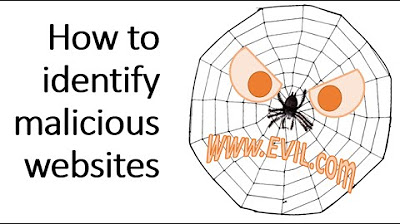
Is that website dangerous? Take the fake-spotting quiz

HW 12 Malware dan jenisnya Virus, Worm, Trojan Horse, Spyware, Adware, Ransomware dan lain-lain.
5.0 / 5 (0 votes)
