Cara Menampilkan Tanggal pada PHP yang harus dipahami Programmer | #8 - Belajar PHP Dasar
Summary
TLDRIn this video, Mas Hafid provides a tutorial on displaying dates and times in PHP. He demonstrates how to create a PHP file and use the 'date' function to format and display dates, including day names, months, and years. The tutorial also covers formatting time using hours, minutes, and seconds, as well as adjusting time zones to display the correct local time. Hafid walks through examples step by step, ensuring clarity for beginners in PHP programming. The video encourages viewers to experiment with date and time formats for their specific needs.
Takeaways
- 📅 The video covers the basics of PHP and how to display the current date and time.
- 🖥️ Create a PHP file named 'tanggal.php' and ensure your web server is running.
- ⌨️ The `date()` function is used in PHP to display the current date and time.
- 🔤 The format `L` is used to display the full name of the current day, like 'Wednesday'.
- 🔠 The format `D` is used for a shortened three-letter representation of the day, like 'Wed'.
- 🔢 The format `d` is used to display the current date (1-31).
- 📆 Format `M` shows the month as a three-letter abbreviation, while `m` displays the numeric month (1-12).
- 📅 Format `Y` displays the year in four digits, while `y` shows only the last two digits of the year.
- 🕰️ For time, `H` displays the hour in a 12-hour format, `s` shows seconds, and `a` outputs 'am' or 'pm'.
- 🌍 To adjust for time zones, use the `date_default_timezone_set()` function, such as setting it to 'Asia/Jakarta'.
Q & A
What is the main topic of the video?
-The video is about learning the basics of PHP, specifically how to display the current date and time using PHP functions.
How do you create a file for displaying the date in PHP?
-You create a file with a .php extension, such as 'tanggal.php', and ensure your web server is running, then access the file using 'localhost/your-folder-name/tanggal.php'.
What PHP function is used to display the date?
-The 'date()' function is used to display the current date in PHP.
What does the lowercase 'l' format character represent in PHP?
-The lowercase 'l' format character represents the full name of the day of the week, such as Sunday or Monday.
How can you display the current day of the month using PHP?
-You can use the lowercase 'd' format character to display the current day of the month as a number between 1 and 31.
What is the difference between the lowercase 'm' and uppercase 'M' in the date function?
-The lowercase 'm' displays the current month as a number (e.g., 1 for January), while the uppercase 'M' displays the month as a three-letter abbreviation (e.g., Mar for March).
How do you display the full year in PHP?
-You can use the uppercase 'Y' format character to display the full year as a four-digit number, such as 2020.
How can you adjust the timezone in PHP to match your local time?
-You can use the 'date_default_timezone_set()' function, and pass the appropriate timezone, such as 'Asia/Jakarta' for Jakarta's time zone.
What is the purpose of the lowercase 's' in the PHP date function?
-The lowercase 's' is used to display the current second, ranging from 00 to 59.
How can you display both the date and time together in PHP?
-You can combine multiple format characters in the 'date()' function, such as 'l, d-m-Y H:i:s A', to display the full date and time along with AM/PM.
Outlines

Esta sección está disponible solo para usuarios con suscripción. Por favor, mejora tu plan para acceder a esta parte.
Mejorar ahoraMindmap

Esta sección está disponible solo para usuarios con suscripción. Por favor, mejora tu plan para acceder a esta parte.
Mejorar ahoraKeywords

Esta sección está disponible solo para usuarios con suscripción. Por favor, mejora tu plan para acceder a esta parte.
Mejorar ahoraHighlights

Esta sección está disponible solo para usuarios con suscripción. Por favor, mejora tu plan para acceder a esta parte.
Mejorar ahoraTranscripts

Esta sección está disponible solo para usuarios con suscripción. Por favor, mejora tu plan para acceder a esta parte.
Mejorar ahoraVer Más Videos Relacionados

Implementasi FUNGSI (Function) dalam PHP yang HARUS DIPAHAMI PROGRAMMER | #7 - Belajar PHP Dasar

How to Connect React JS Frontend with PHP Backend
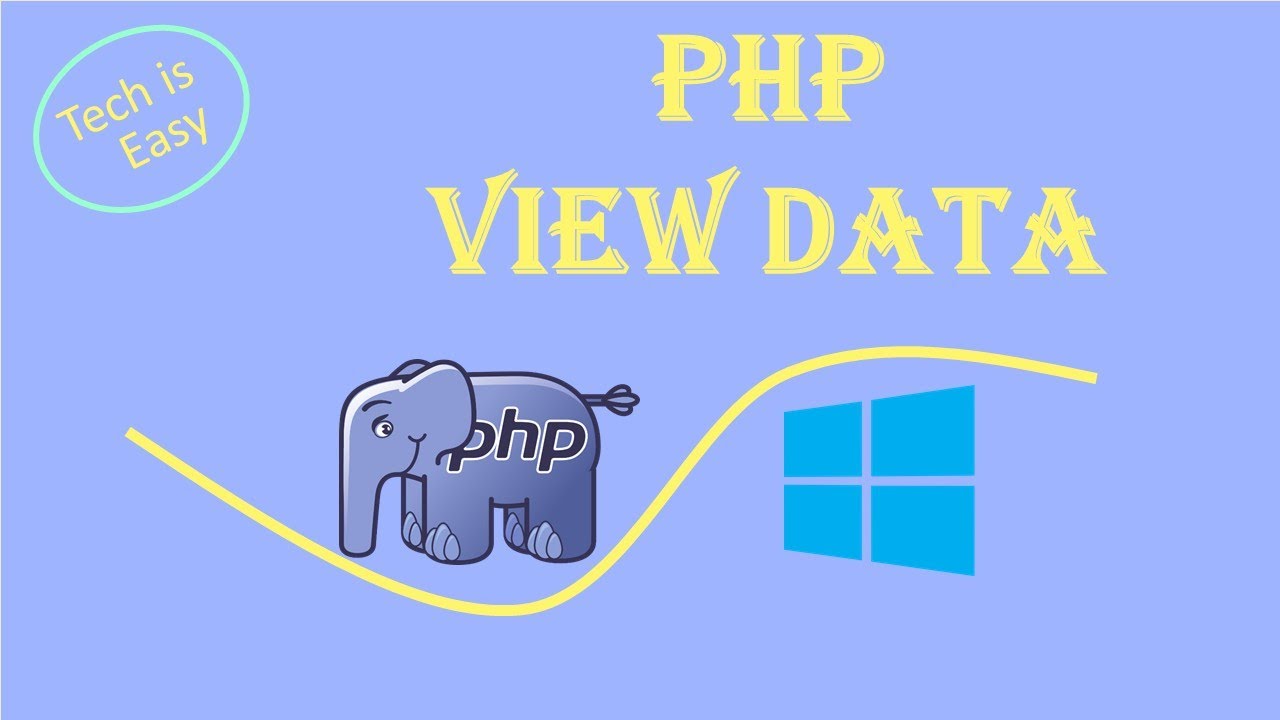
view data PHP

Belajar HTML Dari Nol Untuk Pemula Sampai Mahir | Date Time Tag In HTML
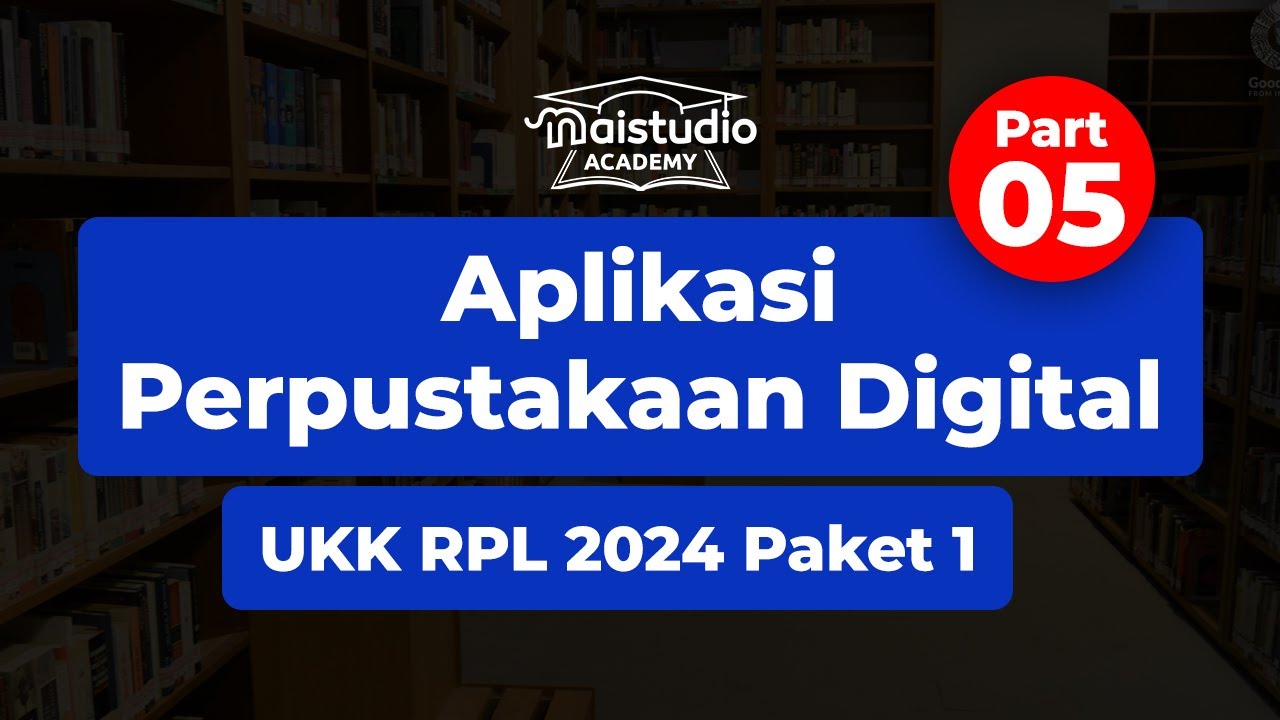
Membuat CRUD Buku | Soal UKK RPL 2024 - Aplikasi Perpustakaan Digital (Part 5)

STOP SALAH! BEGINI CARA SEBUT TANGGAL YANG BENAR DALAM BAHASA INGGRIS | TEATU - Kampung Inggris LC
5.0 / 5 (0 votes)
