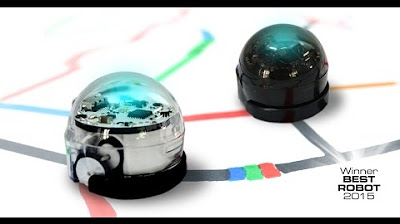Aprende a Programar Apps con AppInventor - Clase 1: Los primeros pasos para programar
Summary
TLDRIn this engaging video, hosts Daniel Zúñiga and Daniela Castilla introduce 'Programa Tus Ideas,' a joint initiative by País Digital and Samsung that aims to teach programming to kids, teens, and teachers across Chile. Using MIT App Inventor, they demonstrate how to build a basic app. The tutorial covers app components, block-based programming, and user-friendly design. As an example, they create a fun Pikachu app, complete with sounds and vibrations. The hosts encourage viewers to experiment with their own projects, inviting them to share their creations in the comments.
Takeaways
- 📢 Daniel Zúñiga and Daniela Castilla introduce 'Programa tus ideas', an initiative by the Unión del País Digital and Samsung to promote programming among children, youth, and teachers in Chile.
- 🌐 The goal is to shift children's relationship with technology from being mere users to becoming creators, emphasizing programming as an indispensable skill.
- 🛠️ They will use 'Inventor', a web platform for creating Android applications, which includes an editor, an emulator, and the ability to program.
- 🔧 Inventor has three main components: the block editor, the emulator, and the screen where components are organized and their properties are set.
- 📱 The platform is designed to be user-friendly, with an interface that includes a palette of elements, a screen for assembling elements, and a properties column.
- 🔲 The block editor allows users to give instructions to components, similar to a recipe, guiding users step by step to create their applications.
- 🎨 Users can customize the appearance and functionality of each component, such as changing button colors, shapes, and sizes.
- 📲 The tutorial involves creating a simple application that responds to screen touches and phone rotations with different sounds, using an image and an invisible sound component.
- 📹 The video demonstrates how to add an image of Pikachu, set up a button, and program it to play a sound and vibrate the phone when clicked.
- 🎉 The hosts encourage viewers to create their own applications with different animals, suggesting creativity and exploration of the platform's capabilities.
- 🔄 The video concludes with a call to action for viewers to share their creations in the comments and to look forward to the next video in the series.
Q & A
What is the main objective of the 'Program Your Ideas' initiative?
-The objective is to promote programming skills among children, young people, teenagers, and teachers across Chile, encouraging them to become creators rather than just users of technology.
Who are the key partners involved in the 'Program Your Ideas' initiative?
-The key partners are País Digital and Samsung, which collaborated to launch the initiative.
What is MIT App Inventor, and what is its purpose in the program?
-MIT App Inventor is a web-based platform that allows users to create mobile applications for Android devices. It provides an easy-to-use interface where users can design and program apps without needing deep programming knowledge.
What are the three main components of MIT App Inventor?
-The three main components are the Designer, the Blocks Editor, and the Emulator. The Designer allows users to select and arrange components, the Blocks Editor lets them program the app’s functionality, and the Emulator helps test the app on an Android device.
How is creating a mobile app compared to cooking in this program?
-Creating a mobile app is likened to following a recipe. The Designer acts as the ingredients of the recipe, while the Blocks Editor provides step-by-step instructions, similar to how a cooking recipe directs you to combine ingredients in a specific order.
What types of components can users add in the MIT App Inventor Designer?
-Users can add various components such as buttons, images, labels, sensors, and more. These components are then customized and positioned within the app’s interface.
What does the 'Blocks Editor' do in MIT App Inventor?
-The Blocks Editor allows users to create the app's logic by arranging visual blocks that represent programming instructions, such as 'when button is clicked' or 'when screen is touched,' to control the app’s behavior.
How does one test an app created in MIT App Inventor?
-The app can be tested by connecting an Android device to the computer via a QR code or by using an Android emulator, which simulates the app’s performance on a virtual Android phone.
What example app was demonstrated in the video?
-The example app demonstrated was called 'Hello Pikachu.' It featured an image of Pikachu that would make a sound and cause the phone to vibrate when the user interacted with the screen or shook the phone.
What is the purpose of the accelerometer in the example app?
-The accelerometer is used to detect when the phone is shaken, which triggers Pikachu to make a sound in the 'Hello Pikachu' app.
Outlines

Esta sección está disponible solo para usuarios con suscripción. Por favor, mejora tu plan para acceder a esta parte.
Mejorar ahoraMindmap

Esta sección está disponible solo para usuarios con suscripción. Por favor, mejora tu plan para acceder a esta parte.
Mejorar ahoraKeywords

Esta sección está disponible solo para usuarios con suscripción. Por favor, mejora tu plan para acceder a esta parte.
Mejorar ahoraHighlights

Esta sección está disponible solo para usuarios con suscripción. Por favor, mejora tu plan para acceder a esta parte.
Mejorar ahoraTranscripts

Esta sección está disponible solo para usuarios con suscripción. Por favor, mejora tu plan para acceder a esta parte.
Mejorar ahora5.0 / 5 (0 votes)