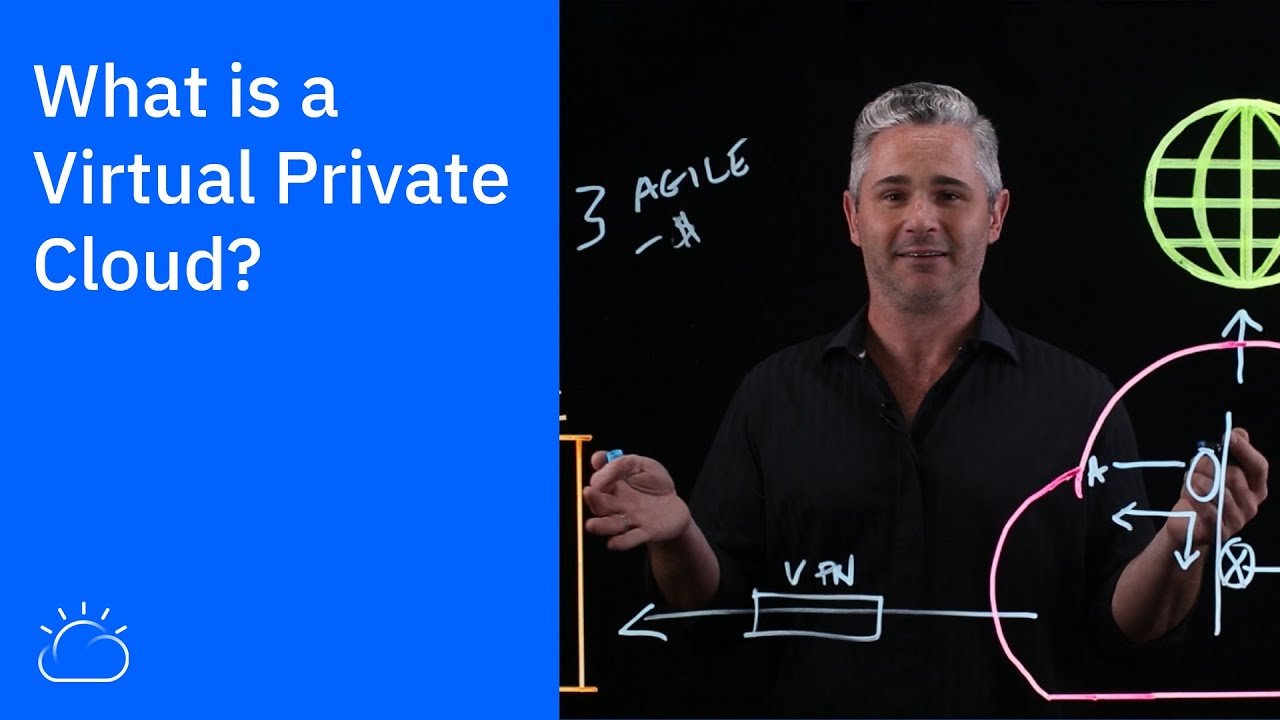Anypoint VPC DLB and VPN - Part VII | MuleSoft | VPN Architecture | IPSec Tunneling and VPC Peering
Summary
TLDRIn this educational video, Jeetendra, a senior music architect, explains the concept of a MuleSoft Anypoint Virtual Private Network (VPN). He covers how to set up a secure connection between cloud environments and on-premise data centers using Anypoint VPN. The tutorial includes details on IPSec tunneling, dynamic vs. static routing, and configuring VPN endpoints. It also touches on VPC peering for connecting private subnets within the same region, emphasizing the importance of proper configuration for stable cloud-to-datacenter communication.
Takeaways
- 😀 Jeetendra and Bhavna introduce themselves as senior music architects.
- 🔒 The video discusses Anypoint VPN, a secure connection between cloud and on-premise data centers.
- 🌐 Anypoint VPN supports IPSec tunneling, creating side-to-side Internet Protocol security connections.
- 🛠️ Each Anypoint VPN consists of two tunnels, allowing connection to a single IP address at a remote location.
- 🔗 A VPN device on the on-premise data center has a remote IP address, which is connected to from the cloud.
- 🌐 Anypoint VPN supports up to 10 VPN connections per VPN gateway, associated with a single VPC.
- 🚀 The maximum throughput provided by Anypoint VPN is approximately 1.25 Gbps.
- 🔄 Anypoint VPN supports two types of routing: dynamic routing (using BGP protocol) and static routing.
- 🔑 Static routing requires specifying CIDR blocks that need to be accessible through the VPN endpoint.
- 🖥️ The video provides a step-by-step guide on setting up an Anypoint VPN, including selecting a VPC, entering a remote IP address, and choosing routing types.
- 🔧 The video also explains how to set up IPSec tunneling for a VPN, including configuring tunnels and selecting tunnel configurations.
Q & A
What is a MuleSoft Virtual Private Network (VPN)?
-A MuleSoft VPN, also known as Anypoint VPN, creates a secure connection between a cloud environment and an on-premise data center.
Why is it necessary to set up a VPN between cloud and on-premise data centers?
-It's necessary to access databases, services, or systems located in an on-premise data center when your application is deployed in the cloud.
What are the capabilities of Anypoint VPN?
-Anypoint VPN supports site-to-site Internet Protocol security connections, enabling you to connect to a single IP address at a remote location and to another VPN.
What is the maximum throughput provided by Anypoint VPN?
-The maximum throughput provided by Anypoint VPN is around 1.25 Gbps.
What are the two types of routing supported by Anypoint VPN?
-Anypoint VPN supports dynamic routing (using BGP protocol) and static routing.
What is a VPN endpoint and how is it related to a VPN connection?
-A VPN endpoint is a physical or software appliance that terminates the connection on the on-premise side. Each VPN device has a remote IP address that is connected to the cloud environment.
How many VPN connections can one VPN support?
-One VPN can support up to 10 VPN connections.
What is the difference between dynamic and static routing in the context of VPN?
-In dynamic routing, if the VPN device supports BGP protocol, it can be used. In static routing, you have to provide the CIDR blocks that need to be accessible through the VPN endpoint.
What is the role of a pre-shared key (PSK) in setting up a VPN?
-A pre-shared key (PSK) is used for authentication between the on-premise and cloud VPN connection and can be from 8 to 64 characters long.
What is the purpose of downloading a VPN config after setting up a VPN?
-The VPN config is downloaded to provide the necessary configuration details to the network administrator for setting up the VPN device and ensuring a stable connection between the cloud and on-premise data centers.
What is VPC peering and when should it be used?
-VPC peering is used to connect VPCs, allowing direct routing of traffic between them. It should be used when you want to peer between two subnets or private VPCs.
Outlines

Esta sección está disponible solo para usuarios con suscripción. Por favor, mejora tu plan para acceder a esta parte.
Mejorar ahoraMindmap

Esta sección está disponible solo para usuarios con suscripción. Por favor, mejora tu plan para acceder a esta parte.
Mejorar ahoraKeywords

Esta sección está disponible solo para usuarios con suscripción. Por favor, mejora tu plan para acceder a esta parte.
Mejorar ahoraHighlights

Esta sección está disponible solo para usuarios con suscripción. Por favor, mejora tu plan para acceder a esta parte.
Mejorar ahoraTranscripts

Esta sección está disponible solo para usuarios con suscripción. Por favor, mejora tu plan para acceder a esta parte.
Mejorar ahora5.0 / 5 (0 votes)