Load HTML pages using Express Js | Express JS Tutorial | Node Js | Learning Points
Summary
TLDRThis tutorial covers the basics of setting up an Express.js server, installing Nodemon, and implementing routing. It demonstrates how to create HTML pages like 'index.html', 'blog.html', and 'contact us.html' in a 'public' folder and serve them using Express. The instructor guides viewers on how to access the public folder and render HTML files dynamically. The video also teases upcoming content on template engines like EJS for Express.js, promising to build real-life applications in future tutorials.
Takeaways
- 🛠️ Discussed installation of Express and Nodemon, and routing concepts in Express.
- 📂 Created a 'public' folder to store HTML files for the web application.
- 📄 Created three HTML files: index.html, blog.html, and contact-us.html.
- 💻 Demonstrated how to render HTML pages using Node.js Express framework.
- 🔧 Used the 'path' module to access the 'public' folder and its contents.
- 📝 Explained the importance of using constants for directory paths.
- 📡 Showed how to send HTML files as responses to browser requests.
- 🔄 Mentioned the need to restart Nodemon to see changes in HTML files.
- 🎥 Announced upcoming discussions on template engines like EJS in Express.
- 🌐 Highlighted the potential to create real-life web applications using Express and EJS.
Q & A
What did the video discuss about Express and Nodemon installation?
-The video discussed how to install Express and Nodemon, which are essential tools for setting up a Node.js application.
What is the routing concept in Express?
-The routing concept in Express refers to defining paths for client requests and linking them to appropriate handler functions to process the requests.
How can you create an HTML page using Express?
-You can create an HTML page by creating a folder named 'public' and placing your HTML files inside it. Express can then serve these files when requested.
What is the purpose of creating a 'public' folder in an Express application?
-The 'public' folder is used to store static files like HTML, CSS, and JavaScript files that are served to the client without any server-side processing.
How do you access the 'public' folder in an Express application?
-You can access the 'public' folder by using the 'path' module in Node.js to construct the directory path and then serving files from that directory using the 'sendFile' method.
What is the significance of using constants in the script?
-Using constants, such as for the path to the 'public' folder, ensures that the value cannot be accidentally changed or overwritten, which can lead to more stable and predictable code.
How do you serve an HTML file like 'index.html' in Express?
-To serve an HTML file, you use the 'response.sendFile' method in your route handler, specifying the path to the file relative to the 'public' folder.
Why is it necessary to restart Nodemon when changes are made to the HTML files?
-Restarting Nodemon is necessary to ensure that the latest changes to HTML files are reflected in the application, as the server needs to be reloaded to pick up new static file changes.
What is the next topic the video series will cover after discussing HTML rendering?
-The next topic in the video series will be about template engines in Node.js Express, specifically focusing on EJS (Embedded JavaScript templates).
What are some features of Express.js that will be discussed in upcoming videos?
-Upcoming videos will discuss features of Express.js such as middleware, routing, template engines, and how to create real-life applications using these features.
Outlines

Esta sección está disponible solo para usuarios con suscripción. Por favor, mejora tu plan para acceder a esta parte.
Mejorar ahoraMindmap

Esta sección está disponible solo para usuarios con suscripción. Por favor, mejora tu plan para acceder a esta parte.
Mejorar ahoraKeywords

Esta sección está disponible solo para usuarios con suscripción. Por favor, mejora tu plan para acceder a esta parte.
Mejorar ahoraHighlights

Esta sección está disponible solo para usuarios con suscripción. Por favor, mejora tu plan para acceder a esta parte.
Mejorar ahoraTranscripts

Esta sección está disponible solo para usuarios con suscripción. Por favor, mejora tu plan para acceder a esta parte.
Mejorar ahoraVer Más Videos Relacionados

Install and Setup Nginx
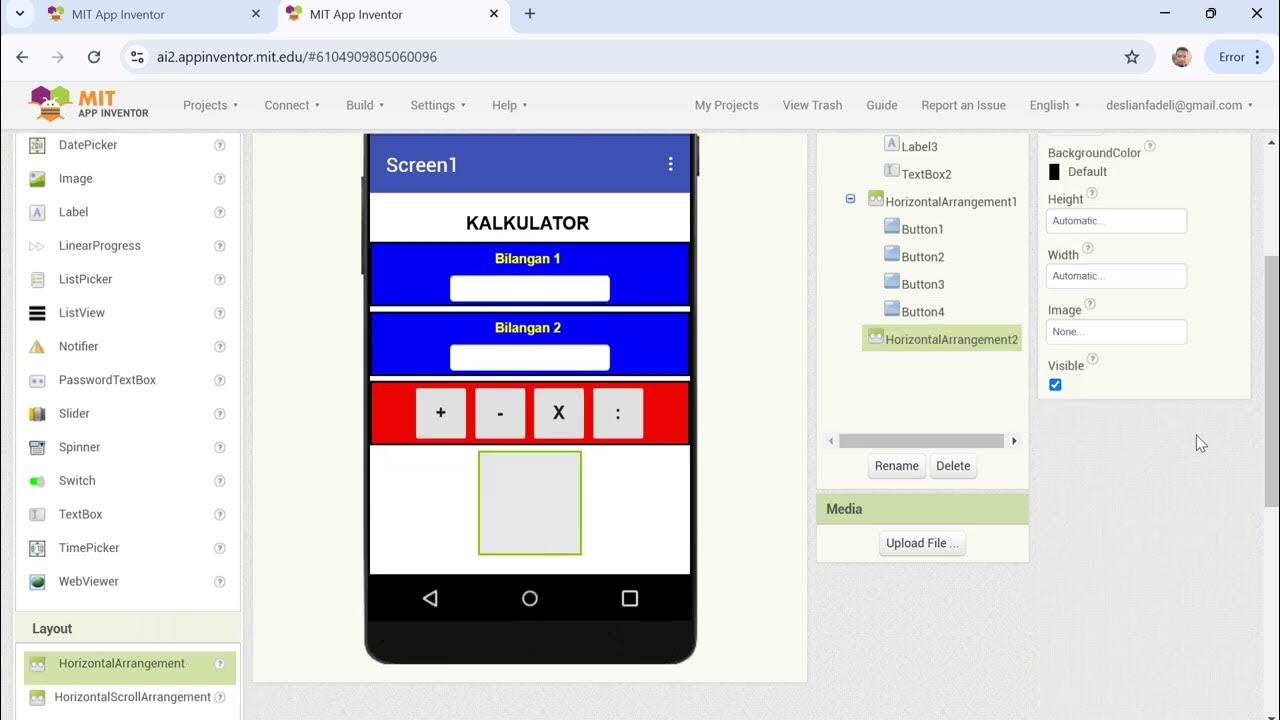
Cara Membuat Kalkulator Sederhana dengan MIT APP INVENTOR

Save and work on Github for Javascript | chai aur #javascript

F&B Service Knowledge - How to Set Up Table (Cara Menata Meja Makan)

Belajar Web Dasar [HTML] - Episode 02 - Instalasi dan Persiapan

Start a Django project and file structure
5.0 / 5 (0 votes)
