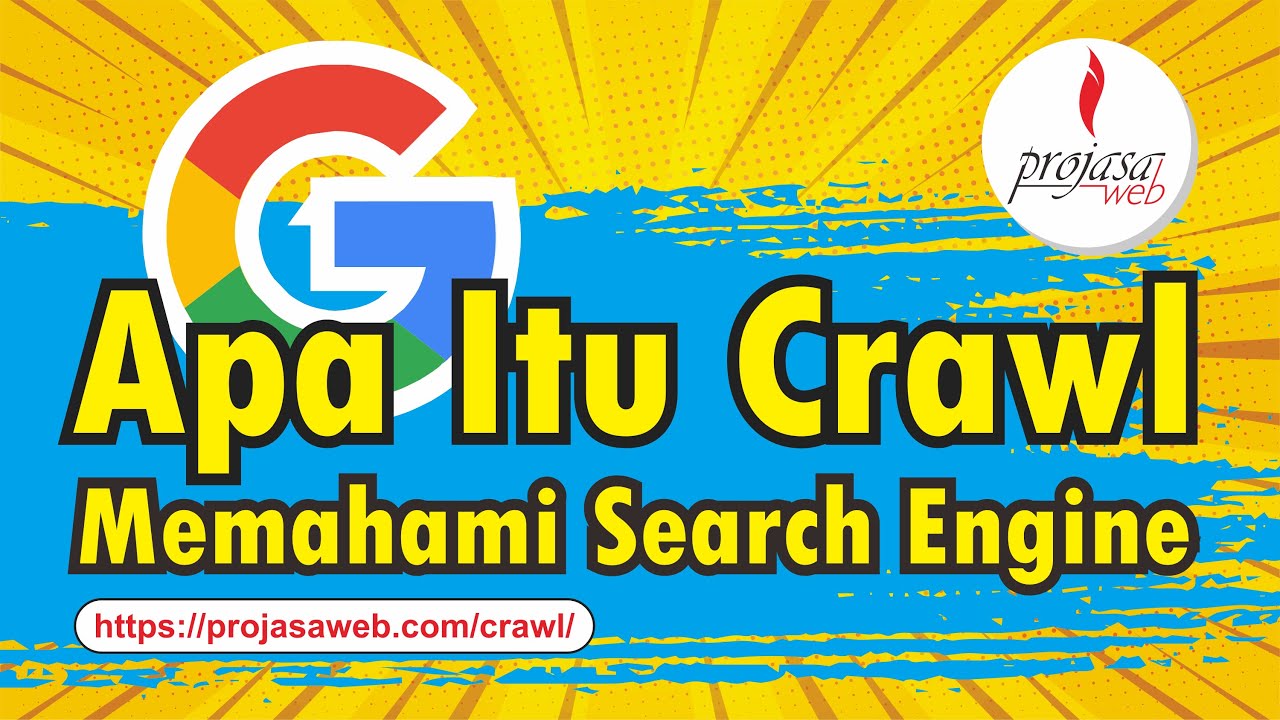Google Dorks: Find Public Sensitive Information
Summary
TLDRThis video teaches essential skills for ENT (Ethical Network Testing) investigators, focusing on efficiently using search engines like Google. The presenter, Sad from Cyber Sudu, demonstrates advanced search techniques, including using Google operators like quotation marks, 'inurl,' and 'site,' to narrow down search results. Viewers also learn about Google Dorks, a tool used to find exposed data such as publicly accessible cameras. Additionally, Sad promotes his ENT masterclass, covering how to find personal contact information and exploit leaked databases. The video encourages viewers to subscribe for more ENT and ethical hacking content.
Takeaways
- 🔍 Mastering search engines is crucial for effective ENT investigation.
- 📧 The course offers skills to find personal emails, phone numbers, and use leaked databases.
- 💻 Subscribers get a 25% discount, access to cyber toolkits, and ethical hacking courses.
- 🔑 Using Google Dorks is essential to narrow down millions of search results efficiently.
- 🔗 Quotation marks in Google searches help find exact matches for names and keywords.
- 🌐 Google operators like 'inurl' and 'site' can pinpoint specific pages or URLs quickly.
- 🖼️ Searching via images can help identify users who comment or interact with certain posts.
- 🔄 Cached pages in Google can show deleted posts or comments not visible on original platforms.
- 📝 Combining names with cities or countries helps refine search results, especially for common names.
- 📷 Google Dorks can also be used to find publicly accessible cameras and other sensitive information.
Q & A
What is the main focus of the video?
-The main focus of the video is to demonstrate how to efficiently use search engines, particularly Google, for ENT (ethical network tracking) investigations.
What are some of the topics covered in the ENT master class mentioned in the video?
-The ENT master class covers how to find someone's personal email address, phone number, and use leaked databases for investigations. It also includes courses on hacking wireless access points and using radio frequency attacks to unlock vulnerable cars.
What is a Google dork, as mentioned in the video?
-A Google dork refers to the use of specific search operators and parameters in Google to narrow down search results, often used to find specific information such as personal data, cached results, and publicly accessible content.
How does the quotation mark operator help narrow down search results?
-The quotation mark operator helps by forcing Google to search for the exact phrase or name within the quotation marks, reducing the number of irrelevant search results.
What does the 'inurl' Google operator do?
-The 'inurl' operator instructs Google to look for a specific word or phrase within the URL of search results, which can be useful for tracking usernames or other unique identifiers across websites.
Why is it useful to search for someone on Facebook through Google instead of using Facebook's search engine directly?
-Using Google to search Facebook can reveal cached results, including posts or comments that the person might have deleted. Facebook’s own search engine wouldn’t show these deleted or hidden items.
How can the 'site' operator be used effectively in searches?
-The 'site' operator limits search results to a specific domain. For example, searching for someone's name on specific websites like Facebook or Twitter without going to those platforms directly.
What is the benefit of using 'and' in Google search queries?
-The 'and' operator allows users to combine two or more search terms, helping narrow the results to those that include both keywords, such as a person's name and a specific location or profession.
What is the Google Hacking Database (GHDB) mentioned in the video?
-The Google Hacking Database (GHDB) is a collection of Google dorks that can be used to find specific types of information such as publicly accessible cameras, databases, and other sensitive content indexed by Google.
What is an example of using a Google dork to find a publicly accessible camera?
-An example provided in the video is searching for 'view.shtml' in the URL along with the keyword 'camera,' which reveals live camera feeds that can be accessed without a password.
Outlines

Esta sección está disponible solo para usuarios con suscripción. Por favor, mejora tu plan para acceder a esta parte.
Mejorar ahoraMindmap

Esta sección está disponible solo para usuarios con suscripción. Por favor, mejora tu plan para acceder a esta parte.
Mejorar ahoraKeywords

Esta sección está disponible solo para usuarios con suscripción. Por favor, mejora tu plan para acceder a esta parte.
Mejorar ahoraHighlights

Esta sección está disponible solo para usuarios con suscripción. Por favor, mejora tu plan para acceder a esta parte.
Mejorar ahoraTranscripts

Esta sección está disponible solo para usuarios con suscripción. Por favor, mejora tu plan para acceder a esta parte.
Mejorar ahoraVer Más Videos Relacionados
5.0 / 5 (0 votes)