Khan Academy and Code.org | What Makes a Computer, a Computer?
Summary
TLDRIn this video, May-Li Khoe and Nat discuss the fundamental principles of how computers work. They explain that all computers, regardless of their design, perform four essential tasks: input, storage, processing, and output. They provide examples of how computers interact with the world, from traditional inputs like keyboards to more advanced sensors, and how they use algorithms to process information. The video highlights how computers have evolved from basic calculators to powerful machines that shape modern life, encouraging viewers to imagine and influence the future of technology.
Takeaways
- 💻 Computers are everywhere today, from pockets to cars and even on wrists.
- 🛠 Humans have always created tools to solve problems, and computers are modern tools that help with thinking tasks.
- 🔢 Early computers started as basic calculators, but have since evolved to do far more, like communication, gaming, and controlling robots.
- 🤖 All computers perform four key functions: input, store, process, and output information.
- 🖥 Inputs come from devices like keyboards, mice, microphones, and touchscreens, and can also include sensors like heart monitors.
- 📊 A computer's processor manipulates information from memory using algorithms and stores the results back in memory.
- 🖼 Outputs vary depending on the task, from displaying text and images to controlling robots or virtual reality.
- 🌐 Connected computers use the internet to share input and output between systems, enabling more complex functions.
- 🧠 The earliest computers were mechanical and slow, while modern computers are much more efficient, yet still perform the same four basic tasks.
- 🔮 The future of computing will continue to evolve, and it's up to future generations to shape what computers will become.
Q & A
What are some of the jobs that May-Li Khoe has worked in?
-May-Li Khoe has worked as a designer and inventor at Apple, where she designed products. She now focuses on creating products for kids to help them in school. She is also a DJ and dancer.
What common tools did humans historically build to help solve problems?
-Historically, humans built tools like the wheelbarrow, hammer, printing press, and tractor trailer to solve manual work problems.
What is the difference between early tools like a wheelbarrow and modern computers?
-Early tools helped with manual tasks like moving objects, while modern computers help solve thinking problems by manipulating information.
What four tasks does a computer need to perform to be considered a computer?
-A computer must perform four tasks: take input, store information, process it, and output the results.
How did early computers differ from modern ones in terms of size and speed?
-Early computers were large, sometimes the size of a room, and were slow, often taking hours to solve basic math problems. Modern computers are much smaller and faster.
What were the earliest computers used for?
-The earliest computers were used as basic calculators to manipulate numbers.
What kinds of inputs can modern computers take?
-Modern computers can take input through keyboards, mice, microphones, cameras, touchscreens, and even sensors that track things like heartbeats or car data.
What happens to information after it is input into a computer?
-After information is input into a computer, it is stored in memory, processed by the computer's processor using algorithms, and then returned to memory for further use or output.
What are some examples of computer outputs?
-Computer outputs can include text, photos, videos, interactive games, virtual reality displays, or even signals to control a robot.
How does the internet affect the input and output of computers?
-When computers are connected over the internet, the output of one computer can become the input of another, allowing for continuous information exchange between systems.
What is the main function that all computers share, regardless of their appearance or technology?
-All computers, regardless of their design or technology, perform the same basic functions: they take in information, store it, process it, and output the results.
Outlines

Esta sección está disponible solo para usuarios con suscripción. Por favor, mejora tu plan para acceder a esta parte.
Mejorar ahoraMindmap

Esta sección está disponible solo para usuarios con suscripción. Por favor, mejora tu plan para acceder a esta parte.
Mejorar ahoraKeywords

Esta sección está disponible solo para usuarios con suscripción. Por favor, mejora tu plan para acceder a esta parte.
Mejorar ahoraHighlights

Esta sección está disponible solo para usuarios con suscripción. Por favor, mejora tu plan para acceder a esta parte.
Mejorar ahoraTranscripts

Esta sección está disponible solo para usuarios con suscripción. Por favor, mejora tu plan para acceder a esta parte.
Mejorar ahoraVer Más Videos Relacionados

How Computers Work: What Makes a Computer, a Computer?

How we teach computers to understand pictures | Fei Fei Li

Steve Jobs Vision of AI (5 min)

How to setup Mikrotik to access the Internet

Quantum Computing: What, Why, and What for
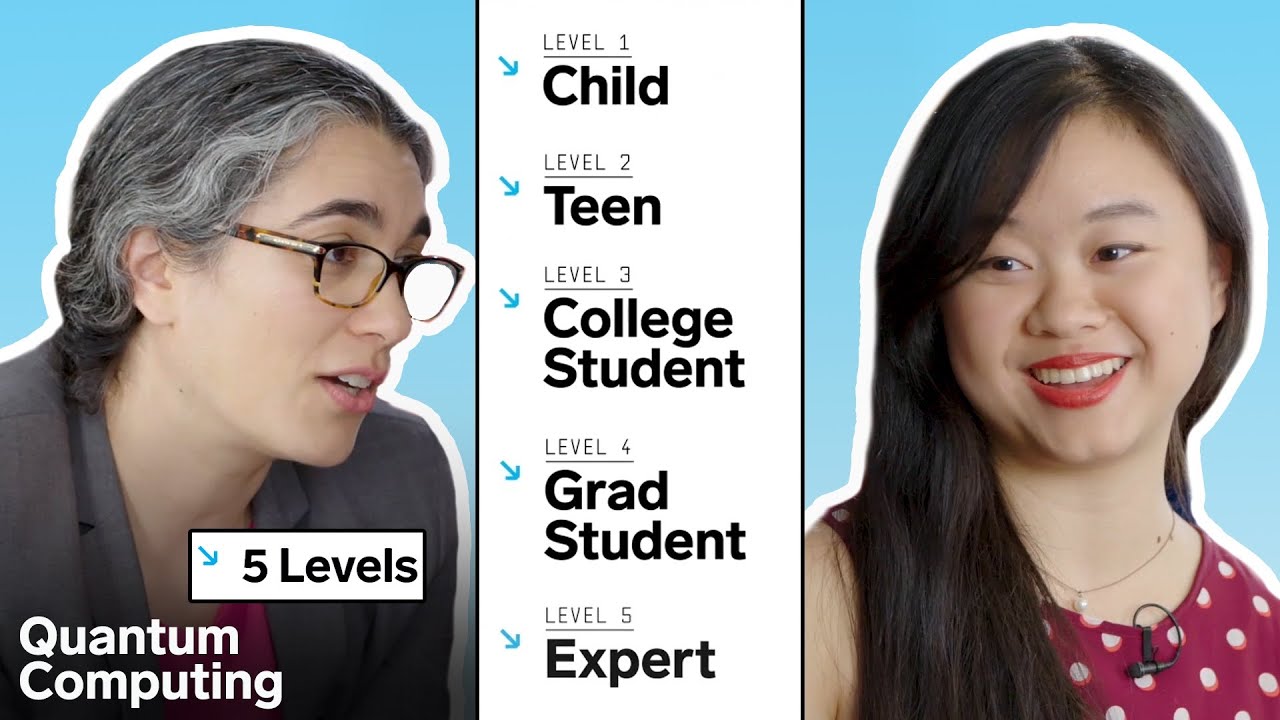
Quantum Computing Expert Explains One Concept in 5 Levels of Difficulty | WIRED
5.0 / 5 (0 votes)
