QtWS17 - Automotive navigation with Mapbox GL and QtLocation, Bruno de Oliveira Abinader, Mapbox
Summary
TLDRBruno Bernard from MapBox discusses the next generation of MapBox's navigation solution using the MapBox GL engine and Qt Location. He covers MapBox's services, the transition from raster to vector maps, and the benefits of vector maps like lighter load, fractional zoom levels, and smooth font rendering. Bernard also highlights MapBox's open-source mapping engine, real-time traffic styles, and 3D extrusions. He demonstrates how to implement MapBox's navigation solutions with code examples, showcasing traffic-aware routing, turn-by-turn guidance, and integration with the Qt Location plugin.
Takeaways
- 🌍 Bruno Bernard from MapBox introduces the next generation of MapBox's motive navigation solution using the MapBox GL engine and Qt Location.
- 🗺️ MapBox offers mapping services for web and mobile devices, including plugins for Android, iOS, and web-based applications.
- 🔍 MapBox provides search services such as geocoding, reverse geocoding, and points of interest queries through REST API.
- 🧭 The Directions API from MapBox offers routing and waypoints, enhancing navigation capabilities for various platforms including Android, iOS, and Qt.
- 📱 Prior to Qt 5.8, MapBox's QML location plugin was limited to fetching raster images and lacked features like map rotation and 3D buildings.
- 🚀 With the introduction of vector maps in Qt 5.9, MapBox enabled features like map rotation, tilting, and runtime styling, significantly improving the user experience.
- 📱 The MapBox GL engine is open source and used across various platforms, ensuring consistency in rendering vector maps and 3D buildings.
- 🚗 MapBox's styles are customizable, offering a range of templates that cater to different needs, including a style that provides real-time traffic information.
- 🛠️ The new MapBox QML location plugin, introduced with Qt 5.9, supports real-time traffic styles and 3D extrusions, and is integrated into Qt Automotive Suite.
- 🔗 MapBox's navigation solutions include traffic-aware routing, turn-by-turn guidance, and different modes of transport, all accessible via the Directions API.
- 💻 Bruno demonstrates how to implement MapBox services in Qt, showing code snippets for enabling features like traffic layers and 3D extrusions.
Q & A
What is MapBox and what services does it provide?
-MapBox is a mapping company that offers a variety of services for formats, including maps for web and mobile devices, search services like geocoding and reverse geocoding, points of interest, and navigation services through the Directions API.
What is the difference between the MapBox Q2 Location Plugin and the MapBox GL engine?
-The MapBox Q2 Location Plugin is for displaying raster images of maps, without features like map rotation, tilting, or vector maps. The MapBox GL engine, on the other hand, is for rendering vector maps and supports features like map rotation, tilting, and 3D buildings.
What are the benefits of using vector maps over raster images?
-Vector maps are more lightweight, support fractional zoom levels for smooth scaling, provide smooth font rendering, keep labels upright regardless of the map's orientation, and allow for features like map rotation and tilting.
What is the MapBox GL Native Core engine and how is it used?
-The MapBox GL Native Core engine is an open-source mapping engine for rendering OpenGL vector tiles. It is used across various platforms and operating systems to provide consistent map rendering and supports features like traffic information, 3D buildings, and offline capabilities.
How does MapBox handle real-time traffic data and integrate it into the maps?
-MapBox integrates real-time traffic data into its maps by using a style that provides traffic information. This data is updated every 30 seconds to a minute and is used in the Directions API for routing to avoid traffic congestion.
What is the significance of having MapBox's native repository inside the Qt location repository?
-Having MapBox's native repository within the Qt location repository allows for easier access and integration of MapBox services into Qt applications. It signifies a collaboration between MapBox and Qt, making it simpler for developers to use MapBox services.
What new features are introduced in the MapBox Qt Location Plugin with Qt 5.9?
-The new MapBox Qt Location Plugin introduced with Qt 5.9 is powered by the MapBox GL engine and supports real-time traffic styles, 3D buildings, and offline maps and routing.
How can developers customize the map styles using MapBox?
-Developers can customize map styles by choosing from default styles provided by MapBox or by specifying their own styles via additional style URLs. They can also enable or disable certain features like traffic layers using visibility properties.
What is the role of the Directions API in providing navigation solutions?
-The Directions API provides routing and waypoints for navigation. It can generate turn-by-turn guidance, offer different modes of transportation, and incorporate real-time traffic information to suggest the best routes.
How does the MapBox Drive product integrate with other MapBox offerings?
-The MapBox Drive product integrates with other MapBox offerings by providing a comprehensive set of navigation solutions, including mobile-to-car integration and autonomous driving features. It also includes the use of the Directions API for routing and the MapBox GL engine for map rendering.
What does the future hold for MapBox in terms of autonomous driving?
-MapBox is investing heavily in autonomous driving and plans to create a specialized team focused on this area. They aim to leverage their mapping and navigation technologies to support the development of autonomous vehicles.
Outlines

Esta sección está disponible solo para usuarios con suscripción. Por favor, mejora tu plan para acceder a esta parte.
Mejorar ahoraMindmap

Esta sección está disponible solo para usuarios con suscripción. Por favor, mejora tu plan para acceder a esta parte.
Mejorar ahoraKeywords

Esta sección está disponible solo para usuarios con suscripción. Por favor, mejora tu plan para acceder a esta parte.
Mejorar ahoraHighlights

Esta sección está disponible solo para usuarios con suscripción. Por favor, mejora tu plan para acceder a esta parte.
Mejorar ahoraTranscripts

Esta sección está disponible solo para usuarios con suscripción. Por favor, mejora tu plan para acceder a esta parte.
Mejorar ahoraVer Más Videos Relacionados
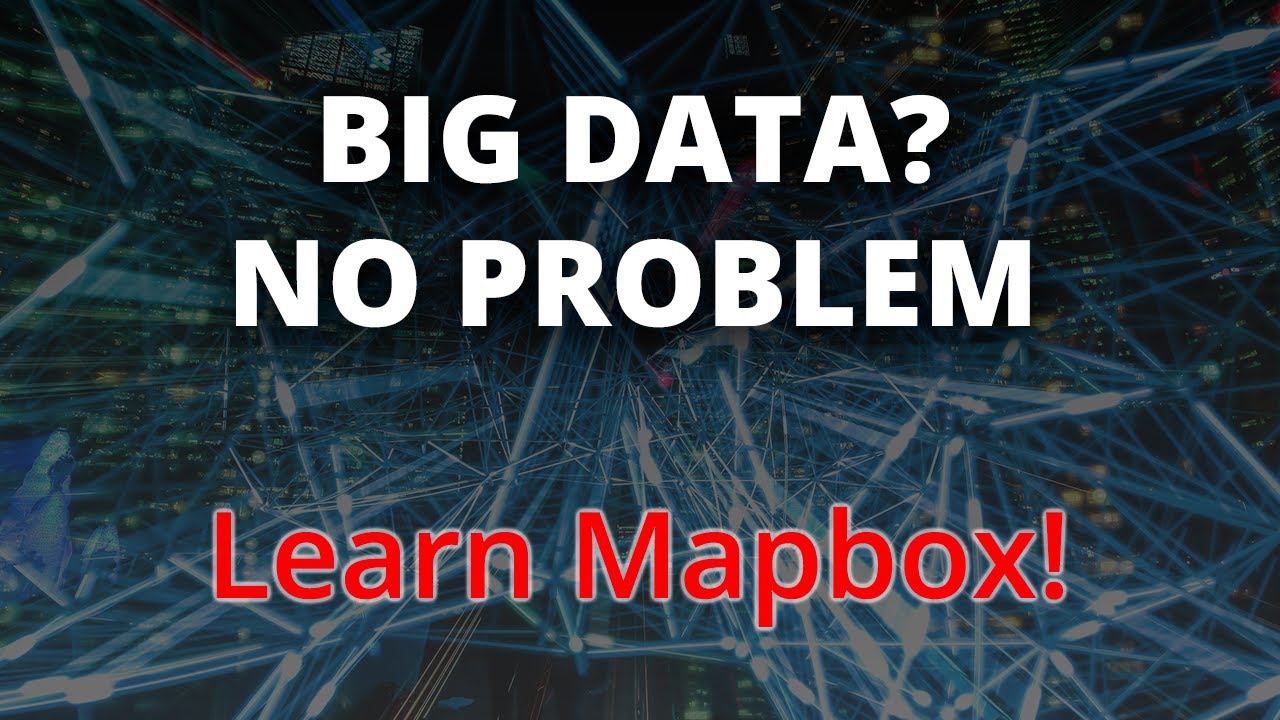
Big Data with Mapbox | Handling Zoom Levels, Mapbox Tiling Service (MTS), Large File Uploads

Resection vs Intersection navigation, what's the difference?

What Is Autonomous Navigation? | Autonomous Navigation, Part 1

Solar 101
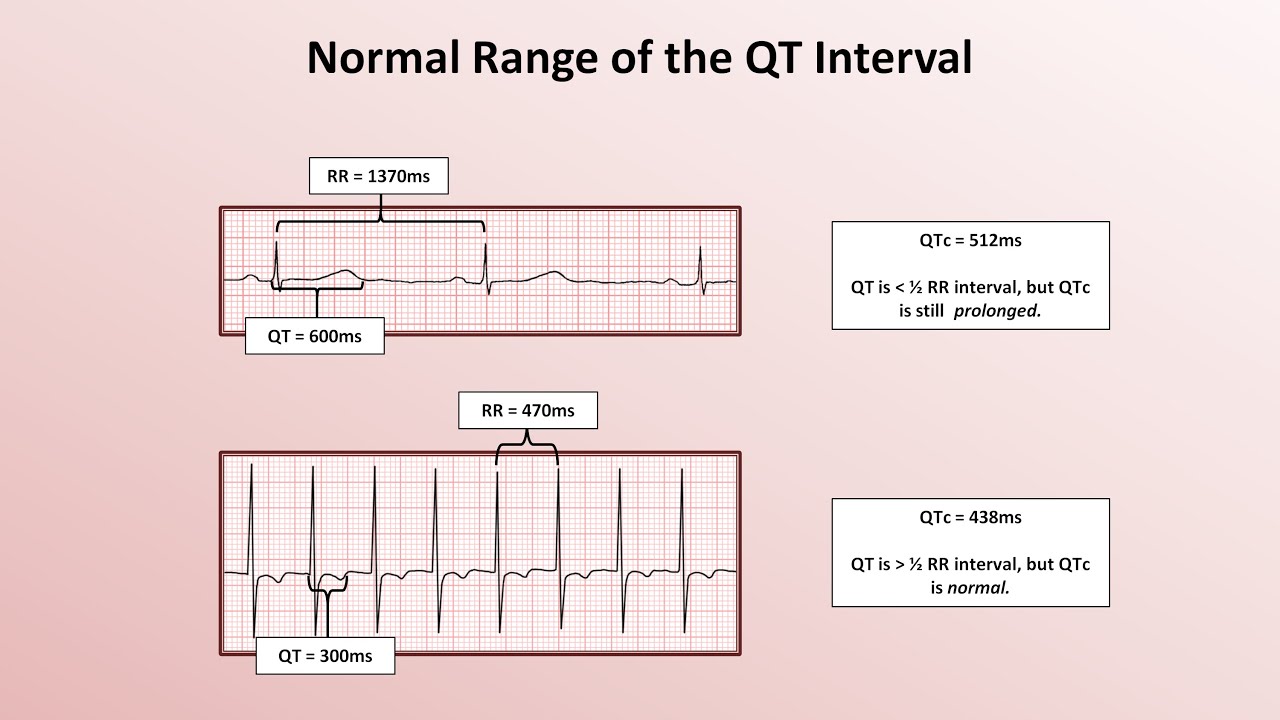
Advanced EKGs - The QT Interval and Long QT Syndrome

OpenAI drops SUSPICIOUS new model. What did they UNLEASH?
5.0 / 5 (0 votes)
