(CS50 SQL) PROBLEM SET 0 - Cyberchase | SOLUTION
Summary
TLDRIn this informative video, Javan Prank guides viewers through problem set zero of CS50's Introduction to Databases with SQL, focusing on the 'Cyber Chase' exercise. He demonstrates how to manipulate a database using SQL queries to complete tasks like listing episode titles, finding production codes, and counting episodes by season and air date. Javan emphasizes the importance of understanding database structure and using conditions, functions like COUNT and DISTINCT, and sorting with ORDER BY. The tutorial is practical, showing how to interact with a database using SQL commands and phpLiteAdmin, concluding with a challenge to explore custom queries.
Takeaways
- 😀 Javan prank introduces a tutorial on problem set zero of CS50's Introduction to Databases with SQL.
- 🎓 The exercise is based on a cyberspace educational kids' television series database, focusing on episodes and their details.
- 💻 Learners are guided to manipulate the database using SQL queries through a series of tasks.
- 📂 The exercise involves using a database file named 'cyber chase.db' and 13 SQL files for different queries.
- 🔍 Javan demonstrates how to open an integrated terminal and initialize the SQL terminal using 'sqlite3 cyber_chase.db'.
- 📊 The database contains a table 'episodes' with columns for ID, season, title, topic, air date, and production code.
- 🔑 Javan explains the significance of each column and how to write SQL queries to retrieve specific data.
- 📝 The tutorial covers SQL queries for listing titles, finding production codes, counting episodes, and ordering results.
- 🗓️ Specific queries are demonstrated, such as finding episodes by season, air date, and topic.
- 🔍 Javan shows how to use SQL keywords like DISTINCT, ORDER BY, and LIKE to refine and sort query results.
- 📊 The tutorial concludes with an open-ended query exploration and a demonstration of checking the results with 'check50'.
Q & A
What is the main focus of the video?
-The video focuses on solving problem set zero of CS50's Introduction to Databases with SQL, specifically using a cyber chase educational kids television series database.
What is the goal of the exercise?
-The goal is to manipulate the database to perform various tasks using SQL queries as expected by CS50.
How can one start the SQL terminal for the exercise?
-One can start the SQL terminal by opening an integrated terminal in the Cyber Chase folder and typing 'sqlite3' followed by the database name 'cyber_chase.db'.
What does the 'episodes' table in the Cyber Chase database contain?
-The 'episodes' table contains columns for ID, season, title, topic, air date, and production code.
How can you list all the titles of episodes from season one?
-You can list all titles from season one by using a SELECT statement to select the 'title' from 'episodes' WHERE 'season' equals 1.
What SQL command is used to find the production code for a specific episode?
-The SQL command to find the production code for a specific episode is SELECT 'production_code' FROM 'episodes' WHERE 'title' equals the specific episode title.
How can you identify episodes that do not have a listed topic?
-Episodes without a listed topic have 'no' as their topic value. You can find these by using a SELECT statement with a WHERE clause checking for 'topic' equal to 'no'.
What is the process to find the title of episodes released on a specific date?
-You can find the title of episodes released on a specific date by using a SELECT statement with a WHERE clause that checks for the 'air_date' matching the desired date format.
How do you write a query to list episodes from a specific season released in a certain year?
-You can list episodes from a specific season released in a certain year by using a SELECT statement with a WHERE clause that includes conditions for both 'season' and 'air_date'.
What is the SQL keyword used to find episodes with topics containing a specific word?
-The SQL keyword 'LIKE' is used in combination with '%' to find episodes with topics containing a specific word.
How can you count the number of episodes released in a certain period?
-You can count episodes released in a certain period by using the 'COUNT' function in a SELECT statement with a WHERE clause that specifies the date range.
What does the 'DISTINCT' keyword do in SQL?
-The 'DISTINCT' keyword in SQL is used to return only distinct (different) values within a column.
How can you list the titles and topics of all episodes containing a specific word in the topic?
-You can list the titles and topics of episodes containing a specific word in the topic by using a SELECT statement with a WHERE clause that uses 'LIKE' and '%' around the specific word.
What is the final step to complete the exercise?
-The final step is to exit the SQL terminal using '.quit' and then run 'check50' to verify that all tests have been passed.
Outlines

Esta sección está disponible solo para usuarios con suscripción. Por favor, mejora tu plan para acceder a esta parte.
Mejorar ahoraMindmap

Esta sección está disponible solo para usuarios con suscripción. Por favor, mejora tu plan para acceder a esta parte.
Mejorar ahoraKeywords

Esta sección está disponible solo para usuarios con suscripción. Por favor, mejora tu plan para acceder a esta parte.
Mejorar ahoraHighlights

Esta sección está disponible solo para usuarios con suscripción. Por favor, mejora tu plan para acceder a esta parte.
Mejorar ahoraTranscripts

Esta sección está disponible solo para usuarios con suscripción. Por favor, mejora tu plan para acceder a esta parte.
Mejorar ahoraVer Más Videos Relacionados

CS50P - Introduction
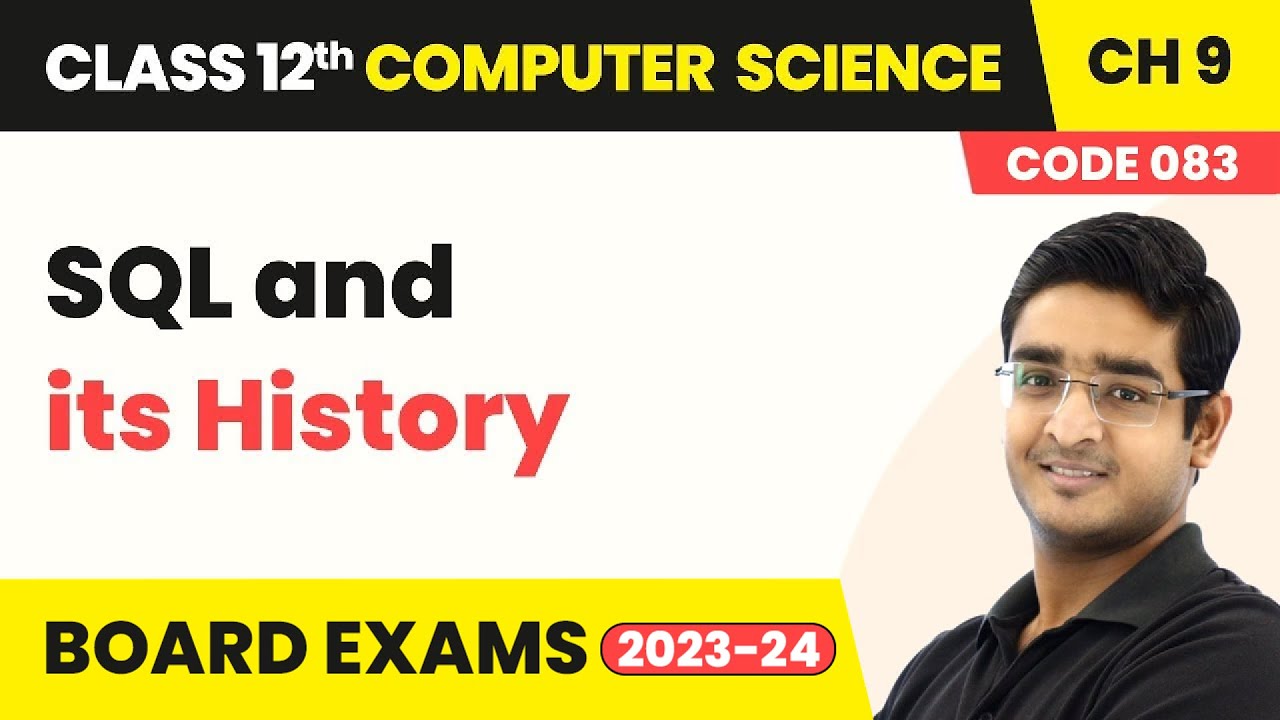
SQL and its History - Structured Query Language | Class 12 Computer Science Chapter 9 | CBSE 2024-25

SQL #2 - What is SQL [By Mosh Hamedani]

Tutorial Install PostgreSQL dan Dbeaver di Windows
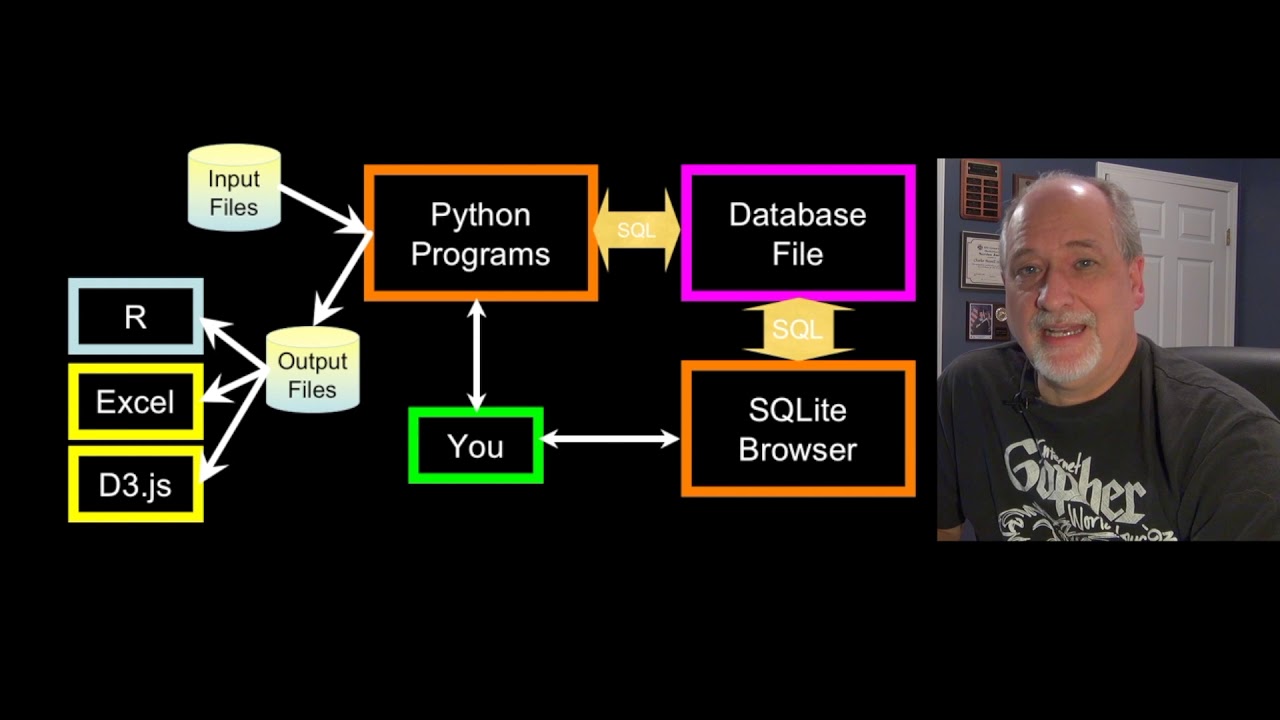
15 - Databases A - Python for Everybody Course

SQL Server Tutorial For Beginners | SQL Server Management Studio Install & Tips 2022
5.0 / 5 (0 votes)
