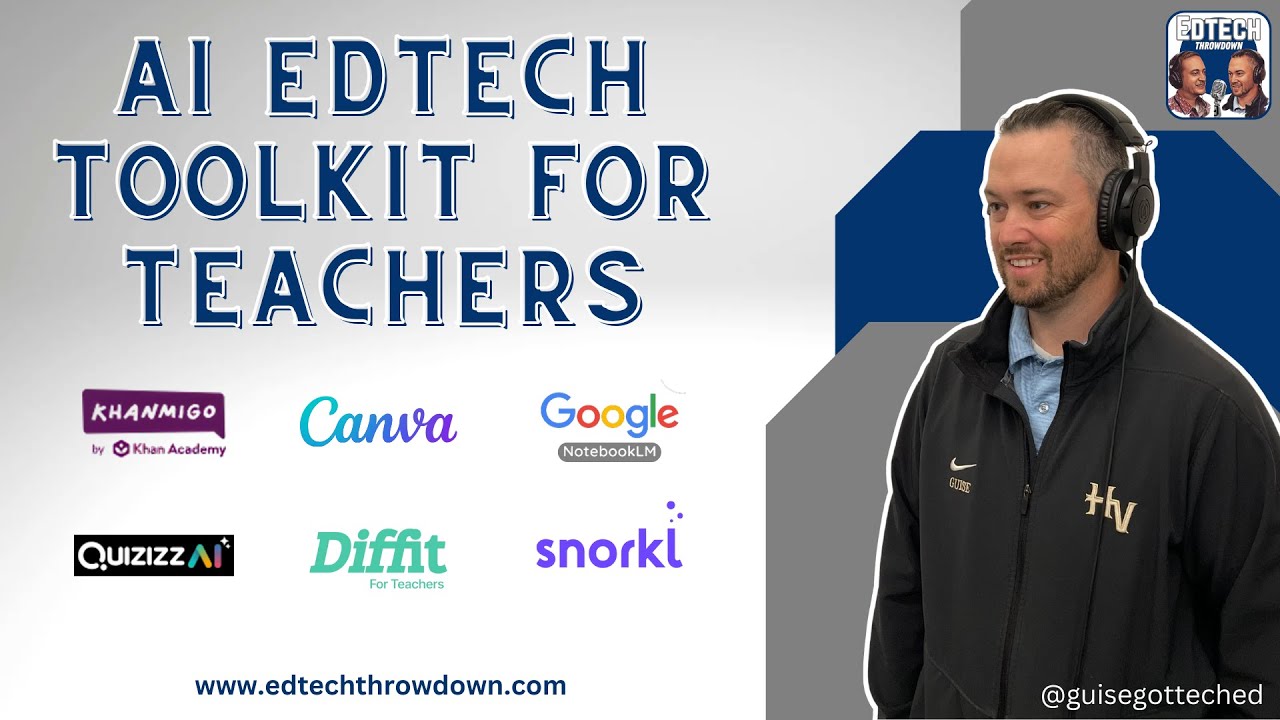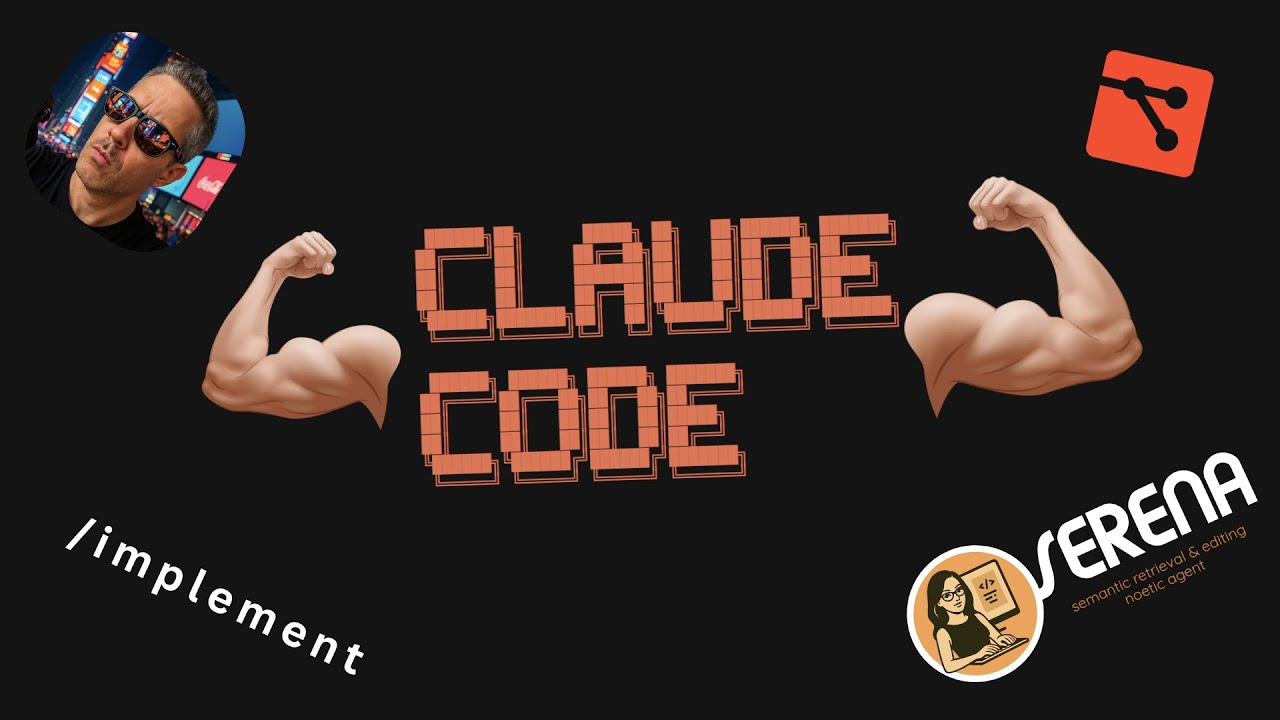The Top 10 Best AI Studying Tools 2024
Summary
TLDRIn this video, the presenter shares their top 10 AI study tools designed to enhance productivity and streamline the learning process. Tools like Speechify, QuillBot, Notion, and Chican leverage AI to assist with reading, paraphrasing, note-taking, and quiz creation, while Elicit and Scholarly simplify research. Additional tools such as Trello and Genie help organize tasks and synthesize information. The video emphasizes the importance of effective prompts for AI tools to maximize their benefits, ultimately guiding viewers toward smarter study habits and efficient exam preparation.
Takeaways
- 📚 Speechify enhances reading by converting text to speech, improving retention and comprehension.
- ✍️ Quillbot offers paraphrasing, citation generation, and grammar checks to streamline research.
- 🧠 Notion AI optimizes note-taking by summarizing content and generating active recall questions.
- 🎮 Chican uses AI to create adaptive quizzes and integrates mindfulness techniques for better studying.
- 🔍 Elicit automates literature reviews by summarizing research papers and extracting key points.
- 📖 Scholarly helps students read and summarize articles effectively, with reference extraction capabilities.
- ⏳ Trello focuses on time management by allowing users to set task blocks and sync with productivity apps.
- 📝 Genie summarizes and organizes content, aiding in research and academic writing.
- 🌟 Beautiful.ai simplifies presentation creation, automating design so users can focus on content.
- 📽️ The Script provides real-time transcription for video editing, making it easier to summarize content.
Q & A
What is Speechify and how does it assist students?
-Speechify is an AI tool that converts written text into spoken words, allowing students to listen to textbooks and articles. It enhances comprehension and retention, making it particularly beneficial for those with reading difficulties like dyslexia.
What unique features does QuillBot offer for students?
-QuillBot includes a paraphrasing tool, citation generator, grammar checker, translator, and plagiarism checker, which are valuable for academic writing and research.
How can Notion AI improve a student's studying process?
-Notion AI helps organize notes, summarize articles, and generate active recall questions, making study planning more efficient and allowing students to focus on learning.
What does the Chikann platform provide for exam preparation?
-Chikann is an AI-powered platform that creates quiz games with various question types. It facilitates active recall practice and incorporates mindfulness features to help reduce test anxiety.
In what ways can Elicit assist with academic research?
-Elicit automates research workflows by summarizing relevant papers and pulling out key information, making literature reviews less time-consuming for students.
What is Scholarly and how can it benefit PhD students?
-Scholarly is an AI tool that summarizes academic articles and extracts references, helping students quickly digest information and save time in their research.
How does Trello enhance productivity for students?
-Trello helps users manage their time by setting blocks for important tasks, enabling better prioritization and organization of their workload.
What functionalities does Genie provide for students?
-Genie summarizes content, extracts key information, and assists in organizing research, while also helping generate written content and citations.
What advantages does Beautiful.ai offer for creating presentations?
-Beautiful.ai streamlines the presentation-making process by automating design, allowing users to focus on content and message rather than layout.
How does Otter AI improve note-taking during meetings?
-Otter AI transcribes meeting audio, highlights key points, and summarizes them in an email report, making it easier for students to review important information later.
What coding assistance does Programming Helper provide?
-Programming Helper generates code based on user descriptions, allowing learners to understand coding better by comparing generated code with their own.
Outlines

Esta sección está disponible solo para usuarios con suscripción. Por favor, mejora tu plan para acceder a esta parte.
Mejorar ahoraMindmap

Esta sección está disponible solo para usuarios con suscripción. Por favor, mejora tu plan para acceder a esta parte.
Mejorar ahoraKeywords

Esta sección está disponible solo para usuarios con suscripción. Por favor, mejora tu plan para acceder a esta parte.
Mejorar ahoraHighlights

Esta sección está disponible solo para usuarios con suscripción. Por favor, mejora tu plan para acceder a esta parte.
Mejorar ahoraTranscripts

Esta sección está disponible solo para usuarios con suscripción. Por favor, mejora tu plan para acceder a esta parte.
Mejorar ahora5.0 / 5 (0 votes)