Pairing fail!? Fix Mi Temperature & Humidity Monitor Digital Clock - POCO C65 camera test (main)
Summary
TLDRIn this video, the presenter tests the 50-megapixel camera of the Poco C65 smartphone while unboxing a Xiaomi digital clock from a Christmas party. The clock features an e-ink display for time, temperature, and humidity, and supports Bluetooth connectivity. The video documents the initial setup, including a challenge with pairing due to regional restrictions, which required switching the device's region to Chinese Mainland for successful setup. The presenter also explores the app's features for automation based on environmental readings.
Takeaways
- 📷 The video features a camera test using the 50-megapixel main sensor of the Poco C65 smartphone.
- 🎁 The presenter received a digital clock with temperature and humidity monitoring features from a Xiaomi Christmas party.
- 🔍 The clock is slim and can be mounted on walls or placed on flat surfaces, making it versatile for different setups.
- 📦 The packaging is simple, and the clock initially comes with Chinese text, which might confuse non-Chinese speakers.
- 🔋 The clock operates with two CR2032 batteries, and it's revealed that it can function with just one battery installed.
- 📱 The device needs to be paired with a phone using the Mi Home app, but the presenter encounters difficulties scanning the QR code.
- 🔍 The presenter discovers that the device may only work in China, as switching the region to Chinese Mainland allows the device to be detected by the app.
- 🌐 The video highlights a potential limitation for users outside of China, as the device's functionality is tied to the region setting in the Mi Home app.
- 🤖 The presenter plans to reach out to Xiaomi for clarification on regional support and the possibility of expanding functionality to other regions.
- 🎉 The video concludes with a teaser for upcoming content, including a gaming test for the Poco C65 smartphone.
Q & A
What is the main sensor's megapixel count of the Poco C65 mentioned in the script?
-The main sensor of the Poco C65 has a 50-megapixel count.
What is the purpose of the video script?
-The purpose of the video script is to unbox and review a digital clock from Xiaomi, while also testing the camera of the Poco C65 smartphone.
What are the features of the Xiaomi digital clock mentioned in the script?
-The features of the Xiaomi digital clock include an E Ink display, the ability to display time, temperature, humidity, and Bluetooth connectivity.
Why did the presenter decide to open the Xiaomi digital clock during the video?
-The presenter decided to open the Xiaomi digital clock to check it out and test the camera at the same time, as they had always wanted a digital and slim clock for mounting on the wall or placing on a desk.
What language is the manual of the Xiaomi digital clock written in?
-The manual of the Xiaomi digital clock is initially in Chinese, but there is an English translation available.
What type of batteries does the Xiaomi digital clock require?
-The Xiaomi digital clock requires two CR2032 batteries.
Why did the presenter have difficulty pairing the Xiaomi digital clock with their phone?
-The presenter had difficulty pairing the Xiaomi digital clock with their phone because the device might be a China variant, which requires a Chinese Mainland region setting to function properly.
What was the unexpected issue that occurred during the unboxing of the Xiaomi digital clock?
-An unexpected issue during the unboxing was that the batteries fell into the presenter's coffee, which required them to pause the video and clean up.
What is the significance of the E Ink display on the Xiaomi digital clock?
-The E Ink display on the Xiaomi digital clock is significant because it provides a clear and printed-like visual effect, and it retains the displayed information even when the batteries are removed.
What additional feature did the presenter discover about the Xiaomi digital clock's battery operation?
-The presenter discovered that the Xiaomi digital clock can operate with just one battery, suggesting that the second battery might be for redundancy.
What was the final step the presenter took to successfully add the Xiaomi digital clock to the Mi Home app?
-The final step the presenter took was to sign into a Chinese Mainland Xiaomi or Mi Home account, which then auto-detected the device and allowed them to add it successfully.
Outlines

Esta sección está disponible solo para usuarios con suscripción. Por favor, mejora tu plan para acceder a esta parte.
Mejorar ahoraMindmap

Esta sección está disponible solo para usuarios con suscripción. Por favor, mejora tu plan para acceder a esta parte.
Mejorar ahoraKeywords

Esta sección está disponible solo para usuarios con suscripción. Por favor, mejora tu plan para acceder a esta parte.
Mejorar ahoraHighlights

Esta sección está disponible solo para usuarios con suscripción. Por favor, mejora tu plan para acceder a esta parte.
Mejorar ahoraTranscripts

Esta sección está disponible solo para usuarios con suscripción. Por favor, mejora tu plan para acceder a esta parte.
Mejorar ahoraVer Más Videos Relacionados

Взял REDMI NOTE 13 PRO Global и Это ПУШКА Смартфон Xiaomi! 🔥 А Poco X6 Лучше?

Samsung Galaxy F62 In- Depth Review ll in Telugu ll
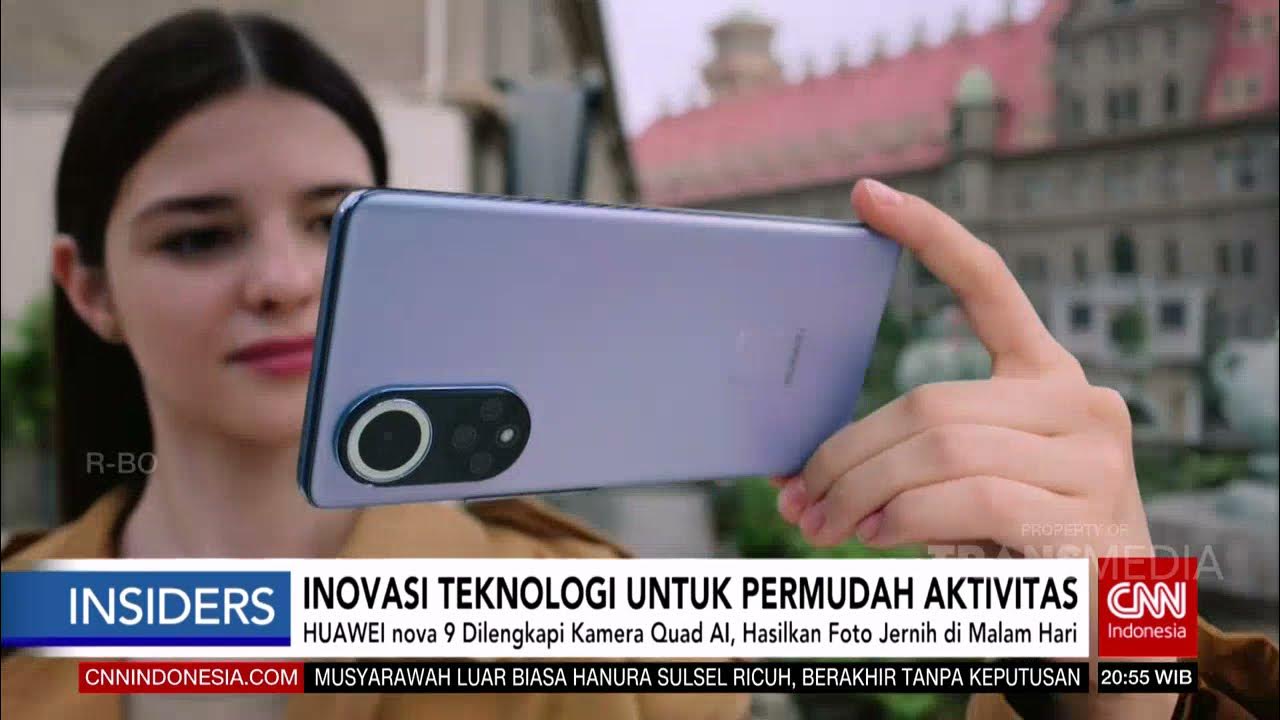
INOVASI TEKNOLOGI UNTUK PERMUDAH AKTIVITAS | INSIDER (29/10/21)

UNBOXING del SAMSUNG S24 ULTRA!!!!!!! Esto es incomprensible...

Samsung Galaxy S24 Ultra einrichten und erster Eindruck

Galaxy Z Flip 6 After 2 Weeks: Finally Good?
5.0 / 5 (0 votes)
