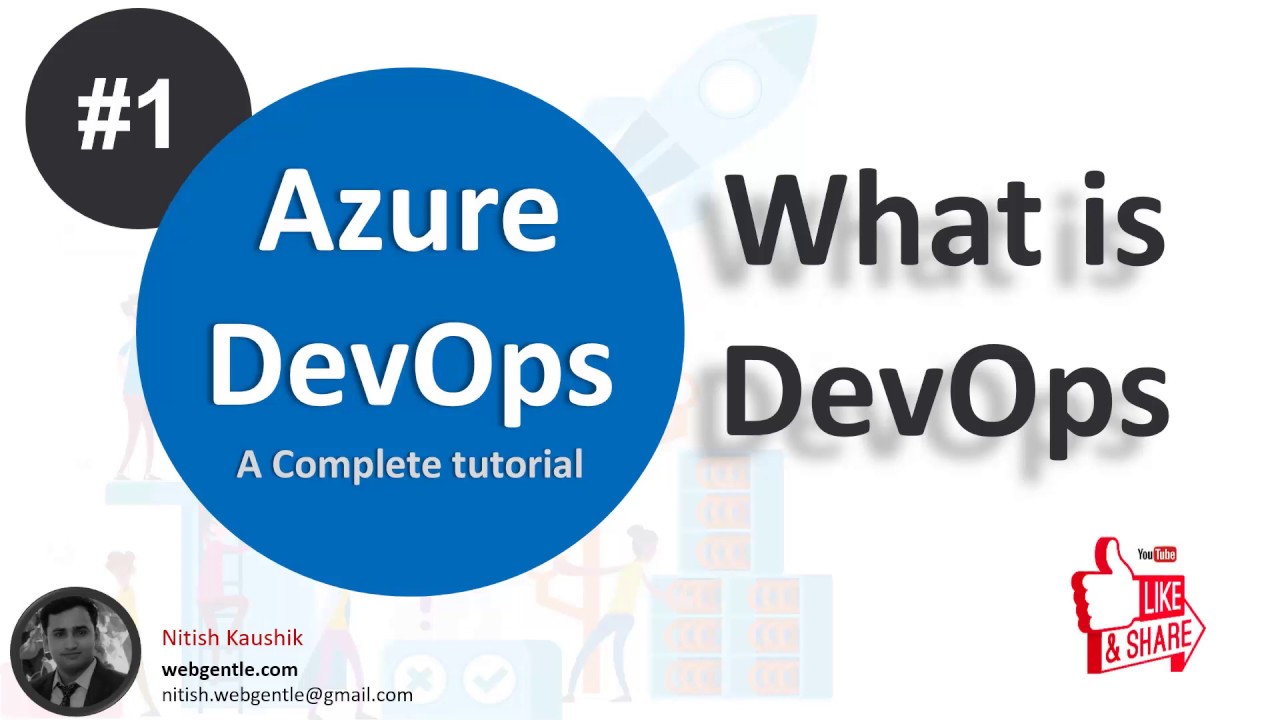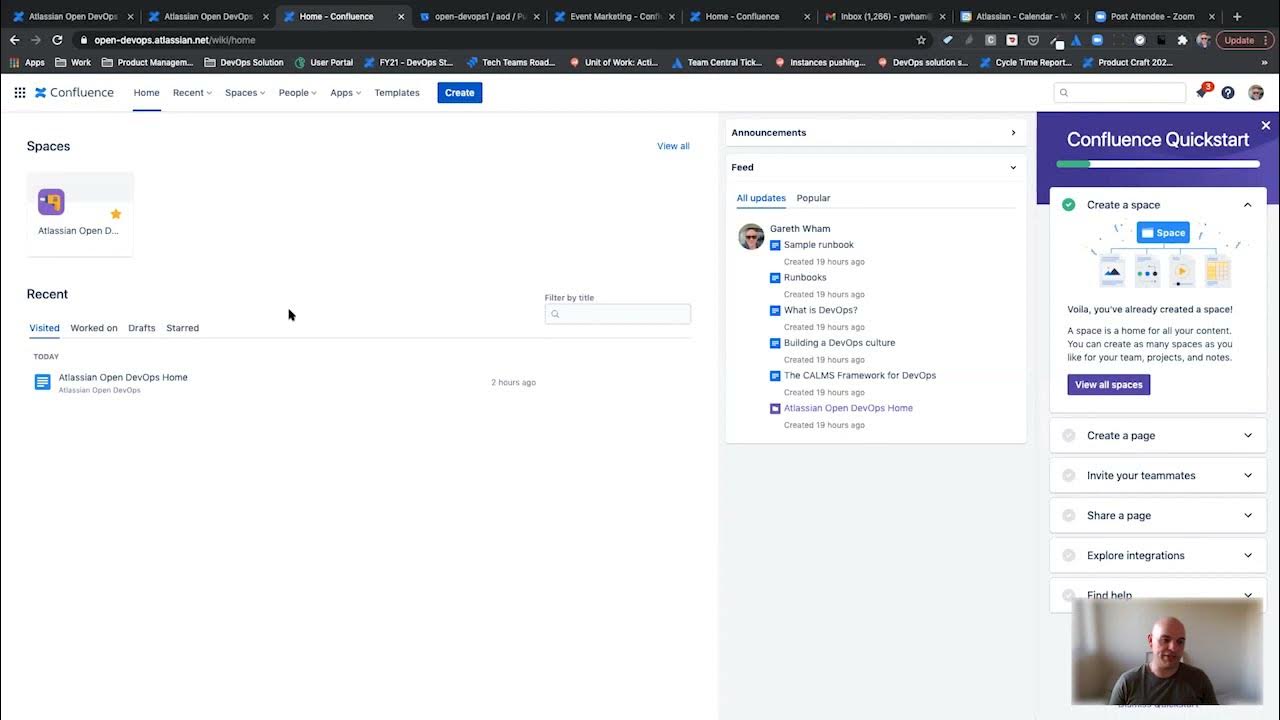Datadog 101 Course | Datadog Tutorial for Beginners | SRE | DevOps
Summary
TLDRIn this tutorial, the host introduces a beginner's course on Datadog, a monitoring and analytics tool for DevOps and SRE teams. The course, named Datadog 101, offers a hands-on lab experience where users can explore Datadog's features like log monitoring, metric tracking, and integrations with cloud services. The host guides viewers on setting up a Datadog instance, navigating through its dashboards, and creating monitors for alerting. The video is designed to help viewers understand Datadog's capabilities and ease of use, encouraging them to leverage the platform for infrastructure and application performance monitoring.
Takeaways
- 😀 The video is a beginner's tutorial on Datadog, aimed at users new to the platform.
- 📈 Datadog is described as a monitoring and analytic tool, useful for performance metrics and event monitoring in both on-premises and cloud infrastructures.
- 🔧 It's highlighted that Datadog is highly customizable and has an easy learning curve, making it accessible for users to create dashboards and metrics.
- 💻 The tutorial includes a demonstration of how to use Datadog's lab infrastructure for learning purposes.
- 👩💻 The presenter encourages viewers to share their experience with Datadog in the comments section.
- 📝 The video guides viewers on how to sign up for a Datadog account and enroll in the 'Datadog 101' course for Site Reliability Engineers (SREs).
- 🧑🏫 The course provides a hands-on lab environment where users can explore Datadog's application, performance, and network monitoring features.
- 🔍 The tutorial covers how to use log monitoring, create monitors for alerting, and explore metrics within Datadog.
- 🛠️ Integrations with various platforms like AWS, Docker, and SSH are discussed, emphasizing the tool's versatility.
- 📊 The video also touches on creating custom dashboards and the importance of using metrics for long-term statistics and proactive monitoring.
Q & A
What is the main focus of the tutorial video?
-The main focus of the tutorial video is to provide a beginner's course on Datadog, covering the basics and how to use it for monitoring and analytics.
What is Datadog according to the video?
-Datadog is described as a monitoring and analytic tool for infrastructure, network performance, serverless monitoring, and cloud cost management.
Why is Datadog important for DevOps and SRE teams?
-Datadog is important for DevOps and SRE teams because it helps in determining performance metrics and event monitoring for both on-premises and cloud services, making it easier to monitor and manage infrastructure.
How can one get started with the Datadog beginner course mentioned in the video?
-To get started with the Datadog beginner course, one should visit learn.datadoghq.com, sign in or create an account, and enroll in the 'Datadog 101' course for site reliability engineers.
What does the Datadog 101 course offer to learners?
-The Datadog 101 course offers a hands-on lab environment, allowing learners to explore Datadog's application performance, network monitoring, and other features through a trial instance.
How can users access the lab infrastructure for the Datadog course?
-Users can access the lab infrastructure by launching the lab through the course interface, which sets up a one-hour lab session for hands-on learning.
What are some of the features and tools available in Datadog as discussed in the video?
-Some of the features and tools available in Datadog include dashboards, monitors, Watchdog, service management, infrastructure monitoring, container map, Kubernetes overview, and log monitoring.
How does Datadog handle log monitoring?
-Datadog handles log monitoring by allowing users to ingest logs from various sources, filter and classify them, and even convert logs into custom metrics for long-term statistics.
What is the purpose of creating monitors in Datadog?
-Monitors in Datadog are used for alerting purposes, allowing users to set up alerts based on specific conditions such as CPU usage exceeding a certain percentage.
How can Datadog be integrated with other systems and services?
-Datadog can be integrated with other systems and services through various integrations available, such as Docker, AWS, and SSH, or by using the Datadog agent for installation on different platforms.
What are some of the visualization options available for dashboards in Datadog?
-Datadog offers various visualization options for dashboards, including time series, top lists, pie charts, and table formats, allowing users to customize and share their dashboards.
Outlines

Esta sección está disponible solo para usuarios con suscripción. Por favor, mejora tu plan para acceder a esta parte.
Mejorar ahoraMindmap

Esta sección está disponible solo para usuarios con suscripción. Por favor, mejora tu plan para acceder a esta parte.
Mejorar ahoraKeywords

Esta sección está disponible solo para usuarios con suscripción. Por favor, mejora tu plan para acceder a esta parte.
Mejorar ahoraHighlights

Esta sección está disponible solo para usuarios con suscripción. Por favor, mejora tu plan para acceder a esta parte.
Mejorar ahoraTranscripts

Esta sección está disponible solo para usuarios con suscripción. Por favor, mejora tu plan para acceder a esta parte.
Mejorar ahoraVer Más Videos Relacionados
5.0 / 5 (0 votes)