Do This to Increase Your AdMob Show Rate
Summary
TLDRIn this podcast episode, Steve P. Young, founder of AppMasters, discusses strategies to improve AdMob show rates and increase revenue. Joined by Sid Gupa, co-founder and CEO of Appa, they explain the difference between show rate and match rate, and provide insights into optimizing show rates. Sid shares common issues developers face and offers solutions such as using Google's tools, error codes, and Firebase A/B testing. They emphasize patience, experimentation, and understanding key metrics to achieve better results and drive app monetization success.
Takeaways
- 💡 AdMob Show Rate and Match Rate: Key factors for increasing revenue are show rate (how many ads are displayed) and match rate (how many ads Google has available). Developers often confuse these two terms.
- 🎯 Match Rate: It's the percentage of ad requests that receive ads from Google. If 20 requests are sent and only 10 ads are returned, the match rate is 50%.
- 📊 Show Rate: This represents the percentage of ads that are actually shown in the app after being returned by Google. If 10 ads were received and only 2 were shown, the show rate is 20%.
- 📉 Low Show Rate: If your show rate is below 30%, it's considered low, and developers should investigate and improve it. A rate of 30-50% is average, and over 50% is good.
- 🔧 Tools to Diagnose Issues: Google provides tools like the Ad Inspection Tool and Mediation Test Tool to check if ad integration is done correctly.
- 📈 AdMob Network Report: This new report provides various metrics (like platform, format, version) to help developers analyze where show rates are dropping.
- 🛠 Error Codes: Google sends error codes when ads don't load properly. Developers can use these codes to troubleshoot issues with configuration or ad delivery.
- 📱 Firebase for A/B Testing: Firebase is recommended for running A/B tests to diagnose issues with ad placements or versions in real-time.
- ⚠️ Common Show Rate Issues: These include integration problems, ad size issues, ad placement on less-viewed screens, and internet/device issues.
- 🕒 Patience is Key: Improving show rate is a long and tedious process, requiring developers to be patient and run numerous experiments.
Q & A
What is the focus of the podcast episode?
-The episode focuses on how to improve AdMob show rates to increase revenue for app developers.
What is the difference between 'show rate' and 'match rate' in AdMob?
-Match rate refers to the percentage of ad requests that Google can fill with available ads, while show rate refers to the percentage of filled ads that are actually displayed in the app.
Why is show rate important for developers?
-Show rate is a critical metric for developers because higher show rates can lead to increased revenue, as more ads are displayed to users.
What are good, mediocre, and bad show rates according to Sid?
-Sid suggests that a show rate between 0-30% is low and requires attention, 30-50% is mediocre but manageable, and above 50% is considered very good and not worth optimizing further.
What tools does Google provide to check for integration issues?
-Google provides tools like the Ad Inspector tool and Mediation Test tool, which help developers ensure their ad integration is set up correctly.
How can developers use the AdMob network report to diagnose show rate issues?
-The AdMob network report allows developers to analyze show rates by format, platform, version, and ad type to pinpoint specific areas where show rates may be dropping.
What role do error codes play in understanding show rate problems?
-When an ad request is sent, Google either sends an ad or an error code. These error codes help developers understand if the issue is with configuration or ad entry.
How can Firebase help in improving show rates?
-Firebase can be used to run A/B tests and analyze whether certain ad placements, version updates, or configurations are affecting show rates, allowing developers to test solutions systematically.
What are some common reasons for low show rates?
-Common reasons include integration issues, ad placement on rarely accessed screens, user movement through screens too quickly, ad size or format issues, device problems like overheating, and pre-loaded ads becoming outdated.
What is one way to prevent outdated cached ads from affecting show rates?
-Developers can use Google's 'isReady' function to check whether a cached ad is still valid before displaying it, ensuring that the ad will be counted as a proper impression.
Outlines

Esta sección está disponible solo para usuarios con suscripción. Por favor, mejora tu plan para acceder a esta parte.
Mejorar ahoraMindmap

Esta sección está disponible solo para usuarios con suscripción. Por favor, mejora tu plan para acceder a esta parte.
Mejorar ahoraKeywords

Esta sección está disponible solo para usuarios con suscripción. Por favor, mejora tu plan para acceder a esta parte.
Mejorar ahoraHighlights

Esta sección está disponible solo para usuarios con suscripción. Por favor, mejora tu plan para acceder a esta parte.
Mejorar ahoraTranscripts

Esta sección está disponible solo para usuarios con suscripción. Por favor, mejora tu plan para acceder a esta parte.
Mejorar ahoraVer Más Videos Relacionados

Types of Ice Cream Scoops

How to Start a Podcast from Scratch | how to start a podcast for beginners

p-values: What they are and how to interpret them
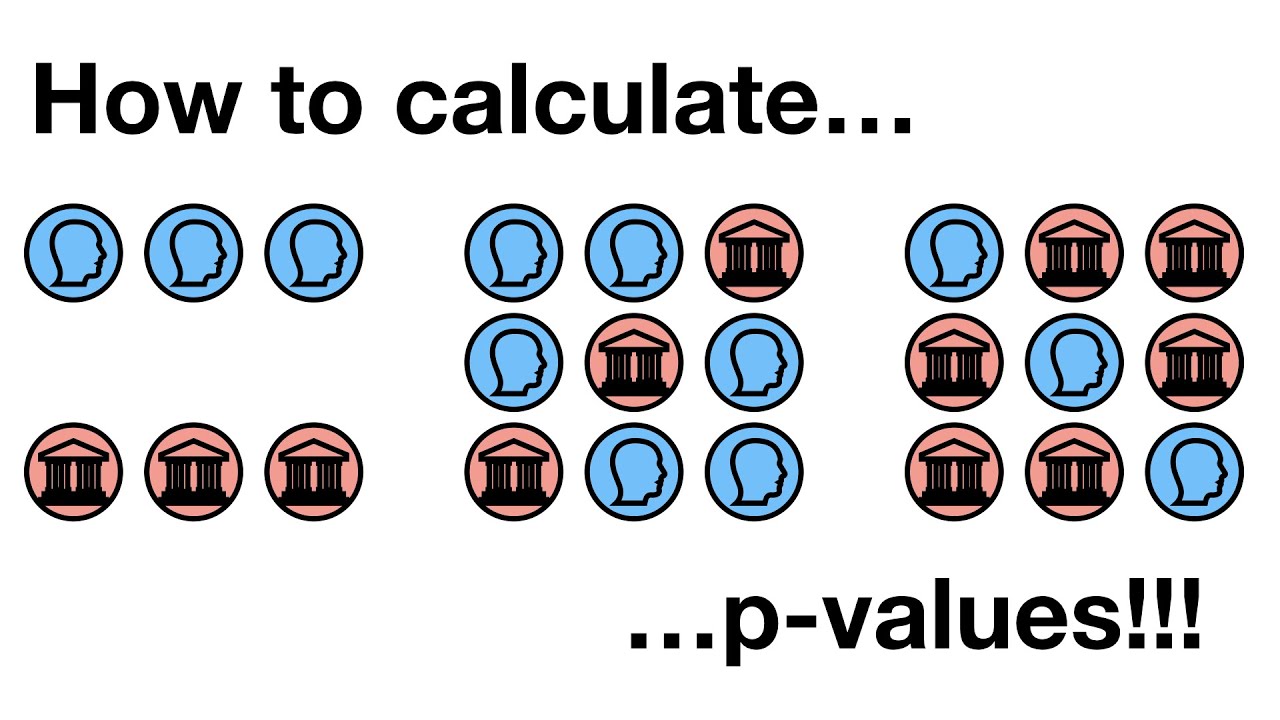
How to calculate p-values

Mastering Inference Chaining: Essential REBT Skill for Cognitive Restructuring (Made easy!)

How To Master Any Skill (Become Top 1%)
5.0 / 5 (0 votes)
