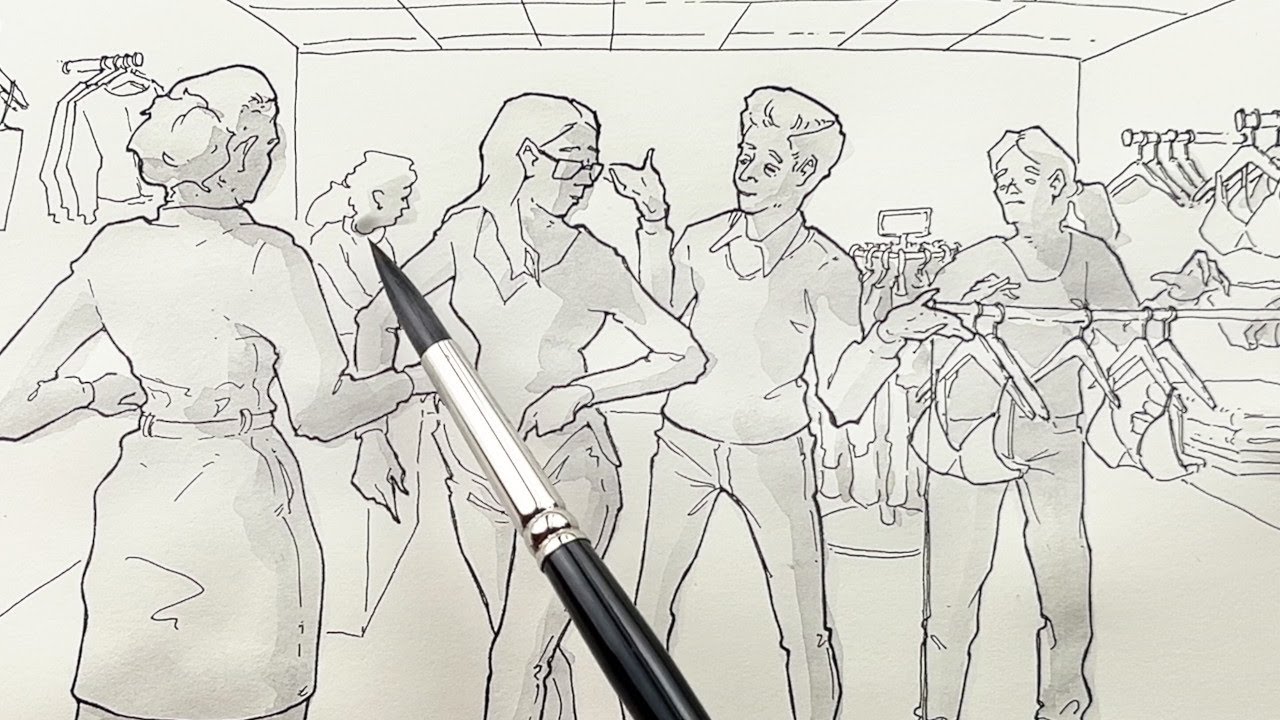99% of Beginners Don't Know the Basics of AI
Summary
TLDRIn this video, the creator shares five key takeaways from Google's AI Essentials course for beginners. The topics include understanding the different types of AI tools (Standalone, Integrated, and Custom AI), mastering prompt engineering with examples, using zero-shot vs. few-shot prompting, and employing Chain of Thought techniques for complex tasks. The video also highlights the importance of understanding AI’s limitations, such as biases, lack of recent data, and hallucinations. While the course is beginner-friendly and offers valuable insights, it may not dive deep enough for experienced users. A course certificate can help attract employers, especially for visual learners.
Takeaways
- 😀 Takeaway 1: There are three main types of AI tools: Standalone tools, Integrated AI features, and Custom AI solutions.
- 😀 Takeaway 2: Standalone tools, like ChatGPT and MidJourney, can be used independently, whereas Integrated AI tools are built into platforms like Google Docs and Google Slides.
- 😀 Takeaway 3: Custom AI solutions, such as those developed by Johns Hopkins University for medical use, can solve specific problems and often require little to no technical background.
- 😀 Takeaway 4: The Google AI Essentials course is available for free through the Google Project Management certification on Coursera.
- 😀 Takeaway 5: An important prompt engineering tip is to surface the implied context when interacting with AI, like explicitly mentioning a friend's dietary preference or salary context.
- 😀 Takeaway 6: Knowing when to use zero-shot, one-shot, or few-shot prompting is crucial—zero-shot uses no examples, while few-shot includes multiple examples to enhance AI responses.
- 😀 Takeaway 7: Chain of Thought prompting breaks down complex tasks into smaller steps, improving the accuracy and consistency of AI outputs for tasks like writing cover letters.
- 😀 Takeaway 8: AI limitations include biases in training data, outdated or incomplete information, and hallucinations—outputs that are factually inaccurate and require verification.
- 😀 Takeaway 9: The Google AI Essentials course is best for beginners and visual learners, offering simple graphics and interactive activities to help understand complex AI concepts.
- 😀 Takeaway 10: The course's certificate can help enhance your resume, making it easier to attract employers or partners by showcasing AI knowledge and skills.
Q & A
What are the three main types of AI tools discussed in the course?
-The three main types of AI tools are: 1) Standalone tools (e.g., ChatGPT, MidJourney), which are independent applications; 2) Tools with integrated AI features (e.g., Google Docs, Google Slides) that enhance existing software; and 3) Custom AI solutions, which are tailored applications designed for specific purposes, like detecting sepsis.
What is the significance of 'implied context' in prompt engineering?
-Implied context refers to unstated background information that is important for generating accurate AI responses. For example, if you ask for restaurant recommendations, mentioning dietary preferences (e.g., vegetarian) can help the AI provide better suggestions, even if you don't explicitly mention it in the prompt.
What are 'zero-shot' and 'few-shot' prompting, and how do they differ?
-Zero-shot prompting involves providing no examples to the AI (e.g., asking for a pickup line without any prior examples). Few-shot prompting, on the other hand, provides a few examples (e.g., giving two or more successful pickup lines) to help the AI understand the desired output more accurately.
How does 'Chain of Thought' prompting improve the accuracy of complex tasks?
-Chain of Thought prompting breaks a task into smaller, manageable steps, helping the AI produce more accurate and consistent results. For instance, when writing a cover letter, you can work step by step: first, create an attention-grabbing hook, then a body paragraph, and finally a closing paragraph.
What are some common limitations of AI mentioned in the course?
-The main limitations of AI include biased training data, a lack of up-to-date information (due to cutoff dates), and hallucinations—incorrect or fabricated information that the AI might generate.
Is the Google AI Essentials course suitable for advanced users?
-No, the course is not ideal for advanced users. It is targeted at beginners, and while it explains basic AI concepts well, it lacks in-depth, real-world applications and more technical details that would benefit those already using AI tools regularly.
What kind of learner would benefit the most from this course?
-The course is best suited for beginners and visual learners. It uses simple graphics and interactive elements to explain complex AI concepts, making it accessible for those new to the field.
Does the course provide real-world examples of AI implementation in businesses?
-While the course mentions AI applications in businesses, such as using AI to reduce customer service response times, the examples provided are quite vague and lack detailed exploration of practical use cases.
How can the certificate from the AI Essentials course be useful for job seekers?
-The certificate can enhance your resume and showcase your foundational understanding of AI, which can be attractive to prospective employers or clients looking for candidates with AI knowledge. However, its value depends on the specific job market and role.
What additional resources are available for course participants?
-The course provides a curated list of beginner-friendly AI tools to explore, as well as a glossary of common AI terms. These resources are helpful for reinforcing what you've learned and continuing to expand your AI knowledge.
Outlines

Esta sección está disponible solo para usuarios con suscripción. Por favor, mejora tu plan para acceder a esta parte.
Mejorar ahoraMindmap

Esta sección está disponible solo para usuarios con suscripción. Por favor, mejora tu plan para acceder a esta parte.
Mejorar ahoraKeywords

Esta sección está disponible solo para usuarios con suscripción. Por favor, mejora tu plan para acceder a esta parte.
Mejorar ahoraHighlights

Esta sección está disponible solo para usuarios con suscripción. Por favor, mejora tu plan para acceder a esta parte.
Mejorar ahoraTranscripts

Esta sección está disponible solo para usuarios con suscripción. Por favor, mejora tu plan para acceder a esta parte.
Mejorar ahoraVer Más Videos Relacionados
5.0 / 5 (0 votes)