Using MATLAB with Python
Summary
TLDRThis video tutorial explores the integration between MATLAB and Python, showcasing how to call Python functions from MATLAB and vice versa. It uses a weather data example from openweathermap.org, demonstrating the use of Python's 'weather.pi' module within MATLAB. The video guides through fetching and parsing weather data, converting Python dictionaries to MATLAB structs, and utilizing MATLAB functions like 'plot'. It also covers creating a MATLAB machine learning model for air quality prediction and how to expose this model to Python using the Engine API, allowing for a seamless workflow between the two programming environments.
Takeaways
- 🔗 MATLAB provides two-way integration with Python, allowing for flexible interaction between the two programming environments.
- 💻 The video uses Python 3.7 and demonstrates how to call Python functions from MATLAB and vice versa.
- 🌐 Data from a web service, openweathermap.org, is used to illustrate the integration between MATLAB and Python.
- 📚 MATLAB can call Python functions, create Python objects, and work with both base Python and installed packages.
- 📊 The script showcases how to convert Python dictionaries into MATLAB structs and handle data type conversions.
- 📈 MATLAB's `plot` function can be used to visualize data after converting it from Python types to MATLAB types.
- 🔧 The video provides a step-by-step guide on how to use a machine learning model in MATLAB to predict air quality based on weather conditions.
- 🛠️ MATLAB functions can be packaged to be used in Python, demonstrating the seamless integration between the two languages.
- 📓 The video uses a Jupyter Notebook to demonstrate calling MATLAB from Python using the Engine API.
- 🔚 The script concludes with instructions on shutting down the MATLAB engine started by the Engine API in the Jupyter Notebook.
Q & A
What is the purpose of the video on using MATLAB with Python?
-The purpose of the video is to demonstrate how to integrate MATLAB with Python, showing how to call Python functions from MATLAB and how to call MATLAB functions from Python.
Which Python distribution is used in the video for integration with MATLAB?
-Python 3.7 is used in the video for the integration with MATLAB.
What is the web service used in the example to get weather data?
-The web service used in the example to get weather data is openweathermap.org.
What is the name of the Python module created by the speaker's colleague that interfaces with the weather web service?
-The name of the Python module is 'weather.pi'.
How can one check their Python installation in MATLAB?
-One can check their Python installation in MATLAB using the 'pyenv' command.
What is the basic syntax for calling a Python function from MATLAB?
-The basic syntax for calling a Python function from MATLAB is 'py.<package or module name>.<function name>'.
How does MATLAB handle the conversion of Python dictionaries to MATLAB structs?
-MATLAB automatically converts most of the data in a Python dictionary into MATLAB types, but for specific types like strings and date times, standard MATLAB functions like 'string', 'datetime' are used for conversion.
What function is used in the video to predict air quality based on weather conditions?
-The 'predict air quality' function is used to predict air quality based on weather conditions.
How is the MATLAB function 'predict air quality' made accessible to Python?
-The MATLAB function 'predict air quality' is made accessible to Python by packaging it into a function that can be called using the MATLAB Engine API for Python.
What is the first step to call MATLAB from Python using a Jupyter notebook?
-The first step to call MATLAB from Python using a Jupyter notebook is to start a MATLAB engine in the background using the Engine API.
How is the MATLAB session that was started for communication with Python shut down in the video?
-The MATLAB session started by the Engine API is shut down at the end of the Jupyter notebook session.
Outlines

Esta sección está disponible solo para usuarios con suscripción. Por favor, mejora tu plan para acceder a esta parte.
Mejorar ahoraMindmap

Esta sección está disponible solo para usuarios con suscripción. Por favor, mejora tu plan para acceder a esta parte.
Mejorar ahoraKeywords

Esta sección está disponible solo para usuarios con suscripción. Por favor, mejora tu plan para acceder a esta parte.
Mejorar ahoraHighlights

Esta sección está disponible solo para usuarios con suscripción. Por favor, mejora tu plan para acceder a esta parte.
Mejorar ahoraTranscripts

Esta sección está disponible solo para usuarios con suscripción. Por favor, mejora tu plan para acceder a esta parte.
Mejorar ahoraVer Más Videos Relacionados
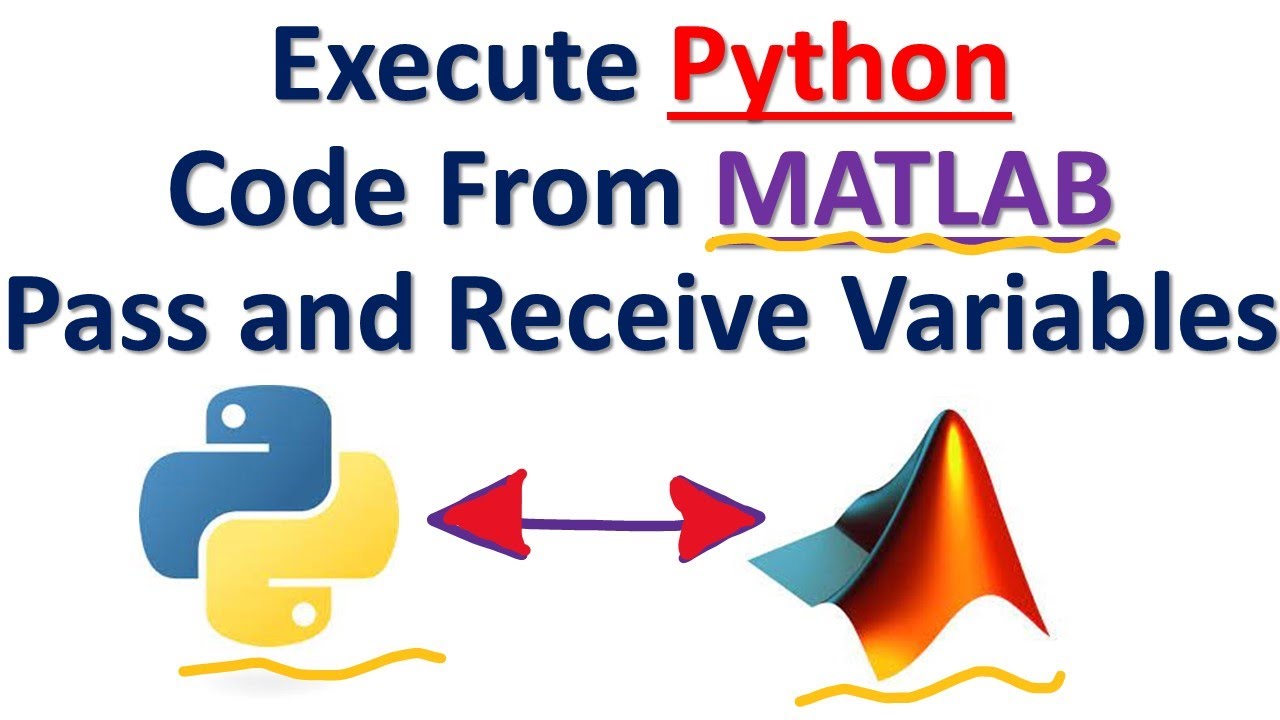
Execute Python Code Directly from MATLAB (pass and receive variables)

Discover What's New: R2024a Release Highlights for MATLAB and Simulink

Aircraft simulation using MATLAB and Python

Tutorial-10: Working with Matlab scripts in SystemVue
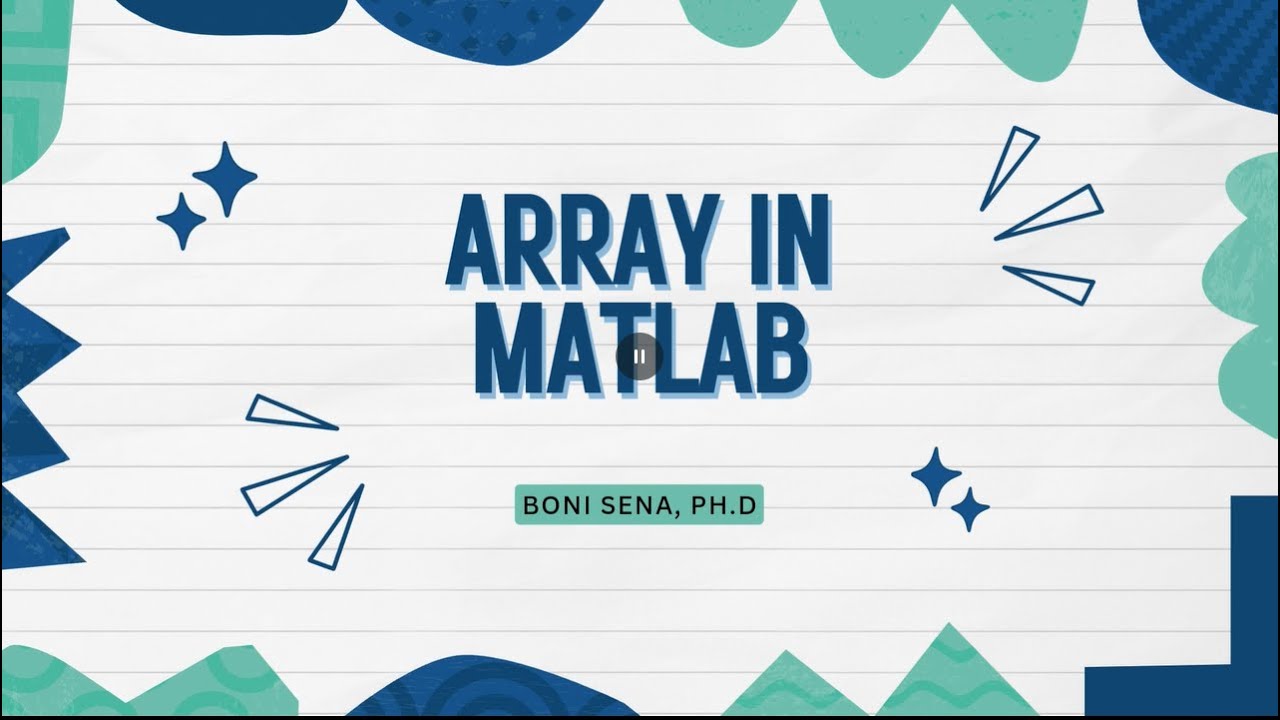
Pengenalan data matriks array pada MATLAB

Coding a Morse Code translator in Python in 5 mins
5.0 / 5 (0 votes)
