Working in VR with Immersed
Summary
TLDRIn this video, the creator explores Immerse, a virtual reality application for work and collaboration. They discuss its features, including customizable virtual displays, keyboard and mouse interaction, and both solo and collaborative work environments. The video highlights Immerse's compatibility with multiple operating systems and headsets, as well as its regular updates and social co-working aspects. Minor lags and headset-specific feature differences are noted as cons.
Takeaways
- 🌐 Immersed is a virtual reality application that facilitates both solo and collaborative work in a virtual environment.
- 📱 Users need to download an agent from the Immersed website, compatible with Mac, Windows, and Linux operating systems.
- 🎮 Support for various VR headsets including Quest 2, Quest Pro, HTC Vive, Focus 3, and Pico4, with plans for Steam VR compatibility.
- 🖥️ Immersed allows users to manipulate virtual displays, including size, position, and resolution, independent of physical monitor constraints.
- 🔄 The snap grid feature enables alignment and organization of virtual displays, which can be turned on or off according to user preference.
- 🔍 Keyboard tracking and pass-through features are available for Quest devices and Pico 4, allowing users to interact with their physical keyboards in VR.
- 🏠 Public rooms in Immersed offer a co-working environment, providing a sense of community and presence among users.
- 🚫 Do Not Disturb mode allows users to minimize distractions by muting chat and hiding screens in public rooms.
- 📈 Immersed offers regular updates, with developers actively communicating changes and improvements through the Discord channel.
- 🐞 Performance lag can sometimes be experienced within the headset, particularly when accessing menus or using controllers.
- 🎭 Feature availability may vary depending on the VR headset used, with some headsets lacking certain functionalities like pass-through or keyboard tracking.
Q & A
What is the main focus of the video series?
-The main focus of the video series is to explore different virtual reality applications that allow users to collaborate and work solo in a virtual environment.
What is Immersed and why is it the creator's favorite VR application?
-Immersed is a virtual reality application that the creator uses daily for its collaboration and solo working features. It is the creator's favorite due to its flexibility and productivity-enhancing capabilities within a virtual environment.
What are the minimum system requirements to use Immersed?
-To use Immersed, users need to download an agent from the Immersed site and have it running on their machine. It supports Mac, Windows, or Linux operating systems.
Which VR headsets are compatible with Immersed?
-Immersed is compatible with the Quest 2, Quest Pro, HTC Vive, Focus 3, and Pico 4 headsets. It is also in development for Steam VR compatibility, which will support a variety of wired headsets.
How does Immersed enhance productivity in a virtual environment?
-Immersed enhances productivity by allowing users to control the size, position, and resolution of up to five displays, which can be a mix of physical and virtual displays. It also offers features like the snap grid for organizing displays and the ability to create virtual displays that act like physical ones.
What solutions does Immersed provide for interacting with the physical world while in VR?
-Immersed offers keyboard pass-through, which allows users to see and interact with their physical keyboard in VR. It also has a keyboard portal feature for those without trackable keyboards and a mouse portal for interacting with the physical mouse.
How can users transition from solo to collaborative work in Immersed?
-Users can transition from solo to collaborative work by changing their room settings from 'Solo' to 'Collaboration' or 'Invite Only', which allows them to share screens, see each other's avatars, and interact with each other and the information on the screens.
What are the social or co-working aspects of Immersed?
-Immersed offers public rooms where users can co-work and socialize. These rooms provide a sense of community and presence, allowing users to interact with others, join conversations, and work in a shared virtual space without the need for screens or distractions.
How does Immersed handle privacy and Do Not Disturb mode?
-Immersed allows users to activate a Do Not Disturb mode, which changes their name tag to red and sets the chatter volume to an extremely low level, enabling them to focus without being disturbed by others' conversations or interactions.
What are some pros of using Immersed?
-Pros of using Immersed include compatibility with Windows, Mac, and Linux, support for multiple headsets, keyboard and mouse pass-through, control over up to five displays, and regular updates from the developers.
What are the cons or limitations of Immersed?
-Cons of Immersed include occasional performance lag within the headset and differences in feature sets depending on the VR headset being used, such as the lack of pass-through for certain headsets or different avatar representations.
Outlines

Esta sección está disponible solo para usuarios con suscripción. Por favor, mejora tu plan para acceder a esta parte.
Mejorar ahoraMindmap

Esta sección está disponible solo para usuarios con suscripción. Por favor, mejora tu plan para acceder a esta parte.
Mejorar ahoraKeywords

Esta sección está disponible solo para usuarios con suscripción. Por favor, mejora tu plan para acceder a esta parte.
Mejorar ahoraHighlights

Esta sección está disponible solo para usuarios con suscripción. Por favor, mejora tu plan para acceder a esta parte.
Mejorar ahoraTranscripts

Esta sección está disponible solo para usuarios con suscripción. Por favor, mejora tu plan para acceder a esta parte.
Mejorar ahoraVer Más Videos Relacionados

Sanal Gerçeklikte 2 Gün Geçirdim!

The 10 BEST iPhone Productivity Apps for 2024!
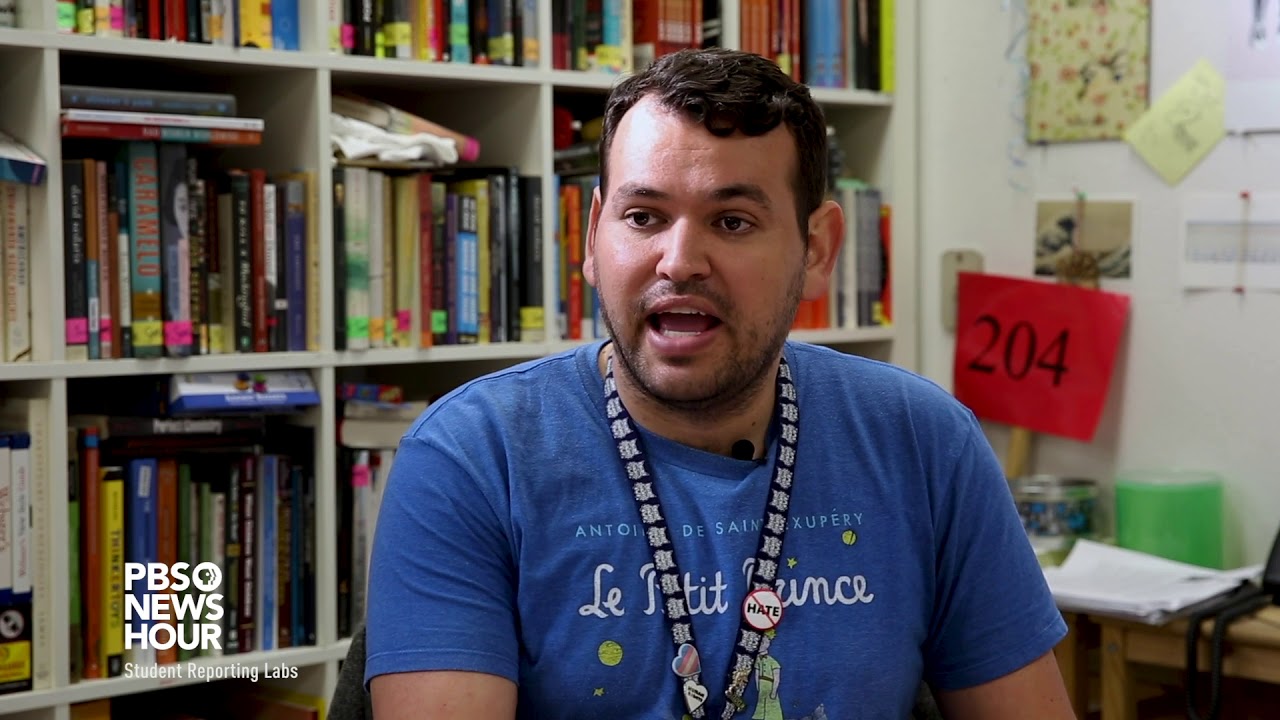
Augmented and virtual reality in the classroom
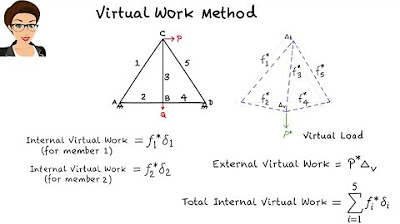
SA21: Virtual Work Method (Trusses)

Belajar Mengolah Konten Digital di Era Digital | Ruang Publik Virtual | Materi Informatika Kelas 9

Collaborating at work: The collaboration skills you need to succeed
5.0 / 5 (0 votes)
