SciSpace AI Literature Review Workspace - Find and survey relevant papers in minutes
Summary
TLDRThis tutorial introduces SciSpace's Literature Review tool, designed to simplify the research process. It helps users discover and review scientific literature by searching papers based on topics or questions, sorting them by relevance, and offering filters like full PDFs and Open Access. The tool provides insights from top papers and customizable columns for specific information, saving time without needing to read full papers. It also includes a translation feature for non-native English speakers and a Copilot AI assistant for further queries, ultimately aiding in forming insightful research questions.
Takeaways
- 📚 The video introduces SciSpace's Literature Review tool designed to assist in the literature review process for research projects.
- 🔍 SciSpace addresses the challenge of discovering new papers by allowing searches based on topics or questions, not just paper titles.
- 📈 The tool automatically sorts papers by relevance and offers customizable filters like full PDFs, Open Access, year, and publication type.
- 📊 Users can sort search results by citation count, newest first, or alphabetically to refine their literature search.
- 📑 SciSpace provides an 'insight' feature that summarizes the top five papers related to the search query and cites sources.
- 📝 The platform displays paper-specific insights such as 'TL;DR', 'Conclusion', and other details in column format for quick reference.
- 📋 Custom columns allow users to request specific information from all papers, like problem statements, directly from their abstracts.
- 🌐 A language translation feature supports 75 languages to assist non-native English speakers in understanding scientific texts.
- 🗂️ Users can curate a collection of relevant papers, which is automatically saved and can be exported as a .csv file for sharing.
- 🤖 SciSpace's Copilot is an AI research assistant that explains and summarizes complex text, math, and tables, and answers follow-up questions contextually.
- 💡 The Literature Review tool, combined with Copilot, aids in forming insightful research questions by enhancing understanding of existing literature.
Q & A
What is the purpose of SciSpace's Literature Review tool?
-The purpose of SciSpace's Literature Review tool is to assist researchers, particularly students and early researchers, in discovering and reviewing scientific literature for their projects more easily.
How does the Literature Review tool help in the initial stages of research?
-The tool helps by showing papers based on a topic or question, allowing users to find relevant papers without knowing the exact title, thus aiding in the discovery of new papers.
What are some of the sorting and filtering options available in SciSpace's Literature Review tool?
-Users can sort papers by relevance, citation, publication year, or alphabetically. Filters such as full PDFs, Open Access, and publication type are also available to refine search results.
What insights does SciSpace provide from the top five papers related to a query?
-SciSpace provides an overall insight that answers the query and cites the papers from which the answer was derived, updating as papers are added or removed from the search list.
How does the Literature Review tool help in understanding the content of papers?
-The tool offers paper-specific insights like TL;DR, Conclusion, and other information in columnar form, allowing users to extract key points without reading the full paper.
What is the functionality of custom columns in SciSpace's tool?
-Custom columns allow users to request specific information from all papers, such as the problem statement, by entering the desired information into the custom column section.
Why are the columns useful during the literature review stage?
-Columns are useful because they allow users to extract insights without reading the full paper and to view insights from multiple papers on one screen, streamlining the comparison and contrast process.
How does SciSpace cater to non-native English speakers?
-SciSpace offers a translation feature that supports 75 languages, helping non-native English speakers to understand dense scientific jargon in papers.
What can users do with the curated collection of papers in SciSpace?
-Users can curate a collection by removing irrelevant papers, which is automatically saved. They can also export this collection as a .csv file for sharing with colleagues.
What is Copilot and how does it integrate with the Literature Review tool?
-Copilot is an AI research assistant that provides explanations and summaries of text, math, and tables in papers. It can answer follow-up questions with contextual responses, enhancing the Literature Review tool's capabilities.
How can users get further assistance or clarification on the topic or papers?
-Users can ask questions to Copilot for a deeper understanding of the topic or specific papers, which helps in forming more insightful research questions.
Outlines

Esta sección está disponible solo para usuarios con suscripción. Por favor, mejora tu plan para acceder a esta parte.
Mejorar ahoraMindmap

Esta sección está disponible solo para usuarios con suscripción. Por favor, mejora tu plan para acceder a esta parte.
Mejorar ahoraKeywords

Esta sección está disponible solo para usuarios con suscripción. Por favor, mejora tu plan para acceder a esta parte.
Mejorar ahoraHighlights

Esta sección está disponible solo para usuarios con suscripción. Por favor, mejora tu plan para acceder a esta parte.
Mejorar ahoraTranscripts

Esta sección está disponible solo para usuarios con suscripción. Por favor, mejora tu plan para acceder a esta parte.
Mejorar ahoraVer Más Videos Relacionados

Best AI tool for Literature Review 2024! All features of Consensus

Consensus AI - The future of Literature Review🔥 | Best AI tool for Literature Review 2025

How to write a Literature Review | With AI TOOLS 🔥 | Step-by-step explained
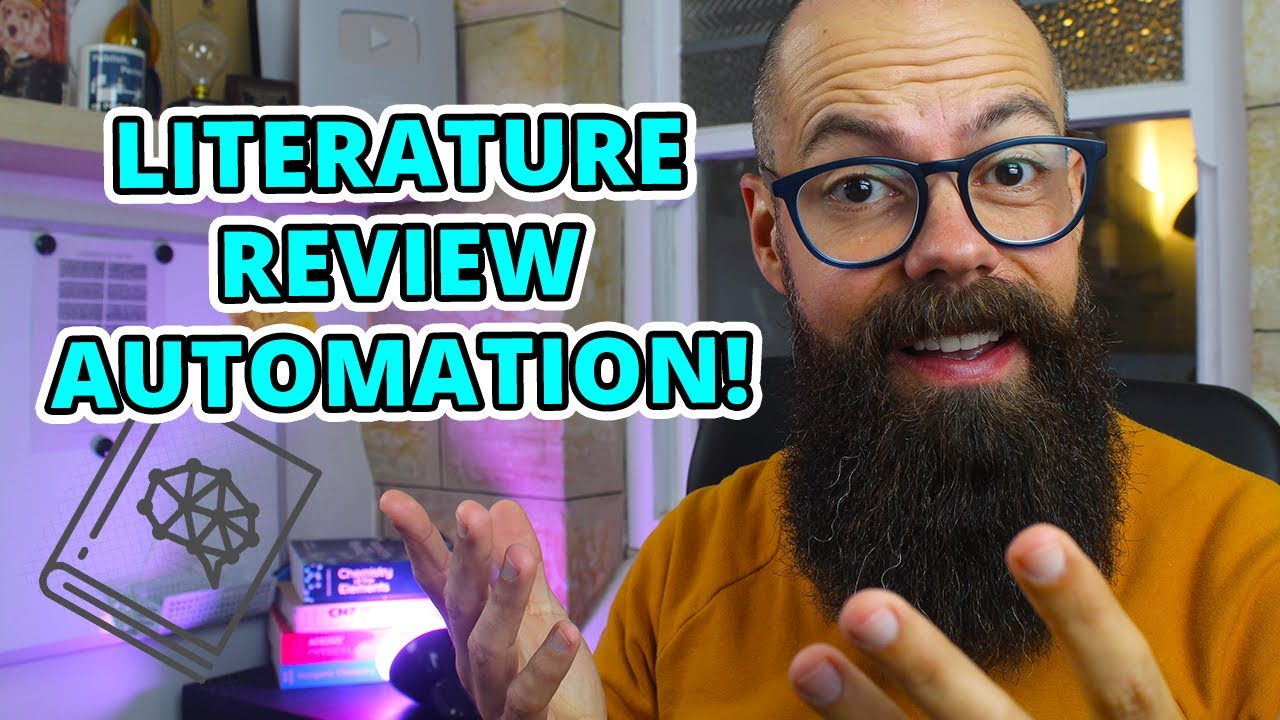
3 Unbelievable AI Technologies to Automate Your Literature Review

AI Penulisan Artikel Jurnal Ilmiah No.1: Berbagai Fitur Baru, Luar Biasa untuk Peneliti & Akademisi

Best FREE AI Tools for Research Papers | AI for Researchers
5.0 / 5 (0 votes)
