The Art of Creating Great Digital User Experiences
Summary
TLDRIn this video, Andrea Anderson and Dimitri Reminuk from Guidewire Software discuss the importance of creating exceptional user experiences with Guidewire's UX platform, Utro. They highlight the impact of poor user experiences on customer support and sales, and how a design-led development approach can enhance customer satisfaction and reduce development time. They showcase the benefits of a design system, like Utro, which includes a library of pre-built components and design assets to ensure consistency across applications. The video also includes a demo on how to customize a user experience for a new farm product, emphasizing the role of personas, user journey mapping, and the integration of branding and metadata-driven design to create a seamless and intuitive digital experience.
Takeaways
- 🌟 The importance of good user experience (UX) is emphasized, as it can significantly impact customer satisfaction and retention.
- 📈 Poor UX can lead to lost sales and increased customer support costs, while good UX can increase sales and customer loyalty.
- 🛠️ Investing in UX before the software development cycle can lead to quicker time to market and higher customer satisfaction.
- 👩💻 A design-led development approach is recommended, which involves close collaboration between designers, subject matter experts, and developers throughout the lifecycle.
- 🎨 The use of a design system, like Guidewire's Jutro, can streamline the design and development process, ensuring consistency and reducing effort.
- 🏭 Jutro includes a library of UX/UI design assets and pre-built components, which can be easily configured using metadata, facilitating maintenance and upgrades.
- 🌐 The need for an omni-channel, consumer-like experience is highlighted, reflecting the increasing IT challenges and user expectations.
- 👩👩👧👦 Understanding the user, often through personas like 'Olivia', is crucial for creating a UX that meets their needs and motivations.
- 📱 The user journey should be mapped out, considering key moments and the devices and channels the user is likely to use.
- 🎨 Visual design, including colors, fonts, and images, plays a significant role in creating an engaging and brand-consistent UX.
- 🌐 The final UX should be responsive and adaptable to different devices, ensuring a seamless experience across all platforms.
Q & A
Who are Andrea Anderson and Dimitri Reminuk?
-Andrea Anderson is the Head of User Experience at Guidewire, and Dimitri Reminuk is the Global Practice Leader for Digital Innovations at Guidewire.
What is the significance of good user experience in the digital age?
-Good user experience is significant because it increases customer satisfaction, reduces customer support issues, and can lead to higher sales and customer retention, especially in industries like insurance where renewals and cross-selling are important.
What are the consequences of a poor user experience?
-Poor user experience can lead to lost sales, increased customer support costs, and a higher likelihood of customers abandoning the purchase process if they find registration or navigation difficult.
What does the term 'design-led development approach' refer to?
-A 'design-led development approach' refers to a method where user experience design is prioritized and invested in before the actual software development starts, which can reduce development effort and increase user satisfaction.
Why is investing in user experience before the software development cycle beneficial?
-Investing in user experience before the software development cycle is beneficial because it leads to a quicker time to market, increased customer satisfaction, and ensures that the final product meets user needs and expectations.
What is a design system and how does it help in creating user experiences?
-A design system is a library of reusable design assets and components that help to standardize the user interface, reduce design and development effort, and ensure consistency and cohesiveness across different applications.
What is UTRA and how does it assist in the development process?
-UTRA is Guidewire's own design system that includes a vetted library of UX/UI design assets and reusable pre-built components. It is designed to speed up design and development while promoting consistency in user experience across applications.
How does Guidewire's UTRA system help with the maintenance and upgrade of user interfaces?
-Guidewire's UTRA system assists with maintenance and upgrades by using metadata-driven, codeless approaches that allow for easy configuration of UI components, making it simpler to create, maintain, and upgrade interfaces in the future.
What is the role of visual design in creating a great user experience?
-Visual design plays a crucial role in creating a great user experience by reflecting a company's brand and appealing to users through the use of colors, fonts, and images, which can make the interface more engaging and intuitive.
How does Guidewire's platform facilitate the integration of new features into the user experience?
-Guidewire's platform facilitates the integration of new features into the user experience by providing tools like auto-generated code, configurable components, and metadata-driven design, which allow for rapid development and iteration of digital experiences.
What is the importance of understanding the user's context and motivations in designing user experiences?
-Understanding the user's context and motivations is important in designing user experiences because it helps create solutions that address real user needs, making the experience more intuitive, relevant, and satisfying.
Outlines

Esta sección está disponible solo para usuarios con suscripción. Por favor, mejora tu plan para acceder a esta parte.
Mejorar ahoraMindmap

Esta sección está disponible solo para usuarios con suscripción. Por favor, mejora tu plan para acceder a esta parte.
Mejorar ahoraKeywords

Esta sección está disponible solo para usuarios con suscripción. Por favor, mejora tu plan para acceder a esta parte.
Mejorar ahoraHighlights

Esta sección está disponible solo para usuarios con suscripción. Por favor, mejora tu plan para acceder a esta parte.
Mejorar ahoraTranscripts

Esta sección está disponible solo para usuarios con suscripción. Por favor, mejora tu plan para acceder a esta parte.
Mejorar ahoraVer Más Videos Relacionados

Meet Andrea Anderson - Head of User & Information Experience at Guidewire
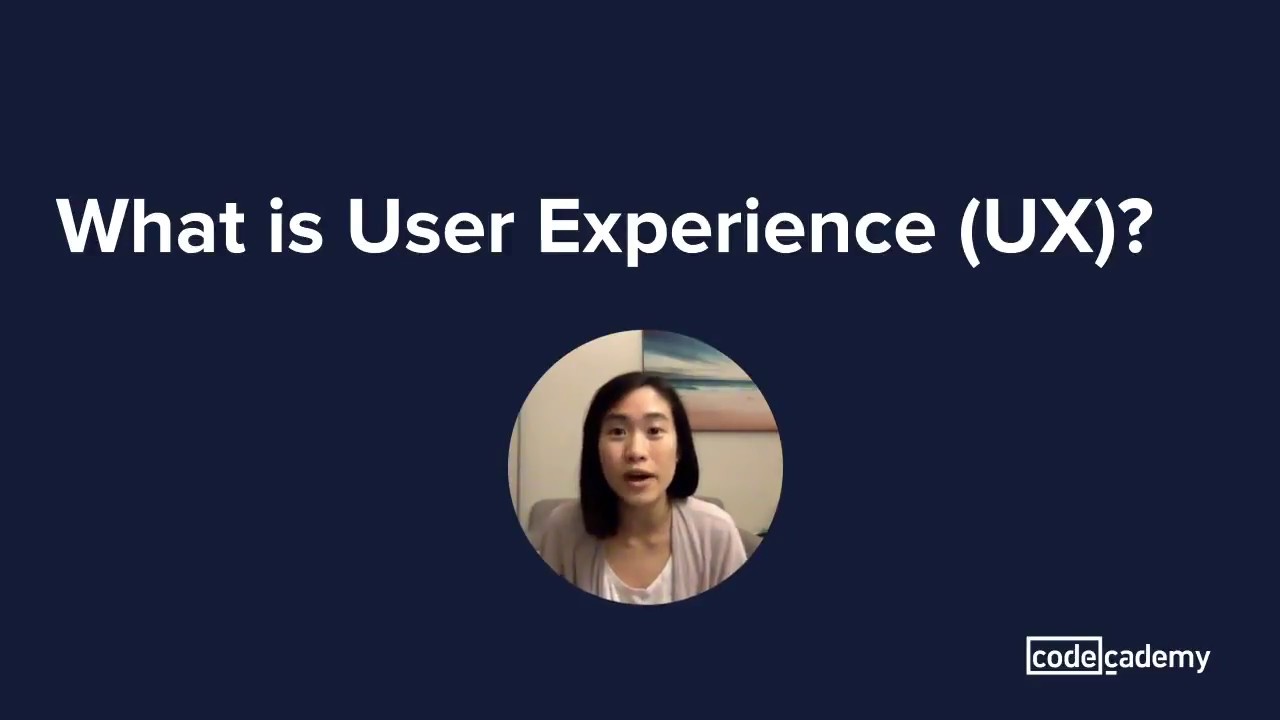
What is user experience (UX)?

[IMK EPS 1] Ngapain belajar interaksi manusia dan komputer??? Emang penting?

Mobile UX Design Principles: 5-Step Human-Centered Design Process
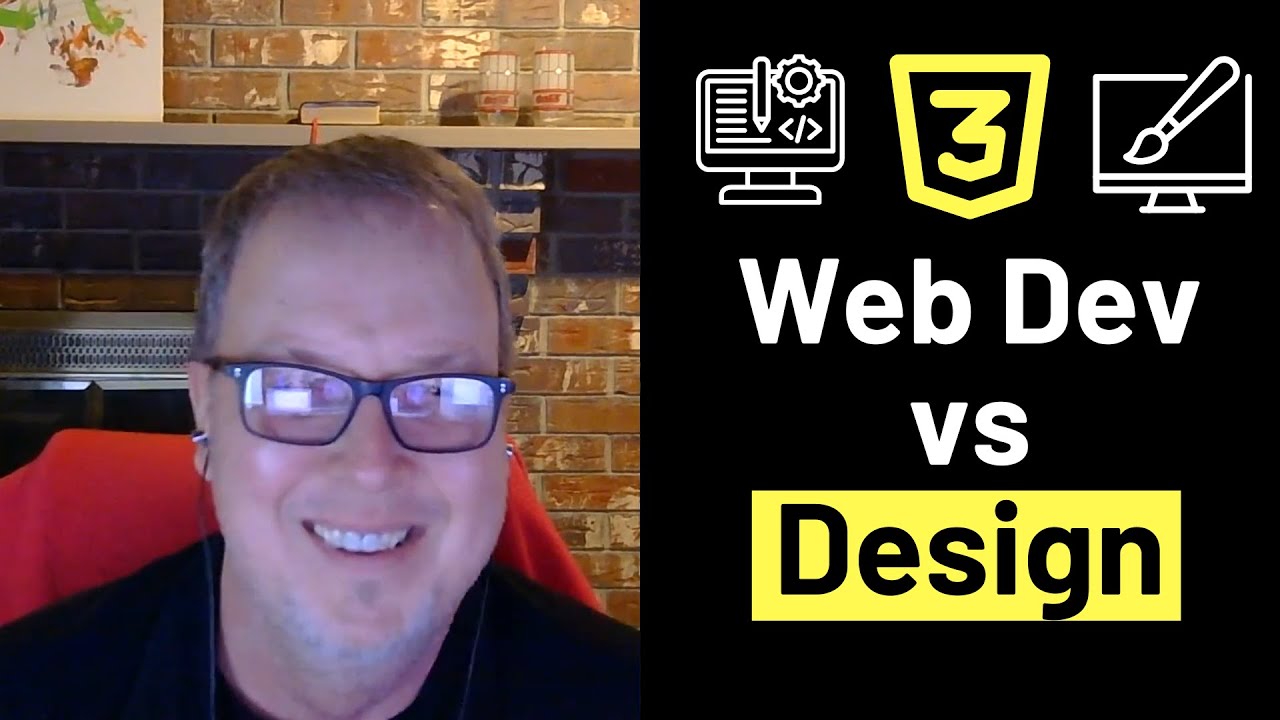
Web Dev vs Web Design Explained with Rus Anderson

Chapter 2: Introduction UI & UX, Honey Comb UX, dan UXD
5.0 / 5 (0 votes)
