46. CAMBRIDGE IGCSE (0478-0984) 4.1 The purpose and functions of operating systems
Summary
TLDRThis video explores the necessity and functionality of operating systems, highlighting their role as intermediaries between users and hardware. It underscores the importance of operating systems in running application software, providing user interfaces, managing memory, and handling file storage. The video also delves into various user interface types, including graphical, command-line, menu-driven, and natural language interfaces, each catering to different user needs and preferences.
Takeaways
- 🖥️ Operating systems serve as an interface between the user and the hardware of a computer system.
- 💾 They provide a platform for application software to run, facilitating tasks like word processing and graphics editing.
- 🔧 Utility programs within the OS help maintain the computer, including encryption, compression, and defragmentation tools.
- 🧠 A crucial function of OS is memory management, which includes loading programs into memory and managing data.
- 💾 The OS is responsible for file management, deciding where files are stored and retrieved from.
- 🔌 Device drivers in the OS translate instructions for peripheral hardware, allowing them to operate correctly.
- 🛠️ Operating systems handle interrupts, which are requests for processor attention from devices, like power failures or keyboard inputs.
- 🖼️ The graphical user interface (GUI) is a common way to interact with computers, featuring windows, icons, menus, and pointers.
- 📝 The command line interface (CLI) is text-heavy and more efficient, suited for advanced users and scripting.
- 📱 Menu-driven interfaces present users with successive menus, often used in devices like ATMs and payment terminals.
- 🗣️ Natural language interfaces are becoming more popular, allowing users to interact with computers using spoken language.
Q & A
What is the primary function of an operating system?
-The primary function of an operating system is to provide an interface between the user and the hardware, allowing users to interact with the computer's hardware and to run application software.
How does an operating system facilitate user interaction with hardware?
-An operating system facilitates user interaction with hardware by providing a platform for application software to run, which in turn allows users to perform tasks using familiar and friendly user interfaces.
What are utility programs and how do they relate to the operating system?
-Utility programs are tools that help maintain the computer, such as encryption, compression, and defragmentation software. They are often built into the operating system and assist in tasks like managing memory and file storage.
Why is memory management an important part of an operating system?
-Memory management is crucial for an operating system because it involves loading various programs into memory for execution and managing the data those programs acquire, ensuring efficient use of system resources.
What role does the operating system play in file management?
-The operating system manages file storage by deciding where files are stored and from where they are loaded, ensuring that users can save and retrieve their work without losing data when the power is switched off.
What are device drivers and why are they necessary for peripheral hardware?
-Device drivers are necessary for peripheral hardware because they translate operating system instructions into a format that the hardware can understand, allowing the hardware to operate in a specific and intended way.
What does the operating system do regarding interrupts?
-The operating system handles interrupts, which are requests for the processor's attention from any device, ranging from dramatic events like power failures to trivial actions such as a user pressing a key on the keyboard.
What is a graphical user interface (GUI) and how does it differ from other user interfaces?
-A graphical user interface (GUI) is a visual and interactive way of interacting with a computer that includes windows, icons, menus, and pointers. It is intuitive for beginners and optimized for mouse and touch gesture input, differing from other interfaces like command line or menu-driven interfaces.
How is a command line interface different from a graphical user interface?
-A command line interface is text-heavy and less resource-intensive than a GUI. It is more streamlined and efficient, offering more commands and being best suited for advanced users who want to accomplish tasks quickly or automate processes with scripts.
What is a menu-driven interface and where is it commonly found?
-A menu-driven interface presents users with successive menus and requires them to choose a single option at each stage, often interacting via buttons on a keypad. It is commonly found at cash points and on chip and pin devices.
What is a natural language interface and how has its reliability improved?
-A natural language interface allows users to interact with a computer system by speaking in their natural language. While historically these interfaces were not very reliable, technology has advanced, making them more accurate and user-friendly, as seen with virtual assistants like Siri, Cortana, and Alexa.
Outlines

Esta sección está disponible solo para usuarios con suscripción. Por favor, mejora tu plan para acceder a esta parte.
Mejorar ahoraMindmap

Esta sección está disponible solo para usuarios con suscripción. Por favor, mejora tu plan para acceder a esta parte.
Mejorar ahoraKeywords

Esta sección está disponible solo para usuarios con suscripción. Por favor, mejora tu plan para acceder a esta parte.
Mejorar ahoraHighlights

Esta sección está disponible solo para usuarios con suscripción. Por favor, mejora tu plan para acceder a esta parte.
Mejorar ahoraTranscripts

Esta sección está disponible solo para usuarios con suscripción. Por favor, mejora tu plan para acceder a esta parte.
Mejorar ahoraVer Más Videos Relacionados
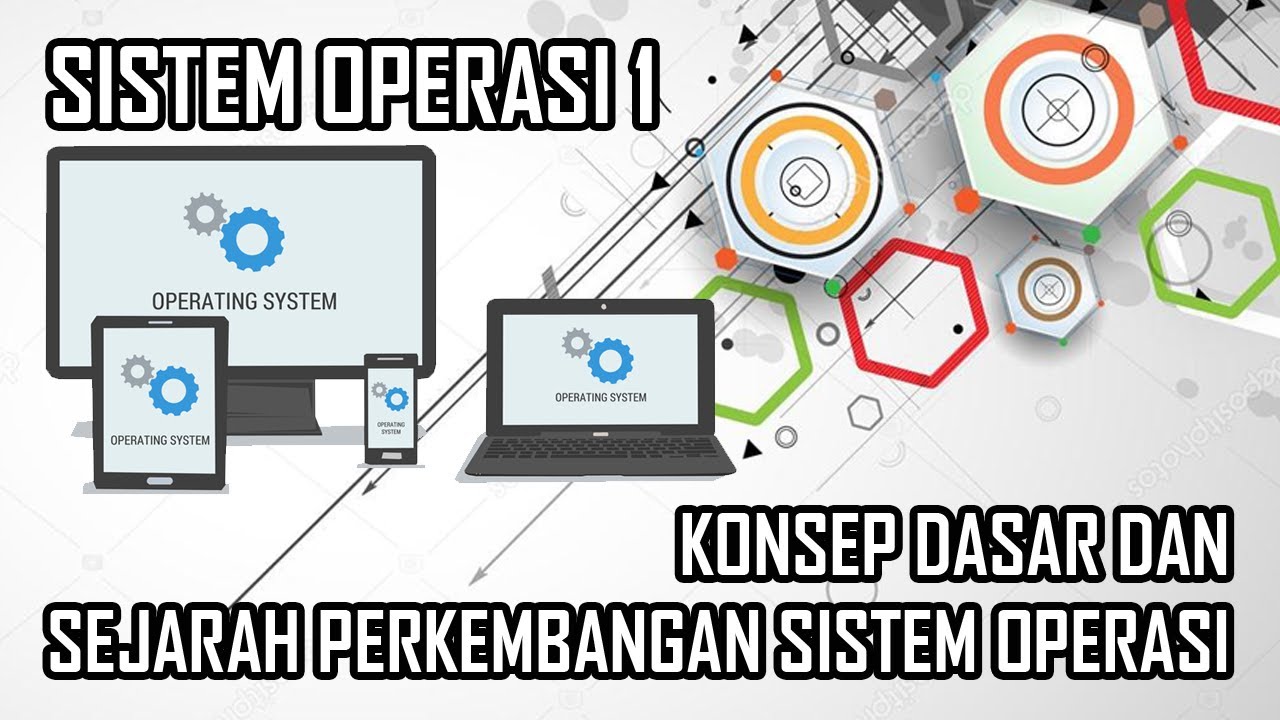
SISTEM OPERASI 1 - KONSEP DASAR DAN SEJARAH PERKEMBANGAN SISTEM OPERASI

L-1.1: Introduction to Operating System and its Functions with English Subtitles

Hardware, Software dan Brainware serta Keterkaitannya | INFORMATIKA SMA KELAS 10

Operating System tutorial for beginners | Lec-1| Bhanu Priya
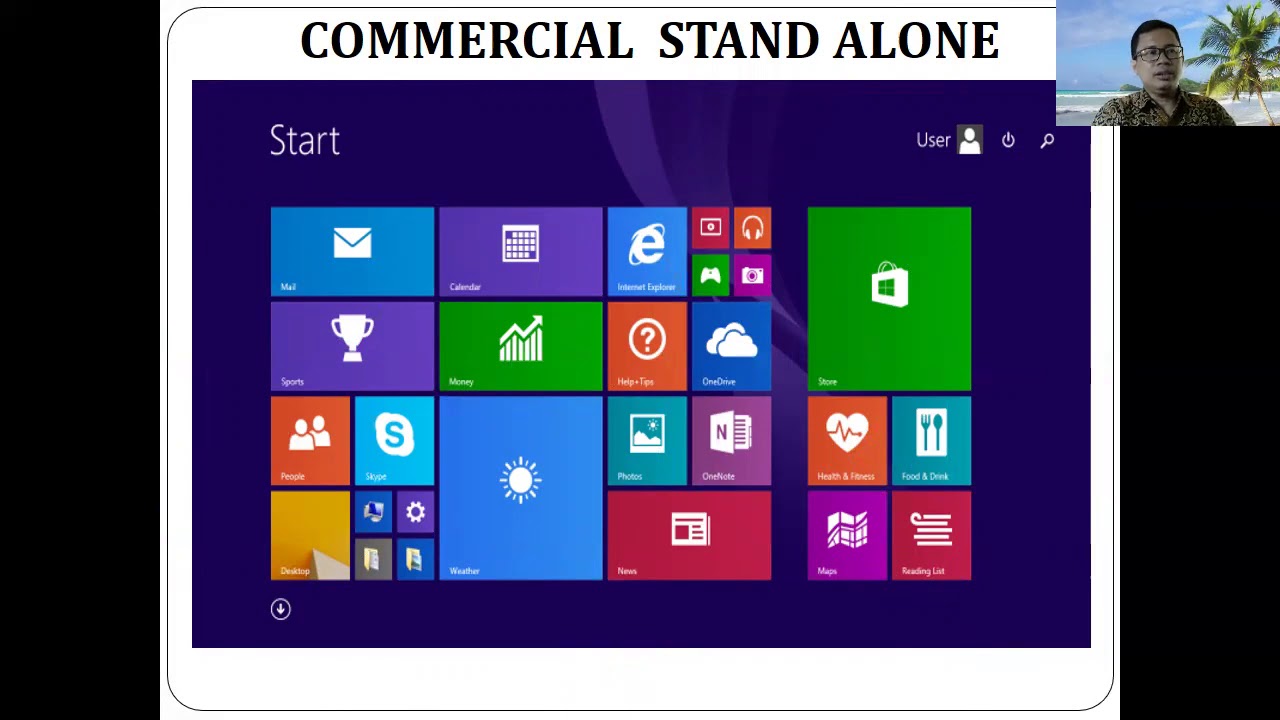
Konsep Dasar Sistem Operasi

13. OCR A Level (H046-H446) SLR4 - 1.2 Need for operating systems
5.0 / 5 (0 votes)
