What does what in your computer? Computer parts Explained
Summary
TLDRThis video script offers a beginner-friendly overview of a desktop computer's essential components: the case, power supply, motherboard, CPU, RAM, hard drive, and graphics card. It simplifies the understanding of these parts by categorizing them into simple and complex components. The CPU, likened to the brain of the computer, processes data, while RAM provides quick data access and the hard drive stores it. The graphics card, a specialized component, manages the visual output on the monitor. The script aims to demystify computer internals for those new to the subject.
Takeaways
- 💻 The fundamental parts of a desktop computer include the case, power supply, motherboard, CPU, RAM, hard drive, and graphics card.
- 🏠 The case serves as a protective housing for all the internal components.
- 🔌 The power supply unit converts AC power from the wall to the DC power needed by the computer's components.
- 🔄 The motherboard acts as the central hub, allowing all components to communicate and transfer data.
- 🧠 The CPU (Central Processing Unit or processor) is responsible for executing instructions and processing data.
- 💾 The hard drive is where all data, such as videos, pictures, and documents, is stored long-term.
- 🚀 RAM (Random Access Memory) provides temporary storage for data that is actively being used by the CPU for quick access.
- 🎮 The graphics card (GPU) processes visual information to display on the monitor, enhancing the visual output of games and applications.
- 🔗 The relationship between RAM and the hard drive is crucial; RAM stores data for quick CPU access, while the hard drive stores larger amounts of data.
- 📊 RAM capacity affects the ability to run intensive programs, whereas hard drive space determines how much data and programs can be stored.
- 🛠️ Additional components like cooling systems and internal wireless cards are important for the computer's performance and connectivity but are considered extras.
Q & A
What are the seven essential parts of a typical desktop computer?
-The seven essential parts of a typical desktop computer are the case, power supply, motherboard, CPU, RAM, hard drive, and graphics card.
What is the primary function of the computer case?
-The primary function of the computer case is to house and protect all the other components inside it, providing an enclosed system for everything else.
How does the power supply contribute to the functioning of a computer?
-The power supply plugs into the wall and provides electricity to all the other components, acting as an advanced AC adapter.
Why is the motherboard considered the most important component in a computer?
-The motherboard is considered the most important because it allows all the other components to send electrical currents and data between each other, and without it, there would be nowhere to connect these components.
What does CPU stand for and what is its role in a computer?
-CPU stands for Central Processing Unit, also known as the processor. It is responsible for performing most of the calculations and processing needed to run programs, often referred to as the brain of the computer.
How does RAM differ from a hard drive in terms of data storage and access?
-RAM, or Random Access Memory, stores data for quick access and is much faster than a hard drive but has less storage capacity. A hard drive, on the other hand, has a larger storage capacity but is slower in accessing data.
What happens when a program is run on a computer?
-When a program is run, the CPU identifies the necessary data, pulls it from the hard drive, and stores it in RAM for quick accessibility, allowing the program to run efficiently.
What is the role of the graphics card in a computer?
-The graphics card is responsible for determining what pixels need to light up on the screen in what color and at what time, effectively translating the data processed by the CPU into visual output on the monitor.
Why is the relationship between RAM and the hard drive considered unique?
-The relationship is unique because the hard drive stores large amounts of data, but accesses it slowly, while RAM sacrifices storage space for nearly instant data accessibility, complementing the hard drive by providing quick access to data needed by the CPU.
What is the significance of the term 'loading' in the context of computer programs?
-In the context of computer programs, 'loading' refers to the process of transferring data from the hard drive into RAM, which is necessary for the program to run efficiently.
What additional components are mentioned in the script that are not part of the seven essential parts?
-The script mentions cooling systems and internal wireless cards as additional components that are not part of the seven essential parts of a typical desktop computer.
Outlines

Esta sección está disponible solo para usuarios con suscripción. Por favor, mejora tu plan para acceder a esta parte.
Mejorar ahoraMindmap

Esta sección está disponible solo para usuarios con suscripción. Por favor, mejora tu plan para acceder a esta parte.
Mejorar ahoraKeywords

Esta sección está disponible solo para usuarios con suscripción. Por favor, mejora tu plan para acceder a esta parte.
Mejorar ahoraHighlights

Esta sección está disponible solo para usuarios con suscripción. Por favor, mejora tu plan para acceder a esta parte.
Mejorar ahoraTranscripts

Esta sección está disponible solo para usuarios con suscripción. Por favor, mejora tu plan para acceder a esta parte.
Mejorar ahoraVer Más Videos Relacionados
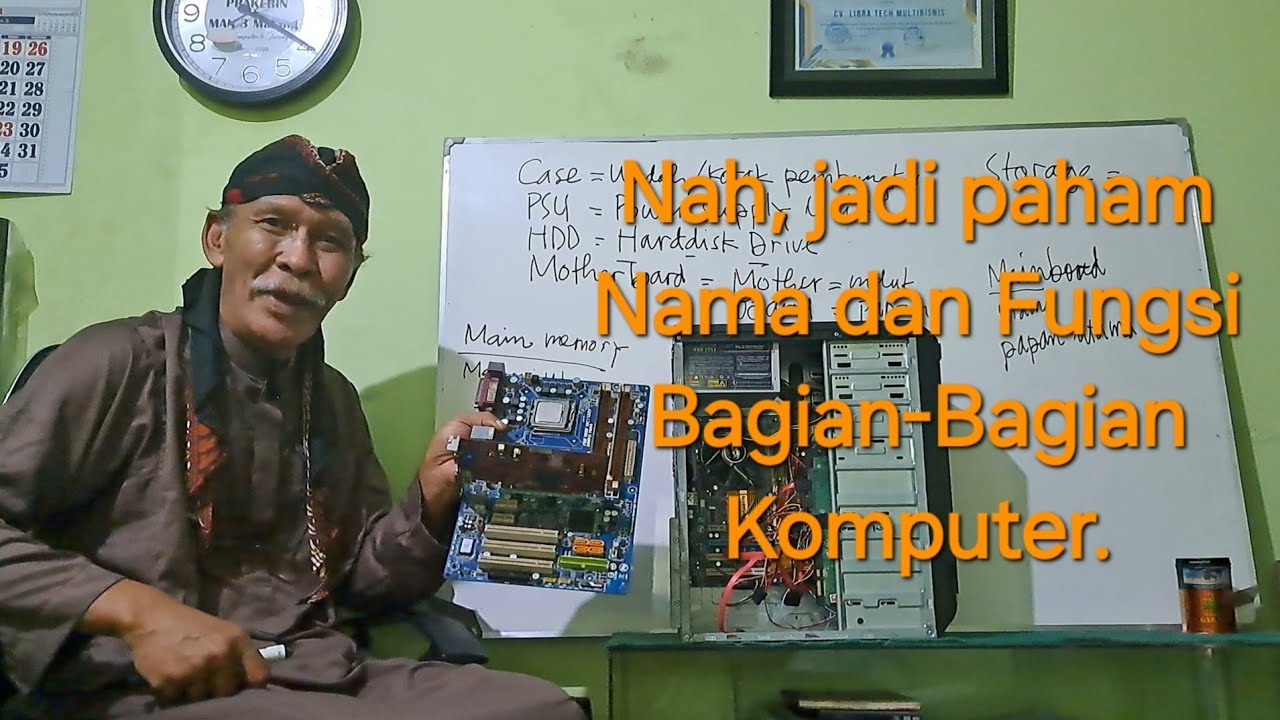
005 Bagian-bagian PC dan Motherboard beserta Fungsinya secara Ilmiah

Every Computer Component Explained in 3 Minutes

En dators delar och delarnas funktion - Tekniktorsdag - #2

Every Computer Component Explained in 4 Minutes
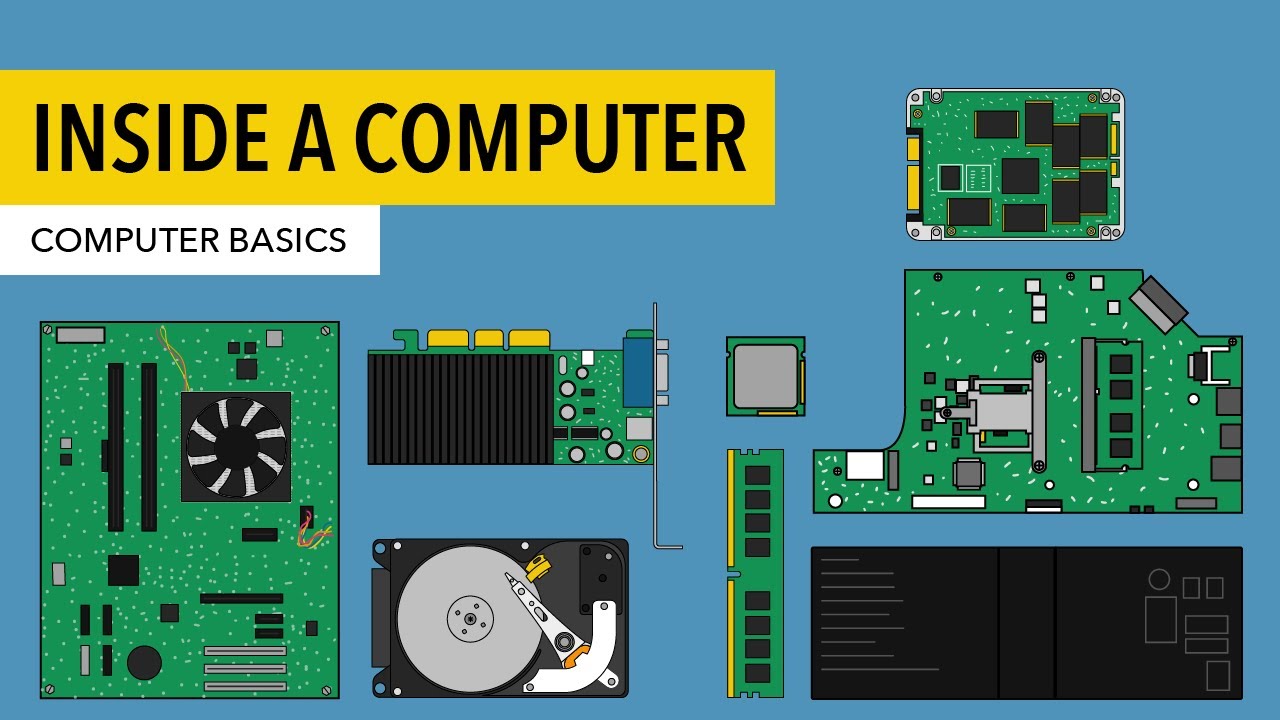
Computer Basics: Inside a Computer

TYPES OF HARDWARE || INTERNAL HARDWARE || EXTERNAL HARDWARE || COMPUTER FUNDAMENTALS
5.0 / 5 (0 votes)
