Cách Tìm Chủ Đề | Quy Trình Làm Video Bán Content Bằng Ảnh AI
Summary
TLDRThis video script offers a comprehensive guide on how to effectively find and utilize content for YouTube channels, particularly focusing on niche topics like Buddhism, health, or English for children. It suggests using chat GT for topic suggestions, leveraging keywords, and utilizing YouTube's search and filter functions to identify popular videos. The script also introduces tools like Vi and One of 10 to help with content creation and emphasizes the importance of adhering to YouTube's copyright laws while repurposing content.
Takeaways
- 🔍 The script discusses strategies for finding effective topics on YouTube, suggesting to use chat groups to gather ideas and questions from users.
- 📝 It emphasizes the importance of listing specific subtopics within a larger theme, such as 'Buddhism' or 'Health', to provide detailed content.
- 🔑 The video mentions using keywords like 'meditation' or 'Buddhist scriptures' to find relevant content on YouTube and to understand popular trends.
- 🔑🔍 The script advises copying these keywords and searching on YouTube to find videos with high views, indicating popularity and relevance.
- 📈 The importance of selecting videos with high view counts is highlighted, as they are likely to be trending and therefore more engaging for an audience.
- 🛠️ The script introduces a tool called 'Vi' for filtering YouTube search results, which can help in finding trending videos within a specific timeframe.
- 📱 It mentions that the 'Vi' tool can be installed and used on both desktop and mobile devices for convenience.
- 📊 The use of another tool, 'One of 10', is suggested for identifying viral videos, although it is noted that this tool is not free.
- 📝 The script explains the process of rewriting content from YouTube videos to create new content while adhering to YouTube's copyright laws.
- ⚠️ A warning is given against simply copying content and changing images or voices, as this can lead to copyright infringement.
- 📋 The script outlines a method for using a tool to automatically generate a summary and detailed content from a video, which can save time and effort.
Q & A
What is the main topic discussed in the video script?
-The main topic discussed in the video script is about finding effective themes for content creation, particularly on platforms like YouTube, and how to utilize tools to enhance the process.
What is the purpose of using the chat GT mentioned in the script?
-The purpose of using chat GT is to interact with the audience and gather topics or questions that they are interested in, which can then be used to create content that resonates with them.
How does the script suggest one should approach creating content on a theme like Buddhism?
-The script suggests listing 20 small subtopics within the theme of Buddhism, such as meditation or Buddhist scriptures, to create more focused and detailed content.
What is the significance of using keywords in the content creation process as described in the script?
-Using keywords is significant as it helps in optimizing the content for search engines, making it easier for the target audience to find the content when they search for related topics.
How does the script recommend finding popular videos on YouTube for content inspiration?
-The script recommends using YouTube's search function, filtering by view count, and looking at the highest viewed videos within a specific time frame to find popular content.
What is the role of the 'Vi' tool mentioned in the script?
-The 'Vi' tool is a utility that helps in content creation by providing features like automatic writing based on the video content, which can save time and effort.
Why is it important to choose the right channel or topic when creating content according to the script?
-Choosing the right channel or topic is important because it ensures that the content is relevant and engaging to the target audience, increasing the likelihood of views and subscriptions.
What is the 'one of 10' tool mentioned in the script, and what does it do?
-The 'one of 10' tool is a content analysis tool that helps identify which videos on a channel are currently viral, providing insights into what content is resonating with viewers.
How can content creators avoid copyright infringement when using other people's content for inspiration?
-Content creators can avoid copyright infringement by ensuring they do not directly copy content, but instead use it as inspiration to create original content with their own unique spin, such as changing images and narration.
What is the process described in the script for rewriting content from a video?
-The process involves using the 'Vi' tool to automatically generate a written summary of the video content, which can then be edited and expanded upon to create original content that adheres to YouTube's content policies.
Why is it recommended to use a tool like 'Vi' for content creation as per the script?
-Using a tool like 'Vi' is recommended because it can automate the process of content creation, such as writing summaries and generating ideas, which can save time and improve efficiency.
Outlines

Esta sección está disponible solo para usuarios con suscripción. Por favor, mejora tu plan para acceder a esta parte.
Mejorar ahoraMindmap

Esta sección está disponible solo para usuarios con suscripción. Por favor, mejora tu plan para acceder a esta parte.
Mejorar ahoraKeywords

Esta sección está disponible solo para usuarios con suscripción. Por favor, mejora tu plan para acceder a esta parte.
Mejorar ahoraHighlights

Esta sección está disponible solo para usuarios con suscripción. Por favor, mejora tu plan para acceder a esta parte.
Mejorar ahoraTranscripts

Esta sección está disponible solo para usuarios con suscripción. Por favor, mejora tu plan para acceder a esta parte.
Mejorar ahoraVer Más Videos Relacionados

Dove trovare idee per i social nel 2024 (MAI PIU' SENZA IDEE!)
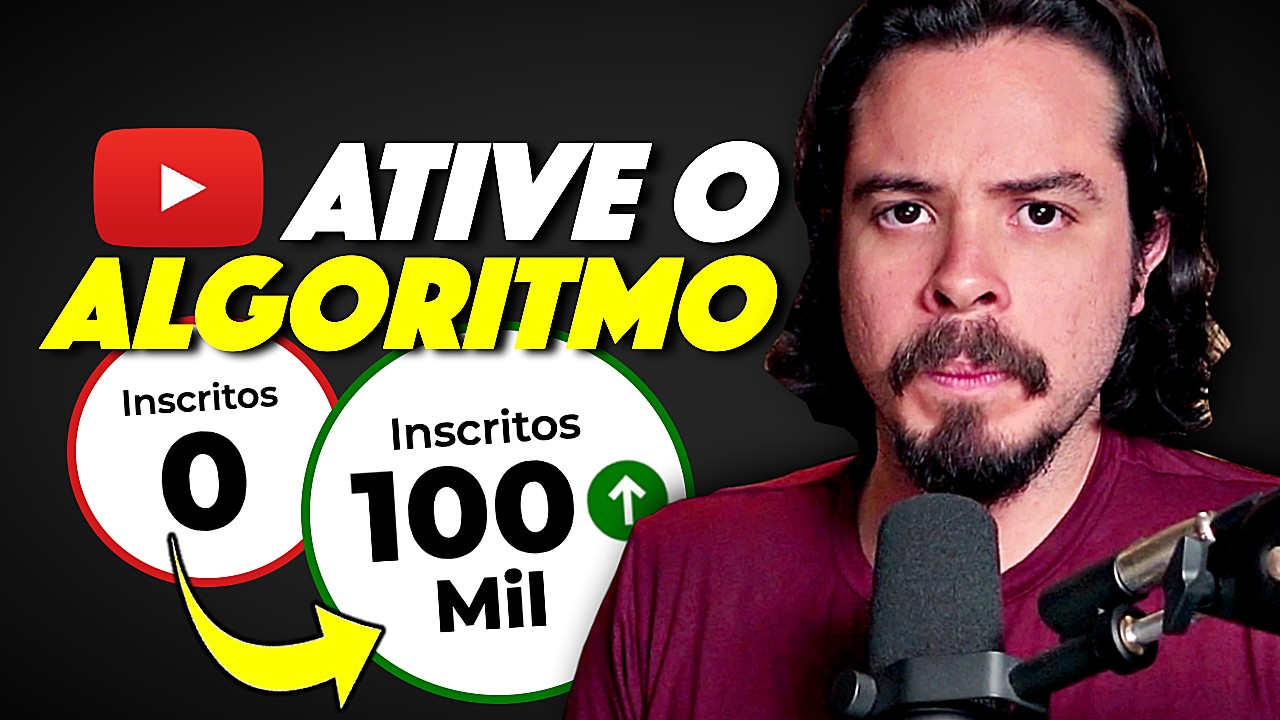
Como sair na frente de 99% dos canais no YouTube em 2024
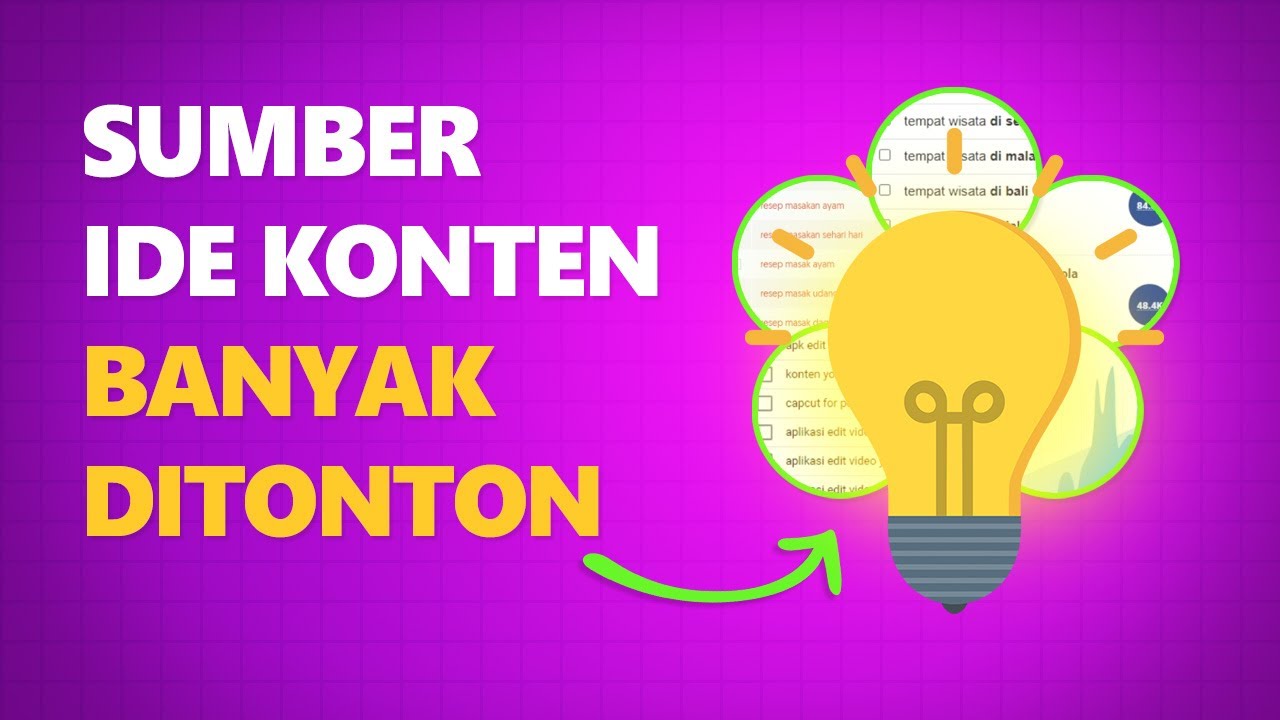
21 Cara Menemukan Ide Konten YouTube

20 Nguồn Nguyên Liệu Tải Miễn Phí Để Làm Youtube Bán Content Free

30 Best Faceless Channel Ideas for YouTube Automation (HOW TO START NOW)

Top 5 Faceless YouTube Niches That Are Blowing Up Right Now! | Featuring AKOOL | Full Course
5.0 / 5 (0 votes)
