What is the difference between Tags and Elements in HTML? | Frontend Bootcamp Hindi | Ep.05
Summary
TLDRThis video script clarifies the distinction between HTML elements and tags, often used interchangeably but distinct in nature. The script demonstrates that tags, such as 'h1' or 'p', are the opening and closing markers in angular brackets that define the structure, while elements are the content-filled constructs that appear in the browser, possessing attributes like height and width. It also explains self-closing tags like 'img' and 'hr', which do not require a closing tag but still form elements. The video aims to resolve confusion and enhance understanding of HTML fundamentals.
Takeaways
- 📌 HTML elements and tags are often used interchangeably but they have distinct meanings.
- 🔍 An HTML element refers to the entire structure including both the opening and closing tags along with the content in between.
- 🏷 An HTML tag is the notation used to define an element, consisting of an opening tag, a closing tag, and sometimes content in between.
- 📝 The script uses an 'h1' tag as an example to illustrate the concept of an opening and closing tag forming an element with content.
- 📚 The 'p' tag is highlighted to explain that when content is added, it becomes a paragraph element, indicating the structure of HTML elements.
- 🔑 The 'b' and 'anchor' tags within the 'p' tag demonstrate how elements can be nested within other elements.
- 👀 Inspecting elements in a browser reveals the structure, including nested tags, and allows for the examination of properties like height and width.
- 📏 The script emphasizes that elements have dimensions like height and width, whereas tags themselves do not.
- 🖼️ The 'img' tag is used to explain that while it is a tag, what is seen in the browser is an image element with its own dimensions.
- 🔄 The 'ul' tag example shows how a tag creates an unordered list element in the browser, which can contain other content.
- ❗ Some tags, like 'hr', do not require a closing tag and are known as self-closing or non-closing tags, directly creating an element in the browser.
Q & A
What is the main topic of the video?
-The main topic of the video is to explain the difference between HTML elements and tags.
Why might people confuse HTML elements with tags?
-People might confuse HTML elements with tags because they are sometimes used interchangeably, even though they have distinct meanings.
What is an HTML tag according to the video?
-An HTML tag is a part of the code that is written within angle brackets and includes an opening tag and a closing tag, which together define the structure of the content.
What is an HTML element in the context of the video?
-An HTML element is the content that is placed between an opening and a closing tag, which together with the tags, defines the structure and content displayed in the browser.
How does the video illustrate the difference between a tag and an element?
-The video illustrates the difference by showing examples in code and explaining that a tag is just the representation in the code, while an element is what is rendered in the browser with content.
What is the purpose of the 'h1' tag in the video example?
-The 'h1' tag in the video example is used to define a top-level heading, and when content is added to it, it becomes an 'h1' element in the browser.
Can a tag exist without a closing tag in HTML?
-Yes, some tags in HTML are self-closing and do not require a closing tag, such as the 'hr' and 'img' tags mentioned in the video.
What is a self-closing tag in HTML?
-A self-closing tag in HTML is a tag that does not have a separate closing tag and is used to represent an element that does not contain any content, like the 'hr' or 'img' tags.
How does the video demonstrate the concept of an unordered list element?
-The video demonstrates an unordered list element by showing the 'ul' tag in the code and explaining that it creates an unordered list in the browser, which can contain other elements such as 'li' items.
What can be inferred about the 'p' tag from the video?
-From the video, it can be inferred that the 'p' tag represents a paragraph element in HTML, and when used, it creates a paragraph element in the browser with its content.
What is the difference between the width of a tag and the width of an element as explained in the video?
-The width of a tag refers to the representation in the code, whereas the width of an element refers to the rendered width in the browser, which can be inspected and measured.
Outlines

Esta sección está disponible solo para usuarios con suscripción. Por favor, mejora tu plan para acceder a esta parte.
Mejorar ahoraMindmap

Esta sección está disponible solo para usuarios con suscripción. Por favor, mejora tu plan para acceder a esta parte.
Mejorar ahoraKeywords

Esta sección está disponible solo para usuarios con suscripción. Por favor, mejora tu plan para acceder a esta parte.
Mejorar ahoraHighlights

Esta sección está disponible solo para usuarios con suscripción. Por favor, mejora tu plan para acceder a esta parte.
Mejorar ahoraTranscripts

Esta sección está disponible solo para usuarios con suscripción. Por favor, mejora tu plan para acceder a esta parte.
Mejorar ahoraVer Más Videos Relacionados

The difference between Urban Planning and Urban Design explained in 100 seconds
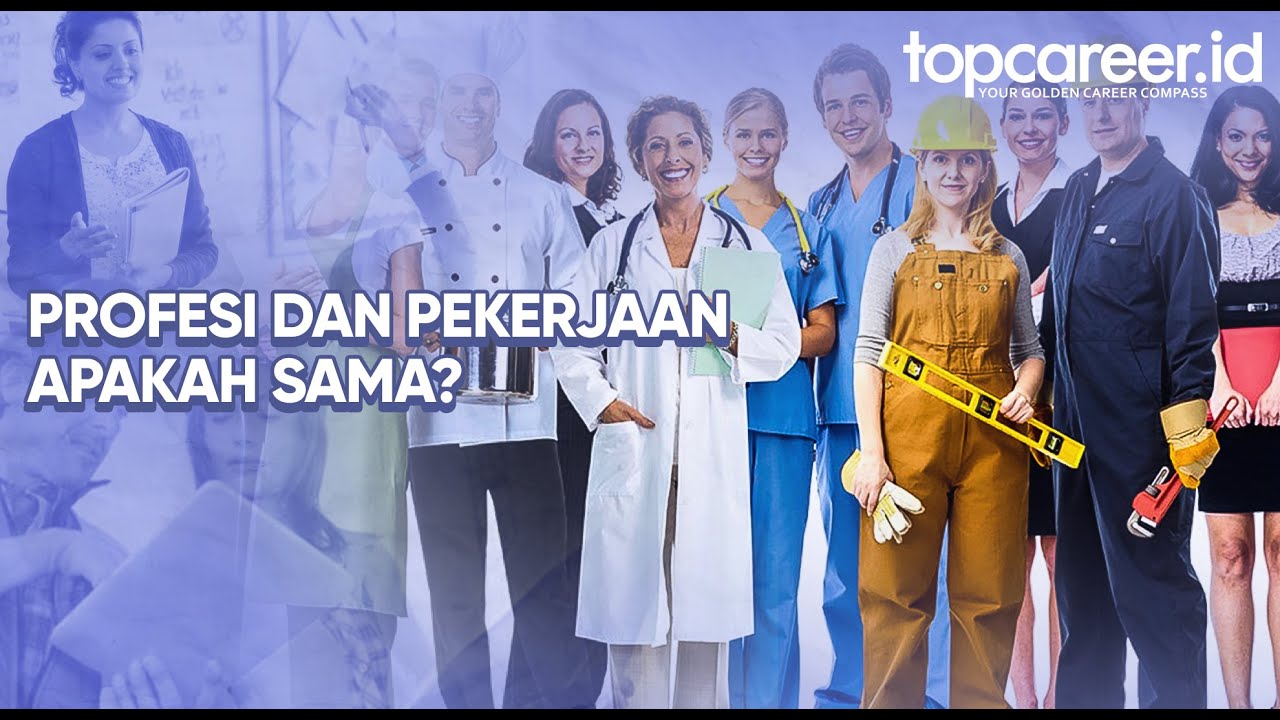
Profesi dan Pekerjaan Apakah Sama?

Perbedaan Pertumbuhan dan Perkembangan

Psychopath Vs Sociopath | How To Spot The Difference And Why You Need to Know This

Stanford CS105: Intro to Computers | 2021 | Lecture 7.2 Intro to HTML: Hypertext Markup Language

Id & Classes in HTML | Sigma Web Development Course - Tutorial #9
5.0 / 5 (0 votes)
