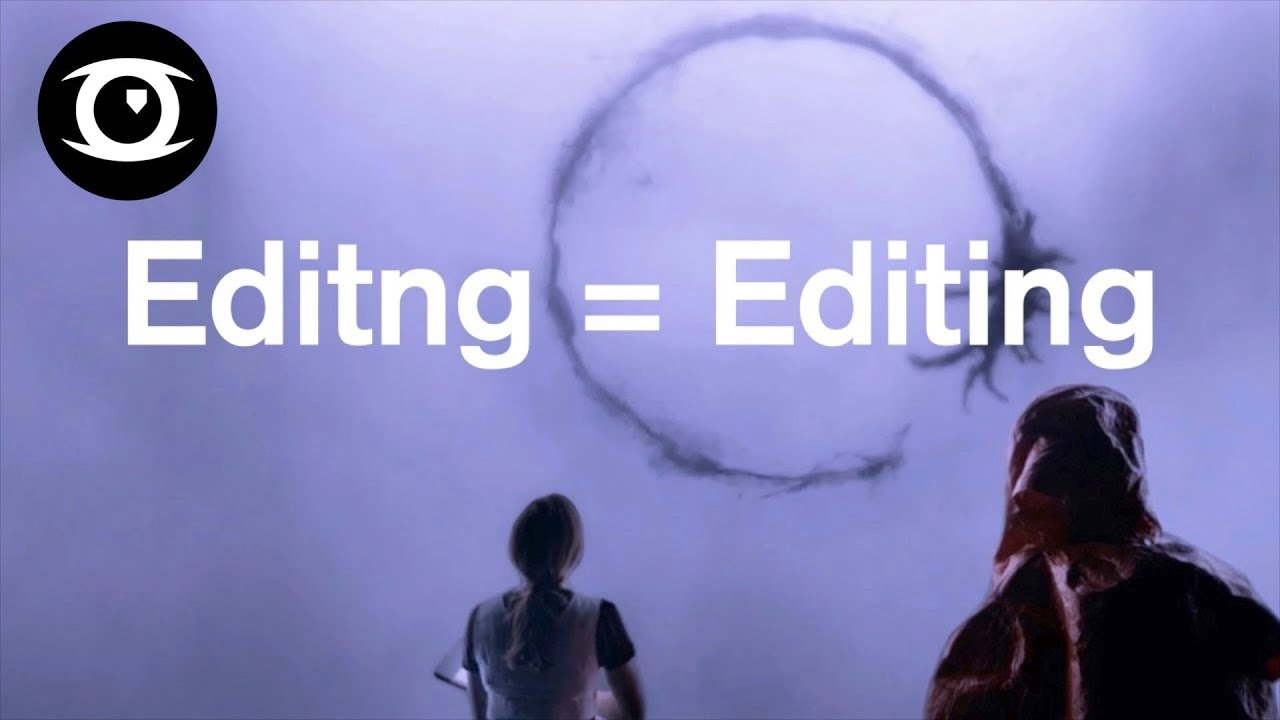Editing Mistakes : 90% Of Beginner Editors Make | How to Edit Videos Professionally in 2022 | Hindi
Summary
TLDRThis Hindi script offers a guide for aspiring video editors on avoiding common mistakes that can complicate the editing process. It emphasizes the importance of professional organization, including creating folders for projects, graphics, and music. The speaker shares personal editing tips, like planning before editing and following a sequence for tasks such as cutting, audio editing, music integration, and color grading. The script also advises against random editing and encourages viewers to adopt a structured approach to enhance their editing skills and career prospects.
Takeaways
- 😀 The video is about common mistakes made by video editors and the importance of professional editing practices.
- 📂 Organizing your project files and folders is crucial for efficient editing and easy navigation.
- 🚫 Avoid starting editing without any organization or planning, as it can lead to wasted time and effort.
- 💡 Use folders related to the project, graphics, music, and other elements to keep everything systematically arranged.
- 📝 Before editing, read the script thoroughly and plan the editing process to avoid random cuts and a lack of coherence.
- 🎵 Pay attention to the music and sound editing, ensuring that the audio levels are balanced and the soundtrack fits the video's mood.
- 🎨 Color grading should be the last step in the editing process to ensure the final product has a consistent visual look.
- 🚫 Do not rush through editing; follow a sequence that includes cutting, refining, and locking the visual look before moving on to audio and music.
- 🔍 Watch all the footage carefully before starting to edit, and create a plan that includes the selection of music and graphics.
- 🛠️ Professional video editors follow a specific sequence in their editing process to maintain quality and efficiency.
- 👨🏫 The video emphasizes the need for learning from professional practices to improve one's editing skills and avoid common pitfalls.
Q & A
What is the main issue discussed in the video script?
-The main issue discussed is the common mistakes made by video editors that can lead to increased difficulty and inefficiency in the editing process.
Why should video editors avoid making these mistakes?
-Avoiding these mistakes can help editors save time, maintain a professional image, and potentially increase their career prospects in the field of video editing.
What is the importance of organizing project files properly?
-Proper organization of project files ensures a neat and clean editing process, makes it easier to locate specific assets, and facilitates smoother handovers to other professionals if needed.
How should video editors start their editing process?
-Video editors should start by creating relevant folders for their project, organizing graphics, music, and other assets in a structured manner before beginning the actual editing.
What is the recommended sequence for video editing according to the script?
-The recommended sequence includes cutting and arranging footage first, refining the edit, locking the visual look, then moving on to audio editing, music, graphics, text, and finally color grading.
Why is it not advisable to start editing without a plan?
-Starting without a plan can lead to a disjointed final product, wasted time, and difficulty in achieving a cohesive visual and audio experience.
What should video editors do before they begin editing?
-They should review all the footage, consider the necessary elements like music and graphics, and create a plan that includes the sequence of editing steps.
How can video editors ensure their editing career is successful?
-By avoiding common mistakes, organizing their projects efficiently, and following a professional sequence of editing steps, they can enhance their skills and reputation in the industry.
What is the role of music in the video editing process?
-Music plays a crucial role in setting the mood and tone of the video, and should be carefully selected and integrated into the video according to the editor's plan.
Why is color grading considered the last step in video editing?
-Color grading is the final step because it allows the editor to make specific adjustments to the color and lighting of each shot, ensuring a consistent and polished look throughout the video.
What are some common mistakes to avoid during video editing according to the script?
-Some mistakes to avoid include starting editing without organization, not planning the sequence of steps, and not refining the edit before locking the visual look.
Outlines

Esta sección está disponible solo para usuarios con suscripción. Por favor, mejora tu plan para acceder a esta parte.
Mejorar ahoraMindmap

Esta sección está disponible solo para usuarios con suscripción. Por favor, mejora tu plan para acceder a esta parte.
Mejorar ahoraKeywords

Esta sección está disponible solo para usuarios con suscripción. Por favor, mejora tu plan para acceder a esta parte.
Mejorar ahoraHighlights

Esta sección está disponible solo para usuarios con suscripción. Por favor, mejora tu plan para acceder a esta parte.
Mejorar ahoraTranscripts

Esta sección está disponible solo para usuarios con suscripción. Por favor, mejora tu plan para acceder a esta parte.
Mejorar ahora5.0 / 5 (0 votes)