Jurnal Pembelajaranku Modul 1 Prinsip Pengajaran dan Asesmen versi MS. WORD
Summary
TLDRThe video addresses teachers on the proper way to create and submit learning journals. The speaker, Bu Rosti Hidayah, clarifies recent changes requiring journals to be made in Microsoft Word or Google Docs and saved as PDFs, instead of using visual tools like Canva. She explains the importance of following these guidelines to avoid validation failures. Although previous Canva-created journals passed validation, she advises switching to Word for future submissions. The video also includes a step-by-step guide for creating a journal using Word, emphasizing adherence to new standards.
Takeaways
- 👋 The speaker greets the teachers and apologizes for her late return amidst confusion about the learning journal.
- 📝 The speaker clarifies that learning journals should now be created using Microsoft Word or Google Docs and saved as PDFs, rather than using visual tools like Canva.
- ⚠️ Journals made with formats other than PDF will not be accepted by the system.
- 🔄 The speaker mentions that previously created learning journals using Canva are still valid, as the new rules were not known until recently.
- 🚫 Teachers who have not yet uploaded their Canva-created journals should convert them to Word format before submission.
- ✅ The speaker's own Canva journals were validated successfully before the new rule was implemented.
- 📄 The speaker provides a step-by-step guide on how to create a learning journal using Microsoft Word.
- 🔍 The process involves starting with the journal title, including personal and institutional details, and outlining specific teaching actions and reflections.
- 🧩 The speaker emphasizes the importance of understanding by design (UBD) principles in lesson planning and assessment.
- 💡 The speaker suggests that using Canva can still be valuable for other educational activities, but for journals, Word is recommended going forward.
Q & A
What is the main topic discussed in the script?
-The main topic discussed in the script is the creation of learning journals, specifically the transition from using Canva to creating journals in Microsoft Word or Google Docs and saving them as PDFs to meet new validation requirements.
Why is it necessary to create learning journals in Microsoft Word or Google Docs?
-It is necessary to create learning journals in Microsoft Word or Google Docs because the validation system only accepts PDFs generated from these formats. Canva or other visual design tools might cause issues with validation.
What should teachers do if their journals were created using Canva?
-Teachers who have already created journals using Canva should upload them and wait for validation. If the journal fails validation, they need to recreate the journal in Microsoft Word or Google Docs and re-upload it.
What steps are recommended to avoid journal validation failure?
-To avoid validation failure, teachers are advised to create their journals in Microsoft Word or Google Docs and save them in PDF format. Using Canva or other visual applications is discouraged.
What changes were made to the rules regarding the format of learning journals?
-The new rules specify that learning journals must be created in Microsoft Word or Google Docs and saved as PDFs, which was not previously required. This change was introduced only recently, around the time of the script.
Did the speaker's Canva-based journals pass validation before the rule change?
-Yes, the speaker's Canva-based journals passed validation before the rule change, even though the new rules now discourage the use of Canva for journal creation.
What example does the speaker provide to demonstrate a successful journal validation?
-The speaker provides an example of a learning journal titled 'Understanding by Design' for second-grade mathematics, which was successfully validated after being created using Canva.
How does the speaker recommend structuring a learning journal in Microsoft Word?
-The speaker recommends structuring a learning journal in Microsoft Word by including sections such as the title, the teacher's name and identification number, an introduction to the topic, and the detailed planning of lessons using the 'Understanding by Design' (UBD) framework.
What are the key components of the 'Understanding by Design' (UBD) framework mentioned in the journal?
-The key components of the 'Understanding by Design' (UBD) framework include identifying learning objectives, determining assessments (formative and summative), and designing learning activities that align with the learning goals.
What are the challenges the speaker mentions when using the UBD framework?
-The speaker mentions that one of the challenges when using the UBD framework is determining learning objectives that cater to the diverse needs of students, which can be difficult when trying to plan efficient and effective lessons.
Outlines

Esta sección está disponible solo para usuarios con suscripción. Por favor, mejora tu plan para acceder a esta parte.
Mejorar ahoraMindmap

Esta sección está disponible solo para usuarios con suscripción. Por favor, mejora tu plan para acceder a esta parte.
Mejorar ahoraKeywords

Esta sección está disponible solo para usuarios con suscripción. Por favor, mejora tu plan para acceder a esta parte.
Mejorar ahoraHighlights

Esta sección está disponible solo para usuarios con suscripción. Por favor, mejora tu plan para acceder a esta parte.
Mejorar ahoraTranscripts

Esta sección está disponible solo para usuarios con suscripción. Por favor, mejora tu plan para acceder a esta parte.
Mejorar ahoraVer Más Videos Relacionados
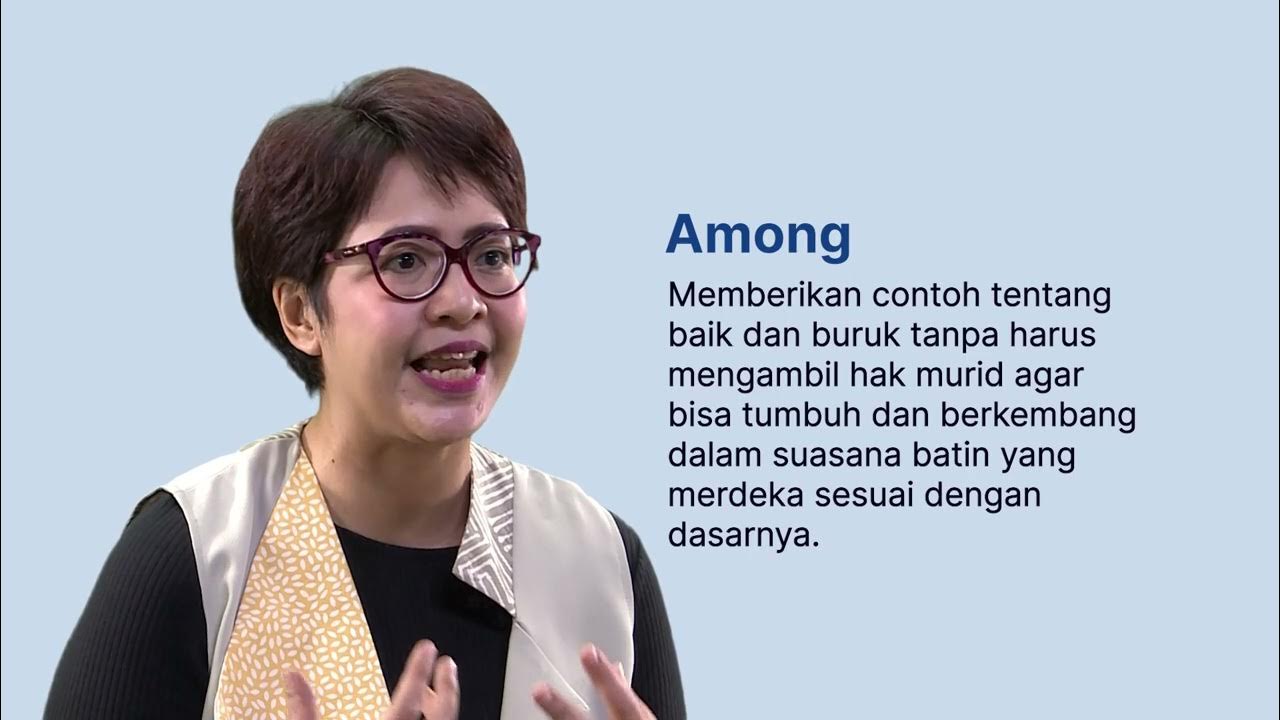
LU 5 - Sistem Among

Penilaian Portofolio Kerja

PERMASALAHAN GURU DAN SOLUSINYA

Jurnal Penutup, Buku besar setelah penutupan, Neraca saldo setelah penutupan | PART 3

Strategi Pembelajaran Berdiferensiasi | Seri Guru Penggerak

Merancang dan Melaksanakan Pembelajaran yang Membina Kemampuan Fondasi melalui Mata Pelajaran
5.0 / 5 (0 votes)
