STOP Paying for Custom Email!
Summary
TLDRThe video discusses Cloudflare's new free feature, Email Forwarding, which allows users to create a custom email address that forwards to an existing inbox. This is particularly beneficial for those with personal brands or side hustles who want a professional email without the cost. The video also addresses the common issue of replies appearing to come from a different address and provides a workaround using Gmail's settings. The feature is praised for its reliability and speed, which are Cloudflare's hallmarks. The tutorial guides viewers on setting up email forwarding through Cloudflare and configuring Gmail to send emails from the custom address. The video concludes with a discussion on the suitability of this feature for different users, from side hustlers to established businesses.
Takeaways
- 🌐 Cloudflare has introduced a new feature called Email Forwarding, which is beneficial for personal brands and side hustles.
- 🆓 Email Forwarding allows users to get a custom email address for free, which was previously a paid service.
- 🔍 Currently, Cloudflare's Email Routing feature is available by requesting access, and it's being tested for reliability and speed improvements.
- 💻 Email forwarding works at the DNS level, using email relays to forward mail to an existing inbox, such as Gmail or Outlook.
- 🔑 Cloudflare's mission is to increase the reliability and speed of websites, which is expected to improve the email forwarding experience.
- 🛑 A common issue with email forwarding is that replies sent from the forwarded email will appear to come from the original email service, not the custom address.
- 🔄 There are workarounds to send emails from a custom address using Gmail, including setting up specific SMTP details within Gmail settings.
- 🔒 For enhanced trust, a dedicated email inbox for a custom email address may be preferable, especially for established businesses.
- 👥 The tutorial is aimed at tech-savvy individuals who are comfortable with setting up and troubleshooting email forwarding and routing.
- 📬 Cloudflare Email Routing is suitable for side hustles and personal brands that want a custom email address without the cost of email hosting.
- 📝 The script provides a step-by-step guide on setting up Cloudflare Email Routing and the Gmail workaround for sending emails from a custom address.
Q & A
What is Cloudflare Email Forwarding?
-Cloudflare Email Forwarding is a new feature from Cloudflare that allows users to set up a custom email address that forwards to an existing inbox for free, enhancing personal branding or side hustles without the need for additional email hosting costs.
Why is Cloudflare Email Forwarding considered a game-changing feature?
-It is considered game-changing because it offers the ability to have a custom email address without the cost associated with email hosting, leveraging Cloudflare's reliability and speed to ensure immediate email delivery.
How does Cloudflare's email forwarding work at the DNS level?
-Cloudflare's email forwarding works at the DNS level by using email relays to forward emails sent to a custom email address to an existing inbox, such as Gmail or Outlook.
What is the difference between Cloudflare's email routing and other free email forwarding services?
-The key difference is Cloudflare's focus on reliability and speed. While other services may have delays or inconsistencies in forwarding emails, Cloudflare's mission is to ensure immediate and reliable delivery.
What is the limitation of email forwarding when replying to emails?
-The limitation is that when you reply to an email sent to your custom email address, the reply will come from your Gmail or the email service you have forwarded to, rather than the custom email address.
What are the two solutions to send emails from a custom email address when using Gmail?
-The first solution is a free workaround within Gmail settings that allows sending emails back through the custom email address. The second solution is to pay for custom email hosting for a dedicated inbox.
How can you set up Cloudflare Email Forwarding for a domain?
-You need to request access to the feature within your Cloudflare account, create an email address, verify it, and then add the necessary DNS records for email routing to function.
What is the workaround in Gmail to send emails from a custom email address?
-The workaround involves setting up an 'Send mail as' alias in Gmail settings, configuring SMTP details, and confirming the setup through a verification email sent to the custom email address.
What are the potential issues with the Gmail workaround for sending emails from a custom address?
-Issues include recipients seeing a 'sent via gmail.com' tag and a verification message from Gmail stating that the origin of the email cannot be confirmed, which may lead to a lack of trust from the recipient.
Who is the target audience for Cloudflare Email Forwarding and the Gmail workaround?
-The target audience includes individuals with a side hustle or personal brand who want a custom email address without the cost of email hosting, and tech-savvy users comfortable with setting up and troubleshooting the Gmail workaround.
What are the benefits of using Cloudflare Email Routing for an old domain with outdated email addresses?
-Cloudflare Email Routing can be used to forward old email addresses from an unused domain to a new email address, providing a reliable way to continue receiving emails from old contacts without maintaining the old domain's email service.
Outlines

Dieser Bereich ist nur für Premium-Benutzer verfügbar. Bitte führen Sie ein Upgrade durch, um auf diesen Abschnitt zuzugreifen.
Upgrade durchführenMindmap

Dieser Bereich ist nur für Premium-Benutzer verfügbar. Bitte führen Sie ein Upgrade durch, um auf diesen Abschnitt zuzugreifen.
Upgrade durchführenKeywords

Dieser Bereich ist nur für Premium-Benutzer verfügbar. Bitte führen Sie ein Upgrade durch, um auf diesen Abschnitt zuzugreifen.
Upgrade durchführenHighlights

Dieser Bereich ist nur für Premium-Benutzer verfügbar. Bitte führen Sie ein Upgrade durch, um auf diesen Abschnitt zuzugreifen.
Upgrade durchführenTranscripts

Dieser Bereich ist nur für Premium-Benutzer verfügbar. Bitte führen Sie ein Upgrade durch, um auf diesen Abschnitt zuzugreifen.
Upgrade durchführenWeitere ähnliche Videos ansehen

Want to fool scammers? Use your UNLIMITED Gmail addresses

Free Unlimited Custom Domain Email Addresses with Gmail and Cloudflare.
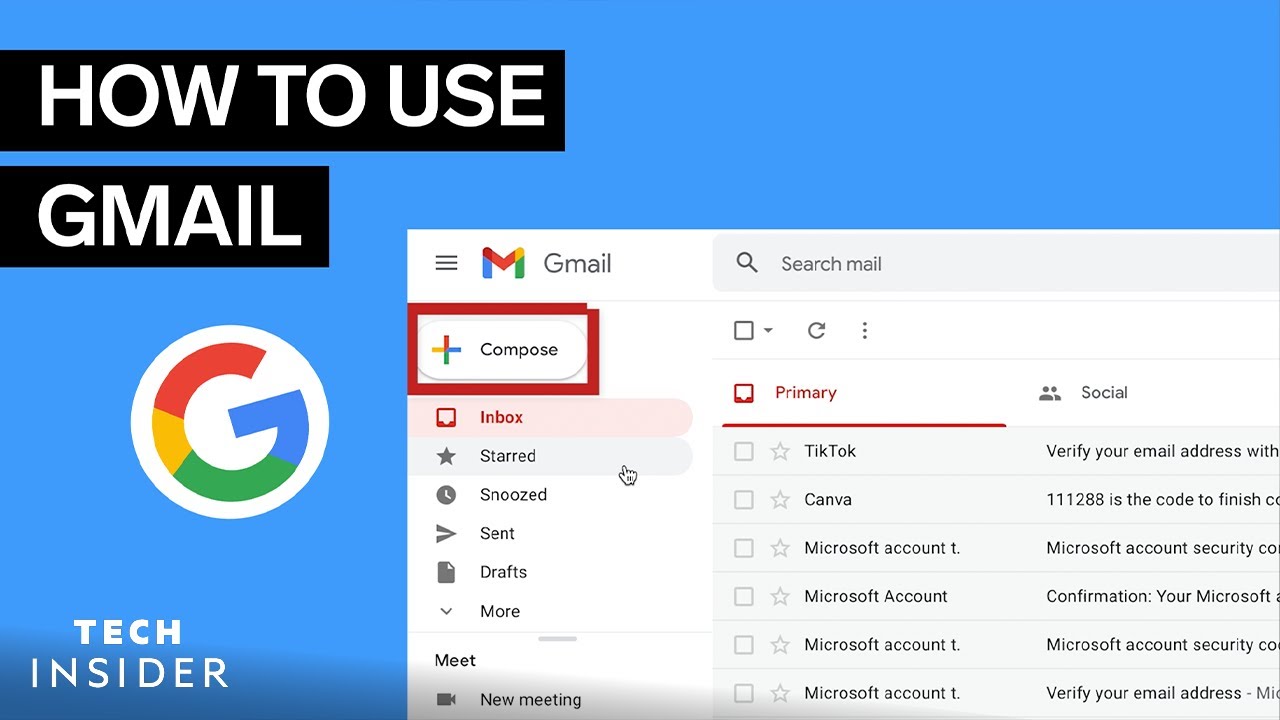
How To Use Gmail | Tech Insider

Smartlead.ai Beginner Tutorial 2025

Leadsleap Free Autoresponder For Email Marketing Tutorial - Affiliate Marketing for Beginners
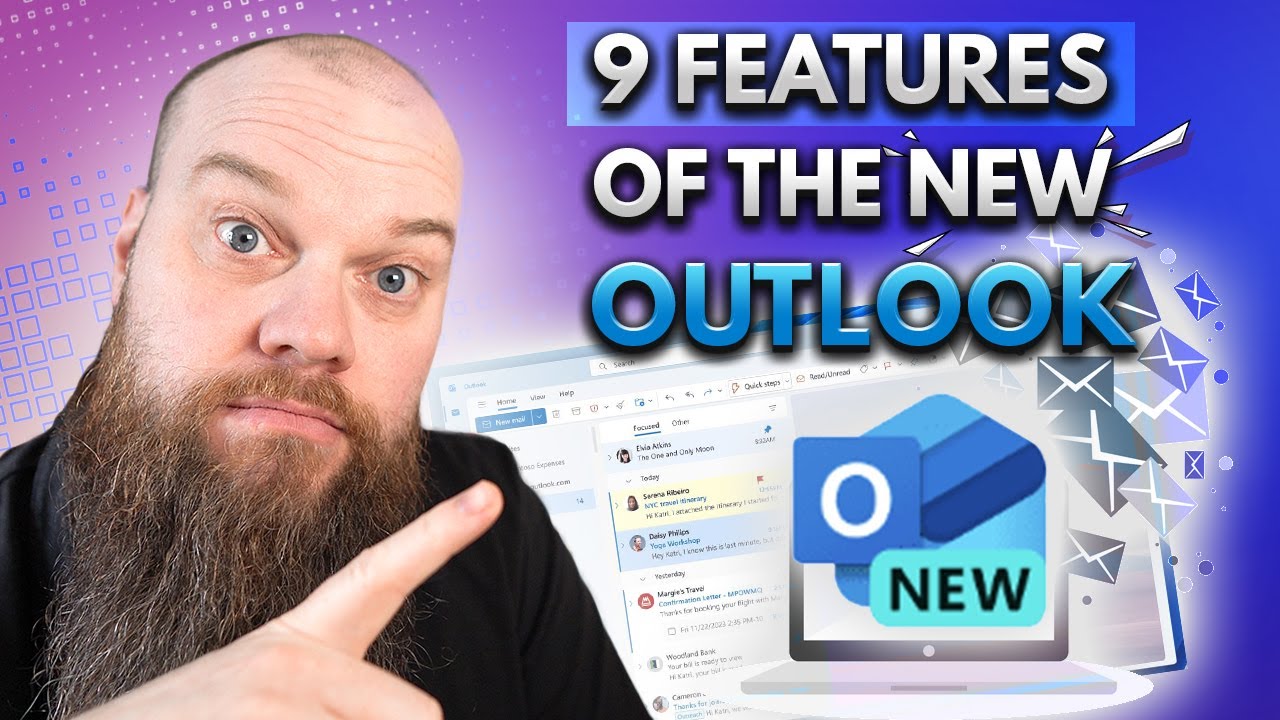
9 AMAZING Features of the New Outlook in Microsoft 365
5.0 / 5 (0 votes)
