Operating Systems Chapter 2: Operating System Structures
Summary
TLDRThis video script delves into operating system structures, building on the foundational concepts introduced in Chapter 1. It explores the services provided by operating systems, the various user interfaces including command-line and GUI, and the significance of system calls as the interface between applications and the OS. The script also touches on system call implementation, protection, and examples of different operating systems like Microsoft DOS, UNIX, Android, and iOS, highlighting their unique structures and functionalities.
Takeaways
- 📚 The script is a lecture on operating system structures, following an introduction to operating systems in Chapter 1.
- 💻 It discusses the concept of an operating system, its components, and the distinction between primary and secondary memory, as well as caching.
- 🔍 The lecture delves into various operating system structures, highlighting the differences between them and providing examples.
- 🛠️ Operating systems provide services to users through processes and system calls, which are the interface between applications and the OS.
- 🖥️ Different user interfaces are explained, including command-line interfaces, graphical user interfaces, touch interfaces, and voice commands.
- 🗣️ System calls are detailed, describing how they function as an interface for programs to access OS services, and the role of the system call table.
- 🔗 The importance of Application Programming Interfaces (APIs) is emphasized, which allow programs written in different languages to communicate with the OS.
- 📝 The script provides examples of system calls, such as file operations, and explains how they are implemented in different programming environments.
- 🌐 The evolution of operating systems is touched upon, with mentions of Microsoft DOS, UNIX, Android, and iOS, and their structural differences.
- 🛡️ System calls are also associated with protection mechanisms, allowing for setting permissions and controlling access to resources.
- 🔄 The script concludes with a comparison of system calls across different operating systems, illustrating their common objectives despite different implementations.
Q & A
What is the main focus of Chapter 2 in the provided script?
-The main focus of Chapter 2 is on operating system structures, detailing the services provided by operating systems, the various ways to structure an operating system, and different examples of operating systems.
What are the two primary functions of an operating system as described in the script?
-The two primary functions of an operating system are to provide an environment for the execution of programs and to provide services to the programs and the users.
What is a command-line interface and how does it differ from a graphical user interface?
-A command-line interface (CLI) is a text-based interface that allows users to interact with the operating system using commands entered with a keyboard. It differs from a graphical user interface (GUI), which uses icons, windows, and menus and supports mouse input in addition to keyboard input.
Can you provide an example of a command-line interface command?
-An example of a command-line interface command is 'dir' in Windows, which lists the contents of the current directory, or 'ls' in UNIX/Linux, which serves a similar purpose.
What is a system call and why is it important?
-A system call is the interface between user applications and the operating system, allowing applications to request services from the operating system, such as access to I/O devices, memory management, and process control.
What is an Application Programming Interface (API) and how does it relate to system calls?
-An API is a set of functions that provide a way for different programming languages to access the system call interface of an operating system. It acts as a bridge between the application code and the system calls, allowing developers to use operating system services without needing to know the underlying implementation details.
How does the script differentiate between different types of system calls?
-The script differentiates system calls based on their functionalities, such as process control, file management, device management, system information, user information, communication, and protection-related system calls.
What is the significance of the transition from user mode to kernel mode when a system call is executed?
-The transition from user mode to kernel mode is significant because it allows the system call to access the kernel's privileged instructions and resources. When the system call execution is finished, control is returned to the user mode to ensure system security and stability.
Can you explain the concept of multitasking as it relates to operating systems?
-Multitasking is the ability of an operating system to execute multiple processes or programs concurrently. This allows for more efficient use of system resources and enables users to perform several tasks at the same time.
What are system programs and how do they differ from application programs?
-System programs are utilities and tools provided by the operating system to perform tasks such as file management, printing, and network communication. They differ from application programs, which are designed for end-user productivity or entertainment and may not be directly related to system management.
How does the script describe the structure of Microsoft DOS and UNIX operating systems?
-The script describes Microsoft DOS as a single-tasking operating system with a simple structure that includes device drivers, a command interpreter, and application programs. In contrast, UNIX is described as a multitasking system with a more complex structure that includes a kernel, system programs, and application programs, with the kernel acting as an interface between hardware and software.
Outlines

Dieser Bereich ist nur für Premium-Benutzer verfügbar. Bitte führen Sie ein Upgrade durch, um auf diesen Abschnitt zuzugreifen.
Upgrade durchführenMindmap

Dieser Bereich ist nur für Premium-Benutzer verfügbar. Bitte führen Sie ein Upgrade durch, um auf diesen Abschnitt zuzugreifen.
Upgrade durchführenKeywords

Dieser Bereich ist nur für Premium-Benutzer verfügbar. Bitte führen Sie ein Upgrade durch, um auf diesen Abschnitt zuzugreifen.
Upgrade durchführenHighlights

Dieser Bereich ist nur für Premium-Benutzer verfügbar. Bitte führen Sie ein Upgrade durch, um auf diesen Abschnitt zuzugreifen.
Upgrade durchführenTranscripts

Dieser Bereich ist nur für Premium-Benutzer verfügbar. Bitte führen Sie ein Upgrade durch, um auf diesen Abschnitt zuzugreifen.
Upgrade durchführenWeitere ähnliche Videos ansehen
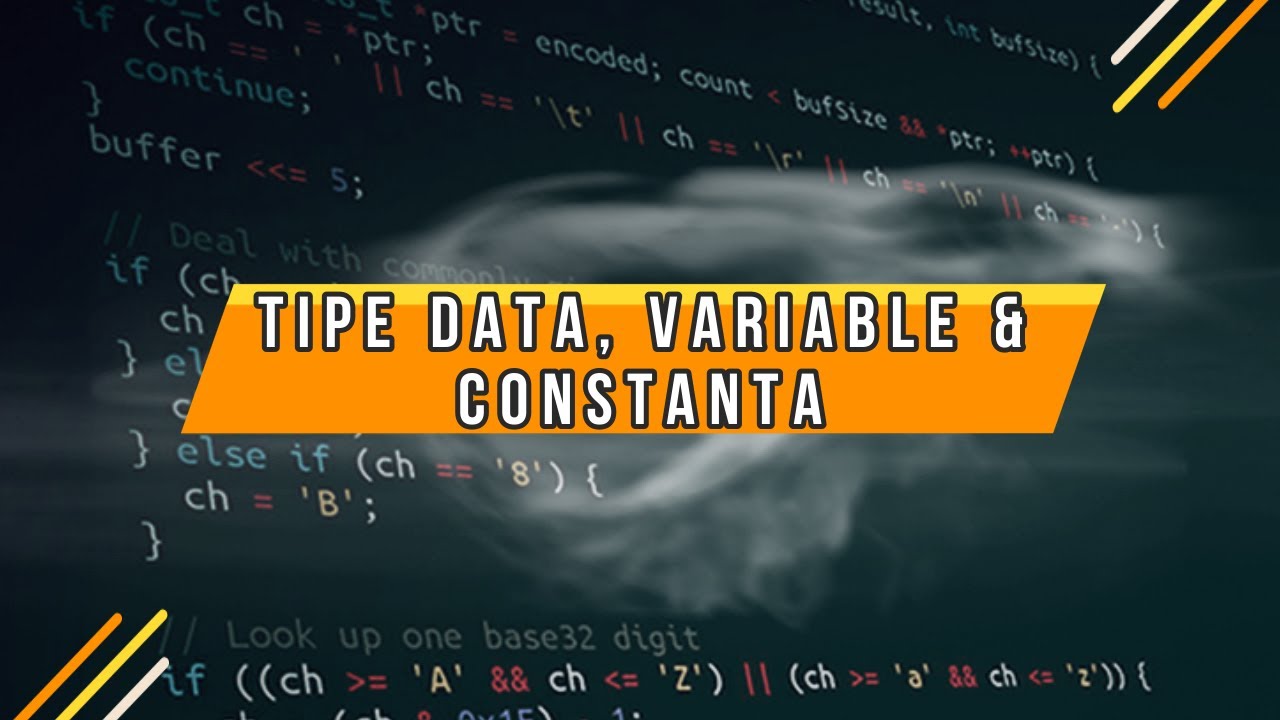
Pemrograman Dasar - Tipe Data, Variable & Constanta

BTEC Level 3 IT - P05 - Operating Systems (OS) - Types of Operating Systems
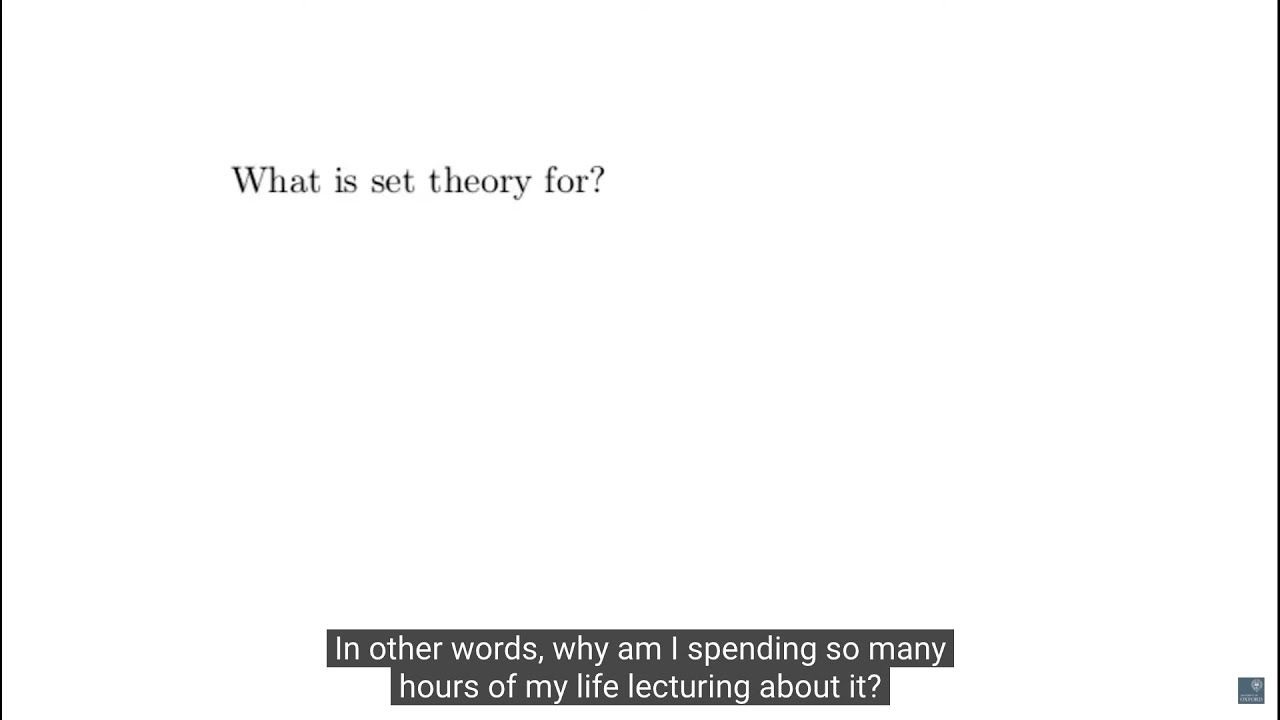
Set Theory - What is Set Theory and what is it for? Oxford Mathematics 3rd Year Student Lecture

Basics of OS (Computer System Operation)

AP World UNIT 1 REVIEW (Everything you NEED to KNOW!)

Struktur Sistem Operasi
5.0 / 5 (0 votes)
