How Computers Work: CPU, Memory, Input & Output
Summary
TLDRIn this insightful video, Madison Maxey of Loomia discusses the limitless potential of smart fabrics in wearable technology, while Danielle Applestone, CEO of Othermachine Company, elucidates the fundamental workings of computers through the process of input, processing, and output. From the conversion of a keyboard press into binary to the intricate workings of a milling machine, the video explores how computers interact with the world, highlighting the importance of memory and CPU improvements in advancing computational capabilities.
Takeaways
- 🧶 Madison Maxey founded Loomia, a company specializing in smart fabrics for clothing and soft goods.
- 🤖 Danielle Applestone is the CEO of Othermachine Company, which manufactures desktop milling machines.
- 🔧 A milling machine uses a rotating cutting tool to move through material and create 3D objects.
- 💡 Computers perform four basic functions: input, storage, processing, and output of information.
- 🔄 Input devices convert external inputs into binary information for the computer to process.
- 🖥️ The central processing unit (CPU) is responsible for executing calculations and processing data.
- 🗃️ Memory is used to store information that the CPU needs for processing.
- 🖼️ Output devices convert binary information back into a physical form, such as displaying an image on a screen.
- 🔑 The process of input to output involves converting a key press into binary, processing it, and displaying it as pixels on a screen.
- 🔊 Output devices can include speakers for sound, 3D printers for objects, or tools for physical motion like in a milling machine.
- 🚀 Advances in memory and CPU speed and size have enabled new types of inputs and outputs, expanding computer capabilities.
- 🎛️ More complex tasks require more processing power and memory, leading to computers with multiple CPUs and gigabytes of memory.
- 🔄 The fundamental computer action involves taking in physical world information, processing it, and producing a physical world output.
Q & A
What is Loomia and what does the company focus on?
-Loomia is a company founded by Madison Maxey that specializes in creating smart fabrics for smart clothing and smart soft good products, aiming to integrate technology into textiles.
What is the primary function of a desktop milling machine as described by Danielle Applestone?
-A desktop milling machine uses a rotating cutting tool that moves through material to create a 3D object, effectively shaping and carving materials based on programmed instructions.
What are the four basic functions that all computers perform?
-All computers input information, store and process the information, and output information. These functions are performed by different parts of the computer system.
What role do input devices play in a computer system?
-Input devices take information from the outside world and convert it into binary information that the computer can process. Examples include keyboards, touchpads, cameras, microphones, and even sensors in cars or thermostats.
Can you explain the process of how a computer turns a key press into a visible character on the screen?
-When a key is pressed, such as the letter 'B', the keyboard converts the letter to a number, which is then sent as binary to the computer. The CPU calculates how to display the letter pixel by pixel, requests instructions from memory, runs these instructions, and stores the result as pixels in memory. The pixel information is then sent to the screen, which converts the binary signals into visible light and color.
What is the role of the CPU in processing the input from a keyboard press?
-The CPU (Central Processing Unit) is responsible for calculating how to display each character pixel by pixel. It requests step-by-step instructions from memory on how to draw the character and then executes these instructions, storing the results as pixels in memory.
How does the memory of a computer assist in displaying a character on the screen?
-Memory provides the CPU with step-by-step instructions on how to draw a character. The CPU uses this information to process the input and create the pixel representation of the character, which is then sent to the screen.
What types of devices can act as output devices in a computer system?
-Output devices convert binary signals from the computer into physical outputs. Examples include screens that display images, speakers that produce sound, 3D printers that create objects, and motors or cutting tools in机械设备.
How do improvements in memory and CPU speed and size enable new types of inputs and outputs?
-Enhancements in memory and CPU capabilities allow for the processing of more complex tasks and larger amounts of information. This enables the development of new input and output devices that can interact with the world in innovative ways.
Why do modern computers often have multiple CPUs and large amounts of memory?
-Modern computers require multiple CPUs and large amounts of memory to handle the increased processing power needed for complex tasks such as 3D graphics rendering or high-definition video recording.
What is the fundamental concept behind every action performed by a computer?
-Every action performed by a computer is fundamentally about inputting information from the physical world, storing and processing that information, and then producing some form of output back into the physical world.
Outlines

Dieser Bereich ist nur für Premium-Benutzer verfügbar. Bitte führen Sie ein Upgrade durch, um auf diesen Abschnitt zuzugreifen.
Upgrade durchführenMindmap

Dieser Bereich ist nur für Premium-Benutzer verfügbar. Bitte führen Sie ein Upgrade durch, um auf diesen Abschnitt zuzugreifen.
Upgrade durchführenKeywords

Dieser Bereich ist nur für Premium-Benutzer verfügbar. Bitte führen Sie ein Upgrade durch, um auf diesen Abschnitt zuzugreifen.
Upgrade durchführenHighlights

Dieser Bereich ist nur für Premium-Benutzer verfügbar. Bitte führen Sie ein Upgrade durch, um auf diesen Abschnitt zuzugreifen.
Upgrade durchführenTranscripts

Dieser Bereich ist nur für Premium-Benutzer verfügbar. Bitte führen Sie ein Upgrade durch, um auf diesen Abschnitt zuzugreifen.
Upgrade durchführenWeitere ähnliche Videos ansehen
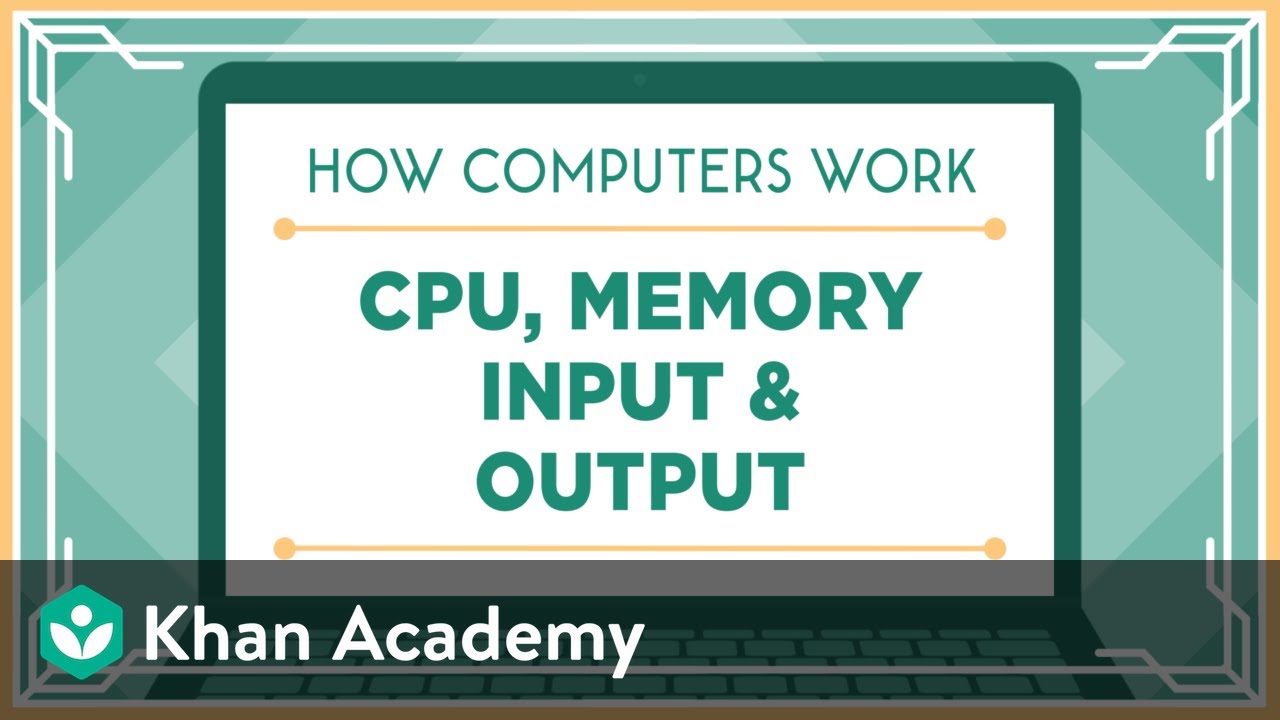
Khan Academy and Code.org | CPU, Memory, Input & Output

Materi Pertemuan 2 PTI PJJ PAI

Kurikulum Merdeka Informatika Kelas 8 Bab 4: Sistem Komputer

Khan Academy and Code.org | What Makes a Computer, a Computer?

Materi 3 Prinsip dan Cara Kerja Komputer

Pengenalan Komputer dan Perangkatnya | Video Pembelajaran
5.0 / 5 (0 votes)
