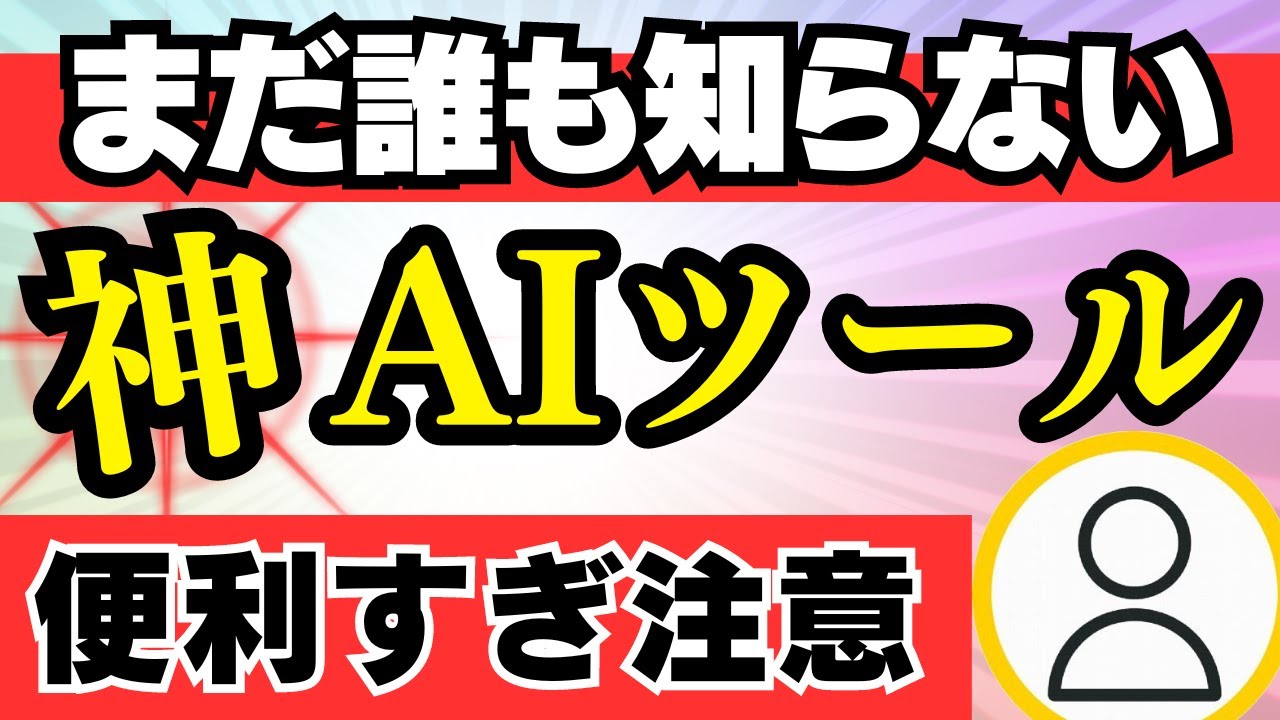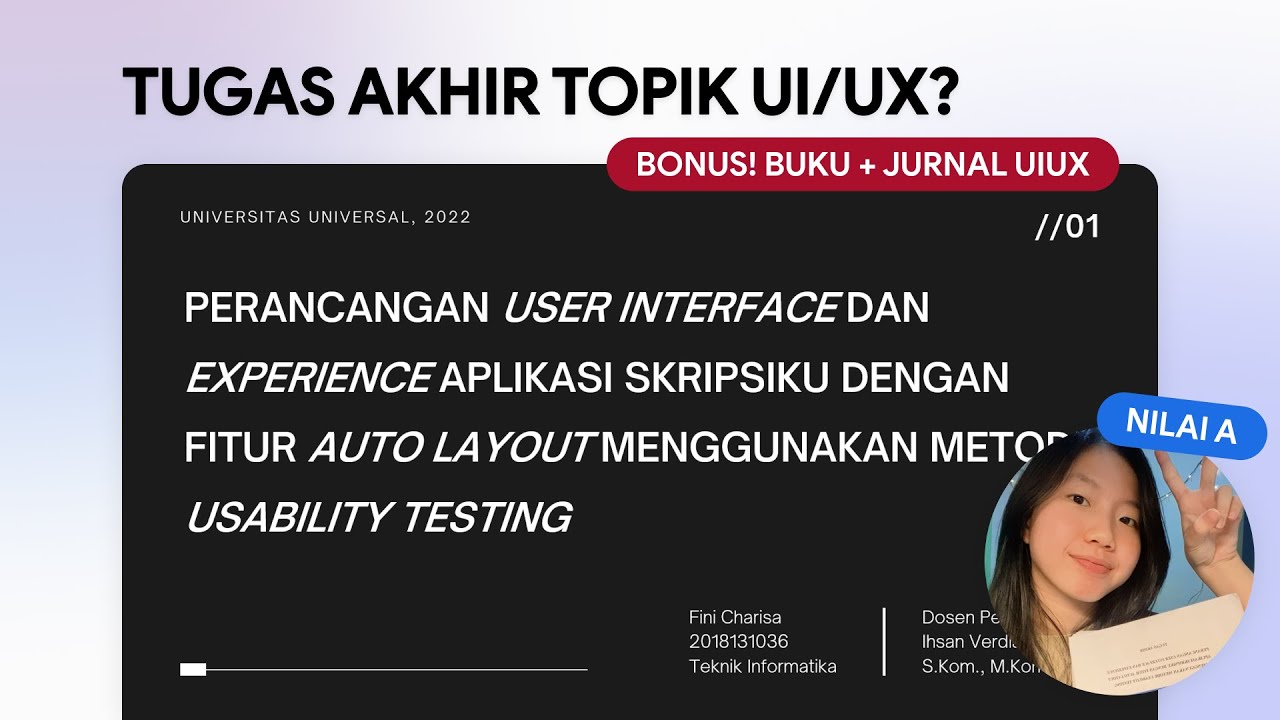Stop using Zapier, Make, n8n
Summary
TLDRIn this video, the presenter passionately discusses 'Trigger,' a technical tool likened to Zapier, which they believe is superior for businesses and side projects. They critique no-code platforms like Zapier and N8n for their limitations and technical issues, highlighting Trigger's advantages, such as detailed workflow visualization, automatic retries for failed tasks, and the ability to use TypeScript with GitHub Copilot for streamlined coding. The presenter also emphasizes the benefits of serverless computing, concurrency control, and the flexibility of using any preferred IDE with Trigger.
Takeaways
- 😀 The speaker expresses a strong affection for the product 'Trigger' and wishes to see its success due to its utility.
- 🔌 'Trigger' is positioned as a technical alternative to 'Zapier', offering a more integrated approach to workflow automation.
- 🛠️ The script discusses the gap between 'no-code' platforms like 'Zapier' and 'N8N' and coding-based solutions, highlighting the limitations of both.
- 💾 The speaker criticizes 'Zapier' for its clunky interface and the difficulty in editing workflows, as well as 'N8N' for its lack of intuitive error handling.
- 🔍 'Trigger' is praised for its ability to host code, provide detailed run logs, and visualize workflow activity and failures.
- 🔄 'Trigger' offers features like automatic retries for failed tasks, which is a significant advantage over 'no-code' alternatives.
- 🖥️ The script emphasizes the importance of using an IDE with 'Trigger', allowing for a more personalized and efficient development experience.
- 🔒 'Trigger' supports features like concurrency control and idempotency keys, which are crucial for handling tasks involving money and ensuring data integrity.
- 🔍 The integration of 'TypeScript' with 'Trigger' is highlighted as a significant advantage, providing developers with real-time feedback and reducing errors.
- 🤖 The use of 'GitHub Copilot' with 'TypeScript' in 'Trigger' workflows is showcased, demonstrating how it can suggest and auto-complete code, saving time and effort.
- 🚀 The benefits of serverless computing with 'Trigger', such as cost-effectiveness and the ability to run tasks indefinitely without managing infrastructure, are explained.
Q & A
What is the main problem the video aims to address regarding business automations?
-The main problem addressed is the gap between no-code platforms like Zapier and coding solutions, which creates difficulties in managing business automations due to the lack of flexibility and visibility in no-code platforms and the complexity of coding solutions.
What does the speaker dislike about Zapier?
-The speaker dislikes Zapier's clunky interface, slow loading times, and the difficulty in editing workflows, which often requires refreshing the page and redoing the workflow steps.
What is the issue with no-code platforms like N8N according to the speaker?
-The issue with no-code platforms like N8N is that they can be fast to set up but lack the flexibility and sophistication of coding solutions, leading to roadblocks when trying to customize or integrate with certain APIs.
How does the speaker describe Trigger in relation to Zapier?
-The speaker describes Trigger as the technical version of Zapier, offering built-in integrations and a more sophisticated approach to workflow management compared to no-code platforms.
What is the advantage of using Trigger over no-code platforms like N8N?
-Trigger allows for more sophisticated workflow management with the ability to write and deploy code, handle retries for failed tasks, and provide better visibility and reporting on workflow performance.
What is the benefit of using TypeScript with Trigger according to the video?
-TypeScript with Trigger provides benefits such as type checking, which helps prevent errors by showing what properties and methods exist on objects, making coding more efficient and less error-prone.
How does Trigger handle tasks that need to run indefinitely or for a long time?
-Trigger can run tasks for a long time without incurring high costs associated with serverless environments, as it can shut down and rewake the task when needed.
What is the significance of using an IDE with Trigger?
-Using an IDE with Trigger allows for a better development experience, as developers can choose their preferred environment and take advantage of features like GitHub Copilot for code suggestions.
How does Trigger address the issue of concurrency in workflows?
-Trigger handles concurrency by ensuring that tasks do not write to the database simultaneously, using concurrency keys to manage tasks that should only execute once for a given value.
What is the role of GitHub Copilot in the context of using Trigger?
-GitHub Copilot assists developers by providing code suggestions and automatically writing code based on comments, making the development process faster and more efficient.
Why does the speaker recommend learning something more sophisticated than no-code platforms?
-The speaker recommends learning more sophisticated tools because they offer greater flexibility, better error handling, and the ability to manage complex integrations and workflows that no-code platforms may struggle with.
Outlines

Dieser Bereich ist nur für Premium-Benutzer verfügbar. Bitte führen Sie ein Upgrade durch, um auf diesen Abschnitt zuzugreifen.
Upgrade durchführenMindmap

Dieser Bereich ist nur für Premium-Benutzer verfügbar. Bitte führen Sie ein Upgrade durch, um auf diesen Abschnitt zuzugreifen.
Upgrade durchführenKeywords

Dieser Bereich ist nur für Premium-Benutzer verfügbar. Bitte führen Sie ein Upgrade durch, um auf diesen Abschnitt zuzugreifen.
Upgrade durchführenHighlights

Dieser Bereich ist nur für Premium-Benutzer verfügbar. Bitte führen Sie ein Upgrade durch, um auf diesen Abschnitt zuzugreifen.
Upgrade durchführenTranscripts

Dieser Bereich ist nur für Premium-Benutzer verfügbar. Bitte führen Sie ein Upgrade durch, um auf diesen Abschnitt zuzugreifen.
Upgrade durchführen5.0 / 5 (0 votes)