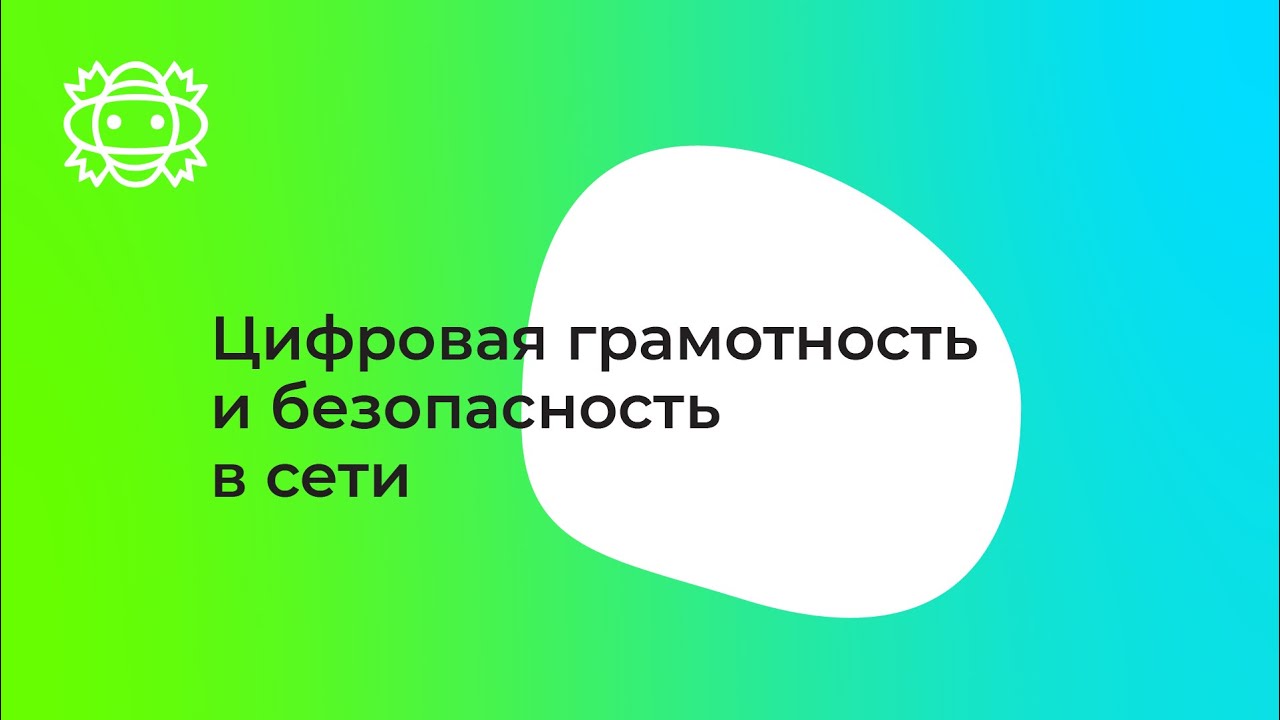Getting Started with Email Aliasing (and Six Services Compared!)
Summary
TLDRThis video script delves into the concept of email aliasing, a privacy-enhancing strategy that shields users from spam, phishing, and data breaches. It explains how aliasing works, its benefits for managing spam and enhancing security, and the importance of choosing the right service. The speaker recommends two top services, a non-addy and SimpleLogin, for their features and security, while also discussing the pros and cons of using email masking. The script concludes with a guide on organizing email aliases and a list of six popular providers, encouraging viewers to find the best fit for their needs.
Takeaways
- 🔒 Email aliasing, also known as email masking or forwarding, is a privacy strategy that helps protect users from spam, phishing, and account compromise by using a different email address to forward emails to the main inbox.
- 🛡️ It's important to distinguish email aliasing from temporary email services like Gorilla Mail or MailDrop, as aliases are typically permanent until the user decides to disable them.
- 📧 The script provides a practical example of how to use email aliasing with a service like SimpleLogin, where a new email address is generated and used for signing up for newsletters or accounts to prevent spam.
- 🚫 One of the main benefits of email aliasing is the ability to reduce spam by disabling an alias if it starts receiving unwanted emails, effectively stopping the spam without cluttering the main inbox.
- 🔐 Email aliasing enhances security by making it more difficult for attackers to use an email address for phishing attempts or credential stuffing, as the alias provider is not easily identifiable.
- 📊 It helps prevent tracking by making it harder for websites and services to link accounts together, reducing the ability for companies to track user activity across different platforms.
- 🗂️ In the event of a data breach, using email aliases can help identify the source of the breach and assess the level of risk, allowing for a more informed response.
- ⚖️ The script discusses the pros and cons of email aliasing, with pros including spam management and enhanced security, and cons including reliance on a third-party provider and potential breakage of native email encryption.
- 🌐 Custom domains are recommended for additional resilience and to avoid reliance on a single email provider, but they come with considerations such as potential tracking and annual renewal costs.
- 🛑 The decision-making process for using custom domains versus provided domains depends on the importance of the account and the user's preference for privacy and security.
- 🏆 The script recommends two email aliasing services, aNonAdi and SimpleLogin, for their features, security, and the option for self-hosting, and provides a comparison of other services for users to consider.
Q & A
What is email aliasing and how does it differ from temporary email services?
-Email aliasing, also known as email masking or forwarding, is a service that forwards emails to your primary inbox using a different email address. Unlike temporary email services like gorilla mail or 10 minute mail, email aliases are permanent until the user decides to disable them.
Why is email aliasing beneficial for privacy and security?
-Email aliasing helps protect users from spam, phishing, and account compromise by reducing the risk of email address exposure. It also helps in managing spam, preventing tracking, and identifying the source of a data breach.
What is the purpose of using an email alias when signing up for a service?
-Using an email alias when signing up for a service allows you to protect your primary email address from potential spam and data breaches. It forwards the emails from the service to your primary inbox, keeping your main email address private.
How does email aliasing help in managing spam?
-If an email alias starts receiving spam, the user can simply disable that alias, stopping the spam without affecting the primary inbox. This is more effective than dealing with spam in a single main inbox.
What are the security benefits of using email aliasing?
-Email aliasing provides security benefits by making it harder for attackers to use your email address for phishing attempts. It also prevents others from easily linking your accounts across different services, reducing tracking and the risk of credential stuffing.
How can custom domains enhance the functionality of email aliasing?
-Custom domains offer additional resilience by allowing users to point their email aliasing service to different providers if one goes under. They also provide a personal touch and can be used to create aliases that are more memorable.
What are the potential drawbacks of using email aliasing services?
-Drawbacks include trusting another party with your data and the potential break in native encryption as emails pass through the aliasing service's servers. This could compromise the privacy of encrypted communications.
What is the significance of having multiple domains for email aliasing?
-Having multiple domains can help avoid being tracked or blocked by certain services. It also provides flexibility in managing different types of accounts based on their importance or sensitivity.
How does the use of email aliasing affect the handling of data breaches?
-Email aliasing can help users quickly identify the source of a data breach by isolating accounts to specific aliases. This allows for a targeted response and helps in assessing the severity of the breach.
What are some popular email aliasing services mentioned in the script?
-The script mentions several services including a non-addy, simple login, 33 mail, abby blur, duckduckgo, and firefox relay. Each service has its own features and pricing plans.
How can users support the channel while using email aliasing services?
-Users can support the channel by using the provided affiliate link for simple login or other recommended services. This helps the channel earn credit on their account and contributes to its ongoing support.
Outlines

Dieser Bereich ist nur für Premium-Benutzer verfügbar. Bitte führen Sie ein Upgrade durch, um auf diesen Abschnitt zuzugreifen.
Upgrade durchführenMindmap

Dieser Bereich ist nur für Premium-Benutzer verfügbar. Bitte führen Sie ein Upgrade durch, um auf diesen Abschnitt zuzugreifen.
Upgrade durchführenKeywords

Dieser Bereich ist nur für Premium-Benutzer verfügbar. Bitte führen Sie ein Upgrade durch, um auf diesen Abschnitt zuzugreifen.
Upgrade durchführenHighlights

Dieser Bereich ist nur für Premium-Benutzer verfügbar. Bitte führen Sie ein Upgrade durch, um auf diesen Abschnitt zuzugreifen.
Upgrade durchführenTranscripts

Dieser Bereich ist nur für Premium-Benutzer verfügbar. Bitte führen Sie ein Upgrade durch, um auf diesen Abschnitt zuzugreifen.
Upgrade durchführen5.0 / 5 (0 votes)