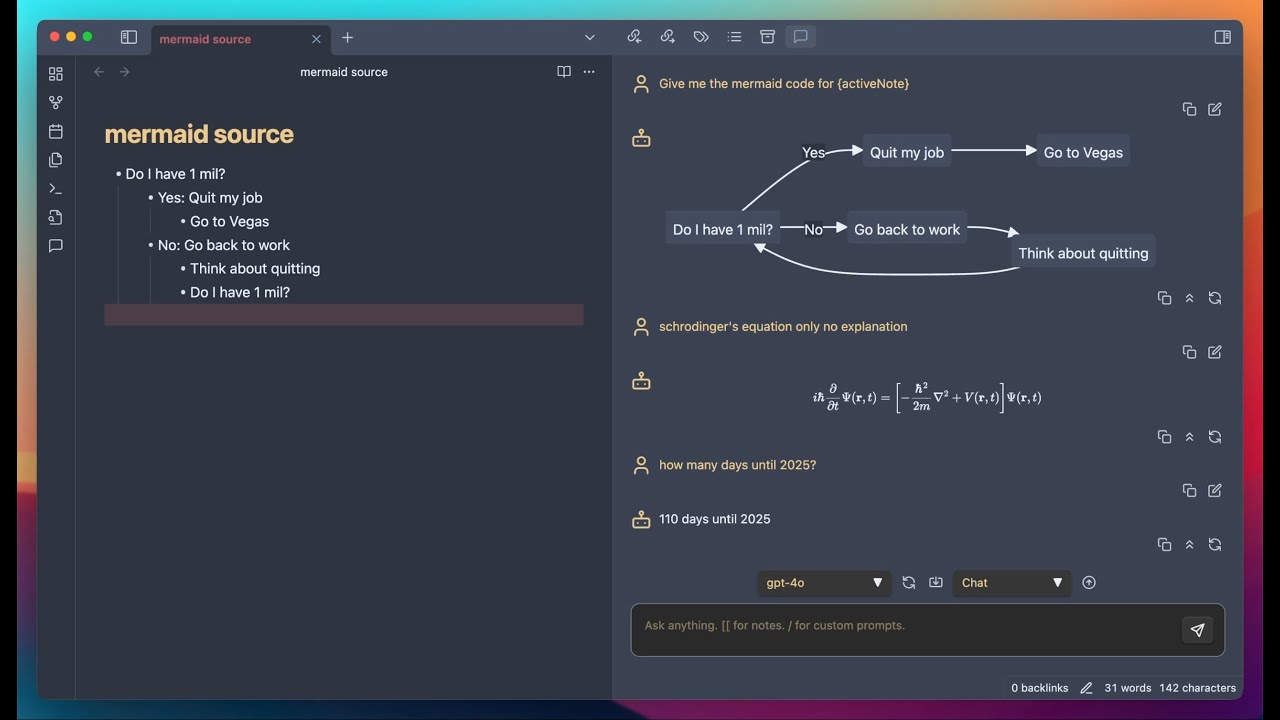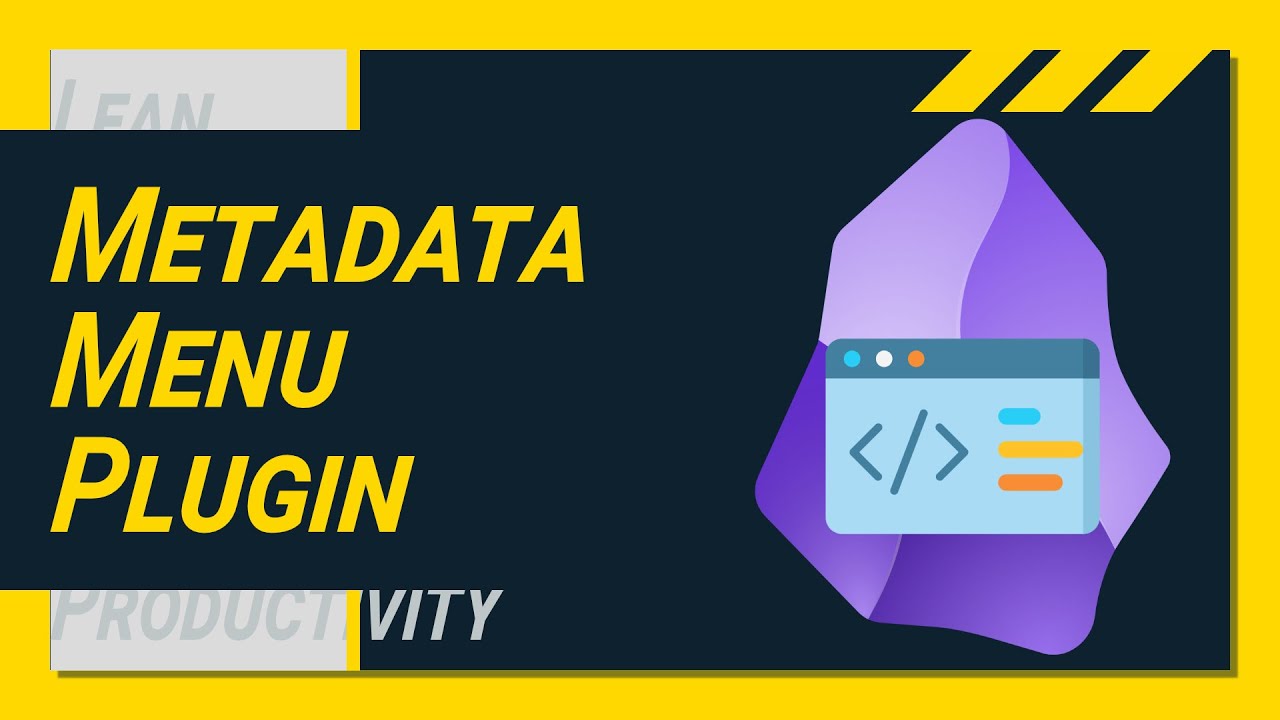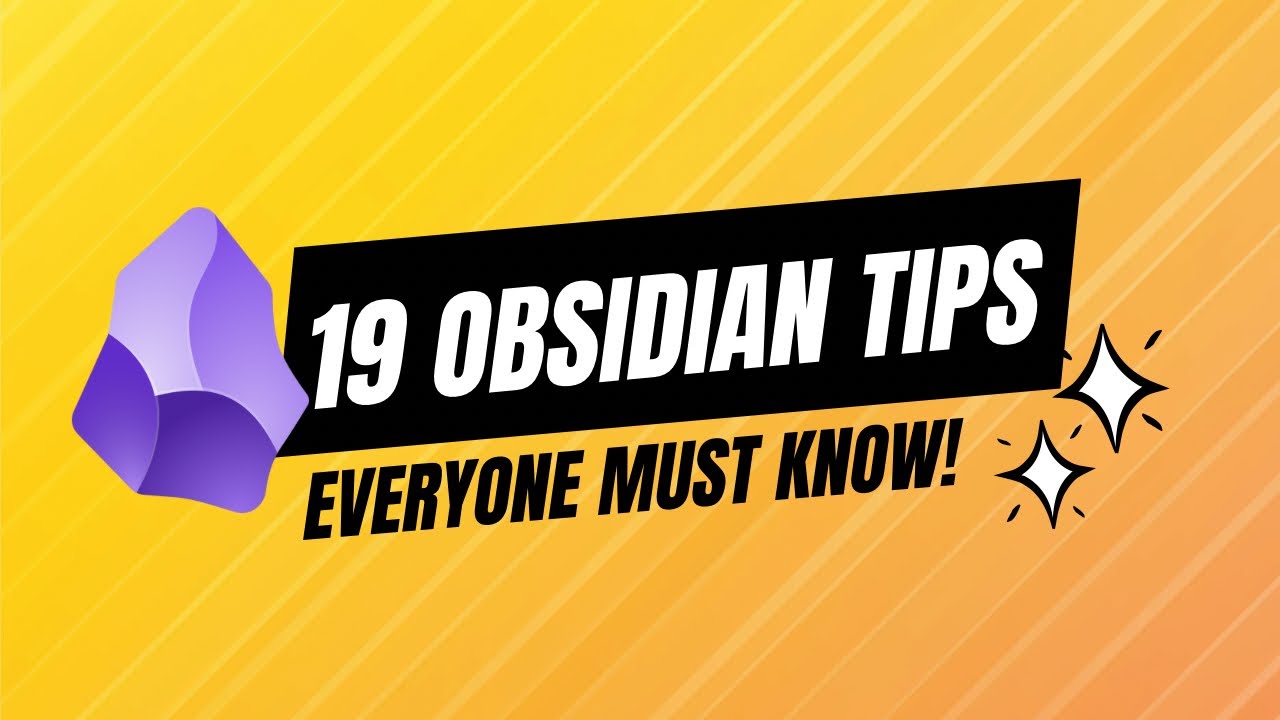Pomodoro Timer: Improve Your Productivity With This Obsidian Plugin
Summary
TLDRIn this tutorial video on Obsidian, the presenter introduces the 'Promod Timer' plugin, an invaluable tool for boosting productivity using the Pomodoro Technique directly within Obsidian. The plugin, with around 4,000 downloads, allows users to work for specified periods followed by breaks, thereby preventing burnout. The video demonstrates how to install and configure the plugin, highlighting features like task tracking, customizable notifications, auto-start for work sessions, and detailed logging capabilities. It also integrates seamlessly with Obsidian's task management and data view features, making it an essential addition for those using Obsidian to manage tasks and productivity.
Takeaways
- 🔧 The Pomodoro Technique is a popular productivity method involving work periods and short breaks.
- 🥇 Promod Timer is a plugin that integrates the Pomodoro Technique into Obsidian, enhancing productivity.
- 🔍 To install Promod Timer, search for it in the Obsidian community plugins and enable it after download.
- 🛠️ The plugin offers various features such as a status bar timer, notifications, and task tracking.
- 🎛️ Users can customize the work and break durations in the plugin settings to suit their preferences.
- 📌 Task tracking allows users to monitor progress on specific tasks directly within Obsidian.
- 📊 Logging feature records work sessions, which can be saved in a dedicated log file.
- 📅 Users can specify expected Pomodoro sessions for a task and track progress against them.
- 📈 Data view integration allows users to visualize and analyze their Pomodoro sessions with Dataview plugin.
- 🌐 The plugin's documentation provides scripts for generating log tables and session summaries.
- 📢 The video creator recommends subscribing to their newsletter for more tips and tricks on using Obsidian effectively.
Q & A
What is the main topic of the video?
-The main topic of the video is about the Pomodoro Timer plugin for Obsidian, which is a productivity tool based on the Pomodoro Technique.
What is the Pomodoro Technique?
-The Pomodoro Technique is a time management method that involves working for a set period of time, typically 25 minutes, followed by a short break, and then repeating the cycle.
How does the Pomodoro Timer plugin integrate with Obsidian?
-The Pomodoro Timer plugin integrates with Obsidian by allowing users to use the Pomodoro Technique directly within the Obsidian platform, offering features like task tracking and logging, without the need for external tools.
How can users install the Pomodoro Timer plugin?
-Users can install the Pomodoro Timer plugin by going to the Obsidian community plugins section, searching for 'Pomodoro Timer', and following the installation process.
What features does the Pomodoro Timer plugin offer?
-The Pomodoro Timer plugin offers features such as a status bar timer, customizable work and break durations, sound notifications, task tracking, and logging of Pomodoro sessions.
How can users customize their Pomodoro Timer settings?
-Users can customize their Pomodoro Timer settings by adjusting the work and break durations, choosing notification sounds, enabling or disabling the status bar timer, and setting up task tracking preferences.
What is the purpose of the task tracking feature in the Pomodoro Timer plugin?
-The task tracking feature allows users to associate Pomodoro sessions with specific tasks in Obsidian notes, making it easier to manage and track work progress.
How does the logging feature work in the Pomodoro Timer plugin?
-The logging feature records the completed Pomodoro sessions and saves them to a chosen log file, which can be in a simple or custom format, allowing users to review their productivity over time.
How can users view their Pomodoro session data?
-Users can view their Pomodoro session data through the Dataview plugin integration, which allows them to create tables and summaries of their Pomodoro sessions using Dataview queries.
What is the benefit of using the Pomodoro Timer plugin in Obsidian?
-The benefit of using the Pomodoro Timer plugin in Obsidian is that it streamlines the workflow by providing a seamless integration of the Pomodoro Technique within the note-taking platform, enhancing productivity and task management.
How can users subscribe to the newsletter mentioned in the video?
-Users can subscribe to the newsletter by visiting the description of the video, where they will find a link to sign up for tips and tricks about Obsidian.
Outlines

Dieser Bereich ist nur für Premium-Benutzer verfügbar. Bitte führen Sie ein Upgrade durch, um auf diesen Abschnitt zuzugreifen.
Upgrade durchführenMindmap

Dieser Bereich ist nur für Premium-Benutzer verfügbar. Bitte führen Sie ein Upgrade durch, um auf diesen Abschnitt zuzugreifen.
Upgrade durchführenKeywords

Dieser Bereich ist nur für Premium-Benutzer verfügbar. Bitte führen Sie ein Upgrade durch, um auf diesen Abschnitt zuzugreifen.
Upgrade durchführenHighlights

Dieser Bereich ist nur für Premium-Benutzer verfügbar. Bitte führen Sie ein Upgrade durch, um auf diesen Abschnitt zuzugreifen.
Upgrade durchführenTranscripts

Dieser Bereich ist nur für Premium-Benutzer verfügbar. Bitte führen Sie ein Upgrade durch, um auf diesen Abschnitt zuzugreifen.
Upgrade durchführenWeitere ähnliche Videos ansehen
5.0 / 5 (0 votes)