Lesson 32 Good example of a data presentation
Summary
TLDRThis presentation guide offers a structured approach to crafting effective data-driven presentations. It emphasizes simplicity in the title slide, the importance of dating presentations for context, and using a narrative to engage audiences. It introduces data visually, avoiding clutter, and suggests using animations and annotations to direct attention. The script discusses analyzing European demographic and economic data to understand happiness levels, using heat maps and scatter plots to illustrate findings. It concludes that wealth, health, and happiness are correlated, noting the need for further analysis to determine causality, and stresses the importance of storytelling in data presentation.
Takeaways
- 🗓️ Always include the date on the title slide to provide context for when the presentation was made and the circumstances surrounding it.
- 📝 Start with a clear purpose statement to set the stage for what the presentation is about and what story the data will tell.
- 📊 Use a visual on the first slide without text to introduce the audience to the data set without overwhelming them with information.
- 🔍 Introduce the data set and its components (e.g., demographic, economic data points) before diving into specific analysis.
- 🎨 Use color and design consistently to help the audience follow the presentation's theme and make it visually coherent.
- 👀 Utilize animations and annotations to direct the audience's attention to specific parts of the visual as you discuss them.
- 📉 Explain the visuals, especially complex ones like scatter plots, in depth the first time they are used to ensure the audience understands the analysis.
- 📝 Keep text on slides short and concise, using it only to highlight the main points being discussed to avoid distraction.
- 🔗 Ensure smooth transitions between slides to maintain the flow of the presentation and to guide the audience through the content logically.
- 📈 Use correlation coefficients to quantify the relationship between variables and explain these concepts in a simplified manner for better understanding.
- 🔑 Conclude with clear findings that tie back to the initial purpose, such as the relationship between wealth, health, and happiness, and suggest areas for future analysis.
Q & A
What is the importance of including the date on the title slide of a presentation?
-The date on the title slide is crucial as it provides context and allows for the analysis to be placed within a specific timeframe. It helps the audience to understand the circumstances under which the presentation was made, and is useful for future reference or when the presentation is shared within a company.
Why is it essential to start a presentation with a clear purpose statement?
-A clear purpose statement at the beginning of a presentation sets the context and informs the audience about the main topic and objectives of the presentation. It helps to focus the audience's attention and expectations on what the presentation aims to achieve.
What role does storytelling play in a data-driven presentation?
-Storytelling in a data-driven presentation helps to engage the audience by presenting data in a narrative format. It makes the data more relatable and easier to understand, allowing the audience to follow the analysis and insights more effectively.
Why is it recommended to keep the title slide simple with just the title, presenter, and date?
-A simple title slide helps to avoid clutter and ensures that the audience can quickly grasp the main topic and who is presenting. It also emphasizes the importance of the date, providing a clear reference point for when the analysis was conducted.
What is the significance of the conclusion slide in a presentation?
-The conclusion slide is significant as it summarizes the main findings of the presentation and provides recommendations if applicable. It helps to reinforce the key points and leaves a lasting impression on the audience.
How can animations be effectively used in a presentation to enhance understanding?
-Animations can be used to direct the audience's attention to specific parts of a slide as the presenter discusses them. They can also help to prevent the audience from becoming overwhelmed or distracted by introducing new concepts gradually.
What is the purpose of the appendix in a presentation?
-The appendix in a presentation serves as a supplementary section where additional information, data visuals, and context that do not fit within the main flow of the presentation can be included. It provides a comprehensive resource for those who seek more detail.
Why is it important to introduce the data set before diving into the analysis in a presentation?
-Introducing the data set before the analysis ensures that the audience has a clear understanding of the source and nature of the data being presented. This foundation is crucial for the audience to follow and trust the subsequent analysis and conclusions.
How should scatter plots be used in a presentation to effectively communicate data relationships?
-Scatter plots should be introduced and explained in detail the first time they are used to ensure the audience understands the axes and what is being compared. Once understood, they can be used to visually represent correlations and relationships between different data points.
What is the role of annotations in guiding the audience's attention during a presentation?
-Annotations serve as visual cues that guide the audience's gaze and attention to specific parts of a visual or data set as the presenter discusses them. They help to clarify what is being shown and ensure that the audience is focusing on the right aspect of the presentation.
Why is it important to maintain a logical flow when transitioning between slides in a presentation?
-A logical flow in transitioning between slides helps to keep the audience engaged and ensures that they can follow the progression of the presentation. It also signals the end of one topic and the beginning of another, providing a clear structure to the presentation.
How can the presenter use the correlation coefficient to explain relationships between variables in a data set?
-The presenter can use the correlation coefficient to quantify the strength and direction of the relationship between two variables. By explaining what the values close to +1, -1, and 0 represent, the presenter can help the audience understand the degree of correlation and its implications.
What are the key takeaways from the analysis presented in the script?
-The key takeaways are that wealthier countries tend to have higher average happiness levels, healthier countries also tend to have a happier population, and that wealth, health, and happiness appear to be interconnected. However, it is also noted that correlation does not imply causation and further analysis is needed to understand causal relationships.
What is the final recommendation for future analysis based on the presented data?
-The final recommendation is to conduct further analysis to understand the causal effects between wealth, health, and happiness, as the current analysis only shows correlation and not causation.
Outlines

Dieser Bereich ist nur für Premium-Benutzer verfügbar. Bitte führen Sie ein Upgrade durch, um auf diesen Abschnitt zuzugreifen.
Upgrade durchführenMindmap

Dieser Bereich ist nur für Premium-Benutzer verfügbar. Bitte führen Sie ein Upgrade durch, um auf diesen Abschnitt zuzugreifen.
Upgrade durchführenKeywords

Dieser Bereich ist nur für Premium-Benutzer verfügbar. Bitte führen Sie ein Upgrade durch, um auf diesen Abschnitt zuzugreifen.
Upgrade durchführenHighlights

Dieser Bereich ist nur für Premium-Benutzer verfügbar. Bitte führen Sie ein Upgrade durch, um auf diesen Abschnitt zuzugreifen.
Upgrade durchführenTranscripts

Dieser Bereich ist nur für Premium-Benutzer verfügbar. Bitte führen Sie ein Upgrade durch, um auf diesen Abschnitt zuzugreifen.
Upgrade durchführenWeitere ähnliche Videos ansehen

Pitch Your Ideas Better by Using the Magic of Visual Storytelling
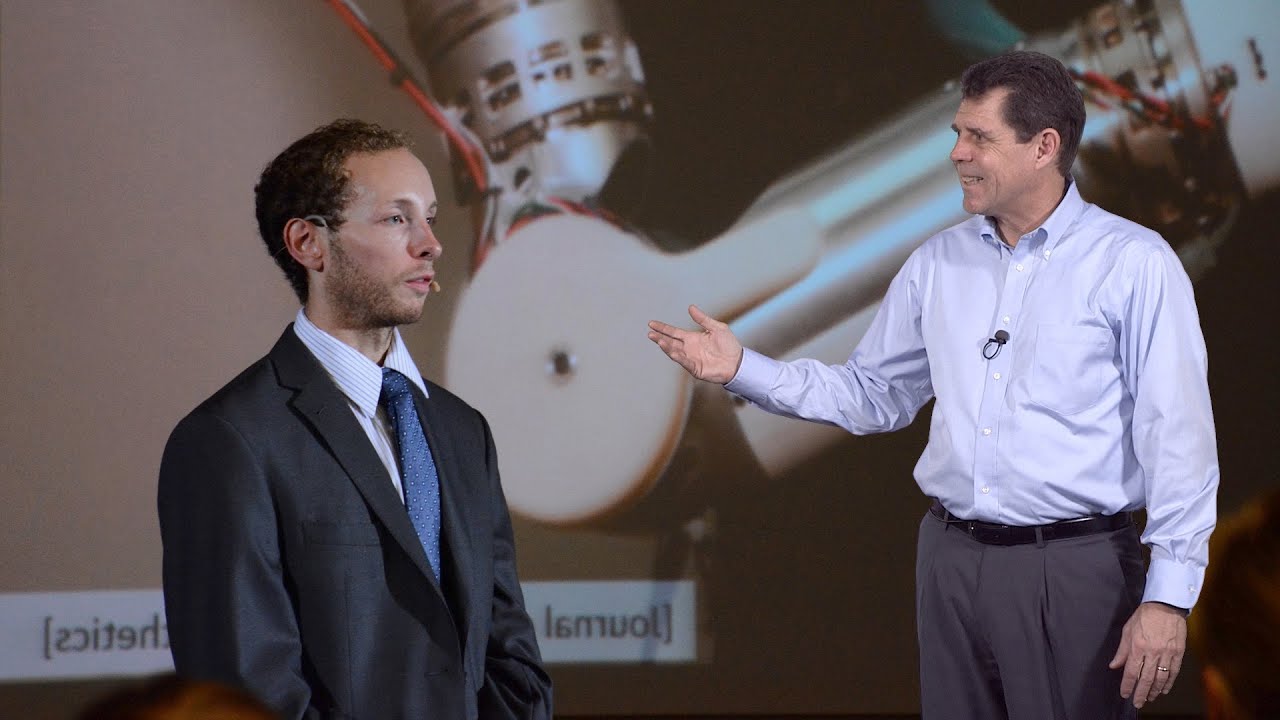
Michael Alley (Penn State) 2: Assertion-Evidence Slides for a Research Talk

TEDxEMU - Gordon Kangas - Giving Presentations Worth Listening To

Training Communication Skills - Session 1 Part 3

A GENIUS Way to use ChatGPT for Presentations!

Soft Skills | Presentation Skills | How to Improve your Presentation? | Tutorialspoint
5.0 / 5 (0 votes)
