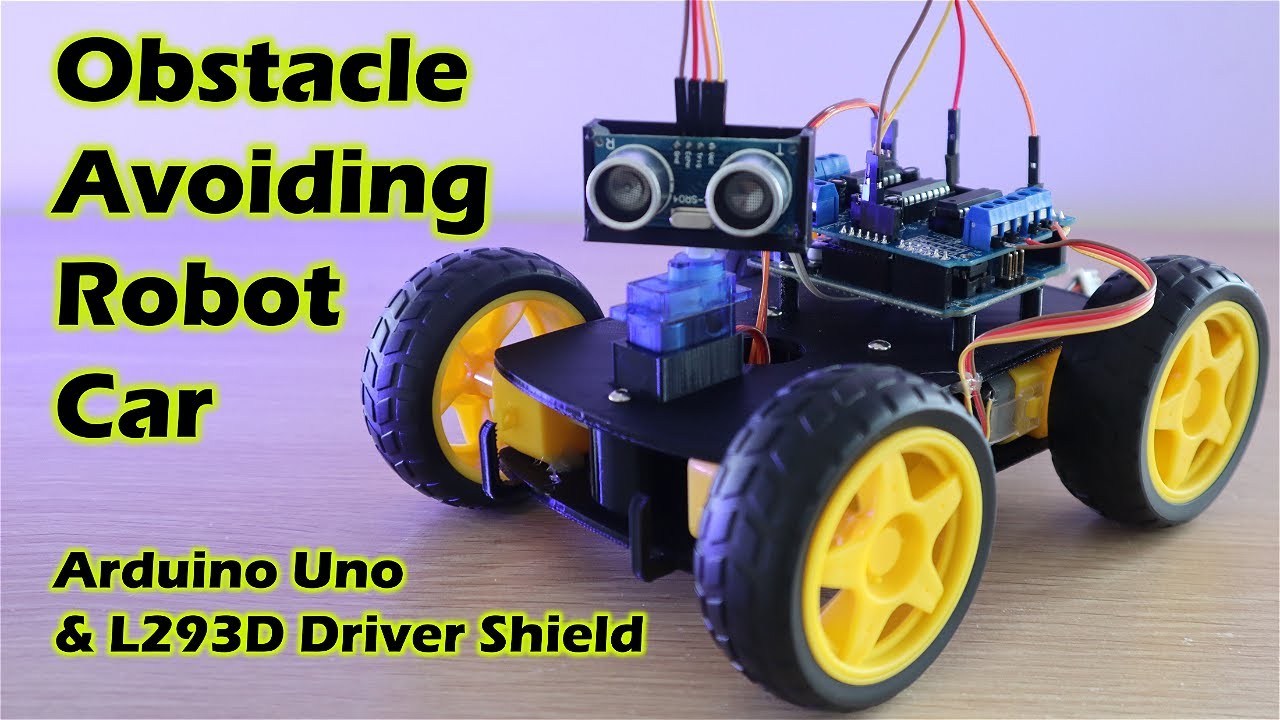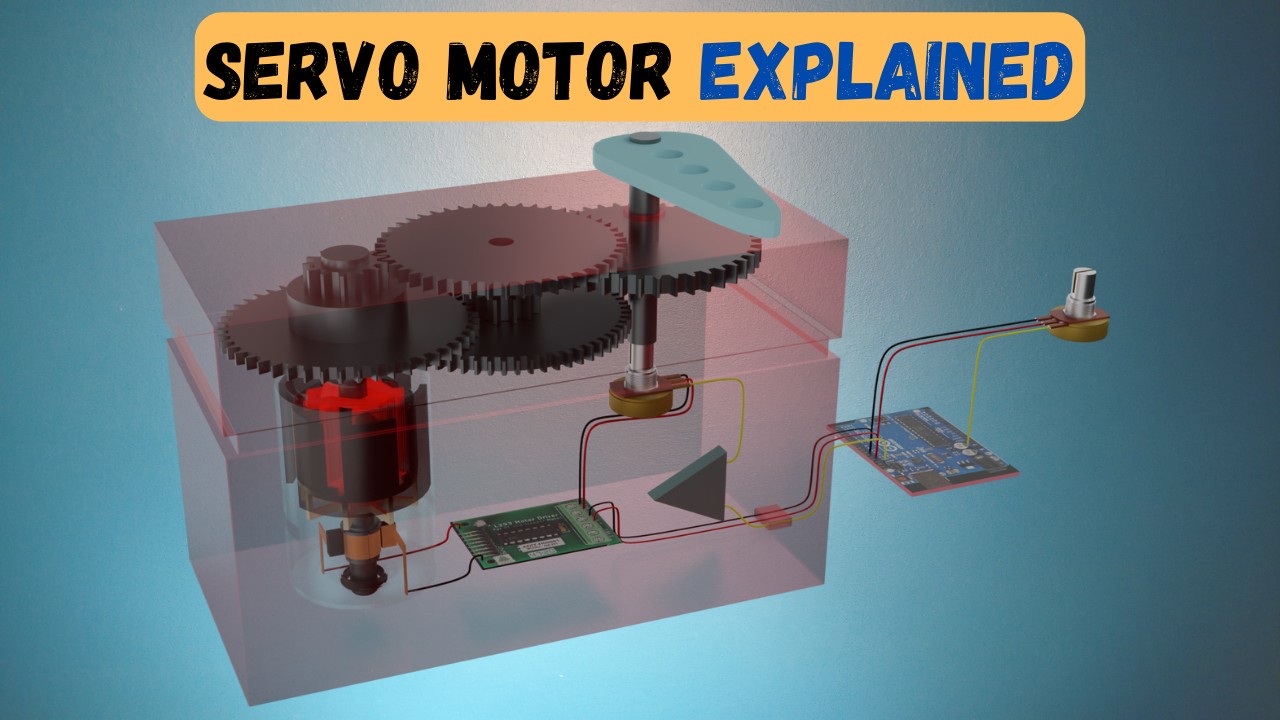شرح طريقة تحكم step motor من خلال الاردوينو Arduino
Summary
TLDRIn this informative tutorial, the presenter introduces the Stepper Motor, a type of motor that differs from conventional motors like DC, Servo, or Arduino motors. The video demonstrates how to connect the Stepper Motor to an Arduino board, using a simple code provided in the video description. The presenter explains the motor's four pins and how to power it with 5 or 12 volts. The tutorial also covers controlling the motor's speed and rotation, with practical examples of its applications. The video concludes with a clear demonstration of the motor's movement and a reminder to check the video description for the code and further questions.
Takeaways
- 📚 The video is an educational tutorial on how to use a stepper motor, which is different from conventional motors like DC, servo, or stepper motors.
- 🔧 The stepper motor consists of four ports, which can be powered with a 5V or 12V supply to operate the board or the developer.
- 🤖 The connection of the stepper motor to the Arduino board is straightforward, as demonstrated in the video with a provided code example.
- 🔌 The video explains how to connect the motor to the Arduino board using specific pins and a set of cables.
- 💡 The tutorial includes a step-by-step guide on how to power the motor through the Arduino board and the necessary connections for 5V and 12V supplies.
- 🛠️ The video mentions that the motor's speed and the number of rotations can be controlled using the provided code.
- 🔄 The stepper motor can be used in various applications, as shown in the video with an example of its movement.
- 📝 The script provides a code snippet that viewers can download from a link mentioned in the video description.
- 🔢 The code allows for customization, such as changing the speed and the number of motor rotations, which is explained in the video.
- 🔀 The video also discusses the possibility of using a 12V external power source for the motor instead of 5V.
- 🗣️ The presenter invites viewers to ask questions or seek further clarification if needed and provides a greeting and closing remark.
Q & A
What is the main topic of the video?
-The main topic of the video is explaining how to use a stepper motor, specifically the 'stepper motor,' which is different from other motors like DC, servo, or stepper motors.
What are the components of a stepper motor according to the script?
-A stepper motor consists of four terminals, which are connected to a board or a developer to operate with a voltage of 5 or 12 volts.
How is the stepper motor connected to the Arduino board as shown in the video?
-The stepper motor is connected to the Arduino board using a set of wires. The first terminal is connected to pin 8, the second to pin 9, the third to pin 10, and the fourth to pin 11 on the Arduino board.
What is the purpose of connecting the stepper motor to the Arduino board?
-The purpose is to control the stepper motor's speed, direction, and the number of rotations using the Arduino board and the provided code.
Where can the viewers find the code used in the video?
-The code can be found on the screen during the video and is also available through a link provided in the video description.
What is the voltage used to power the stepper motor in the video?
-The stepper motor is powered with a 5-volt supply, but the video also mentions the possibility of using a 12-volt external power source.
How can the speed and number of rotations of the stepper motor be controlled?
-The speed and number of rotations can be controlled by changing the values in the code that is uploaded to the Arduino board.
What is the function of the 'steps' variable mentioned in the script?
-The 'steps' variable determines the number of steps the stepper motor will take during one complete rotation.
What are the potential applications of the stepper motor as hinted in the video?
-The stepper motor can be used in various applications where precise control of movement is required, as indicated by the demonstration of its movement in the video.
How can viewers get help if they have questions or inquiries about the stepper motor?
-Viewers can contact the presenter with their questions or inquiries, as mentioned at the end of the video.
What is the presenter's intention for the next video?
-The presenter intends to explain the differences between the servo motor, stepper motor, and DC motor in a future video.
Outlines

Dieser Bereich ist nur für Premium-Benutzer verfügbar. Bitte führen Sie ein Upgrade durch, um auf diesen Abschnitt zuzugreifen.
Upgrade durchführenMindmap

Dieser Bereich ist nur für Premium-Benutzer verfügbar. Bitte führen Sie ein Upgrade durch, um auf diesen Abschnitt zuzugreifen.
Upgrade durchführenKeywords

Dieser Bereich ist nur für Premium-Benutzer verfügbar. Bitte führen Sie ein Upgrade durch, um auf diesen Abschnitt zuzugreifen.
Upgrade durchführenHighlights

Dieser Bereich ist nur für Premium-Benutzer verfügbar. Bitte führen Sie ein Upgrade durch, um auf diesen Abschnitt zuzugreifen.
Upgrade durchführenTranscripts

Dieser Bereich ist nur für Premium-Benutzer verfügbar. Bitte führen Sie ein Upgrade durch, um auf diesen Abschnitt zuzugreifen.
Upgrade durchführen5.0 / 5 (0 votes)