3. OpenAI API Python - Earnings Call Summarization
Summary
TLDRThis video script offers a tutorial on utilizing OpenAI's API with Python to perform tasks like summarizing earnings calls. It guides viewers through installing the OpenAI package, obtaining an API key, and crafting prompts for the AI model. The script demonstrates the process of summarization by breaking down a lengthy earnings call transcript into manageable chunks and using the API to generate concise summaries for each part. The tutorial emphasizes the importance of understanding basic functionalities to build more complex applications and hints at future videos exploring real-time speech transcription and text classification.
Takeaways
- 🧑💻 The power of OpenAI is fully realized when developers interact with it through computer programs using its API, allowing dynamic crafting of prompts and processing of outputs for unique tasks.
- 📚 To start with OpenAI's API in Python, one must first install the OpenAI Python package using the pip command 'pip install openai'.
- 🔑 Users need to sign up on OpenAI's website to obtain an API key, which is essential for accessing the API and managing credits for the services used.
- 💡 OpenAI provides free credits worth $18 to new users, which is a good starting point to learn and experiment with the API without incurring costs.
- 💰 The API key is necessary for billing purposes, as using OpenAI's services will eventually require payment when the free credits are exhausted.
- 📈 OpenAI's models, such as Ada and DaVinci, have different costs associated with them based on the complexity and capabilities of the model.
- 📝 The script demonstrates a basic task of using the OpenAI API to answer questions and generate summaries, starting with a simple Q&A prompt and moving to summarizing earnings calls.
- 🔍 The script also covers how to handle large text data by chunking it into smaller parts to comply with OpenAI's token limit for processing.
- 🔄 The process of summarizing long documents involves breaking down the text, sending chunks to OpenAI for summarization, and then combining the results into a cohesive summary.
- 🛠️ The script provides a foundation for building more complex applications, such as those that process audio, text, and video, and perform natural language processing tasks.
- 🔮 The tutorial encourages users to explore OpenAI's capabilities further and consider building applications that can leverage its advanced features for various use cases.
Q & A
What is the main purpose of the video script?
-The main purpose of the video script is to demonstrate how to use OpenAI's API with Python to perform tasks such as summarizing earnings calls and to introduce viewers to the capabilities of AI for developers.
How can one start using OpenAI's API?
-To start using OpenAI's API, one needs to install the OpenAI Python package using pip, obtain an API key from the OpenAI website, and then configure the API key in the Python code.
What is the significance of an API key in using OpenAI's services?
-An API key is significant as it ties the usage of OpenAI's services to an individual account, allowing for tracking of usage and billing, ensuring that each user's credits are managed separately.
Why might OpenAI start charging for its services in the future?
-OpenAI might start charging for its services in the future because running cloud infrastructure and making machine learning models available as a service incurs substantial costs.
What is the initial credit provided by OpenAI for new users?
-OpenAI provides 18 dollars worth of credits for free to new users, allowing them to try out the service and learn how to use it.
How can the OpenAI API be used to summarize text?
-The OpenAI API can be used to summarize text by sending a prompt with the text to be summarized appended with 'tldr' to the OpenAI completion endpoint, which will then return a summarized version of the text.
What is the limitation on the maximum content length for the OpenAI API?
-The OpenAI API has a maximum content length limit of 4096 tokens, which means that very long texts need to be chunked into smaller parts before being sent for processing.
How can the text of an earnings call be obtained for summarization?
-The text of an earnings call can be obtained by using the Python requests library to fetch the text from a URL where the transcript is available online.
What is the approach to handle long texts when the OpenAI API has a token limit?
-The approach to handle long texts is to chunk the text into smaller parts, summarize each part individually using the OpenAI API, and then combine the summaries to form a complete summary of the original text.
What are some potential future applications of the OpenAI API as mentioned in the script?
-Some potential future applications of the OpenAI API include real-time speech transcription, text classification for sentiment analysis, and building full-stack applications that process various types of data like sound, text, and video.
Outlines

Dieser Bereich ist nur für Premium-Benutzer verfügbar. Bitte führen Sie ein Upgrade durch, um auf diesen Abschnitt zuzugreifen.
Upgrade durchführenMindmap

Dieser Bereich ist nur für Premium-Benutzer verfügbar. Bitte führen Sie ein Upgrade durch, um auf diesen Abschnitt zuzugreifen.
Upgrade durchführenKeywords

Dieser Bereich ist nur für Premium-Benutzer verfügbar. Bitte führen Sie ein Upgrade durch, um auf diesen Abschnitt zuzugreifen.
Upgrade durchführenHighlights

Dieser Bereich ist nur für Premium-Benutzer verfügbar. Bitte führen Sie ein Upgrade durch, um auf diesen Abschnitt zuzugreifen.
Upgrade durchführenTranscripts

Dieser Bereich ist nur für Premium-Benutzer verfügbar. Bitte führen Sie ein Upgrade durch, um auf diesen Abschnitt zuzugreifen.
Upgrade durchführenWeitere ähnliche Videos ansehen

The OpenAI (Python) API | Introduction & Example Code
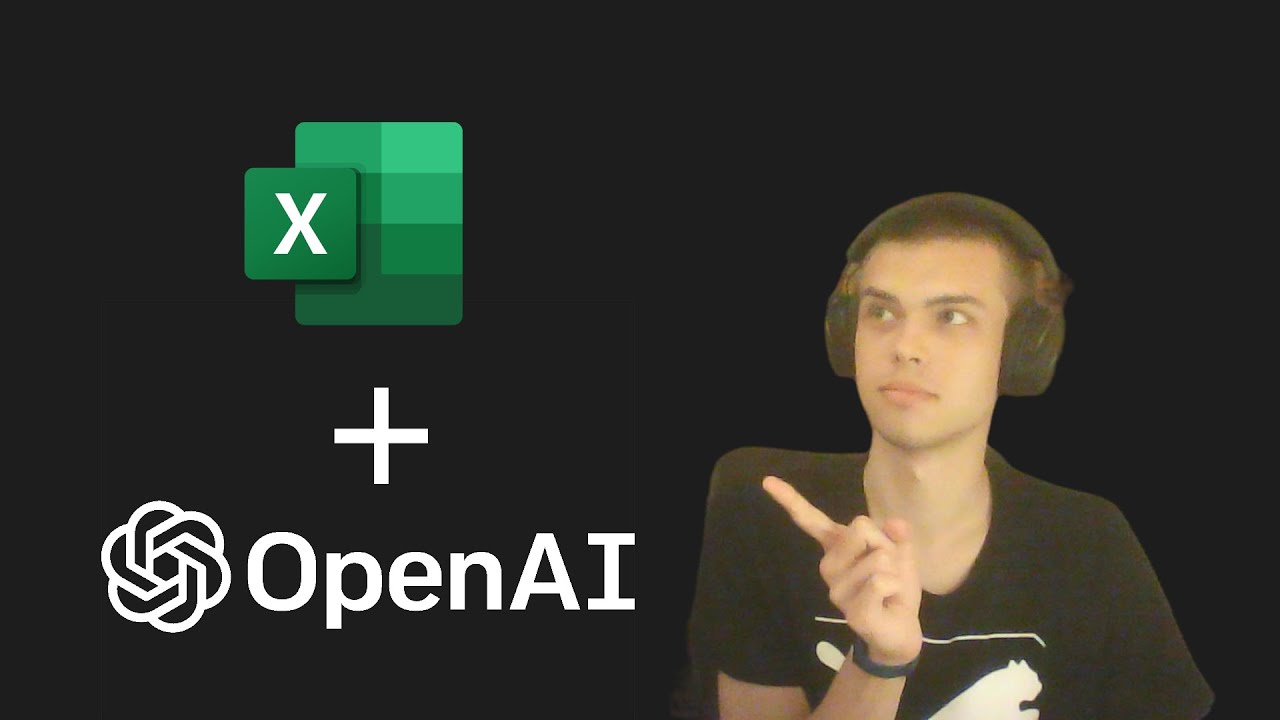
ChatGPT - OpenAI API w Excelu (za darmo)

The Exact Method I Used to STOP Paying for APIs with OpenRouter

Always Check for the Hidden API when Web Scraping

Build Talking AI ChatBot with Text-to-Speech using Python!

Using OpenAI Realtime API to build a Twilio Voice AI assistant with Python
5.0 / 5 (0 votes)
