Sincode Ai Review & Tutorial (2024) How to Use Sincode Ai
Summary
TLDRThis tutorial from the WIS channel offers a comprehensive review of Syncode AI, a platform designed to enhance productivity through AI-generated content. It guides users through the process of using the platform, from selecting AI tools to generating content with detailed instructions. The video highlights the platform's ability to create content for various needs, such as blog posts, social media ads, and more. It also discusses different pricing plans and features, demonstrating how Syncode AI can assist in writing essays and ensuring content originality with a plagiarism checker, making it a valuable tool for content creators and students alike.
Takeaways
- 🌐 The video is a tutorial on how to use Syncode AI, a platform that boosts productivity through AI-assisted content creation.
- 🚀 Syncode AI can create content at lightning speed, saving time and money by reducing the need for hiring professional writers or agencies.
- 📝 The platform is suitable for copywriters, content creators, marketers, entrepreneurs, and anyone looking to enhance their content creation process.
- 🛠️ Syncode AI offers a range of tools for creating content such as blog posts, articles, social media ads, and more, all in one place.
- 🔑 The tutorial outlines three steps to use Syncode AI: selecting an AI tool, inputting keywords with detailed instructions, and waiting for the AI to generate content.
- 💰 Syncode AI offers various pricing plans, including a free trial, a starter plan for $1 for the first month, and a Pro Plan for $49 per month.
- 📈 After purchasing a plan, users gain access to a dashboard with additional tools like image generator, document editor, and chat features.
- 📚 The 'Essay Writer' tool within Syncode AI allows users to generate essays by filling out required information such as language, headline, and description.
- 📝 Customization options are available for the 'Essay Writer', including the choice of AI model (GPT-3.5 or GPD Power) and the desired word count.
- 🔍 The generated essay includes a title, introduction with a thesis statement, body, and conclusion, and is checked for plagiarism to ensure originality.
- 📊 The plagiarism checker reveals that the content generated by Syncode AI is 100% unique, highlighting the platform's ability to maintain academic integrity.
Q & A
What is the main purpose of the Syncode AI platform?
-The main purpose of Syncode AI is to boost productivity by using AI to create content at lightning speed, saving time and money that would otherwise be spent on hiring professional writers or agencies.
Who are the target users of Syncode AI platform?
-The platform is designed for copywriters, content creators, marketers, entrepreneurs, and basically everyone who needs assistance in creating content for various purposes such as blog posts, articles, social media ads, and more.
What are the three steps to use Syncode AI as mentioned in the tutorial?
-The three steps are: 1) Select an AI tool or choose from a variety of AI tools for different content types. 2) Write your keywords and provide as much detail as possible to guide the AI. 3) Wait for the AI to generate the content.
What types of content can be created using Syncode AI?
-Syncode AI can be used to create content for blog posts, articles, Facebook advertisements, Google ad campaigns, Quora responses, sales-related emails, and more.
What are the different plans offered by Syncode AI and their pricing?
-Syncode AI offers a free trial, a Starter Plan for $1 for the first month and $20 per month thereafter, and a Pro Plan for $49 per month.
How can a user join the Starter Plan of Syncode AI?
-A user can join the Starter Plan by clicking 'do it for one dollar' on the pricing page, entering the required payment information, and clicking the 'Subscribe' button.
What features can be found on the Syncode AI dashboard after purchasing a plan?
-The dashboard features options such as Home, My Content, Image Generator, Document Editor, Marvel Chat, and Learning Center, among other advanced tools.
How does Syncode AI assist in writing an essay?
-Syncode AI assists by generating ideas, researching information, outlining and structuring the essay, and even checking for grammar and spelling. It also provides references for the essay.
What is the maximum word limit for the description when using the essay writer tool in Syncode AI?
-The maximum word limit for the description when using the essay writer tool is 10,000 words.
How can users ensure the originality of their content created with Syncode AI?
-Users can copy and paste the generated content into a plagiarism checker tool to ensure the originality and academic integrity of their writing.
What are some additional tools offered by Syncode AI to enhance content quality?
-Additional tools include Content Improver, Google Ads Generator, Product Description, and many more to help boost productivity and enhance the quality of content.
Outlines

Dieser Bereich ist nur für Premium-Benutzer verfügbar. Bitte führen Sie ein Upgrade durch, um auf diesen Abschnitt zuzugreifen.
Upgrade durchführenMindmap

Dieser Bereich ist nur für Premium-Benutzer verfügbar. Bitte führen Sie ein Upgrade durch, um auf diesen Abschnitt zuzugreifen.
Upgrade durchführenKeywords

Dieser Bereich ist nur für Premium-Benutzer verfügbar. Bitte führen Sie ein Upgrade durch, um auf diesen Abschnitt zuzugreifen.
Upgrade durchführenHighlights

Dieser Bereich ist nur für Premium-Benutzer verfügbar. Bitte führen Sie ein Upgrade durch, um auf diesen Abschnitt zuzugreifen.
Upgrade durchführenTranscripts

Dieser Bereich ist nur für Premium-Benutzer verfügbar. Bitte führen Sie ein Upgrade durch, um auf diesen Abschnitt zuzugreifen.
Upgrade durchführenWeitere ähnliche Videos ansehen
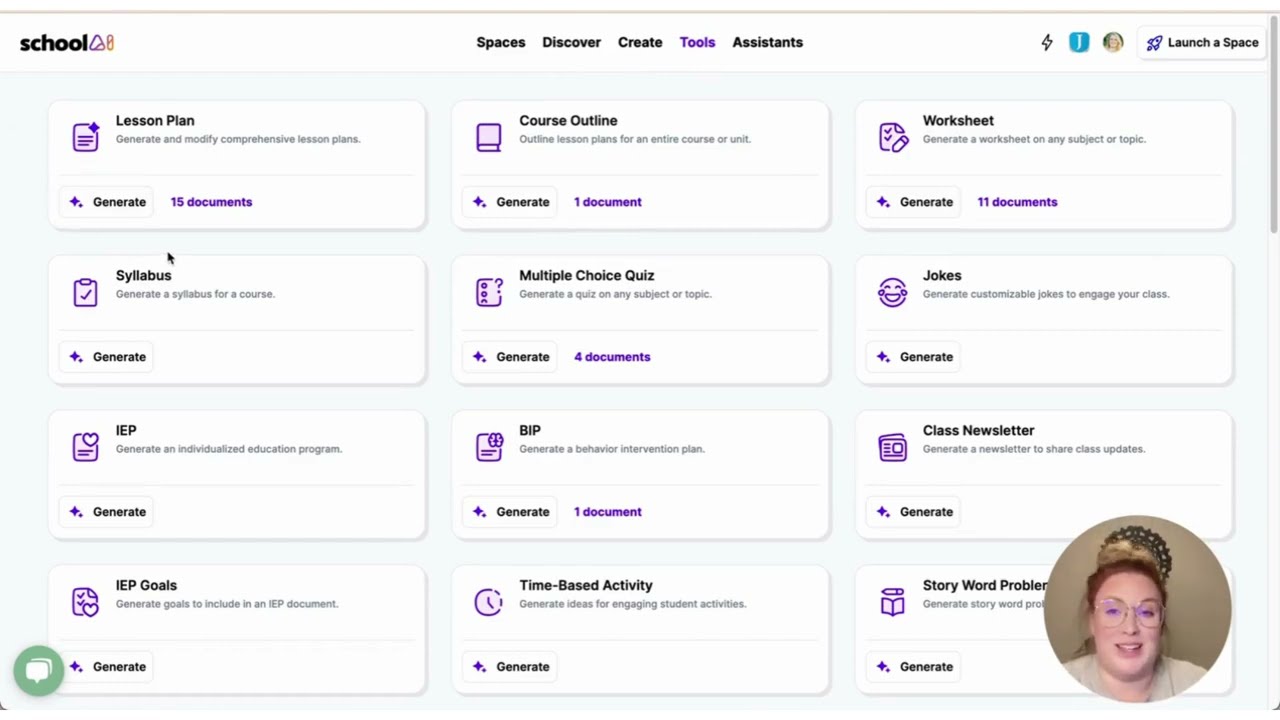
SchoolAI Overview

10 INCREDIBLE AI Tools Like ChatGPT You Must Try in 2023!

Free AI Youtube Summarizer | Free Youtube Transcript Generator

唯一無二のAIツール!NotionAIを完全解説【2024年版】

23 Artificial Intelligence TOOLS to HELP BOOST PRODUCTIVITY! | AI tools 2023 | Ankur Warikoo Hindi
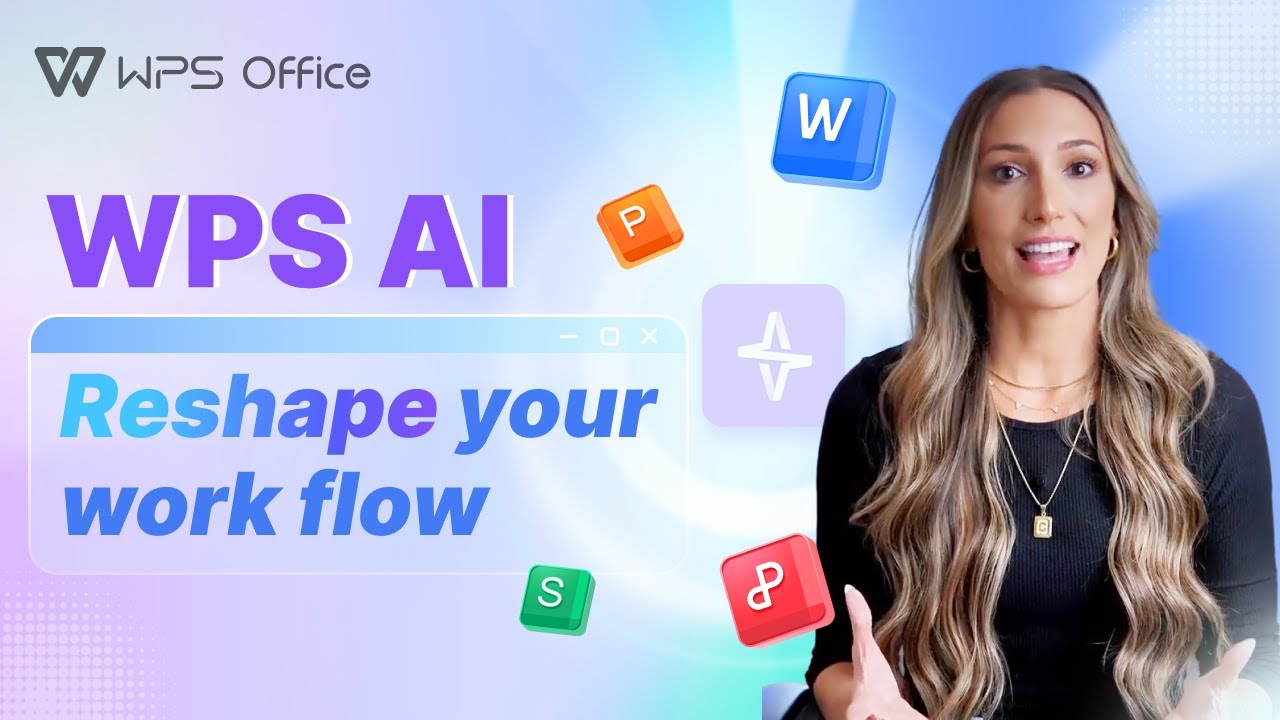
WPS AI - Reshape your work flow🚀Smarter, Faster and Easier!
5.0 / 5 (0 votes)
