Building a Plagiarism Detector Using Machine Learning | Plagiarism Detection with Python
Summary
TLDRThis video script outlines the development of a plagiarism detector using natural language processing. It covers understanding plagiarism, showcasing a user interface, and detailing the project's setup from scratch. Key aspects include utilizing libraries like NLTK and scikit-learn, data preprocessing, model training with classifiers, and evaluation metrics. The script also guides through deploying the model with Flask, creating a user interface, and ensuring the model's accuracy with tests, concluding with suggestions for further dataset expansion and development.
Takeaways
- 📝 The script outlines a project for creating a plagiarism detector using natural language processing (NLP) techniques.
- 🔍 It defines plagiarism as the unauthorized use of someone else's work, ideas, or intellectual property without proper attribution or permission.
- 🛠️ The project utilizes the NLTK library for NLP tasks and includes algorithms like Logistic Regression, Random Forest, and Naive Bayes for classification.
- 📊 The script demonstrates the use of TF-IDF vectorizer for feature extraction from textual data, which is crucial for any NLP project.
- 📚 It explains the preprocessing steps for text data, including the removal of punctuation, lowercasing, and elimination of stop words.
- 📈 The project involves training a model and evaluating it using metrics like accuracy score, precision, recall, F1 score, and confusion matrix.
- 📝 The script provides insights into handling data distribution and the importance of having a balanced dataset for training the model.
- 💻 The tutorial covers deploying the model using a Flask web framework, creating a user interface for input, and displaying the detection results.
- 🔧 The importance of matching the scikit-learn version used in training with the one in the deployment environment to avoid mismatch errors is highlighted.
- 🌐 The script describes creating an HTML form for user input and using CSS for styling the web interface to make it more attractive.
- 🔑 The final takeaway emphasizes the need for user support through likes, comments, and subscriptions for the channel, indicating the educational nature of the content.
Q & A
What is the main objective of the project described in the script?
-The main objective of the project is to create a plagiarism detector using natural language processing techniques.
What is plagiarism according to the script?
-Plagiarism is the act of using someone else's work, ideas, or intellectual property without proper attribution or permission.
What are the steps involved in creating the plagiarism detection model?
-The steps include understanding plagiarism, creating a user interface, importing necessary libraries, loading and preprocessing the dataset, feature extraction, model training, evaluation, and deployment.
Which libraries and tools are mentioned for natural language processing tasks?
-The libraries and tools mentioned include NLTK for natural language processing tasks, pandas for loading the dataset, and scikit-learn for machine learning classifiers and metrics.
What is the importance of removing stop words in an NLP project?
-Removing stop words is important because they are typically irrelevant to the meaning of the text and can reduce the effectiveness of text analysis or processing.
What is the role of TF-IDF vectorizer in the plagiarism detection project?
-The TF-IDF vectorizer is used for feature extraction, converting textual data into a numerical format that can be understood by machine learning models.
How is the model evaluated in the script?
-The model is evaluated using accuracy score, classification report for precision, recall, and F1 score, and confusion matrix to check for misclassifications.
What are the different machine learning classifiers used in the project?
-The classifiers used include Logistic Regression, Random Forest Classifier, Multinomial Naive Bayes, and Support Vector Classifier.
Why is it necessary to save the trained model and vectorizer?
-It is necessary to save the trained model and vectorizer to avoid retraining for new inputs and to facilitate easy deployment and integration into production systems.
What is the purpose of creating a user interface for the plagiarism detector?
-The purpose of creating a user interface is to allow users to input text and receive feedback on whether the text is plagiarized, making the model accessible and user-friendly.
How is the Flask framework used in the deployment of the plagiarism detector?
-The Flask framework is used to create a web application that receives user input, processes it through the plagiarism detection model, and displays the results on a webpage.
Outlines

Dieser Bereich ist nur für Premium-Benutzer verfügbar. Bitte führen Sie ein Upgrade durch, um auf diesen Abschnitt zuzugreifen.
Upgrade durchführenMindmap

Dieser Bereich ist nur für Premium-Benutzer verfügbar. Bitte führen Sie ein Upgrade durch, um auf diesen Abschnitt zuzugreifen.
Upgrade durchführenKeywords

Dieser Bereich ist nur für Premium-Benutzer verfügbar. Bitte führen Sie ein Upgrade durch, um auf diesen Abschnitt zuzugreifen.
Upgrade durchführenHighlights

Dieser Bereich ist nur für Premium-Benutzer verfügbar. Bitte führen Sie ein Upgrade durch, um auf diesen Abschnitt zuzugreifen.
Upgrade durchführenTranscripts

Dieser Bereich ist nur für Premium-Benutzer verfügbar. Bitte führen Sie ein Upgrade durch, um auf diesen Abschnitt zuzugreifen.
Upgrade durchführenWeitere ähnliche Videos ansehen
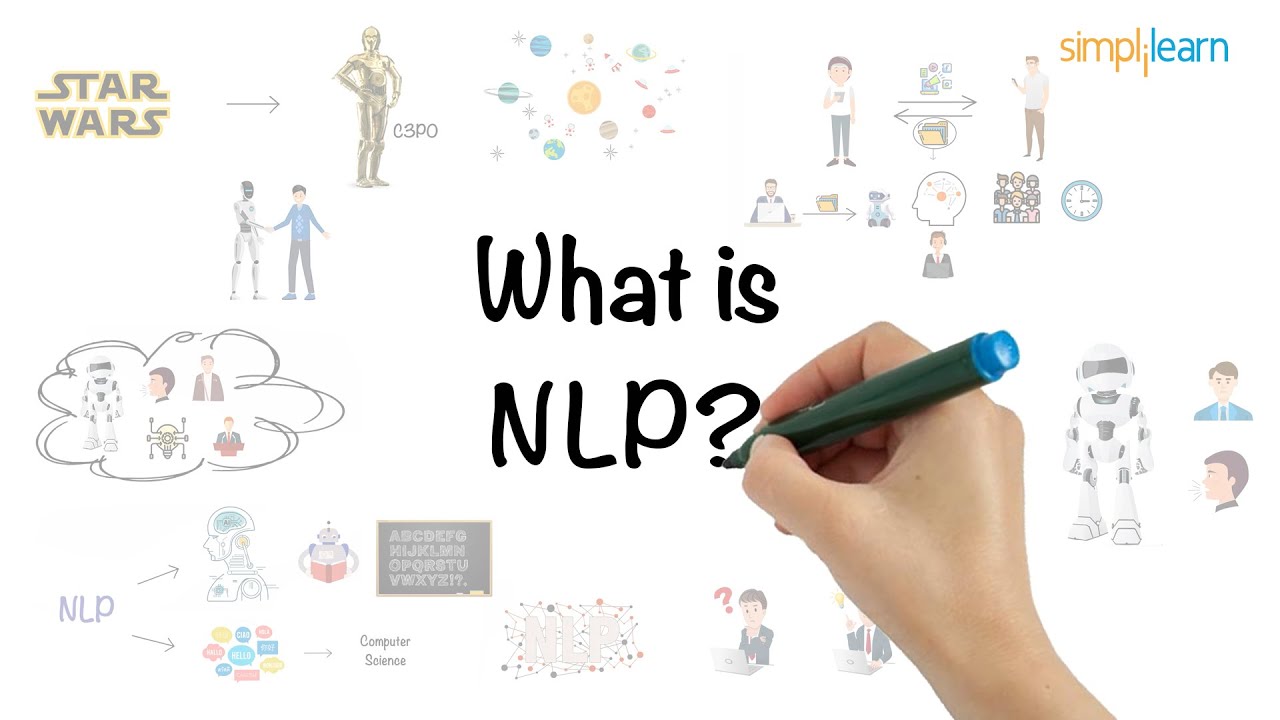
Natural Language Processing In 5 Minutes | What Is NLP And How Does It Work? | Simplilearn

The FREE Plagiarism Detector Your University Hates! (I Tested 5)

NLP vs NLU vs NLG

Fine Motor Development From Birth to 5

Natural Language Processing - Tokenization (NLP Zero to Hero - Part 1)

GitHub MCP Server: Simplify Your GitHub Workflow with MCP Server Integration
5.0 / 5 (0 votes)
