I Uploaded MOVIE EXPLANATION Videos For 30 Days - Insane Results (You Can Also Do It)
Summary
TLDRThis video script offers a step-by-step guide on creating movie explainer videos for YouTube, a popular and lucrative niche. It suggests using Chinese websites like quu to source movie clips, translating them with tools like Google Translate, and dubbing with AI voices on platforms like Capwing. The script also covers adding captions with Capcut, removing background music with a vocal remover to avoid copyright issues, and concludes with tips for uploading the finished video to YouTube, ensuring it's free from copyright claims.
Takeaways
- 🎬 The video is about creating movie explainer channels on YouTube, which are popular and profitable.
- 💰 These channels can be monetized, and the video provides a method to check if a channel is monetized using a website.
- 👀 The presenter claims to have created a movie explainer video in less than 5 minutes, suggesting a simple process.
- 🚫 The video emphasizes watching the entire tutorial without skipping to avoid confusion and potential copyright issues.
- 🔍 For step two, the video instructs viewers to find movie explainer videos from Chinese websites, specifically mentioning 'quu'.
- 🌐 It suggests using Google Translate to convert English search terms into Chinese for better search results on Chinese websites.
- 📹 The process includes downloading movie clips from 'quu' and using a website to download the video after finding a suitable clip.
- 🗣️ The third step involves translating the downloaded video from Chinese to English using a tool called 'capwing'.
- 🎨 The video describes how to add captions and make adjustments to the video using 'capcode', including removing watermarks and background music.
- 🔊 To avoid copyright issues with background music, the video recommends using a 'vocal remover' tool to separate voice from music.
- 📂 The final step is to export the video, which is now free from copyright, and upload it to YouTube for monetization.
Q & A
What is the main purpose of the video described in the transcript?
-The main purpose of the video is to demonstrate how to create movie explainer videos quickly and potentially monetize them on YouTube.
How does the video claim to prove that the process is not clickbait?
-The video claims to prove it's not clickbait by showing the creation of a movie explainer video in less than 5 minutes.
What is the first step recommended to avoid confusion and copyright issues when creating movie explainer videos?
-The first step is to watch the tutorial video carefully without skipping to avoid confusion and potential copyright issues.
Which website is suggested for finding movie explainer videos from Chinese websites?
-The website 'quu' is suggested for finding movie explainer videos as it has lots of movie clips and does not require an account to use.
How can one overcome the language barrier when searching for videos on Chinese websites?
-One can overcome the language barrier by using Google Translate to translate English to Chinese and vice versa.
What is the recommended tool for translating the downloaded video from Chinese to English?
-The recommended tool for translating the video is 'capwing', which offers a free trial to generate AI voices for the translated text.
What aspect ratio should be chosen in capwing when creating the movie explainer video?
-The aspect ratio should match the video you are going to use on your platform; in the script, 9:16 is chosen for mobile video compatibility.
How does the video script suggest adding captions and making adjustments to the final video?
-The script suggests using 'capcode' to add captions and make adjustments such as changing the aspect ratio to 16:9 and adding a watermark.
What is the concern regarding the background sound in the video, and how is it addressed?
-The concern is that the background sound might be copyrighted. It is addressed by removing the background music and using a tool called 'vocal remover' to separate voice from music.
What final step is taken to ensure the video is free from copyright issues before uploading to YouTube?
-The final step is to export the video without the original audio, import the voiceover from the 'vocal remover' tool, and add new background music to ensure the video is free from copyright issues.
What additional resources does the video script offer for those interested in starting a YouTube channel or creating AI avatars?
-The script offers a playlist for starting a YouTube channel without showing your face and a video for creating consistent characters for AI avatars or influencers.
Outlines

Dieser Bereich ist nur für Premium-Benutzer verfügbar. Bitte führen Sie ein Upgrade durch, um auf diesen Abschnitt zuzugreifen.
Upgrade durchführenMindmap

Dieser Bereich ist nur für Premium-Benutzer verfügbar. Bitte führen Sie ein Upgrade durch, um auf diesen Abschnitt zuzugreifen.
Upgrade durchführenKeywords

Dieser Bereich ist nur für Premium-Benutzer verfügbar. Bitte führen Sie ein Upgrade durch, um auf diesen Abschnitt zuzugreifen.
Upgrade durchführenHighlights

Dieser Bereich ist nur für Premium-Benutzer verfügbar. Bitte führen Sie ein Upgrade durch, um auf diesen Abschnitt zuzugreifen.
Upgrade durchführenTranscripts

Dieser Bereich ist nur für Premium-Benutzer verfügbar. Bitte führen Sie ein Upgrade durch, um auf diesen Abschnitt zuzugreifen.
Upgrade durchführenWeitere ähnliche Videos ansehen

How I Create MOVIE EXPLANATION Video Using AI Tools SHOCKING RESULTS

Easiest Way To Make Money Online For Beginners ($1000/day)

How I Made A YouTube Channel Using Only AI | Step-By-Step (YouTube Automation)

The New Way To Make Money With Canva ($8k+/Week)
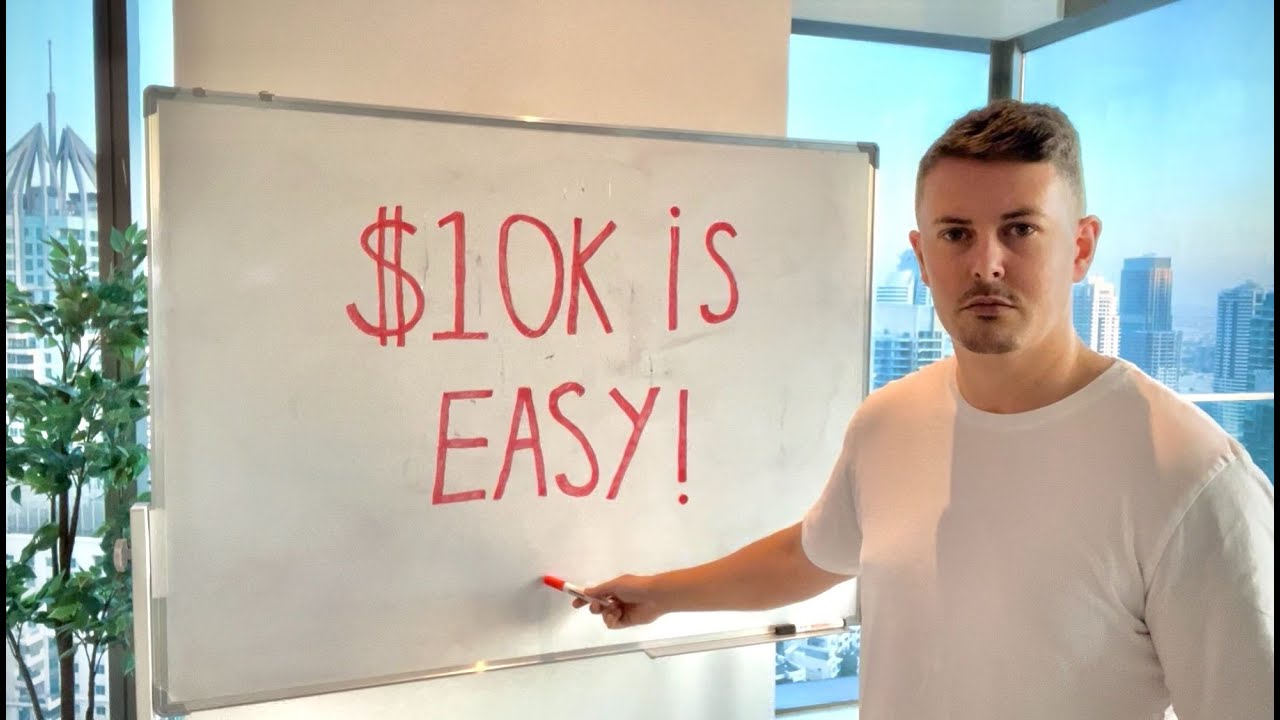
How i'd make $10K a month asap if i had to start again from scratch

I found a NEW WAY to Make Money Online With Faceless YouTube Automation Channels🤑
5.0 / 5 (0 votes)
