How to build an IFTTT integration - Getting started
Summary
TLDRThis video tutorial delves into constructing a service for a to-do app from scratch, focusing on integrating with IFTTT. It begins with setting up a FastAPI server and creating a status endpoint for health checks. The guide then introduces adding authentication with service keys and handling exceptions for secure API interactions. The presenter suggests using endpoint tests for template development and emphasizes the importance of secure and efficient API design.
Takeaways
- 📝 The video is the second in a series on building an IFTTT service from scratch, focusing on a to-do app with React front-end and back-end API.
- 🔗 The speaker suggests reviewing the process overview and guidelines for success in the IFTTT documentation for a better understanding of the series.
- 🛠 The basic building blocks of an IFTTT service are triggers, queries, and actions, which the speaker plans to implement for the to-do app service.
- 🔍 The speaker compares their app with Google Task Service and decides to implement similar functionality, starting with a trigger for creating a new to-do item.
- 📈 A diagram in the documentation is used to understand the common architecture for building an IFTTT-specific API, which the speaker plans to follow.
- 💡 The speaker opts to create a 'shim' app that interacts with the app's API and exposes endpoints to IFTTT, avoiding direct database access from the API.
- 🚀 The speaker demonstrates creating a new service on IFTTT's developer dashboard and setting up the API section with an API URL and service key.
- 📝 The video includes setting up endpoint tests as a template for the IFTTT service API, emphasizing test-driven development.
- 🛑 The first endpoint to be created is the service status endpoint, which is crucial for IFTTT to perform health checks on the service.
- 🔑 Authentication is planned to be implemented using the Auth2 with refresh tokens scheme, which will be covered in a later video.
- 🔄 The speaker uses Python's FastAPI framework to build the IFTTT service API, demonstrating the initial setup and running of a local server.
Q & A
What is the main focus of the video series?
-The main focus of the video series is to guide viewers through the process of building a service from scratch, specifically a to-do app with a React front-end and a back-end API.
What are the basic building blocks of an IFTTT service?
-The basic building blocks of an IFTTT service are triggers, queries, and actions.
What is the purpose of the 'trigger' in the context of the to-do app service?
-The purpose of the 'trigger' in the to-do app service is to initiate an action when a specific event occurs, such as the creation of a new to-do item or the completion of a to-do.
What is the role of a 'query' in the service being discussed?
-The role of a 'query' in the service is to retrieve information, such as listing all to-do items in the app.
What is the reason for choosing the 'create a new to-do' action for the service?
-The 'create a new to-do' action was chosen because it aligns with the functionality of the to-do app and makes sense within the context of the service being built.
Why is the architecture of the service important when building an IFTTT service?
-The architecture of the service is important because it determines how the service interacts with other applications and APIs, and how it exposes endpoints to IFTTT.
What is the significance of the service status endpoint in the API?
-The service status endpoint is significant because it allows IFTTT to perform a health check on the service, ensuring that it is up and running without requiring user authentication.
Why is the 'check service key' function important for the API security?
-The 'check service key' function is important for API security as it verifies that the requests made to the API are authorized by checking the service key in the request header against the expected value.
What is the role of the 'auth2 with refresh tokens' scheme in the service?
-The 'auth2 with refresh tokens' scheme is used for authentication purposes, allowing the service to securely identify and authorize users or other services accessing the API.
How does the video guide the viewers in setting up the API for the service?
-The video guides viewers through setting up the API by using the Python FastAPI framework, creating necessary endpoints, and implementing security measures such as the 'check service key' function.
What is the purpose of using 'ngrok' in the video?
-The purpose of using 'ngrok' is to create a tunnel to the local server, providing a public URL that can be used to test the API and interact with IFTTT services.
What does the video suggest for future development of the service?
-The video suggests that future development will include adding authentication, storing the service key in an environment variable, and refactoring the code into multiple files for better manageability.
Outlines

Dieser Bereich ist nur für Premium-Benutzer verfügbar. Bitte führen Sie ein Upgrade durch, um auf diesen Abschnitt zuzugreifen.
Upgrade durchführenMindmap

Dieser Bereich ist nur für Premium-Benutzer verfügbar. Bitte führen Sie ein Upgrade durch, um auf diesen Abschnitt zuzugreifen.
Upgrade durchführenKeywords

Dieser Bereich ist nur für Premium-Benutzer verfügbar. Bitte führen Sie ein Upgrade durch, um auf diesen Abschnitt zuzugreifen.
Upgrade durchführenHighlights

Dieser Bereich ist nur für Premium-Benutzer verfügbar. Bitte führen Sie ein Upgrade durch, um auf diesen Abschnitt zuzugreifen.
Upgrade durchführenTranscripts

Dieser Bereich ist nur für Premium-Benutzer verfügbar. Bitte führen Sie ein Upgrade durch, um auf diesen Abschnitt zuzugreifen.
Upgrade durchführenWeitere ähnliche Videos ansehen
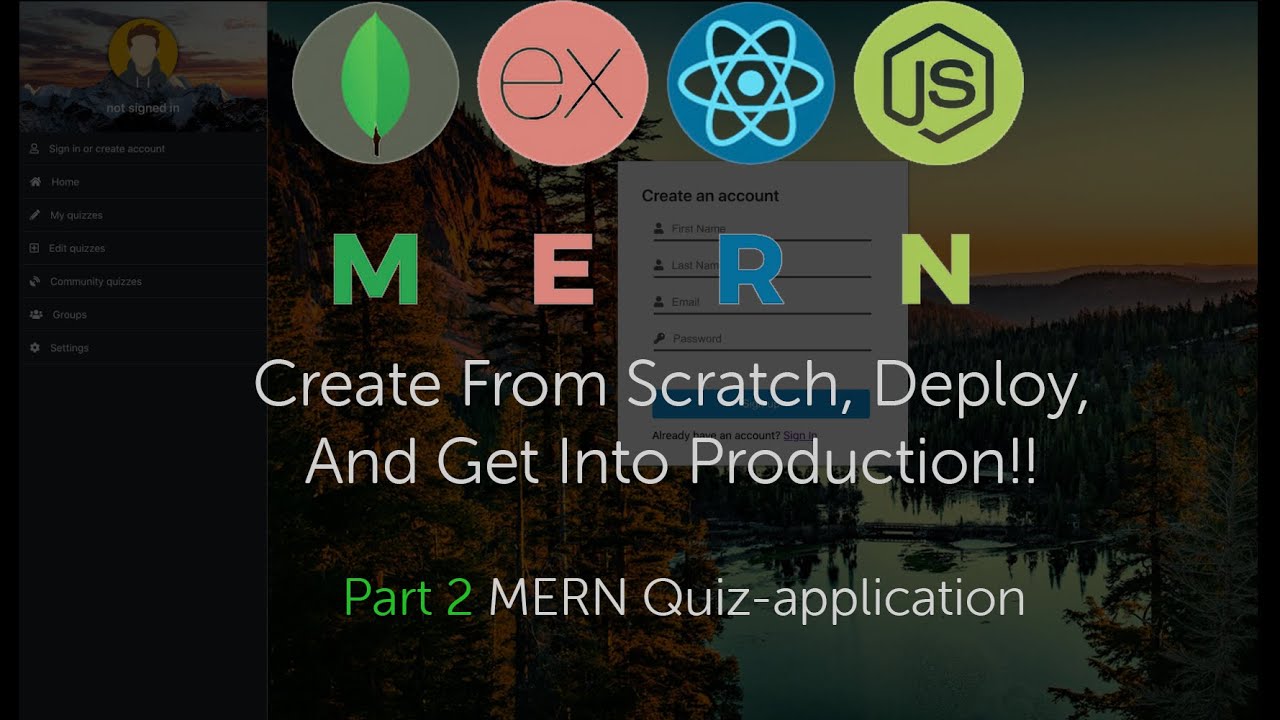
MERN quiz creator app Part 2: Creating a database, Creating a basic api, adding JWT authentication.

6 DICAS - Como COMEÇAR CORRETAMENTE sua Casa Inteligente desde o Início

How React Works | Mastering React: An In-Depth Zero to Hero Video Series
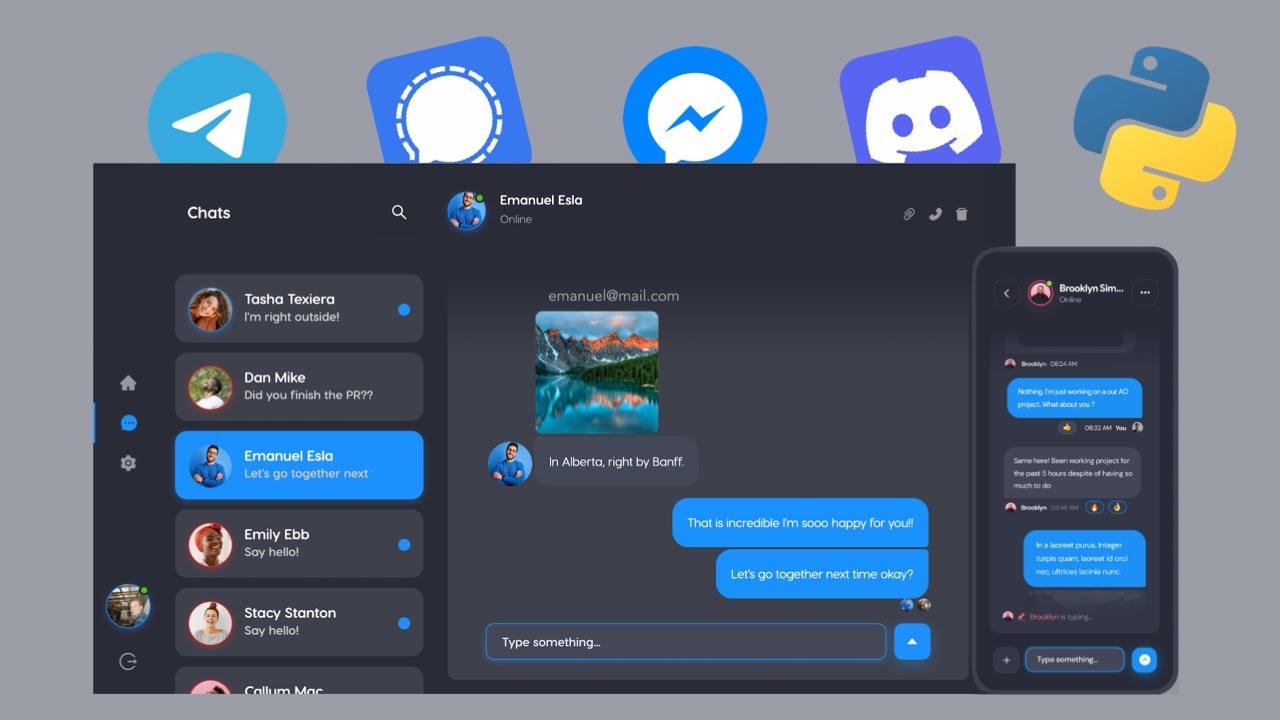
Build a 🔥 Chat App with FastAPI and React JS (👾 Discord Clone)

I Built A Mobile APP In 30 Minutes With No-Code + AI

Understanding Entities in Dialogflow
5.0 / 5 (0 votes)
